School Attendance Register and Report – Free Excel Template
Manage student attendance at schools and educational institutions using this simple free Excel template.
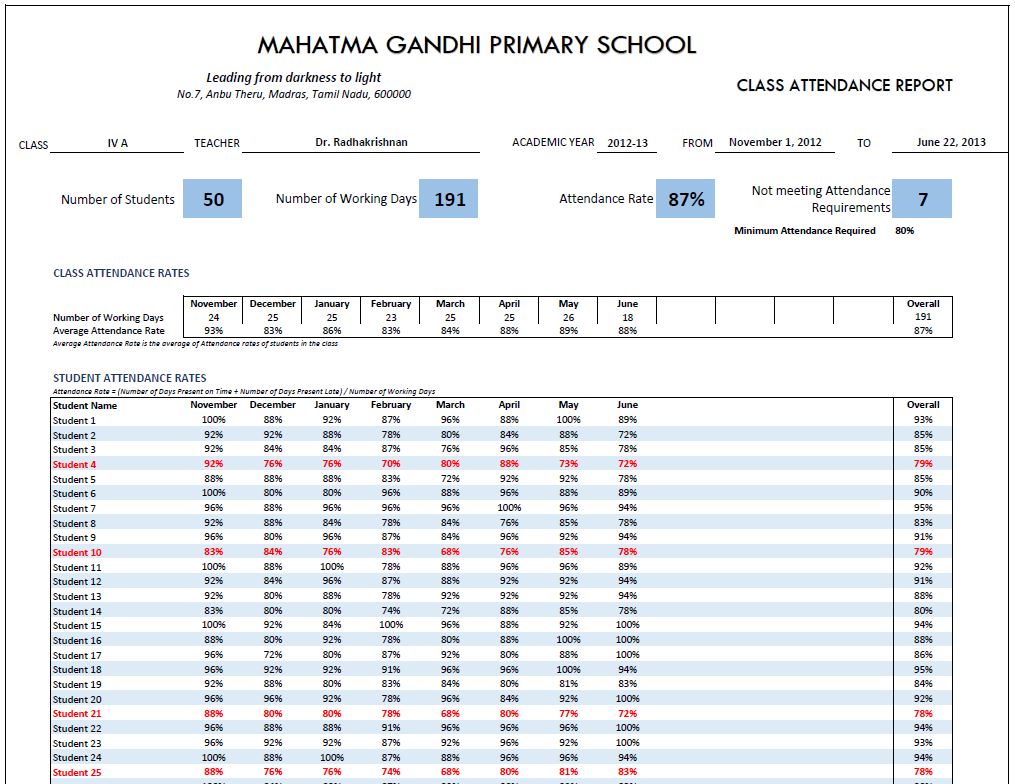
Benefits of the Class Register Excel Template
- To use as an attendance register tool
- To create class attendance reports
- To create student attendance reports
- Can be used in schools and educational institutes
- Can also be used at work places to track employee attendance
For more advanced features, please see Student Attendance Register Excel Template
This template is an upgraded version of the School Attendance Register and Report (Excel template). The enhancements are 1) complete flexibility in choosing weekends and 2) accommodation of entry of late attendance by students.
Free Downloads – Class Register Excel Template
Features of the Class Register Excel Template
- Can track attendance for up to 50 students
- Late attendance by students can be tracked (in addition to Present on Time and Absent)
- Customizable academic window (up to 366 working days)
- Choice for Weekends: You can choose which days of the week and which week days of a month are considered weekends (holidays).
- Up to 20 school Holidays can be entered
- Customizable ‘pass requirement’ for attendance rate
- Ready to print Class and Student Attendance Reports
- Friendly features for easy data entry
- Data validation and tips to help identify errors in data
- No Macros
Video Demo – Class Register Excel Template
What is in the Class Register Excel Template?
The template has 4 worksheets.
- Settings
- Attendance Register
- Class Attendance Report
- Student Attendance Report
How to create student attendance registers in Excel?
- Enter information in the Settings worksheet
- Enter information in the Attendance Register daily
- View and print Class Attendance Report when needed
- View and print Student Attendance Report when needed
- Choose a student name to print
To restart, create a new document or delete all the attendance register entries and start with Step 1.
Settings
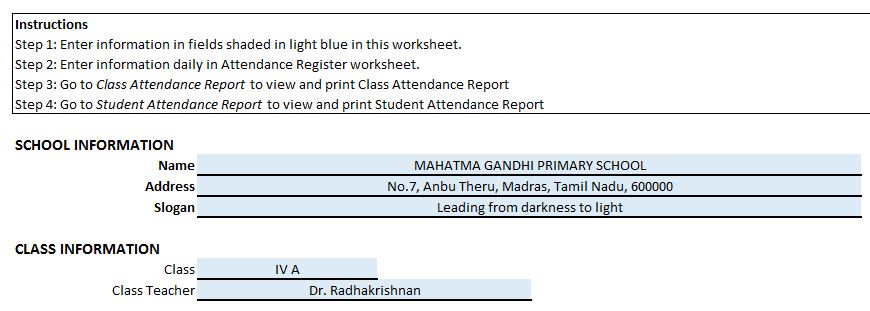
- Enter information in the fields shaded in light blue colour
- Make sure that there are no errors in your inputs
- Error messages will disappear after you correct them
- Reports will not be accurate until all the errors are corrected
- Choose your weekends and enter your holidays so that they will not be considered as working days
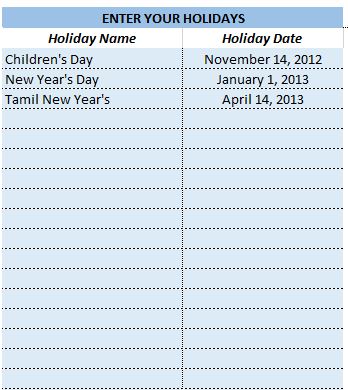
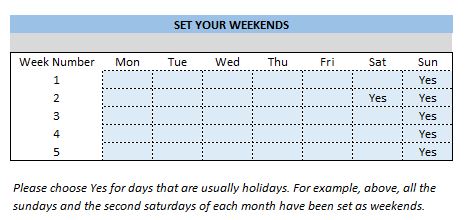
Attendance Register
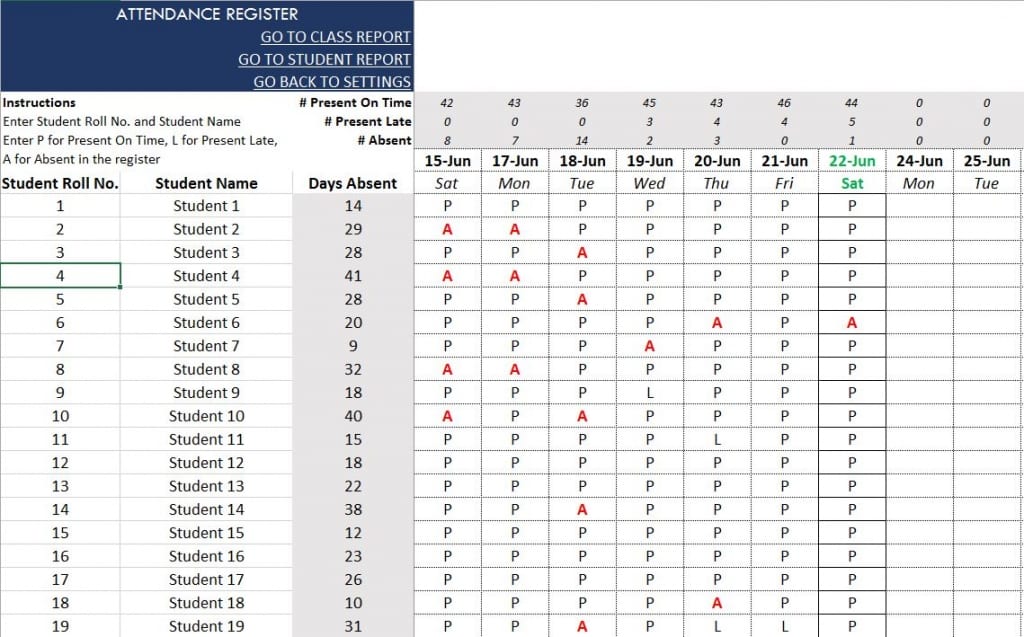
Instructions on how to fill student attendance register
- Enter Student Roll No.
- Enter Student Name
- Enter P for Present on Time, L for Present Late or A for Absent for each student for each day
- Do not change the cells shaded in Gray colour as they have formulas
- Student names should be unique
Class Attendance Report

- Fully automated
- Ready to print
- School Information
- Class information
- Monthly and overall summary of Class Attendance
- Month and overall summary of Students’ attendance
- Students not meeting attendance requirements highlighted
Student Attendance Report
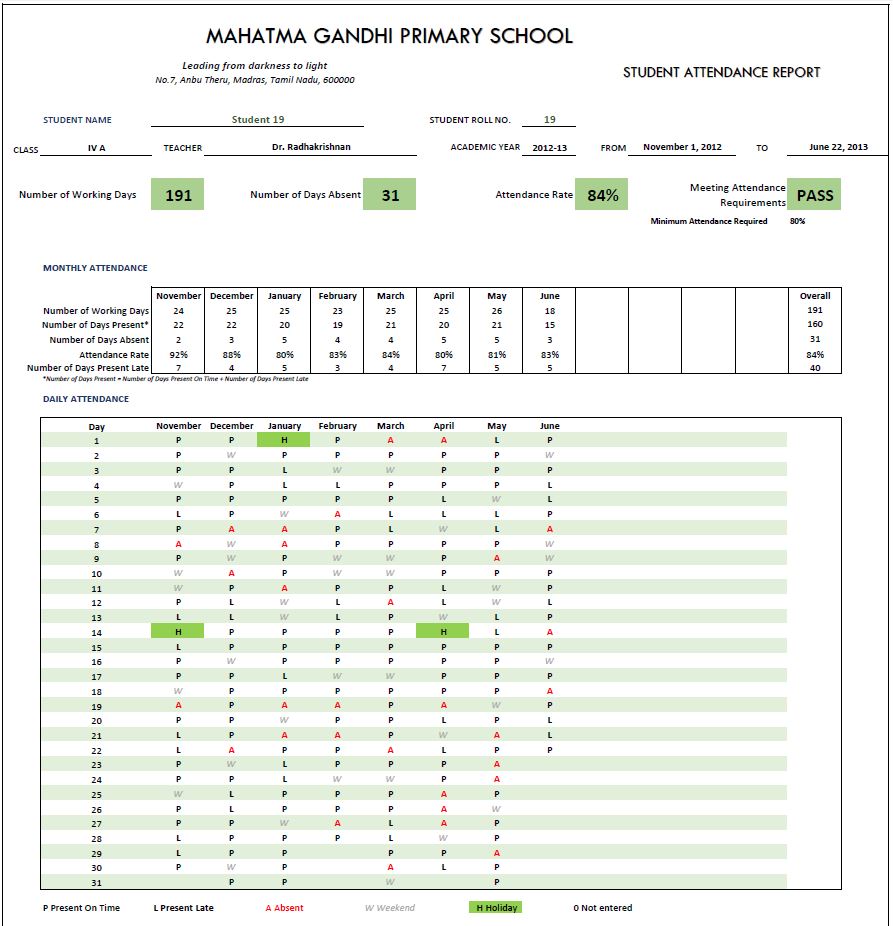
- Fully automated
- Ready to print
- Customized for each student
- School Information
- Class information
- Overall and monthly summary of Student’s attendance
- Students not meeting attendance requirements highlighted
- Student’s daily attendance
- Present On Time, Present Late, Absent, Holidays, Weekends and Not Entered
Please let me know if you find this useful or if your requirements are not captured in this school register format template.


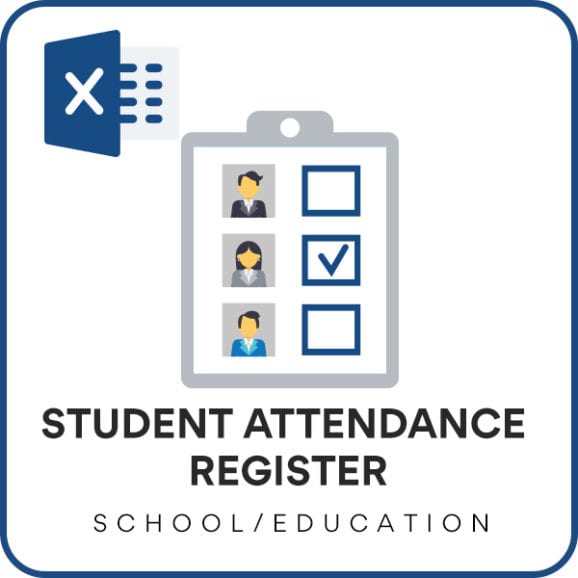
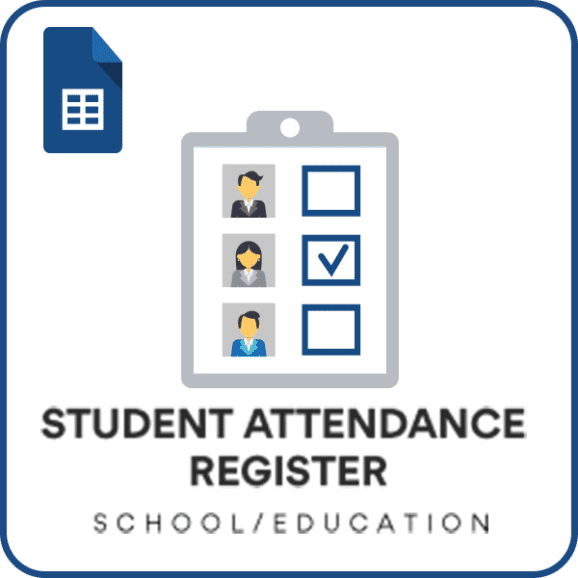

209 Comments
I do really love your work but I wonder if it is possible for you to add the separate class period / section tab into the same worksheet. Most of the middle and high school teachers have several separate periods because each period have different roster.
Thanks for your suggestion.
The present template does not have this feature. We will try to incorporate the same in our next release.
Best wishes
Hi
am a student at university we have been given assignment to make a project now i have chosen to create a school attendance register, do have other procedures i can follow for me to create this project? I have downloaded this template.
Thanks for using our template as a guide.
We are not accepting any customized projects due to the workload. You may review our training page, https://indzara.com/excel-training/ for online Excel courses.
Best wishes
Hi:
Thanks for this great template!. I’m a teacher in a Catholic School in Puerto Rico. Here we have another recess periods in the school year, like: Holy Week (1 week recess) and Christmas ( two to three weeks recess). How do we enter these periods if the template only have up to 20 holidays to register?
Thanks for your positive feedback.
We have noted your suggestion, we might incorporate in the subsequent releases.
Best wishes
Sir it is a superb template for class attendance but their is a aslight confussion related to summer holidays how to enter summer holidays in the template It is showing only 20 holidays . Please make it clear I will be very thankful to you.
Hello,
Thank you for using the template.
You need to enter each day separately in the Holidays table. If we enter two dates and drag them down, Excel will fill automatically. This should help with data entry.
Best wishes
HELLO
CAN I SEARCH Student Attendance Report BY STUDENT ROLL NO?
Hello
In a report, a name seems more relevant as it gives the observer a quick recall about the student. Hence the name is used.
Thanks
Started using the template to customize it is promoting to enter the password
what is the password
Hello
Please use “indzara” as a password.
Best wishes
how can i extend the number of rows for entering data?
Hello
The reports are designed to handle a maximum of 50 students.
Hence extending the rows would affect the reports.
Thanks
Could you please send me template used in an international school situated in Gulf countries, at the earliest.
Thanks and regards
Hello
We do not have a template for a specific geography. You may customize it according to your needs.
Best wishes
Hi,
I have downloaded this template as we are a very small school. How do I customise the holiday dates to support holidays that are more than one day, e.g. half term (october, february and June) and 2 weeks at christmas/easter?
Hello,
Thank you for using the template.
You need to enter each day separately in the Holidays table. If we enter two dates and drag them down, Excel will fill automatically. This should help with data entry.
Best wishes
its a superb template well done. can i get a template for patients daily attendance in the hospital?
Thank you for the positive feedback.
We are not accepting any customized project now. We will definitely design a similar template in future.
Best wishes & regards