I am very glad to announce that an upgraded version of Employee PTO Calculator is now available. There were several requests from users for new features to make the template meet the requirements of businesses. I am pleased to say that I have incorporated those requests in this new version.
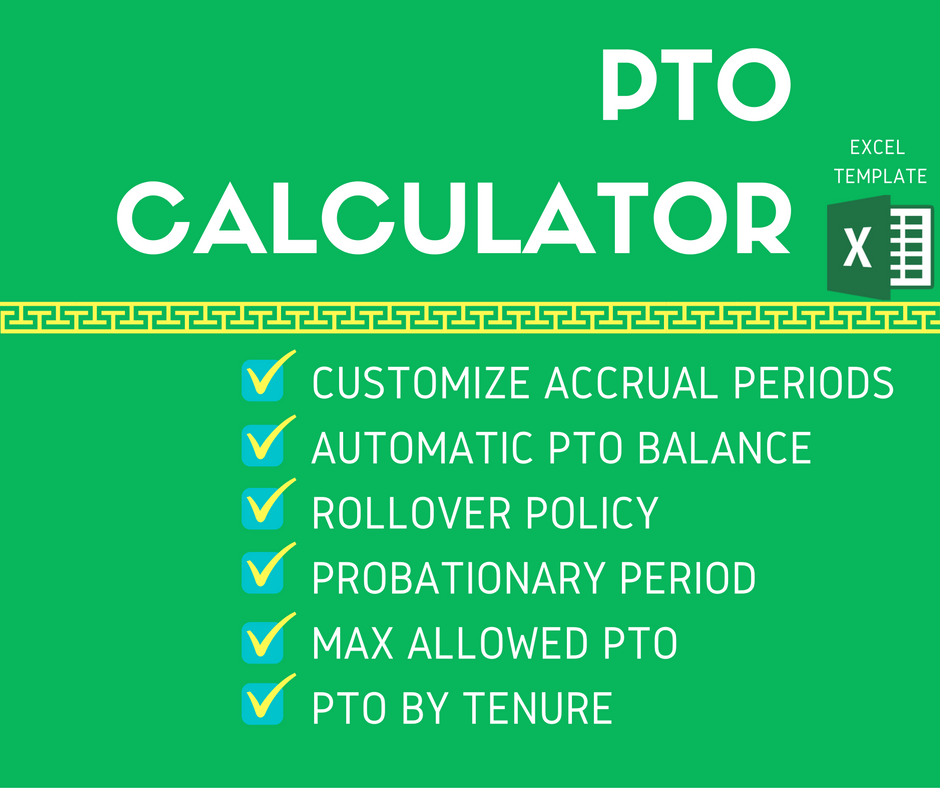
FREE DOWNLOAD
The template page has been updated with new documentation and demo video. You can download the free template from there.
ENHANCEMENTS TO PTO CALCULATOR
The following are the key enhancements made
Accrual frequency or period has been expanded to 6 options: Weekly, Every 2 Weeks, Twice a month, Monthly, Quarterly and Annual
Inputs section is updated and looks like below.
Can handle probationary period where accrual does not happen
If an employee will not be eligible for PTO accrual when he or she begins employment for a certain number of days, the template can handle that now. Just enter the number of days in the Probationary period and no PTO will accrue during that window.
Prorating PTO
The template automatically applies Prorating of PTO when employee joins in middle of accrual period. Similarly when work anniversaries happen in middle of an accrual period, the template will automatically apply prorating if accrual rates change by tenure.
Custom Adjustments
If you would like to add or remove PTO, outside the PTO policy settings you have entered, then you can use the Adjustment table. This allows you to add to PTO balance (enter positive value) or reduce from PTO balance (enter negative value).
An example would be an employee who has been with the company for a few years. You were using some system to track the PTO balance and now you want to migrate to this template. You don’t have to enter all the vacation dates from the past. You can just enter the adjustment amount to bring the current balance to the correct amount. Once it is synced, you can then continue to enter future PTO dates.
Maximum PTO Balance can be set by tenure
In addition to setting varying PTO accrual rate by tenure, now, you can set varying Maximum PTO Balance by tenure.
Date ranges for PTO dates
We can enter date ranges to enter multi-day vacation. However, if it is a single day vacation, please enter both start and date as the same date. In the above example, 3 hours of PTO for each of the 3 days (June 2, June 3 and June 4) – in total 9 hours – will be subtracted from the PTO balance. 2 hours will be subtracted on 5th July.
Extended Tenure
The template can now handle employee tenure period of 20 years. The hidden sheet CAL can be used to extend this even further if needed.
Improved Ouput
Now, you can review the PTO policy and the details of the first accrual window clearly.
Current PTO Balance and PTO Balance trend are also available.