Let’s learn how to use rental availability calendar to track available assets in our rental business.
This article is part of a series of support articles of Rental Business Manager Excel template. For more information on the product, please visit Rental Business Manager Excel template.
As we keep entering multiple orders (how to enter orders), things can get complex to know the exact availability of each asset on any given window. This is where the built-in calendar will help us. To illustrate, we have entered date for 15 orders in the Order Headers and Order Details sheet.
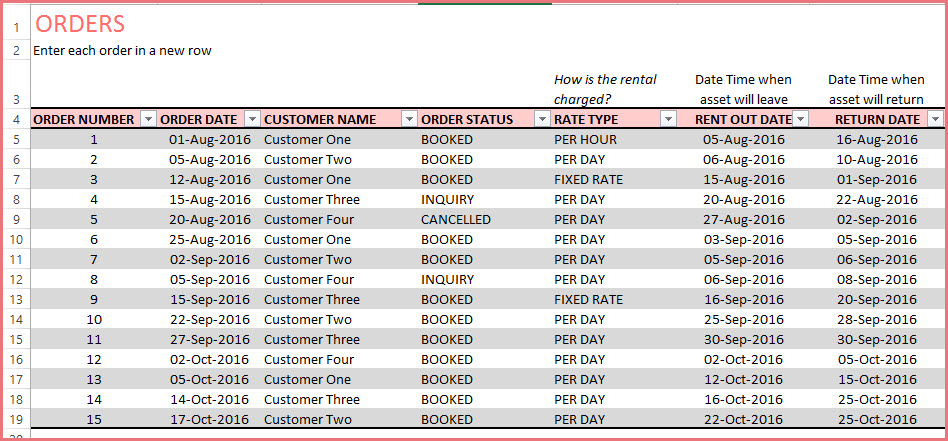
We have also entered specific assets being rented as part of these orders.
The calendar appears as below.
We can enter any start date and the calendar will display data for 31 days.
We can choose to see either Available Quantity or Rented Quantity to display.
In the above image, we have chosen AVAILABLE to display. The quantity displayed is the quantity available after fulfilling all the BOOKED orders entered in the Order Details sheet. we can see that three are 4 days where we have overbooking. The other days in this window have a check mark indicating there is enough inventory to fulfill orders.
If we choose to display RENTED quantity, the calendar will look like below.
That’s it. It is a very simple but effective calendar view. By default, it displays up to 30 assets. If we have more assets in our business, we can unprotect the sheet and then extend the table down for more rows.
Expanding the Calendar
This method applies to all tables in locked or protected sheets. First, we will unprotect the sheet using indzara as password.
Go to Review ribbon and click on Unprotect sheet. This pop up window will appear.
Enter indzara as password.
Now, click on any cell outside the calendar. For example, click in cell AJ 45. Then, move your mouse cursor to AI 37. You will see a small downward arrow as shown below.
When you hover over that, your mouse cursor becomes double pointed arrow. Just click and drag down to as many rows as you need to expand. This will now expand the calendar functionality to the additional assets.
Please protect the sheet again to prevent any unintentional editing of formulas.
In the next article, we will see how we can view and print the Invoice.