Description
The Employee Retention Dashboard Excel template is your simple and effective solution to track Employee Retention and turnover in your organization. If you are responsible for reporting on Employee Retention metrics in your HR organization, this tool can make the task easier and provide you with insights to improve employee retention. Download this Employee Turnover Excel template, enter your employee data and view the retention metrics immediately.
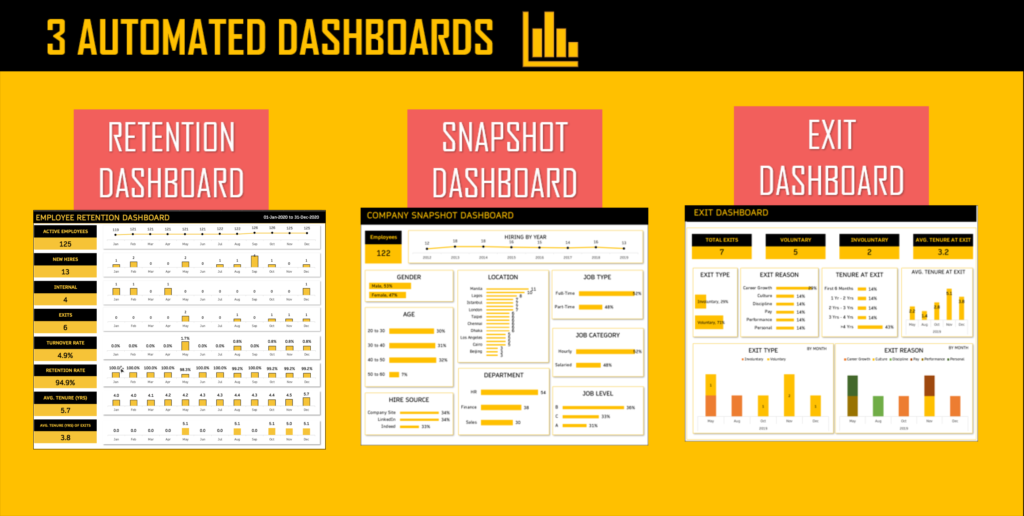
HIGHLIGHTS
- 7 Highly effective Employee Retention Key Performance Indicators (KPIs)
- 3 visually effective and interactive Dashboards
- Simplified data entry & Automated calculations
- Modular Design – Easy to customize for your needs
- One File for Life – Continue to use as long as needed
7 Highly Effective KPIs
Following 7 KPIs are automatically calculated by the template
- Active Employees: Number of employees active with the company
- Hires: Number of new employees hired and internal hired
- Exits: Number of employees who have left the company
- Employee Turnover Rate: (Number of Exits/Avg. Number of active Employees during the period) * 100
- Employee Retention Rate: (Number of Exits from Employees active at the Beginning of the period /Number of Employees active at the beginning of the period) * 100
- Tenure of employees: Average duration of employment of active employees
- Tenure of Exit Employees: Average duration of employment at the time of exit
3 Automated Dashboards
The employee turnover excel template (Retention template) provides three automated dashboards:
RETENTION DASHBOARD
Retention Dashboard presenting 7 KPIs with trend over the last 12 months
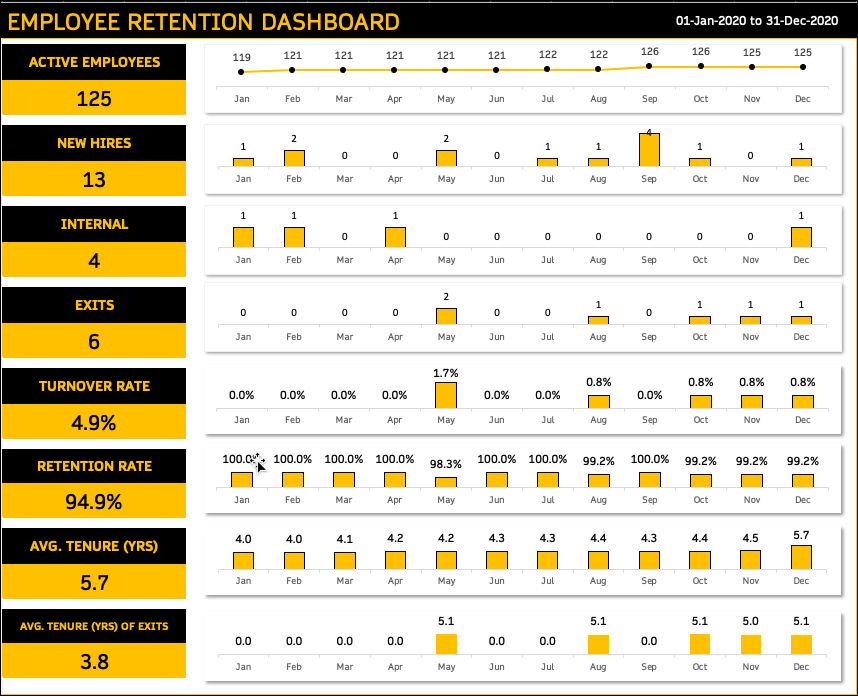
You can enter a custom end date to show the trends for the previous 12 months from the given end date.
Or, you can get the trends past 12 months using this template.

The dashboard has different slicers like Location, Job Type, Department, Gender , Tenure etc., to analyze further.
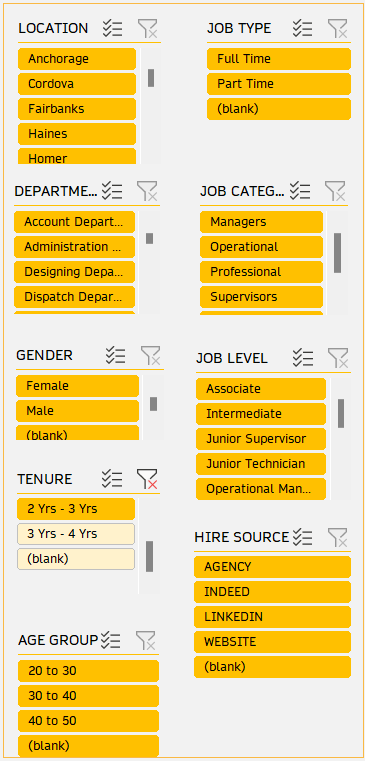
SNAPSHOT DASHBOARD
Snapshot Dashboard provides interactive view of # of Employees and Avg. Tenure by 7 different employee and job attributes.
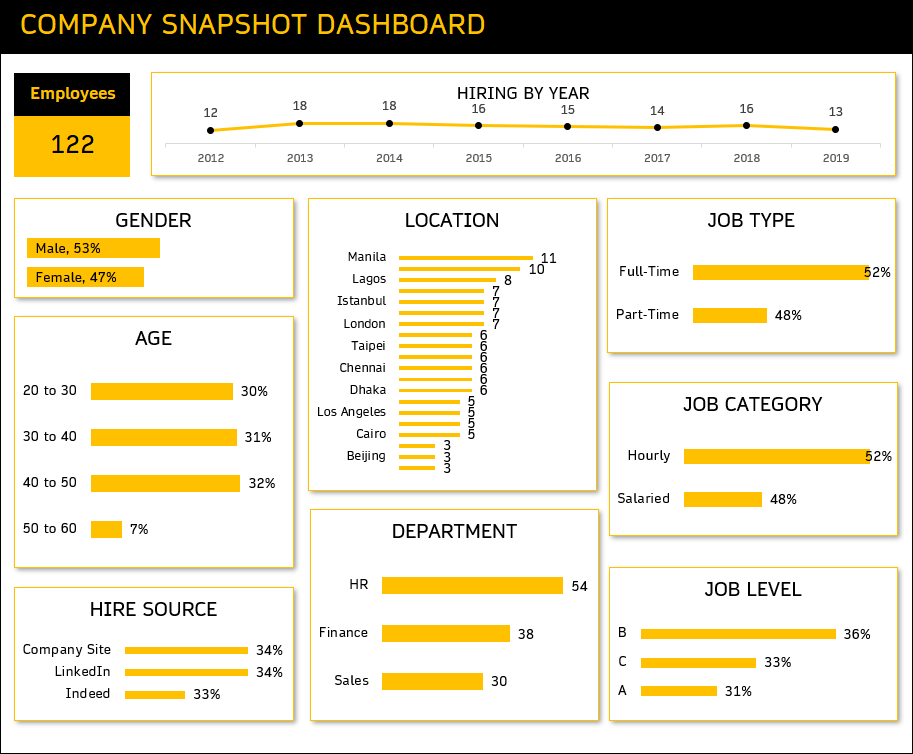
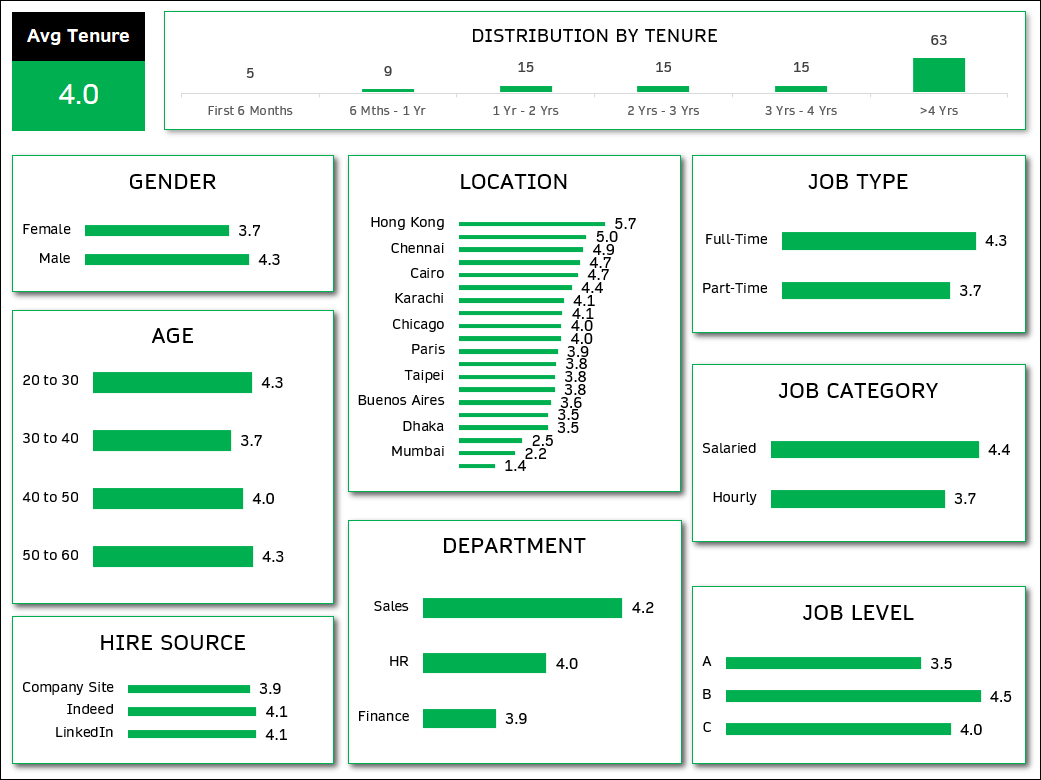
10 slicers are available to drill down or filter the Dashboard.
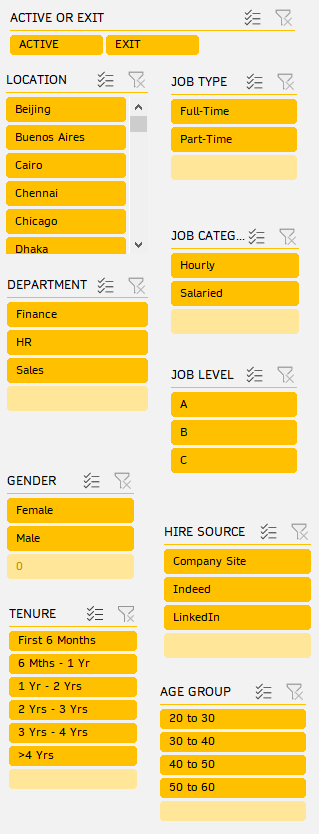
EXIT DASHBOARD
Exit Dashboard provides interactive view of exit data. Exit Type (Voluntary/Involuntary) and Exit Reason can be quickly viewed to understand how, why and when employees are leaving the company. 12 slicers to drill down or filter.
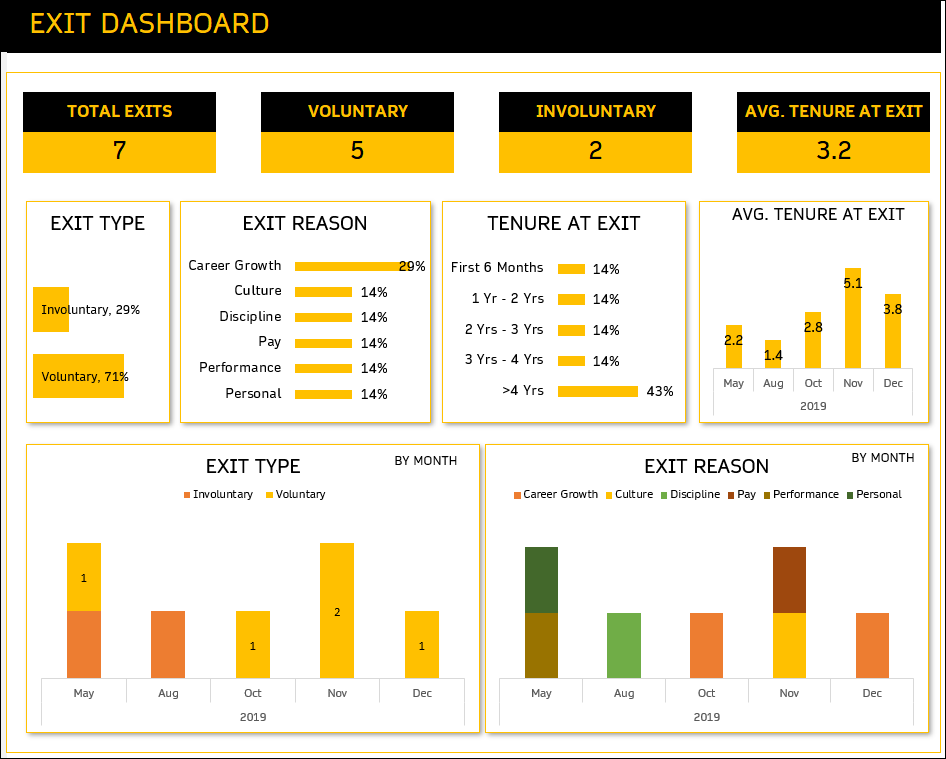
The dashboard can be filtered based on dates using the timeline filter.
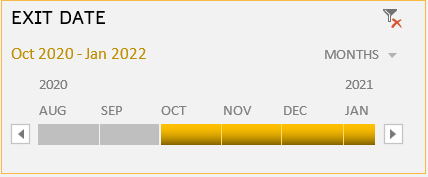
This dashboard also contains different slicers like Exit type, Exit reason, Location, Gender etc., to analyze further.
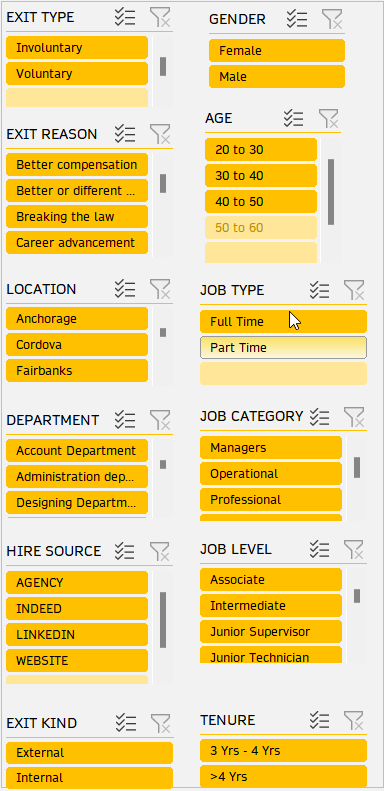
Simplified Data Entry & Automated Calculations
The employee turnover excel template (retention template) simplifies the data entry as there is only one input sheet. You can enter all the employee information in this one table.
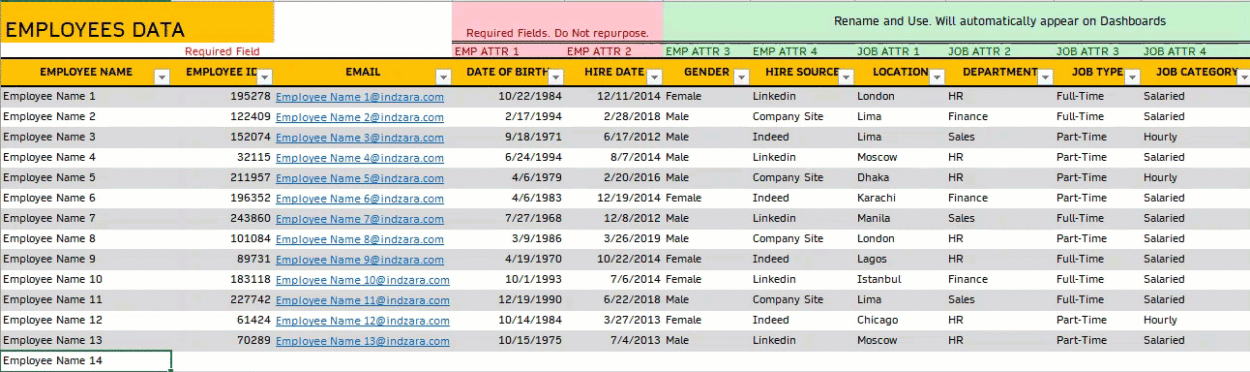
Once the employee data is entered, you can refresh calculations and the Dashboards will immediately reflect your new data entered. Every calculation is automated. This will ensure that it will always be 100% accurate and does not require any manual entries.
Modular Design – Easy to Customize
Customize Dashboards
The Dashboards are designed to be modular.
- Charts: If you do not need one of the charts in the Dashboard, you can unprotect the sheet and just remove that one chart.
- Slicers: If you do not need one of the slicers in the Dashboard, you can unprotect the sheet and just remove that one slicer.
- Renaming Slicers: You can rename the slicers by unprotecting the sheet and then changing the settings of the slicer.
- Resizing Charts: Depending on the data in your organization, you may need certain charts and slicers to be long or short. Not a problem. Just unprotect the sheet and resize the chart to fit your needs. It will not impact the dashboards in any negative way.
Customize Attributes
The employee turnover excel template (retention template) has totally 14 attributes and 10 of them can be customized by you as needed for your organization.
- 4 Employee Attributes (2 can be customized)
- 7 Job Attributes (7 can be customized)
- 3 Exit Attributes (1 can be customized)
In the Employee Data sheet, these attributes are clearly labeled whether they can be renamed and customized. You can just click on the column header and rename it. They will be immediately reflected in the dashboard.
You can also add more columns as needed to store information about employees.
One File for Life
The template design allows data to be entered every day as new employees join, existing employees leave, and employees change location/department. You don’t need a new file every month or year. You can continue to use the same file for ever.
All your data in one file. Simple & Effective.
Employee Turnover Excel Template (Retention Template) Demo
Try it out yourself with this demo below. Use the filters and see the dashboard get updated instantly. For fully unlocked version please purchase the template.
Limitations
There is a 1000 employee limit by default. However, that can be extended in less than a minute to any number of employees.

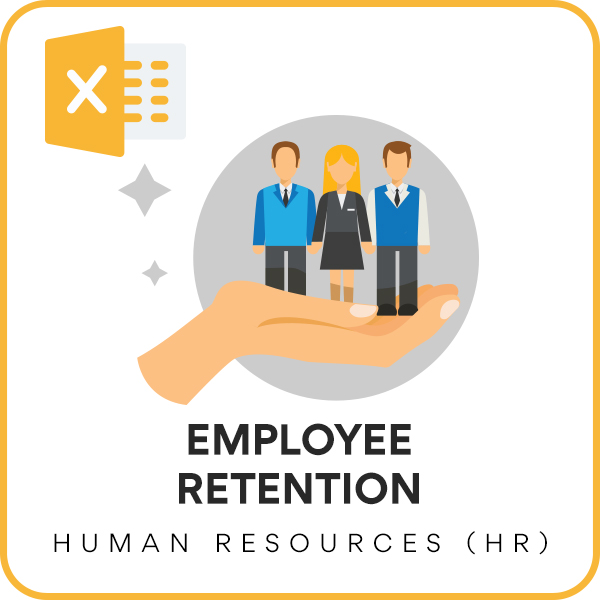


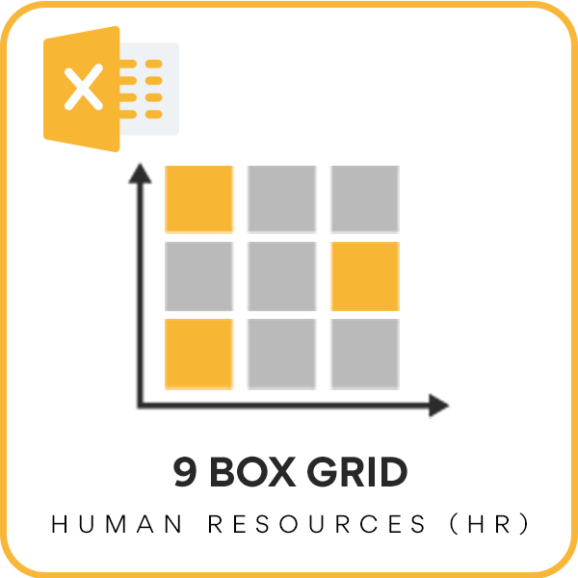



Very effective dashboard and useful which defines all the aspects of employee turnover. It makes my job easier .
Very effective dashboard. After tailoring the categories to my company’s needs it does everything it’s supposed to do. I love that it makes my job working with a small business that much easier.
It’s really great excel file and dashboards are fantastic and adjustable. Colors need to be changed but i think it’s a personal taste.
I have been struggling finding a way to provide our executive team valuable retention information. I am VP of HR for a 1000+ employee healthcare organization. Our HRIS and Payroll system does not have the analytics developed to do this for us so I came across this dashboard and thought $50 was worth a shot. I AM SO GLAD I purchased this. It is easy, accurate, and adaptive. I can make adjustments, and if I want to change something I have reached out to the creator (several times). They are responsive, helpful and get the job done!! Thank you- you have saved me exhausting hours of pouring over excel formulas. I would absolutely purchase again!
Employee Retention Dashboard has more than 35 metrics and very useful which defines all the aspects of employee turnover.
Since it has three sheet ready dashboard, I would like to give 5-star rating to it. Distribution wise tenure is fantastic metric.