Description
Are you finding it difficult to track how good your recruitment process is?
Do you hear about terms like People analytics, recruitment KPIs and recruitment funnel, but not sure how to get that for your HR organization?
Do you want to cut down recruiting cost and time, but not sure how?
Do you want to make smart investment choices when it comes to your application sourcing channels to improve conversion rates?
Do you want to easily learn from best practices that are happening in one part of your company and implement it across the entire company?
If you believe optimized recruitment processes can be afforded by only large enterprises or it would require a lot of your time in data entry, we present a Simple and Effective process for tracking recruitment in your company!
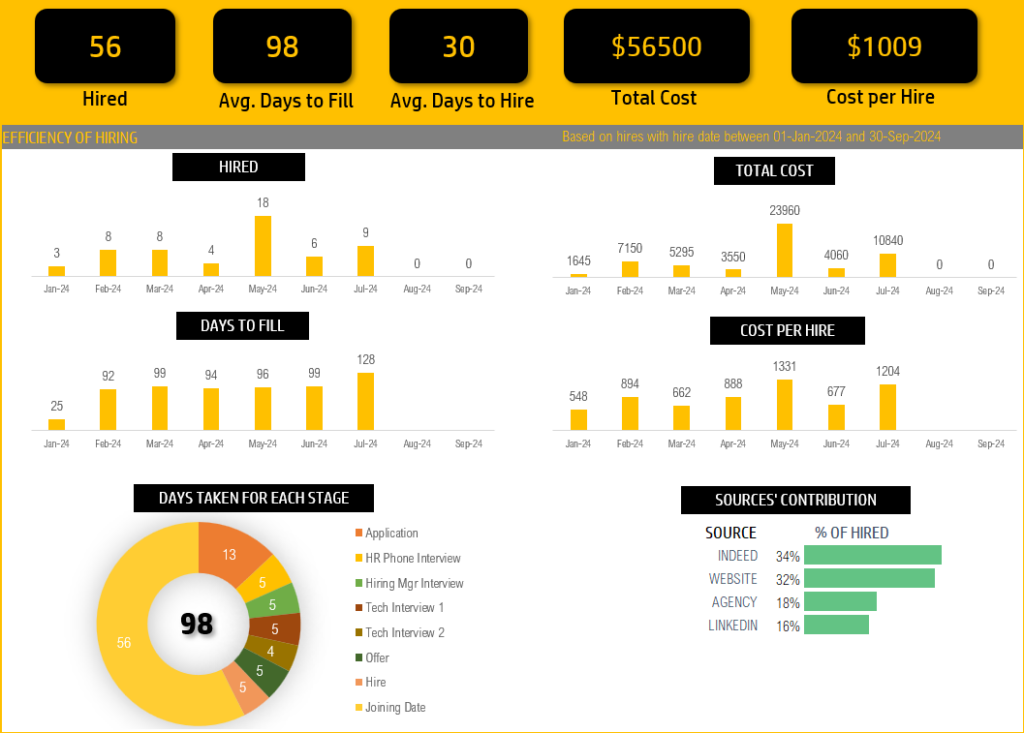
Recruitment Manager Dashboard Excel Template
The Recruitment Manager Excel Template
If you need to track, in detail the application details of each and every candidate for all your job postings, this template is for you.
This follows a simple five step process to view crucial recruitment KPIs, dashboards and a detailed job report for each job opening.
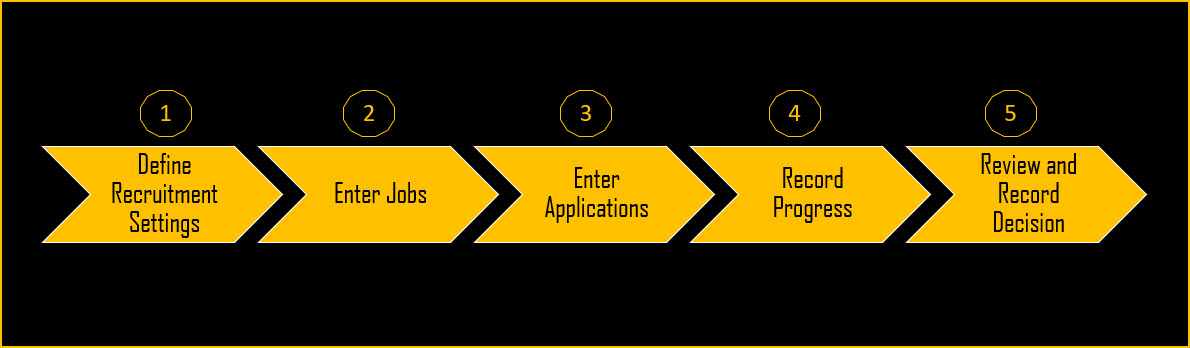
The steps have been designed to keep data entry as minimal as possible, while retaining ability to gain valuable insights about the recruitment process.
Amazing Insights from Recruitment Manager Excel Template
You will have access to Hiring efficiency KPIs:
-
- Number of Candidates Hired
- Average time it takes to fill an opening
- Average time it takes to hire a candidate
- Total cost of hiring
- Cost per hire
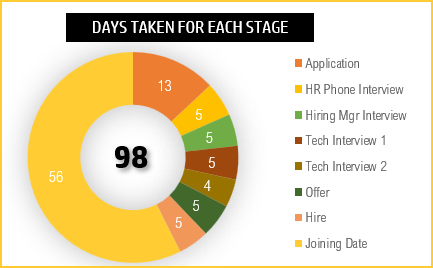
Know if there is a bottleneck in your process – if one recruiting step is taking a long time and extending your overall time to fill an opening.
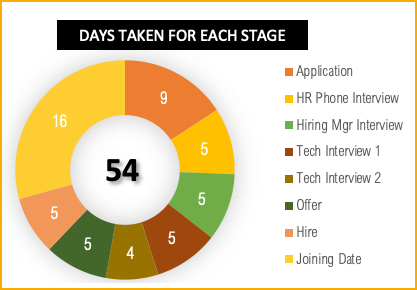
Know which sources contribute the most of your hires in terms of quantity.
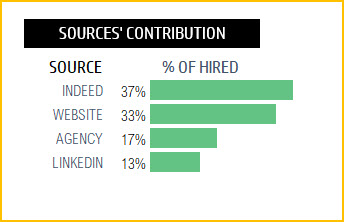
Quality of applications is extremely important to monitor.
- Number of Applications Received
- Offer %
- Offer Acceptance %
- Hired % of applications
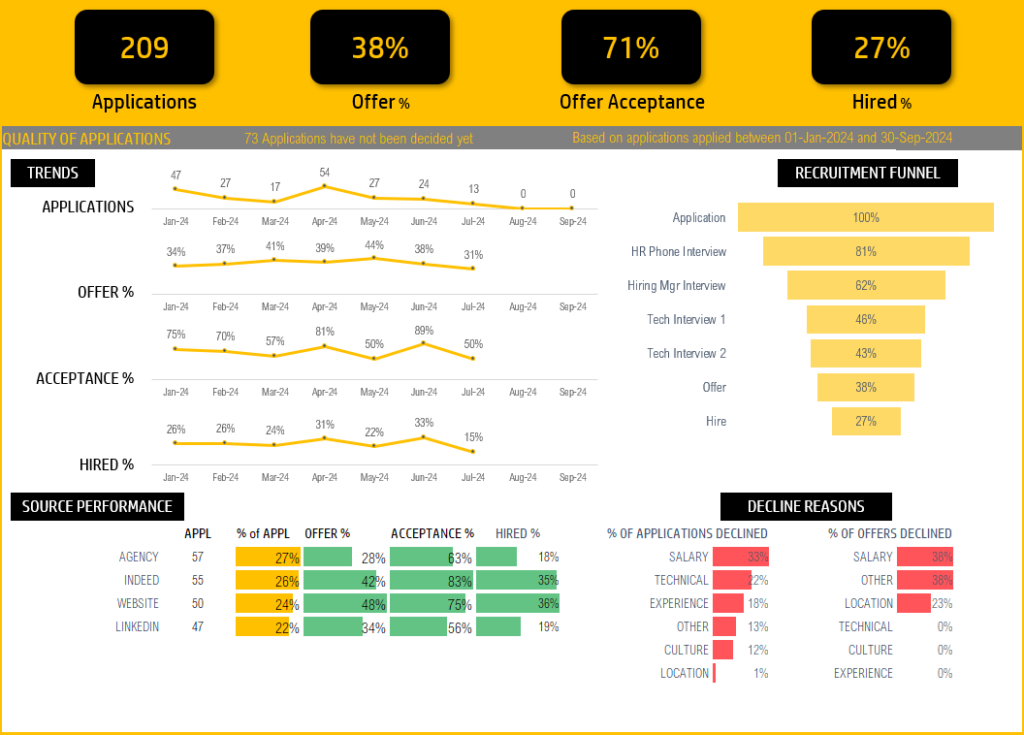
Recruitment funnel provides you great insights – for example, do a lot of candidates fall out very early in the process indicating the lack of fit of applications to the jobs, or do they fall out in one specific later step may be technical interview indicating that there is a specific skill that is hard to find in the market.
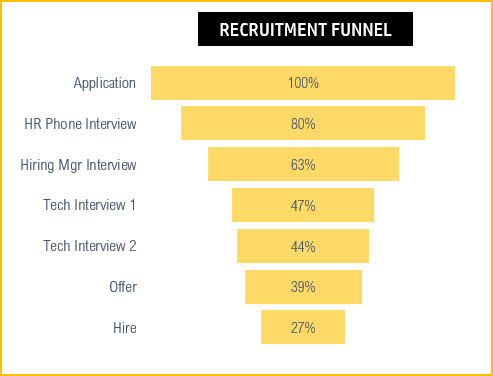
You can identify which application sources bring you better quality of candidates as you can compare the hired % for the sources.
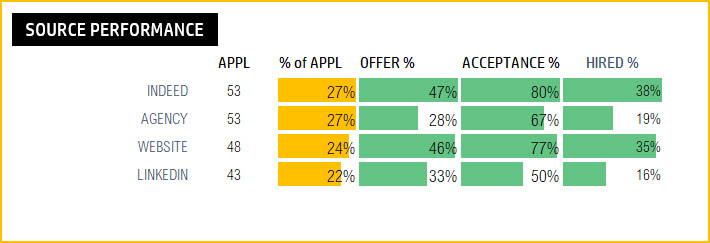
Knowing why you are declining the candidates will help identify what’s missing in the applications. Knowing why candidates decline your offers will help you modify the job or reset expectations accordingly with your company leadership.
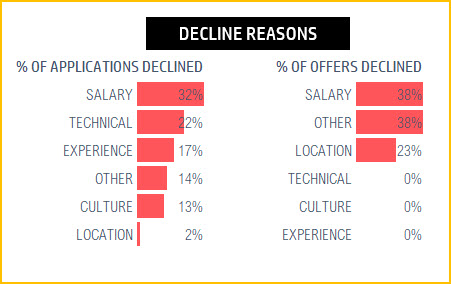
Know how many jobs are currently open and how large the active pipeline is.
Recruitment Manager Excel Template – KPIs
- Number of Open Positions
- Avg. Days in Market for Open positions
- Number of Pending Applications
- Applications per open Position
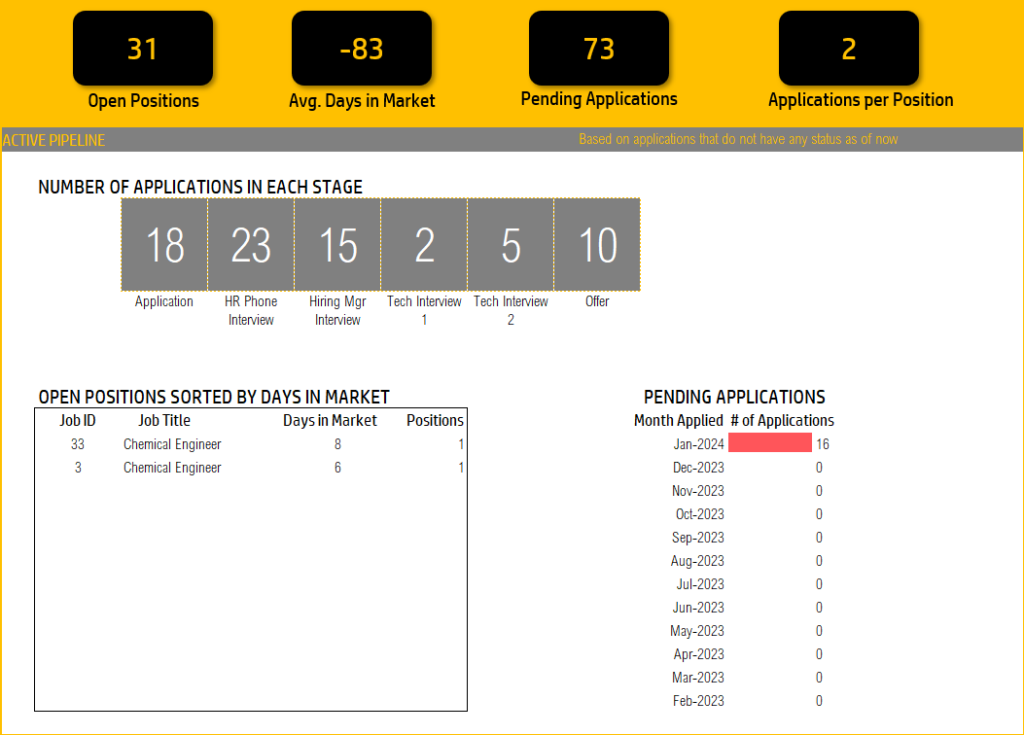
Know exactly how many applications are in which stage of recruiting. Monitor and close out pending applications and inform candidates accordingly.
Have instant view of positions that are not filled for a long time.
Analyze the KPIs by Department, Location or Hiring Manager to find the best performing areas. Reach out to them and find the best practices. Document them and try to implement them across the company.
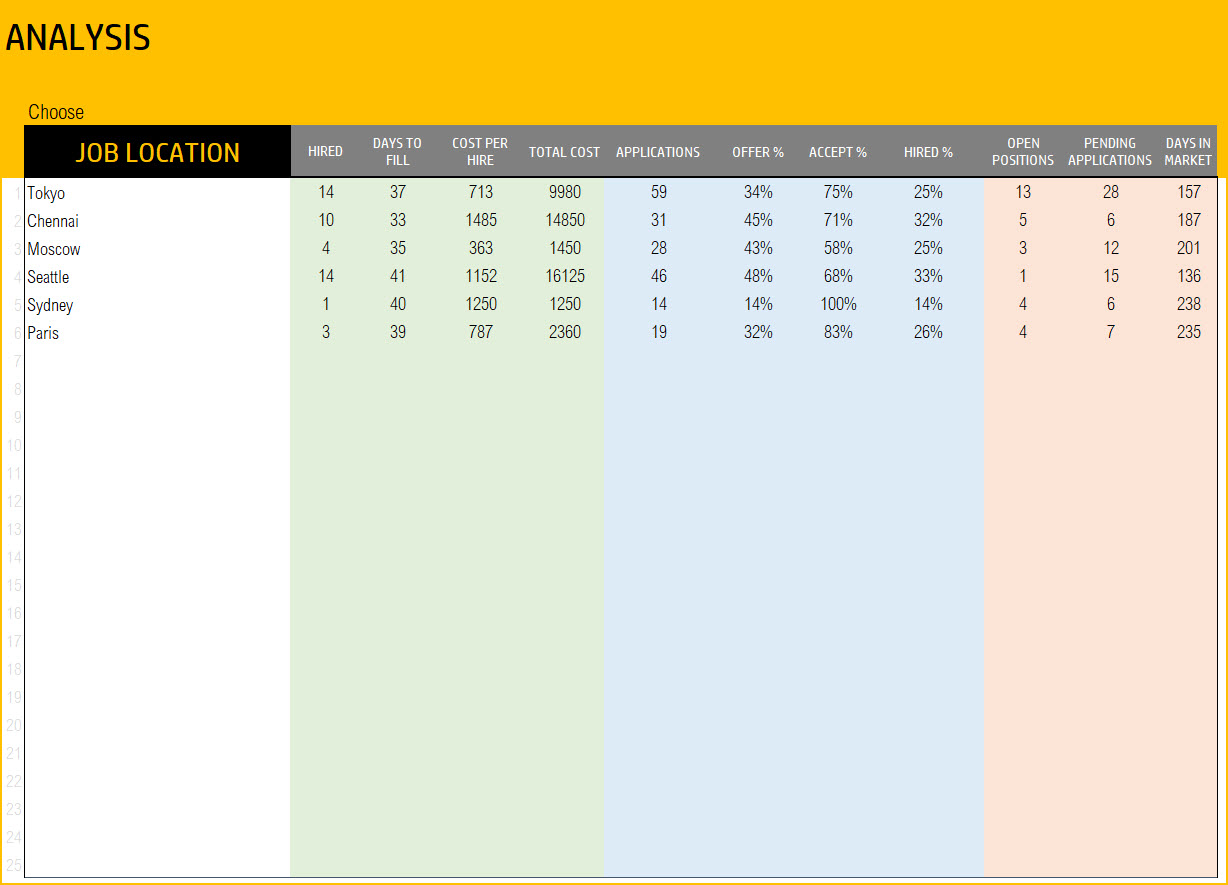
Job Report
View all the candidates for a job in one view to compare comments/notes and make a decision on hiring.
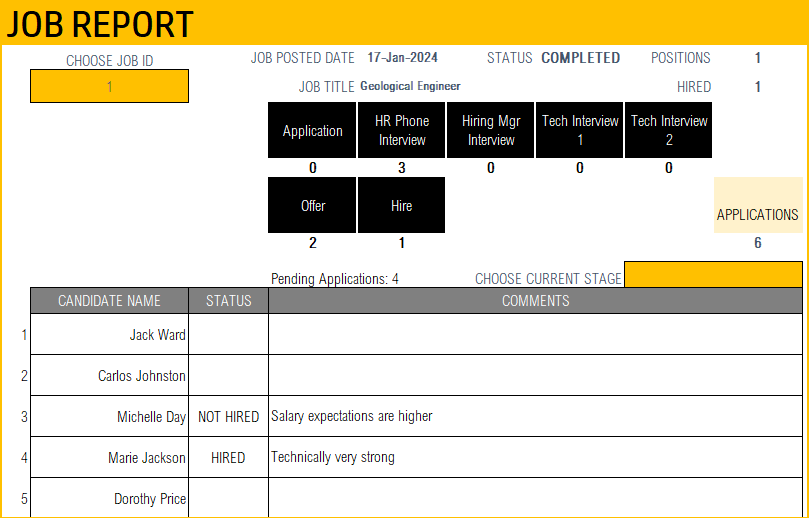
Recruitment Manager Excel Template Demo
Try it out yourself with this demo below. Use the filters and see the dashboard get updated instantly. For fully unlocked version please purchase the template.
Our Promise
Our promise to you is that after downloading this Recruitment template, within 15 minutes,
You will have a clear and simple streamlined process
You will spend less time in data entry and spend more time with hiring managers and candidates.
You will have instant access to important Recruitment KPIs such as Cost per hire and Time to Fill
You will have amazing insights – How can you reduce the time it takes to hire? Which application sources should I invest more in? Why the candidates are not being selected? Why are offers getting rejected? You can then address those concerns to improve your conversion and reduce cost.
You can identify departments or hiring managers that are doing well in the KPIs. Implement those practices across the entire company, thus improving efficiency and reducing cost.
You can present all this rich insightful information in a simple Recruitment dashboard to your company leadership anytime on demand.
Our templates are backed by 100% satisfaction guarantee. Download now, Simplify your process & Save time.
We have a dedicated support portal with step by step tutorials, FAQs for every template, explaining how to use, visit the support page:
Recruitment Tracker Dashboard Excel Templates Support page
You can also reach us at support@indzara.com with any questions or customizations.


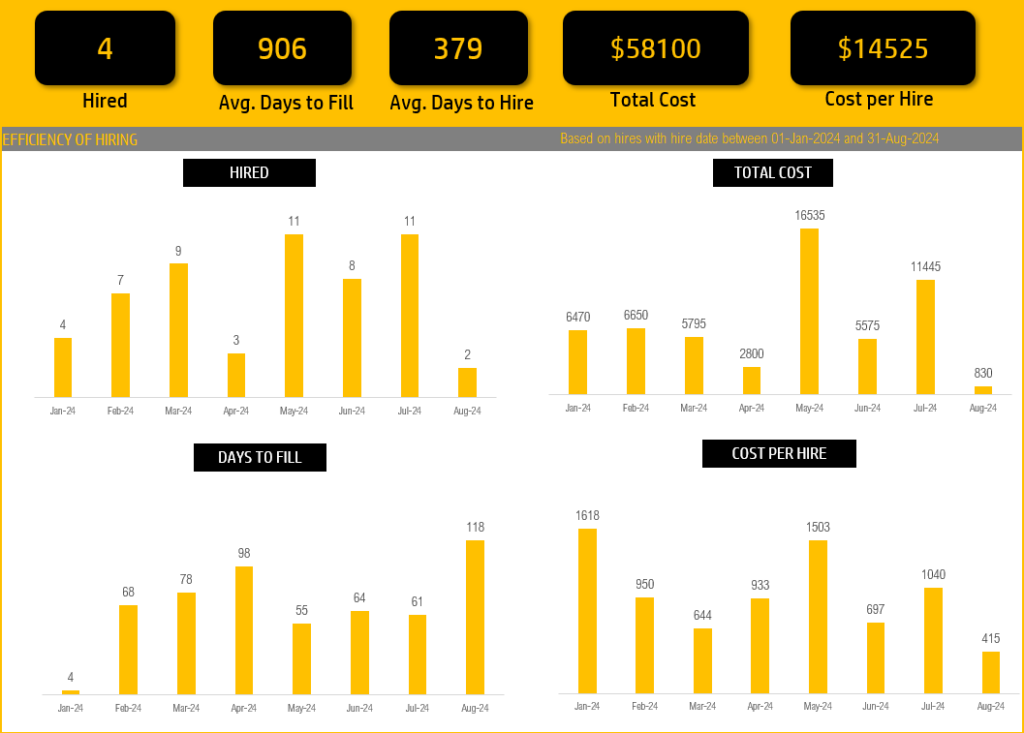
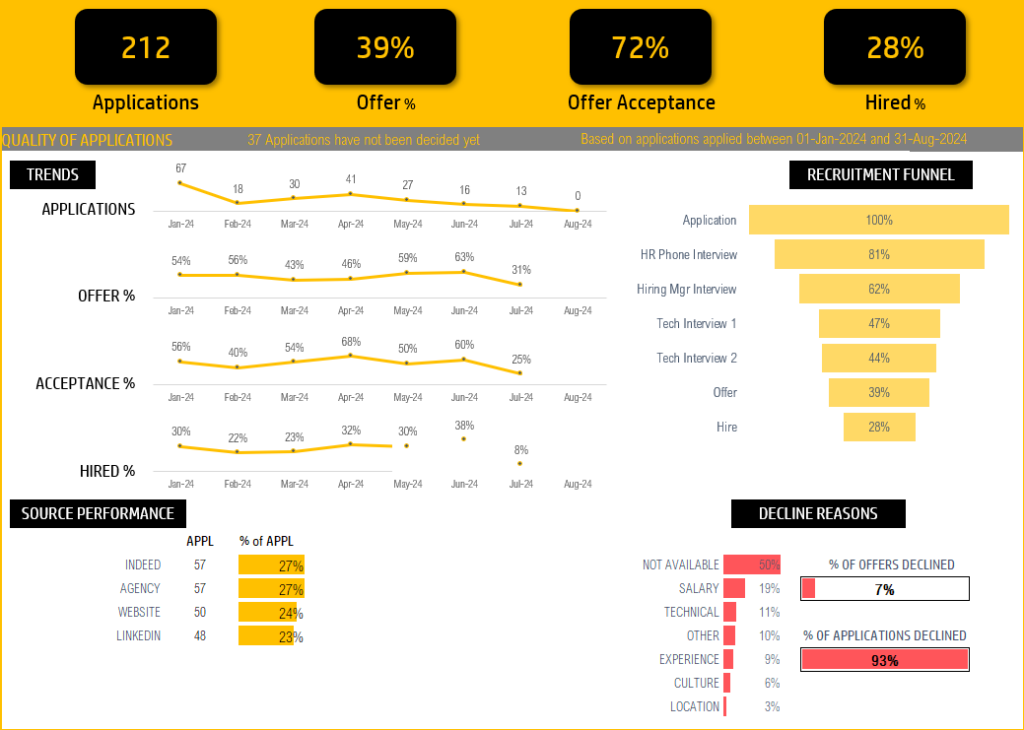


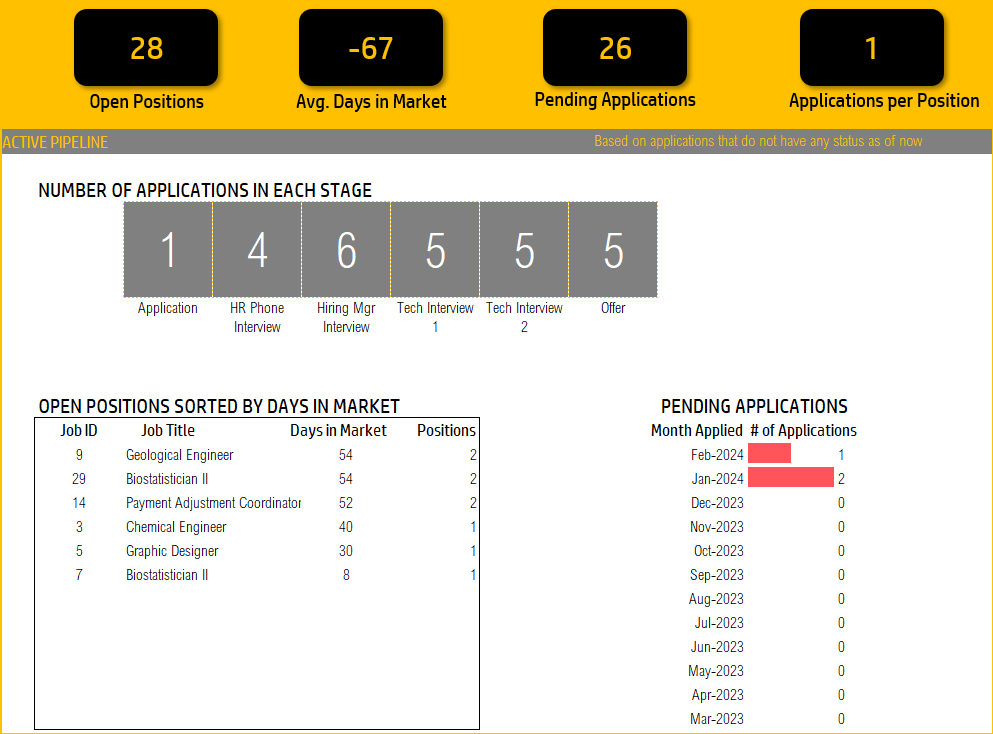



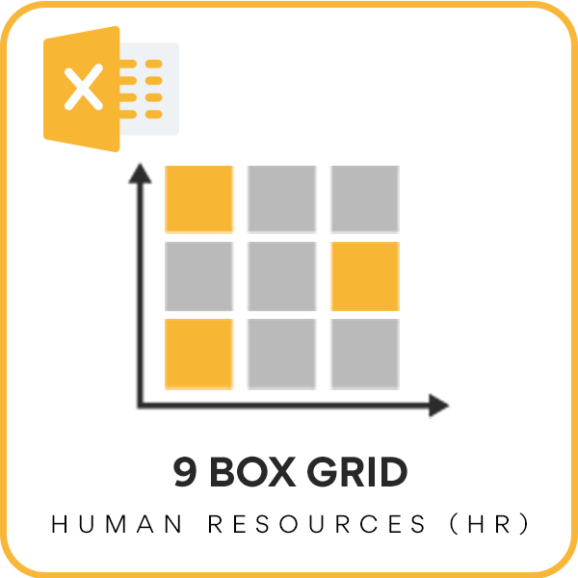


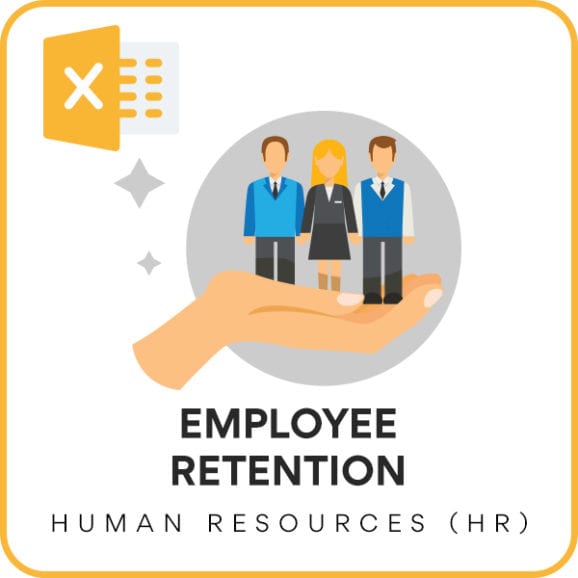

I have purchased the Recruitment Tracker Dashboard. This is very amazing and really helped me in dealing with recruitment issues starting from monitoring till providing reports to superiors. I highly recommend using this awesome template.
This recruitment dashboard is exactly what I’ve been looking for! It’s helped me to identify roadblocks that were slowing the recruitment timeline. Thank you so much, Indzara!
I have seen KPI tracking dashboards before for Human Resources, but never one as good and as detailed as this one that quickly sets up and quickly gives you performance metrics to help make managerial decisions about what and how the Human Resources Department is doing. Great work!
Indzara made a really great Recruitment Manager file that we use everyday on daily basis to track our Recruitment Process Outsourcing (RPO) project at our client and they were really satisfied with the look at the dashboard. Last time Google Sheet weren’t available, now we’re definitely going to buy the GSheet file.
This has been a great tool!!!. I have been able to set a structure and define a well established recruitment process. I have been able to track and analyze all data for the better of the business. I love it, thank you very much, the product stands behind your words.
Jose