It’s election day in the U.S. and almost everyone is interested in knowing the results. Surveys say that more than 80% of U.S. voters are not pleased with the campaigns so far. My opinion about politics continues to go lower and lower with every election cycle (India & U.S.). No, this post is not about my political view. It is about Excel, of course.
A couple of years ago, I wanted to build a tracker during 2014 elections in India, but couldn’t complete it in time. U.S. election system is relatively easier on many aspects. So, here we go. A simple 2016 election results by state spreadsheet template where you can enter the winner of each state and view the results on map. The electoral votes get calculated for each candidate. You can download and edit to apply techniques to other elections or competitions.
It should be noted that I have simplified the framework by only considering 2 candidates/parties (though there are others on ballot).
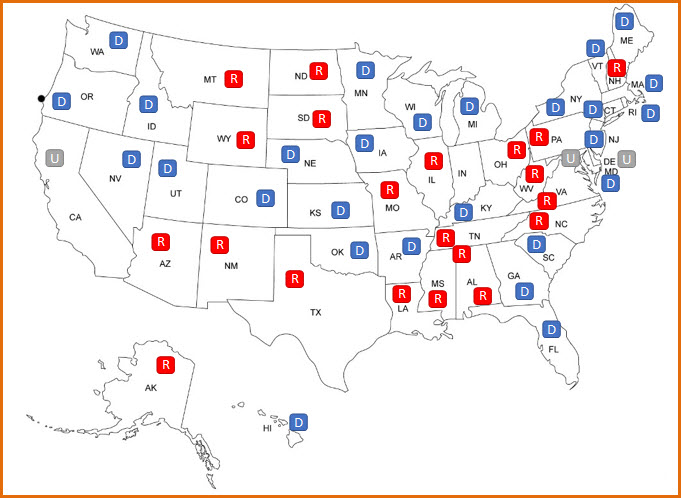
FREE DOWNLOAD
VIDEO DEMO
HOW TO USE THE U.S. ELECTION TRACKER TEMPLATE
All the states (and D.C.) are listed on the left side.
The electoral votes for each state are also listed.
Please choose the winner of each state. Select Clinton, Trump or NoResult.
On the right side, you can see the results update.
At the top is the Race to White House.
The bars in the 2016 election results excel template represent the electoral votes won by each candidate and they increase as the candidates win states. Red color is for Republican party (Trump) and the Blue for the Democratic party (Clinton). The Green line is the magic 270 mark which is needed to become President.
Then, we have the map view.
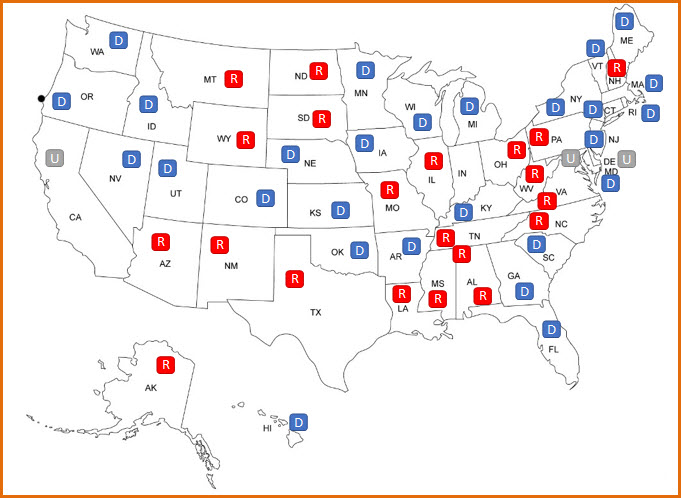
The Initial D (Democrat) or R (Republican) represents the party that won the state.
The candidates’ total electoral votes are also shown.
When the candidate’s total touches 270, we can see the winner. I don’t have the right to vote and am not picking any sides here. So, let’s see winning scenarios for both parties. 🙂
A completely random scenario where Clinton wins.
Here is a random scenario for Trump’s win.
At the bottom we have the state results in Alphabetical order.
The width for each state is proportional to the electoral votes.
If you would like to edit the formulas in this 2016 presidential election results excel template, please unprotect the sheet using indzara as password.
Please share this with your friends if you like the templates available on this site.
Data Visualization & Analytics Templates