Description
Combinations Generator Toolkit is a collection of Combination Generator Excel Templates that will allow you to instantly generate combinations from single list or multiple lists.
- Three Combination Generator Excel templates supporting Single list and Multiple Lists.
- Instantly generate combinations – All required formulas are embedded.
- Simple and Effective – Easy to use. Just type the items.
- Customize the delimiter value between items.
- Copy the combinations and paste (as values) in any file.
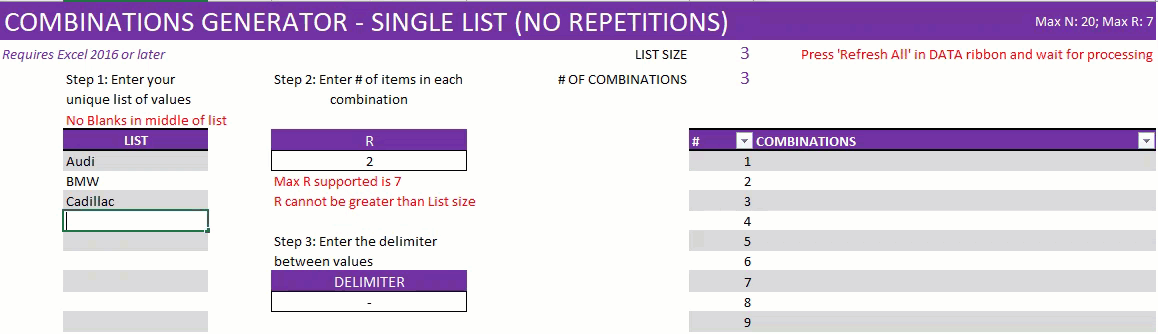
Let us take a couple of examples to illustrate the functionality of the templates.
Single List
For example, let us take a list of 4 car manufacturers: Audi, BMW, Cadillac and Dodge. If we would like to generate combinations of them with 2 items, we would get 6 combinations, as shown below.
Audi – BMW, Audi – Cadillac, Audi – Dodge, BMW – Cadillac, BMW – Dodge, Cadillac – Dodge
The template would help generate this for your list of items.
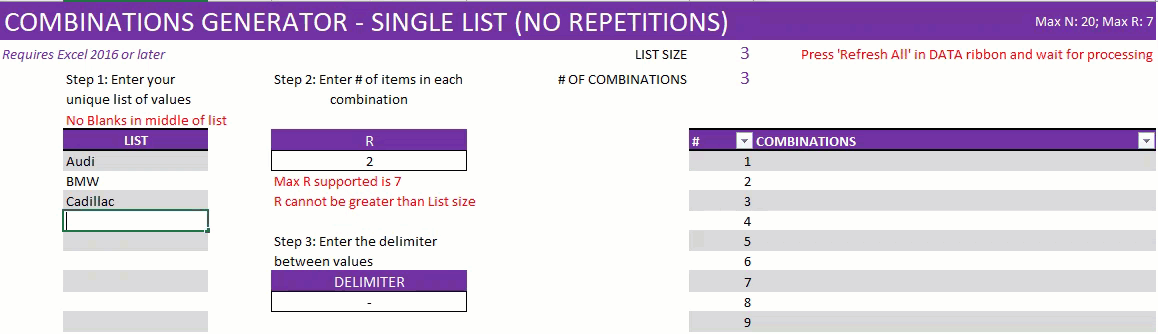
If we want to generate combinations of 3 items at a time, we can change the R to be 3. Now, we would get 4 combinations as listed below.
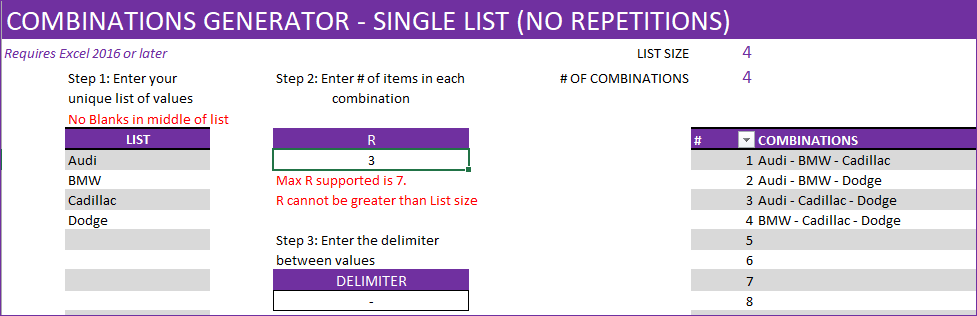
Multiple Lists
If we need to pick an item from each list and we have 3 lists, the Multiple Lists version can support that.
If we have car manufacturers in list 1 (Audi, BMW, Cadillac), Type of car in the second list (Sedan, SUV) and Number of doors in the third list (2 Door, 4 Door).
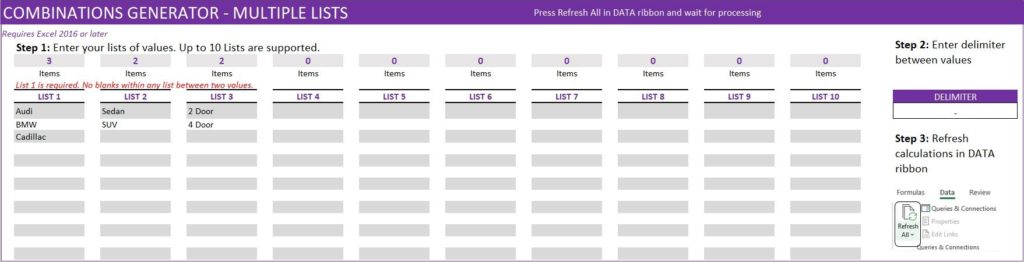
The template can now generate the following 12 combinations automatically.
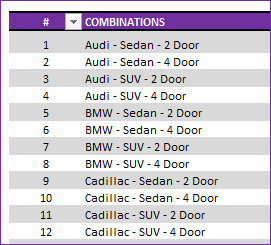
Requirements
The single list and multiple list (with limits) is supported on Excel version 2016 and higher.
Multiple lists Extended (no limit on no. of items)
This combination generator can include up to 15 lists and allows you to include any number of items per list, per your need. To include more items per list, extend the table.
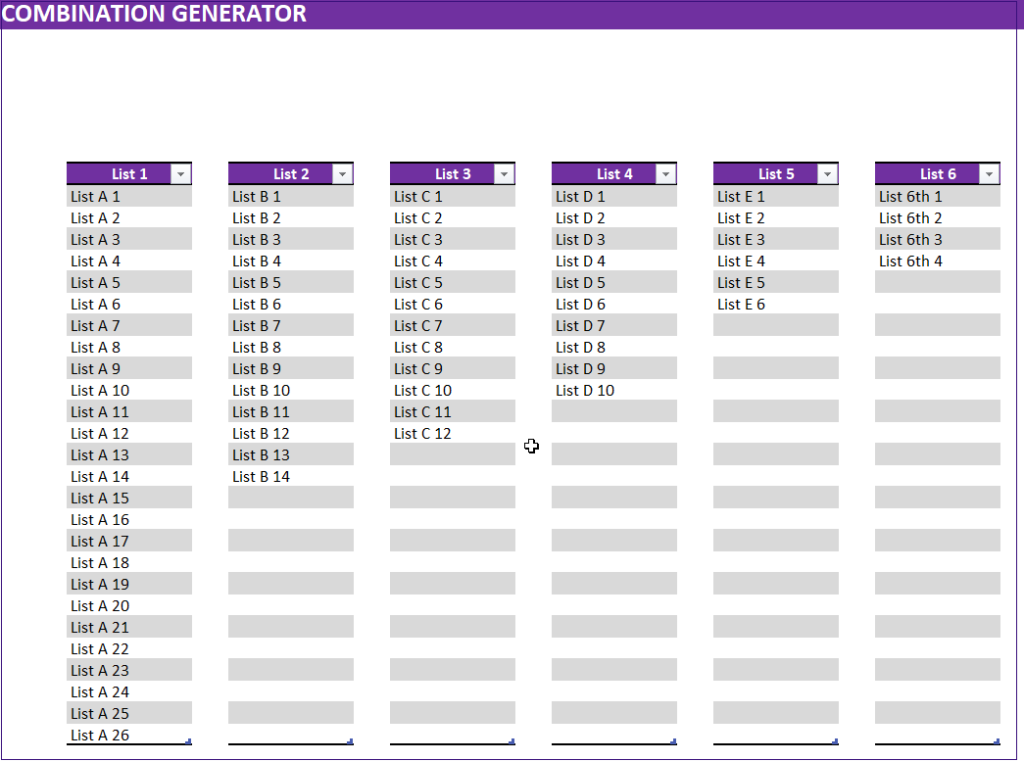
If we have 6 lists with varied items count, and need a combination for all the six lists (R=6)
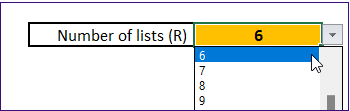
The template can generate the required combinations, as shown below.
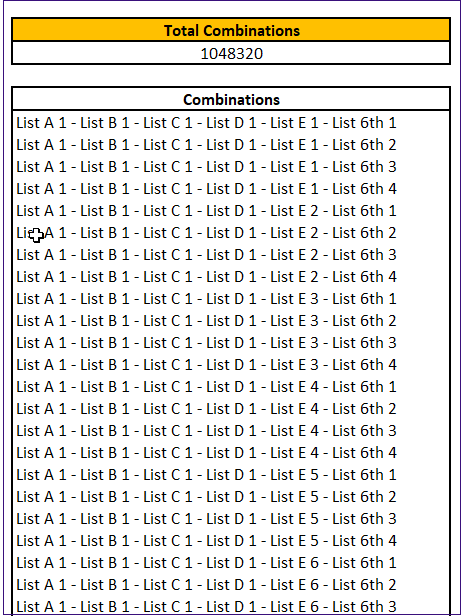
Please note that the combinations should be within the limit of the number of possible rows allowed in excel. As the number of combinations generated gets nearer to the limit value, it might take a few seconds to populate the combinations, based on your system performance.
Requirements
The multiple list (without limits) is supported on Excel with a Excel 365 subscription.
Recommended Read:
For a good overview of Combinations and Permutations, please visit https://www.mathsisfun.com/combinatorics/combinations-permutations.html
Limits
- Single List: N = 20, R = 7
- Multi-List: 10 lists, 20 items in each list
- Multi-List with no limit on items: 15 lists
If you need a customized version of combinations generator, please email us at support@indzara.com and we can develop a solution for a fee.

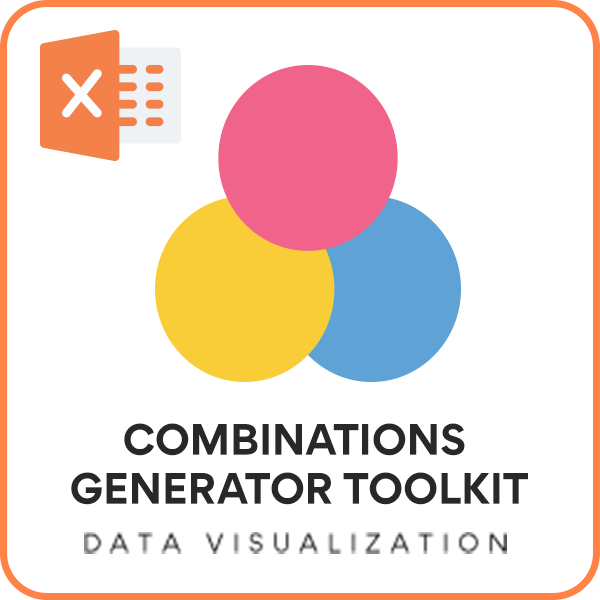
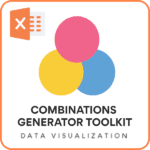
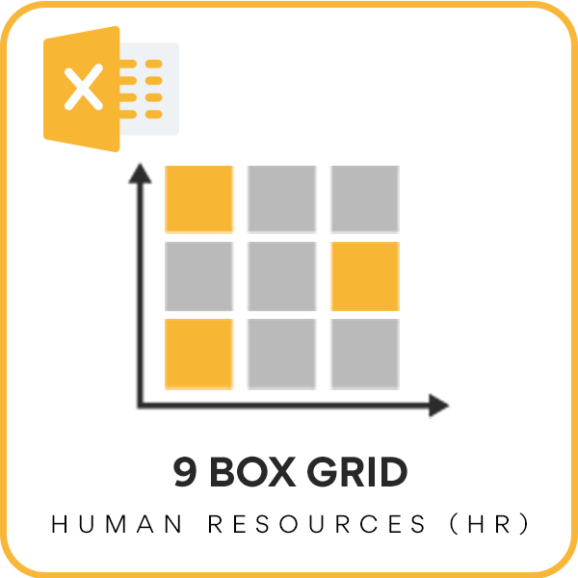
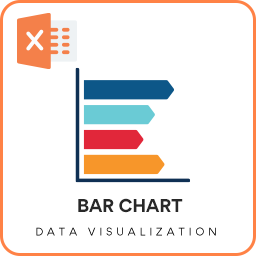
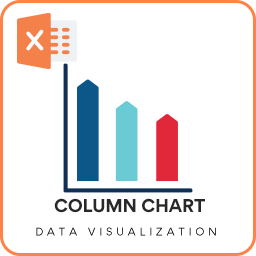

I use the Multiple List Version of the template to create unique SKUs for my client’s ecommerce stores. Being a software engineer, I appreciate the elegance of this offering.
An amazing addition to my automation workflow. Can churn out 5000 different combinations in a simple few steps, much better than doing by hand!
Excellect
Such a fabulous tool ! Really saves a lot of time !
Super work sir