Description
As an HR decision maker, are you looking to simplify HR reporting in your organization?
Would you like to have automated reports on Headcount, Retention, Diversity, Pay Equity, Onboarding and more?
Want to have instant access to key HR metrics like Headcount, Turnover Rate, Avg. Onboarding Time, Median Salary and Retention Rate?
Look no further. We present a simple and effective Employee Administration Template: Employee Admin Dashboard in Power BI.
Get instant access to 32 relevant HR metrics in 10 actionable HR reports and take infinite smart HR decisions.

Let’s take a look at the reports and metrics included in the Employee Administration template.
10 Automated Reports
Headcount Report
Know exactly how many employees are active and where there are by Organizational and Employee groups.

Diversity Report
Quickly see the Gender mix, Tenure mix, Age Group mix and Ethnicity mix of employees. Also, identify if the mix is skewed in any departments.
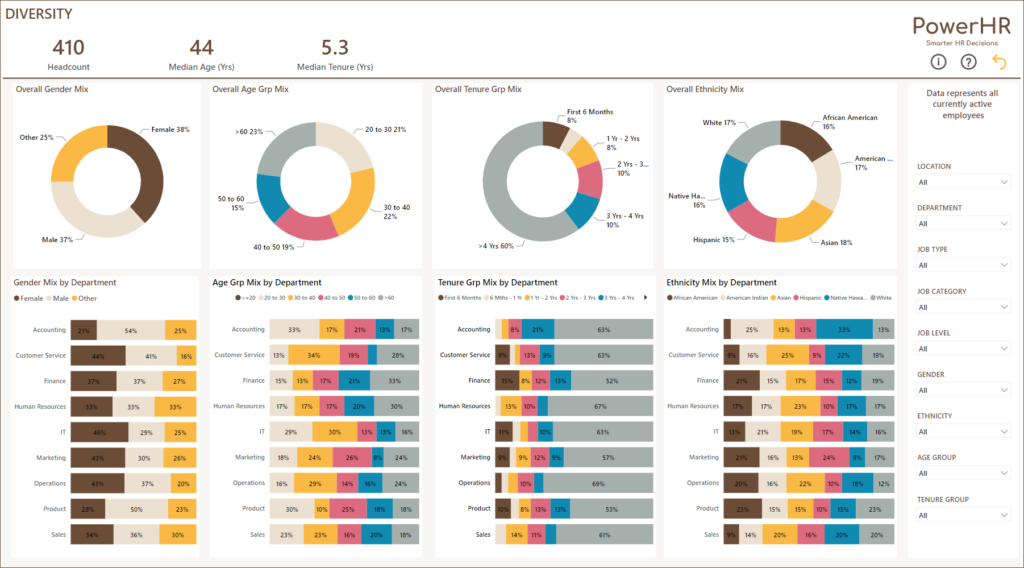
Salary Grade Report
View the actual salary range vs expected salary range in each Salary Grade.
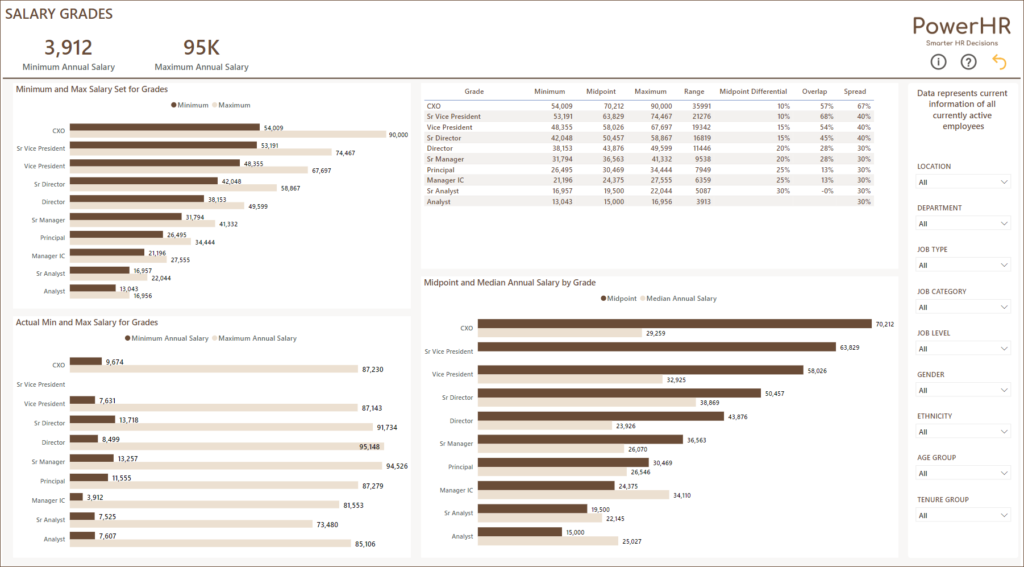
Salary Distribution Report
Gain insights into how the salary is distributed within the company by Employee and Organizational groups.

Pay Equity Report
Ensure that there is fairness in Pay among employee groups (by Gender, Age, Tenure and Ethnicity).
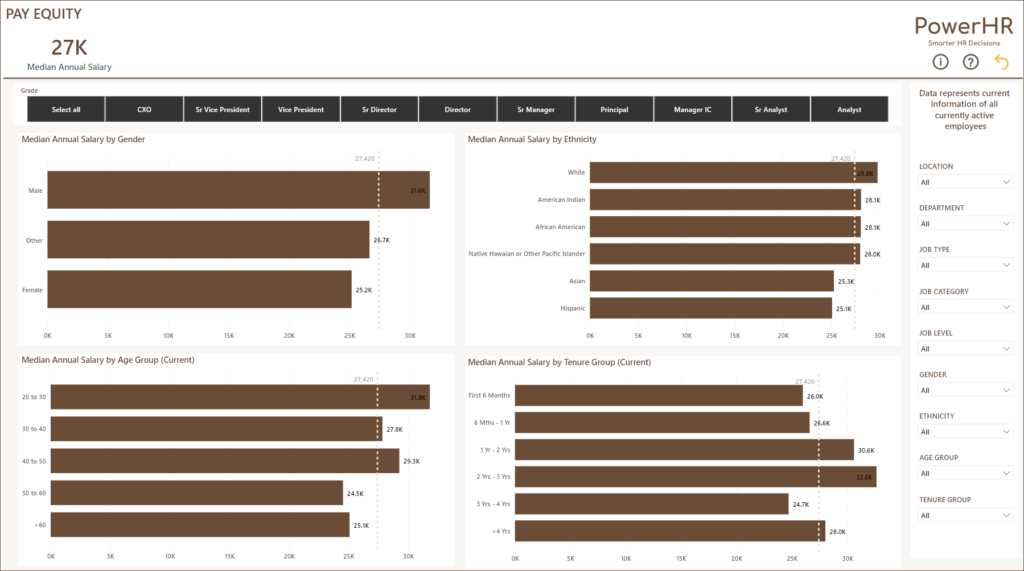
Trends Report
View metrics (Headcount, Median Age, Median Tenure, Median Salary, Min and Max Salaries) by month to understand the trends.
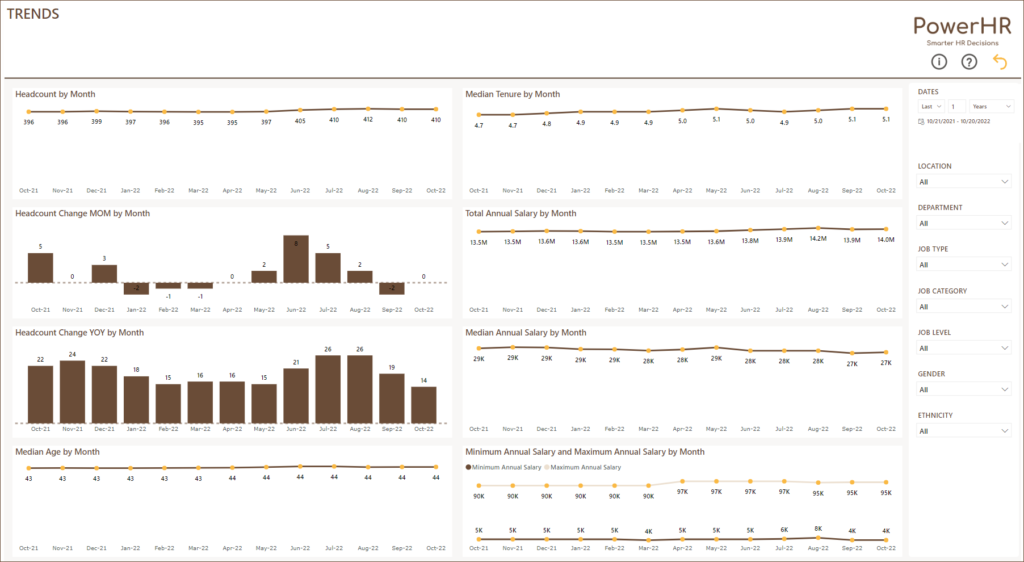
Geo Report
View HR metrics by Geo location of the Offices on the Map visual.
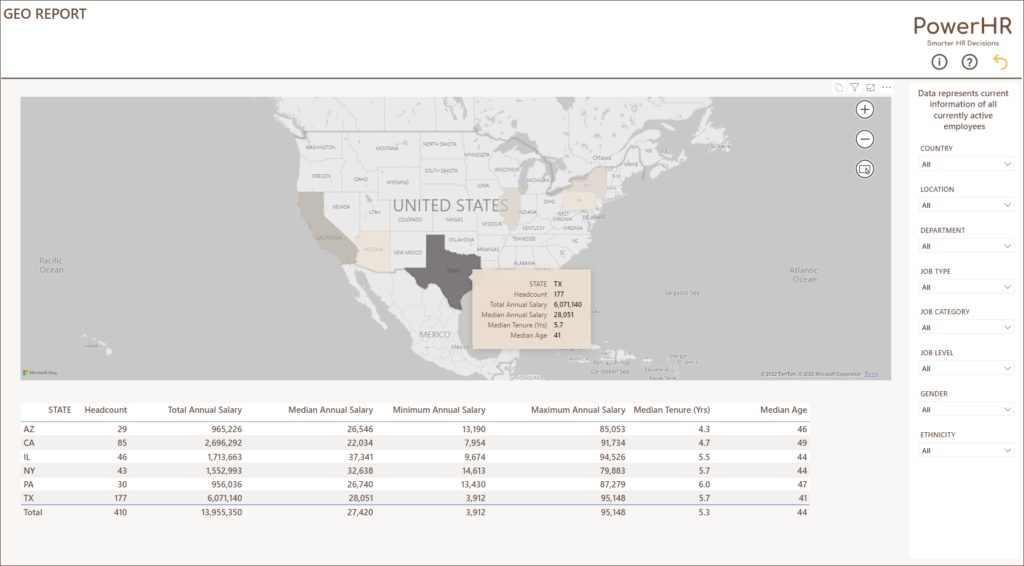
Onboarding Report
View Onboarding completion % and Avg. Onboarding time for new employees. You can also see the 90 day churn/leaver rates.
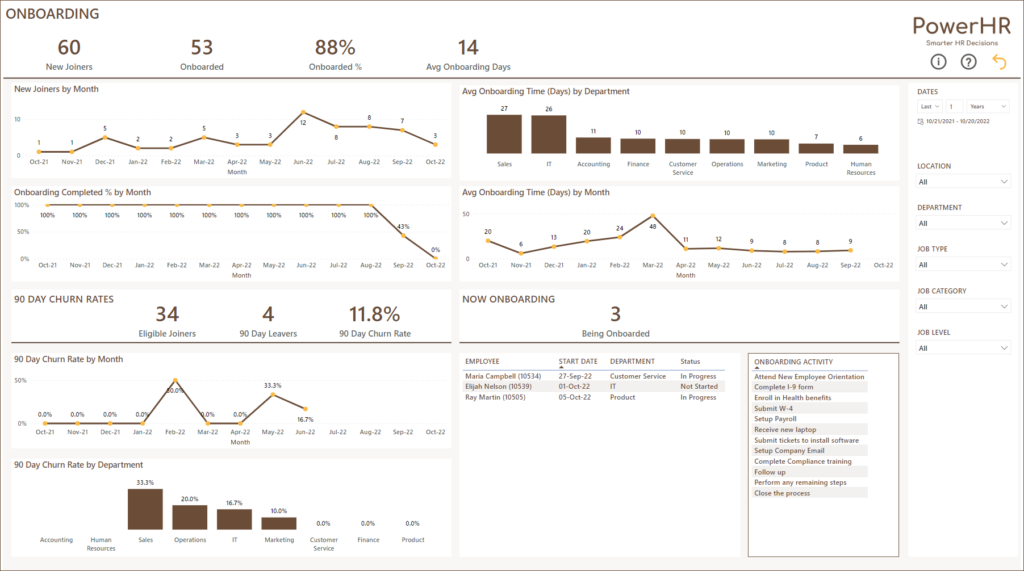
Exits Report
Important exit metrics including Voluntary and Involuntary exits, Median tenure at Exit and Regrettable Exit % are captured in the Exits report.
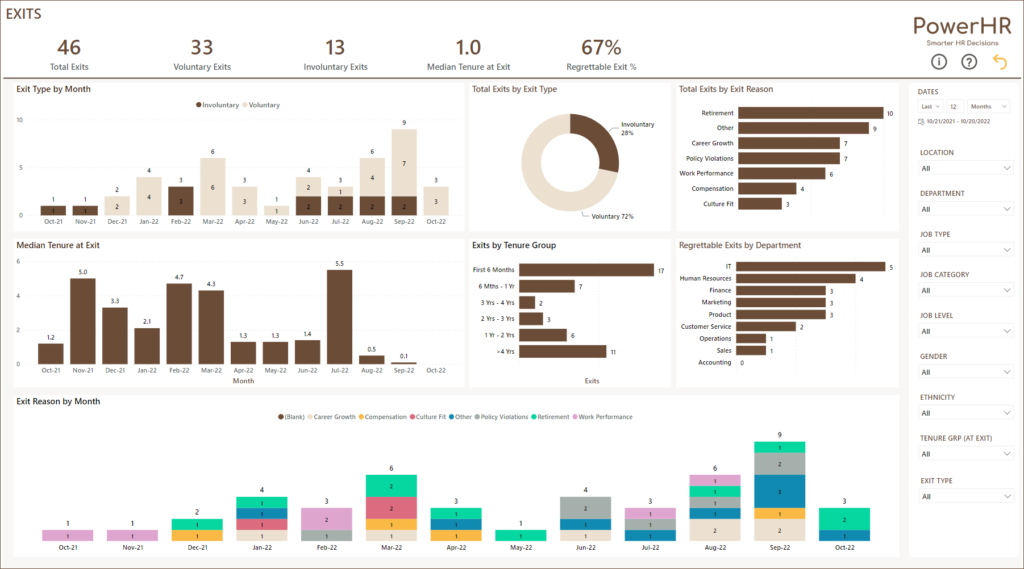
Retention Report
Retention Rate, Turnover Rates and 90-day Churn rates are the focus in the Retention Report.
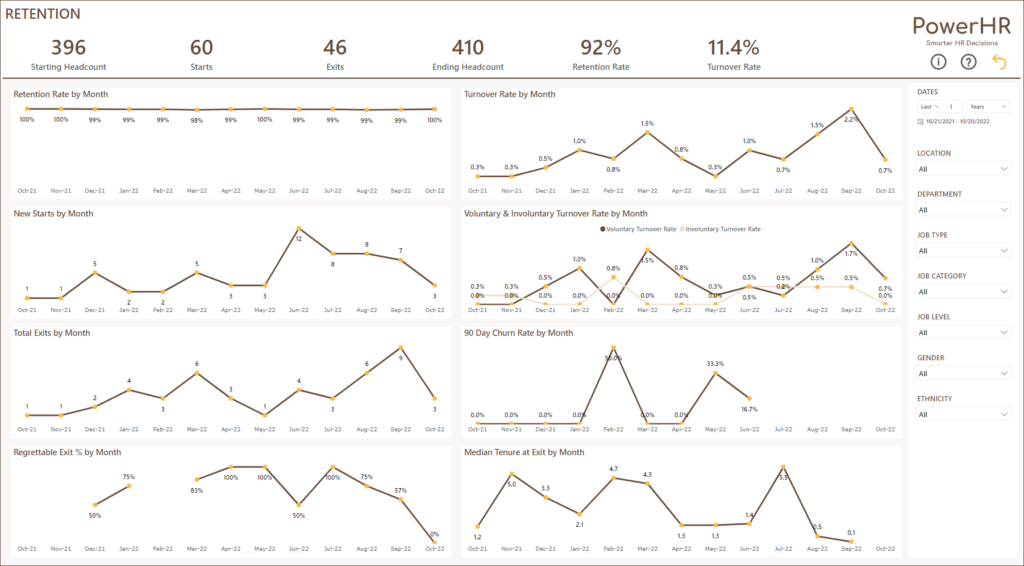
32 Metrics
You will have instant access to 32 HR metrics in the Power BI file. They are used in the 10 reports. You can also create your own reports and visuals using the metrics.
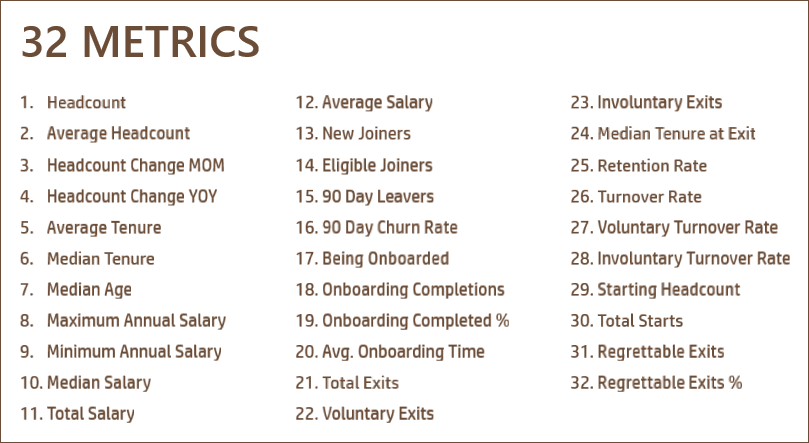
Interactive, Customizable & Expandable Reports
All the reports have filters that allow you to narrow down the data according to your needs.
You can easily customize the entire Power BI report by modifying the theme colors/fonts or customize specific visuals individually.
If you have used Power BI before, you can add more reports in the Power BI file or modify existing reports easily.
Simple 3 Step Setup
A simple 3-step process to get you started immediately and get instant reports.
You will receive a Power BI file and an Excel file when you purchase. You can download both and save in your local desktop or on cloud drive such as One Drive or SharePoint.
- Enter input data in Excel file
- Set up connection from Power BI file to the Excel file.
- View reports in Power BI
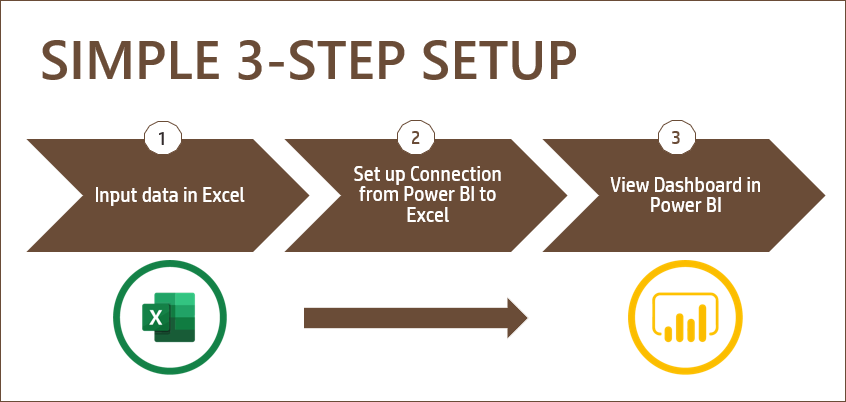
Employee Administration Template Product Demo
Our Promise
Our promise to you is that after downloading this Employee Administration template, within 15 minutes,
You will have a clear and simple streamlined process to enter and manage employee data
You will have instant access to important HR metrics such as Headcount, Turnover Rate, Retention Rate, Median Salary and more.
You will have automated reports including Retention Report, Diversity Report, Pay Equity Report, Headcount Report and Onboarding Report.
You will have insights about your employee data that you can use to take strategic and tactical decisions.


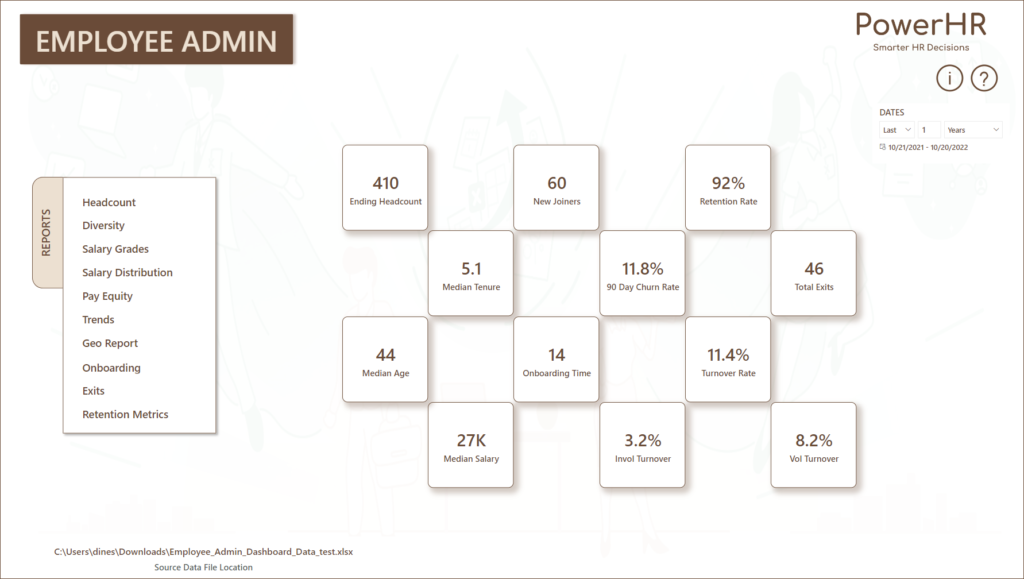


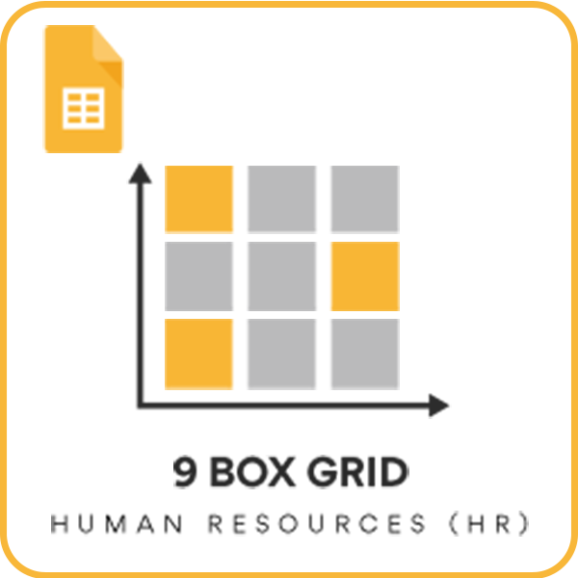
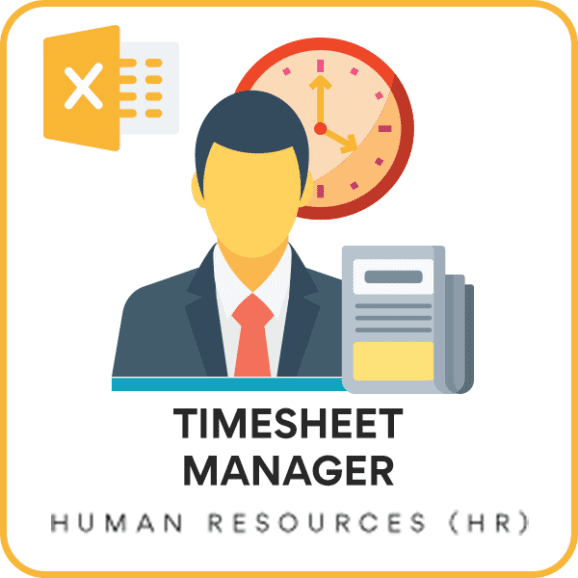

This template is easy to use and can transform a raw data to a comprehensive dashboard for company. recommended for sure
Simple way to convert our data into any graphics, tables, charts and even visuals. We spend less time now preparing comprehensive reports and more time analyzing data and crystallizing the message.