2023 School Attendance Register – Free Google Sheet Template
This template is a simple version of the Student Attendance Register and Report. The highlights are 1) complete flexibility in choosing weekends and 2) accommodation of entry of late attendance by students.
This template is designed for Google sheets, but if you are looking for an Excel template, please visit the SchoolAttendance Register and Report in Excel
Purpose:
- To use as an attendance register tool
- To create class attendance reports
- To create student attendance reports
- Can be used in schools and educational institutes
- Can also be used at workplaces to track employee attendance
Features:
- Can track attendance for up to 50 students
- Late attendance by students can be tracked (in addition to Present on Time and Absent)
- Customizable academic window (up to 366 working days)
- Choice for Weekends: You can choose which days of the week and which week days of a month are considered weekends (holidays).
- Up to 20 school Holidays can be entered
- Customizable ‘pass requirement’ for attendance rate
- Ready to print Class and Student Attendance Reports
- Friendly features for easy data entry
- Data validation and tips to help identify errors in data
How to create a School Attendance Register in Google Sheets
Steps to use this template:
- Make a Copy
- Enter the Input Data
- View the Class Attendance Report and Student Attendance Report
Step 1: Make a copy of the sheet
Click on the link above and then make a copy of the sheet as shown in the screenshot below.
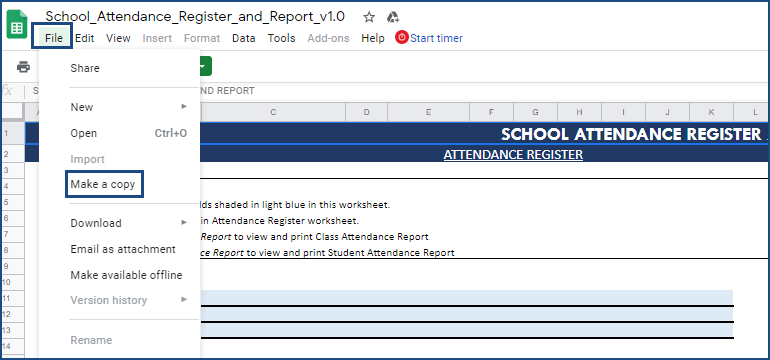
You can save the copy in your own google drive for your use. You can then share the copy with your colleagues to collaborate as needed.
Step 2: Enter the Input Data
Enter information in the Settings worksheet
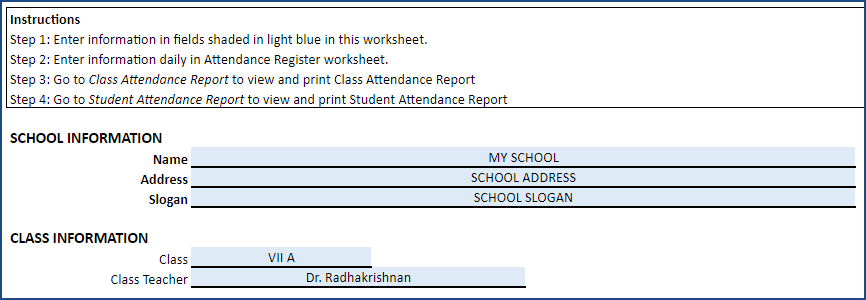
Instructions
- Enter information in the fields shaded in light blue colour
- Make sure that there are no errors in your inputs
- Error messages will disappear after you correct them
- Reports will not be accurate until all the errors are corrected
- Choose your weekends and enter your holidays so that they will not be considered as working days
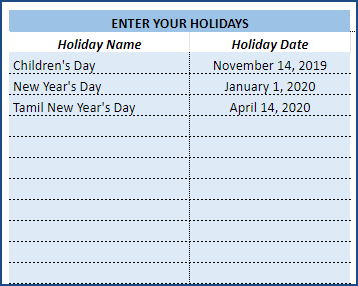
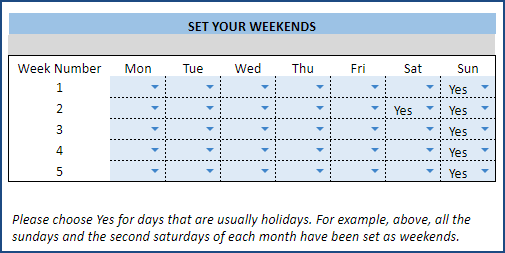
Enter information in the Attendance Register daily
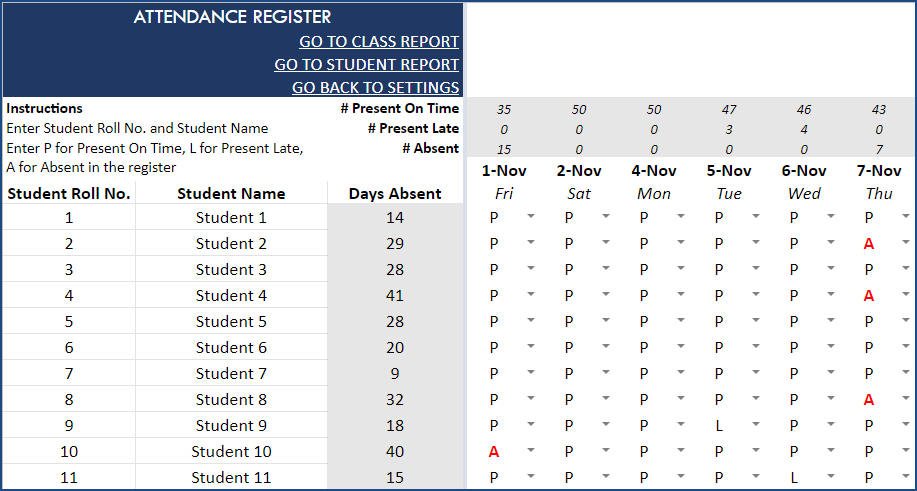
Instructions
- Enter Student Roll No.
- Enter Student Name
- Enter P for Present on Time, L for Present Late or A for Absent for each student for each day
- Do not change the cells shaded in Gray colour as they have formulas
- Student names should be unique
Step 3: View and print Class Attendance Report when needed
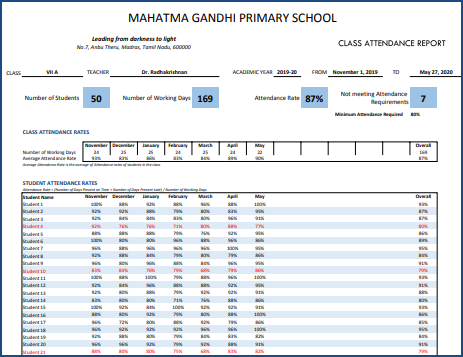
- Fully automated
- Ready to print
- School Information
- Class information
- Monthly and overall summary of Class Attendance
- Month and overall summary of Students’ attendance
- Students not meeting attendance requirements highlighted
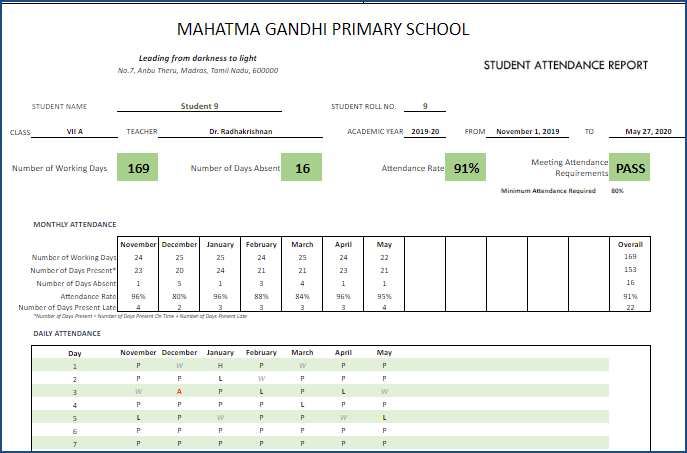
- Fully automated
- Ready to print
- Customized for each student
- School Information
- Class information
- Overall and monthly summary of Student’s attendance
- Students not meeting attendance requirements highlighted
- Student’s daily attendance
- Present On Time, Present Late, Absent, Holidays, Weekends and Not Entered
Please let me know if you find this useful or if your requirements are not captured in this template.


15 Comments
Thank you for your hard work to code this.
I have noticed that something’s wrong with today’s date or possible time on Google Spreadsheet.
For example, today is October 16th. In the morning, the spreadsheet automatically highlighted the October 16th column to be entered as a code. Then later in the afternoon, the spreadsheet automatically highlight the tomorrow’s date (October 17th) to be coded but it’s still October 16th.
I guess that your spreadsheet is affected by the timezone where you first coded it.
Can you please tell me which codes need to be fixed? I tried to look for the specific code all over the spreadsheet but I couldn’t find it.
Thank you
You are welcome. Thank you for showing interest in our template.
You do not need to modify any calculation on the spreadsheet. You need to change the timezone on the Google Sheets by following the steps below:
1. Goto File -> Settings.
2. Choose your timezone and select Ok.
Best wishes.
I have used this template for years and love it!
However, today I am creating a new register for the 23/24 year and when I put the end date to be in 2024, on the Settings sheet, it doesn’t show the correct end date on the Class and Student Attendance sheets correcty, which then makes those sheets not work.
If I change the end date to be in 2023, or earlier, then it all works ok…it is just if the end date year is in 2024, or later.
I have downloaded new files and it produces the same problem. Any suggestions?
Thank you for using our template.
As per our email communication the template is designed to track the attendance till the current date and since the start date entered was a future date, the dashboard was not populating the data.
Best wishes.
Thank you so much for such a wonderful tool to use in the classroom. It took me some time to setup but it’s now working absolutely fine.
You are welcome and thank you for sharing your valuable feedback.
Best wishes.
pls let me do this pls
Thank you for showing interest in our template.
If you are referring to edit access, you will need to make a copy of the template to your Google Drive to gain edit access.
Best wishes.
hi i cant seem to change the begin date and end date. the end date is stuck on todays date, ie its stuck on 3 September 2021. I want to use it for monthly registers, 1 September 2021 – 30 September 2021. 1 October 2021 – 31 October 2021 etc etc.
IS IT POSSIBLE TO SET UP A SHEET THAT KEEPS TRACK OF STUDENTS ATTENDING EVERY CLASS (example- how many classes out 5 classes a day)
Thank you for showing interest in our template.
Currently, we have template to track upto 2 attendance per day. You can check the same at the below link:
https://indzara.com/product/student-attendance-register-excel-template/
But we do not have a template to track 5 attendance a day.
Best wishes.
Please is it possible to view the formulae used in some of the cells? I must confess that it amazing product you have here.
Thank you for sharing your valuable feedback.
Yes, you can unprotect the sheet using the password indzara to view/edit the formula.
https://indzara.com/faq/how-to-unprotect-protected-sheets/
Best wishes.
if number of holidays i would like to increase how i can
Thanks for using our template.
As of now, the number of holidays is set at 20. We might increase the same in future releases.
Best wishes