Description
Create a 9 box grid for your company with 3 simple steps within minutes using our 9 Box Grid Talent Management Excel template.
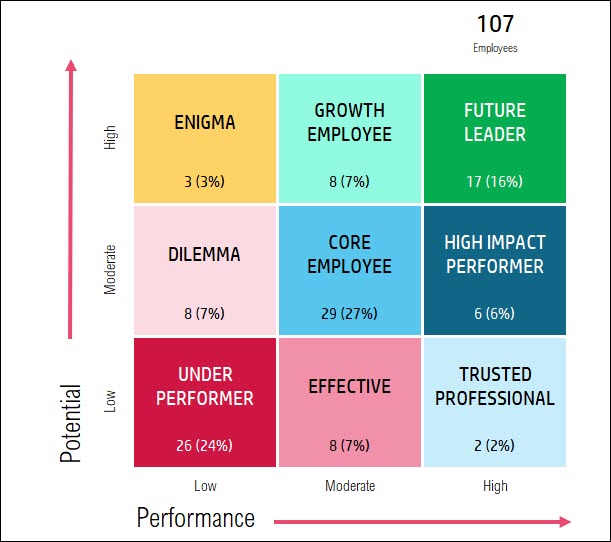
The 9-box grid is one of the most used talent management frameworks that considers an employee’s past performance and future potential to the company or an organization.
It is very popular due to its simplicity and effectiveness. If used correctly, it ensures a transparent and fair method of talent evaluation.
The objective of such a talent management tool is to
- Recognize and reward high performance & high potential employees
- Identify under-performing employees and take actions to correct course
- Have visibility to overall team strength and plan employee development
- Assist in succession planning
Now, let’s see the 3 steps involved in the 9 Box Grid Talent Management Excel template.
1. Customize your 9 Box Grid
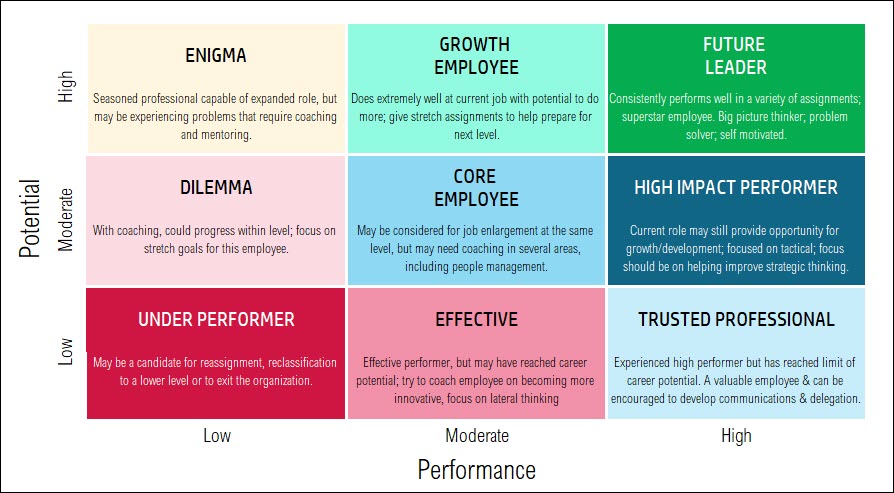
All the elements of the 9 Box Grid can be customized.
- Define 2 axes – Default are Performance and Potential
- Define 3 levels/categories for each axes – Default are Low, Moderate and High
- Define names for each of the 9 boxes
- Define Descriptions for each of the 9 boxes.
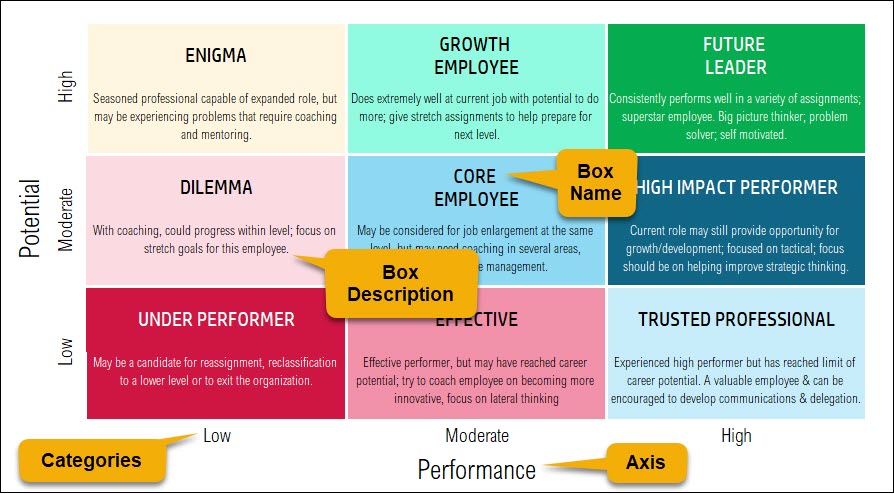
2. Entering Employee Data
Entering employee data is extremely simple in 9 Box Grid Talent Management Excel template. You can enter employee data with attributes like Location, Department and more, which will come in handy when you want to analyze different sections of employees.
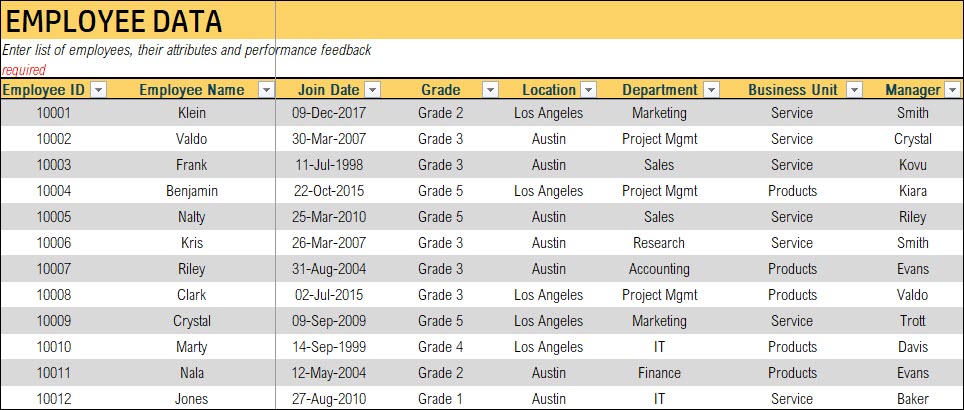
You can enter the rating of performance and potential for each employee.
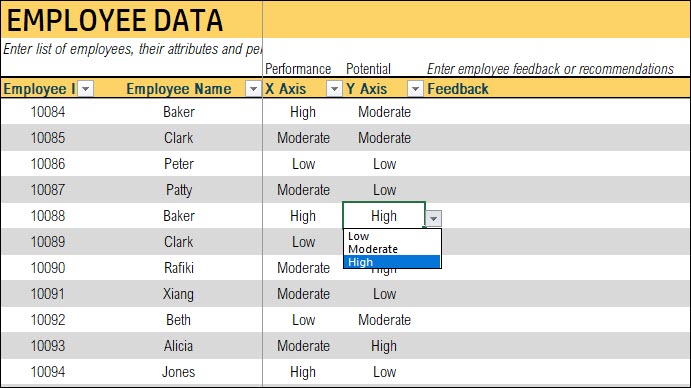
3. Viewing 9 Box Grid
The 9 Box grid is automatically created.
You can view the number of employees and % of employees in each of the 9 boxes.
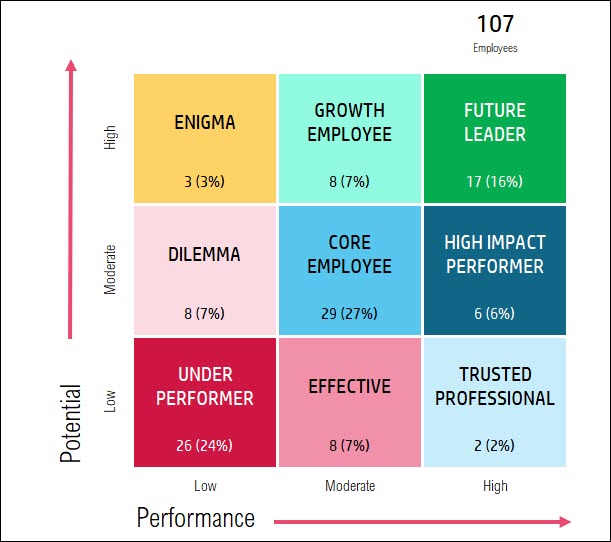
Another visual in 9 Box Grid Talent Management Excel template makes it easy to compare the strength of each box.
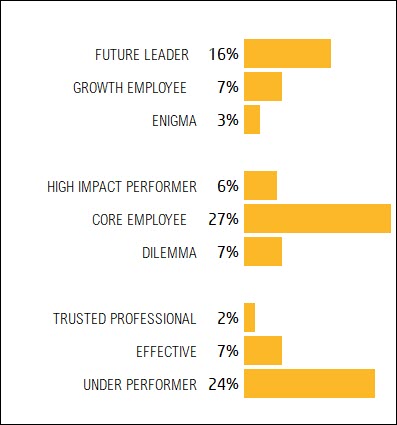
You can also see the specific employees in each of the boxes.

You can also view the list of employees by choosing a particular performance category as well, as shown:
At a glance, view a list of 40 employees in the chosen category.
You can filter the employees you want to analyze using the slicers provided. For example, you can look at one department at a time, or one manager at a time or any combination.
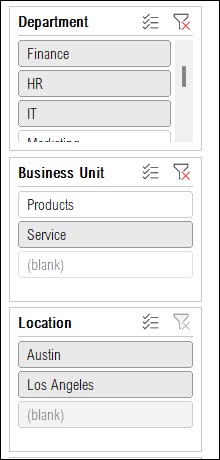
9 Box Grid Talent Management Excel Template Demo
Try it out yourself with this demo below. Use the filters and see the dashboard get updated instantly. For fully unlocked version please purchase the template.
You can export the visuals into a PDF and share. They are also set up to be print-friendly if you need to print them.
Download a sample PDF
If you would like to see a sample 9 box grid created using the 9 Box Grid Talent Management Excel template, please click on link below for a PDF.
SAMPLE 9 BOX GRID
This is how you can have your own customized 9 box grid for your organization within minutes using our 9 Box Grid Talent Management Excel template.

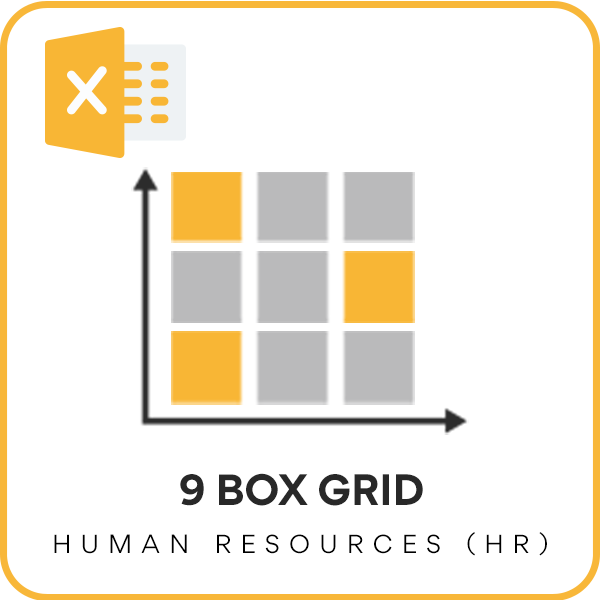
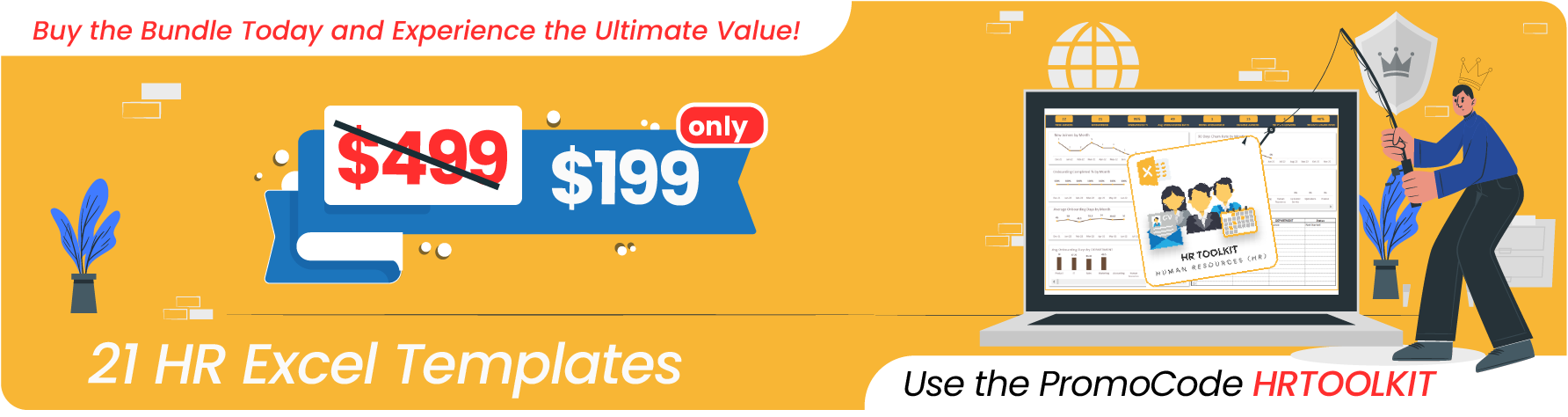
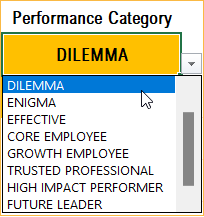
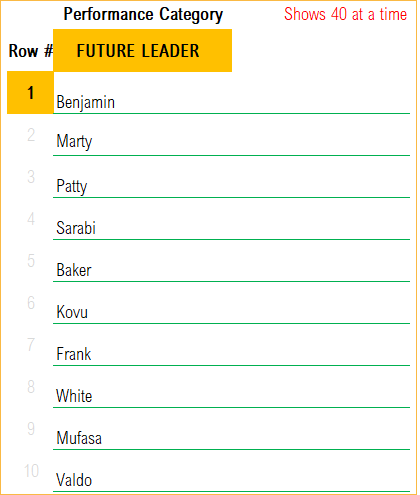
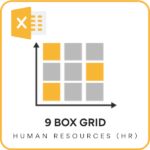

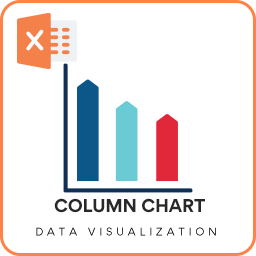

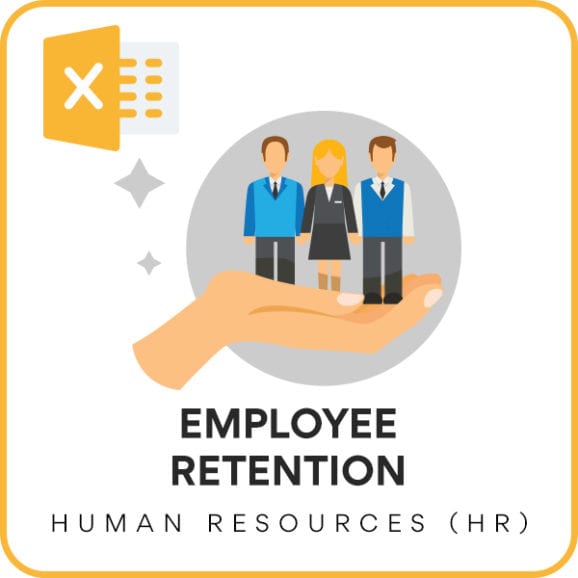

Having all the employee data to evaluate really gives a great visual perspective of your bench strength, opportunities, and outlook. This is an outstanding tool.
Great stuff! Smart template that has simplified 9-Box-Grid on Excel. I definitely recommend!
I would like to give 5-star practically and if possible 1000-star because this is a very good classification for performance management and to classify employees in different performance stage. Very happy to design and locate employees in different performance stages.
Thank you very much Indzara.
I have been using many 9 box Grid templates over the years. This template is the best ever.
Thanks Indzara.