Description
Do you track the Paid time offs of hourly employees? Do you find it difficult to manually calculate complex PTO calculations and are in search of an automated tool?
Welcome to the perfect solution for effortlessly calculating and managing Paid-Time-Off (PTO) for your hourly employees. With the simplicity of using an Excel file, get automated PTO balances calculated for you in no time!
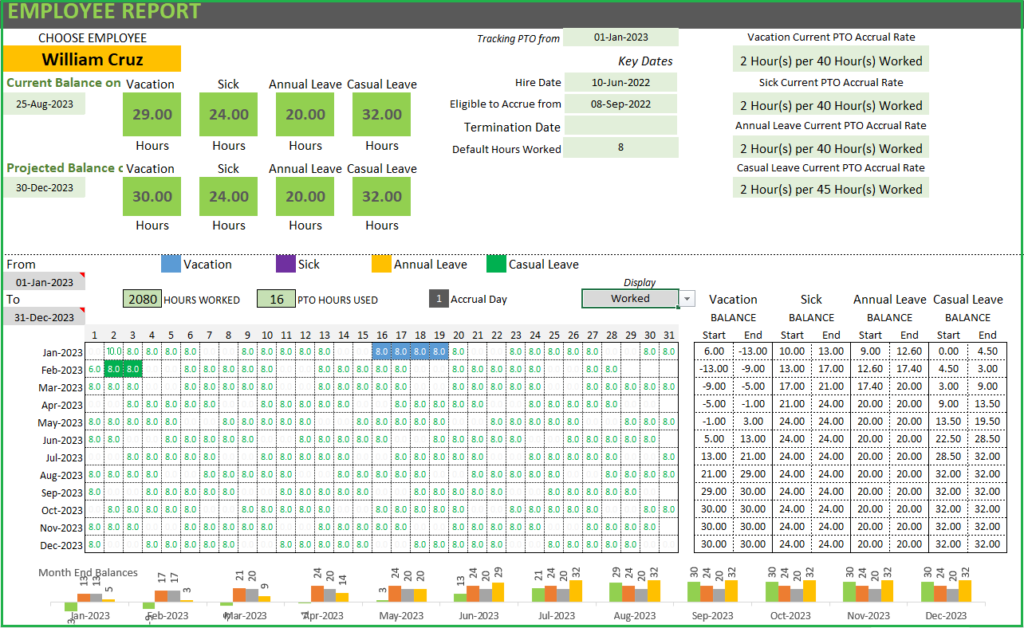 PTO Manager (Hourly) PTO Report
PTO Manager (Hourly) PTO Report
BENEFITS
- Get organized with employees’ PTO data
- Save time by using template designed with simplicity & effectiveness in mind
- Leverage the automated reports and calendar
- Save money versus costly specialist software
- All within our familiar Microsoft Excel. Easy to extend and customize.
FEATURES OF PAID TIME OFF EXCEL TEMPLATE
- Manage Paid Time off (PTO) for multiple hourly employees in your organization/company, in one Excel file
- Four types of paid time off can be managed.
- Automatically calculates PTO balances for today and any future date
- PTO calendar to view leave/time-off across employees for better resource planning
- Automated Employee PTO report that is print-ready or can be exported to PDF
- Several options available to cover most common business PTO policy scenarios
Customize the PTO Policy to your business needs
Since PTO policies vary across organizations, our template is designed to address the most common types used. The following inputs can be customized by the user.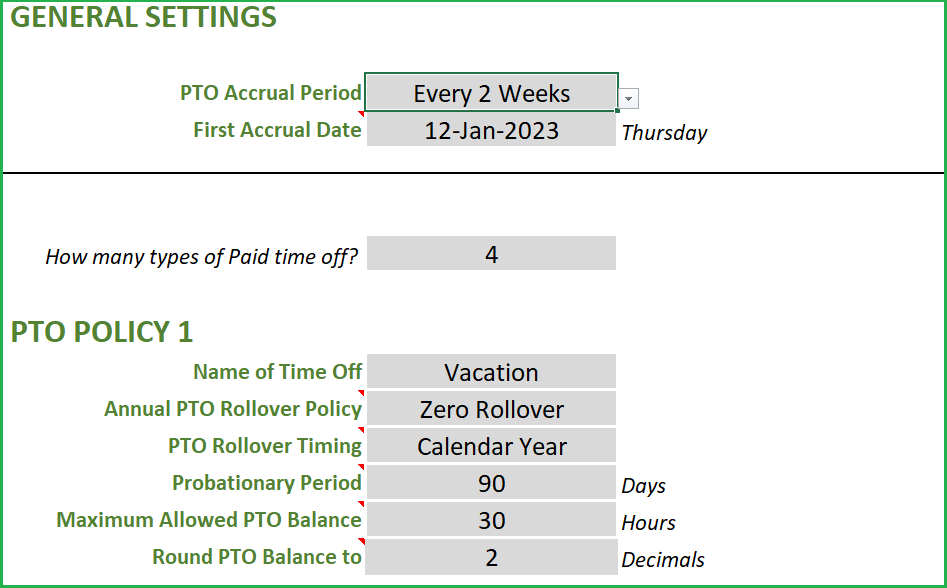
Employees’ PTO Accrual can be given to employees at different frequencies. For example, in some companies, employees accrue PTO balances every week. In some other companies, it is monthly.
The template supports 4 options in this setting. (Weekly, Every 2 Weeks, Twice a Month, Monthly).
The template supports up to 4 types of PTO in this 1 file. For example, you can manage Vacation, Sick days, Annual leaves, and Personal leaves as the 4 PTO types for your company. (The names are totally customizable).
Once the settings are updated to suit your business needs and the relevant employee PTO data are entered, the template automatically generates the PTO report, a Calendar view and Balance sheet to view future dated PTO balances as well.
More details on this is explained in our template guide.
Automated Dashboards
PTO REPORT
Let’s take the report in two sections. The top section shows the summary with the current and projected balances across PTO types and the policy details.
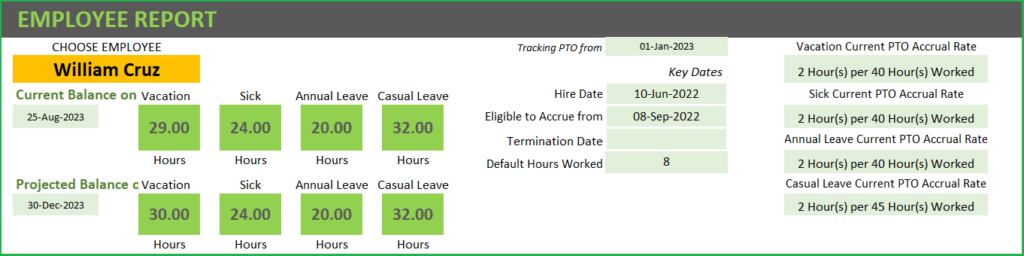
The bottom section provides an interactive calendar where you can choose a 12 month period. The display inside the calendar shows the values for each date and you can control what is displayed.
You can display Worked (Number of Hours worked by employee on the day) or Balance Change (PTO Balance Accrued on the day) or PTO Used (PTO used by employee on the day).
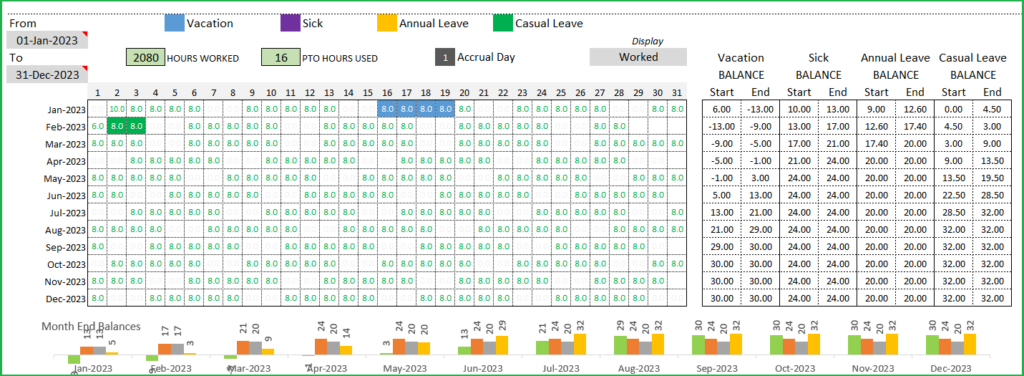
To the right of the above report, you can view the Monthly starting PTO Balance and Monthly Ending PTO Balance.
CALENDAR
While PTO Report is designed to print and share each employee’s balances to the employee, the Calendar sheet allows the manager or the small business owner to view all the employees’ PTO hours during a month in a calendar view.

The four PTO types are color coded for ease of use, the calendar view can be used to get an overview of PTOs of employees and get better resource planning.
We can also see the totals for the month for each employee.
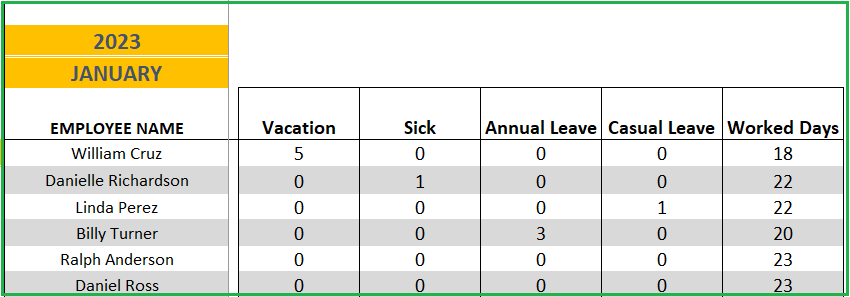
Worked Days are calculated as (Total days the employee was employed during Month – Holidays – Weekends – PTO days)
BALANCE SHEET
Get the available PTO balances of all employees in the Balance sheet.
View all four of PTOs as a Current balance and balance as a user specified date, as shown below:
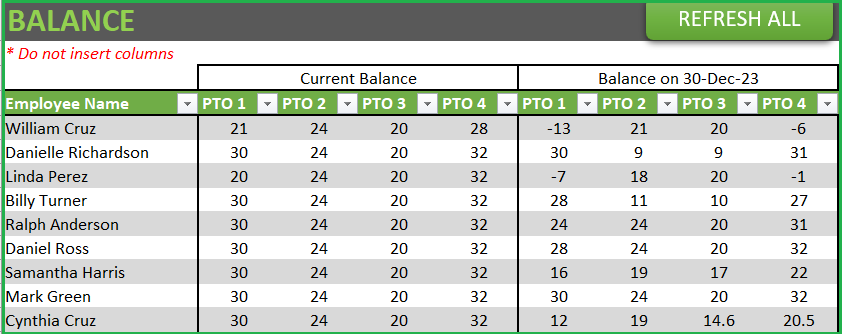
PRINT OR EXPORT TO PDF
You can export the PTO report and Calendar to PDF and share. You can also print them as they are set up ready to print.
Limitations
NUMBER OF PTO TYPES
The template can track up to 4 PTO Types. For example, Vacation, Sick days, Annual, an Casual Leaves.
The template is set up to track PTO for 1 years (from the start date you enter).
We have a dedicated support portal to aid you in using the template.









Reviews
There are no reviews yet