Description
The Event Calendar Maker is an Excel calendar template that you can use to create your own personalized event calendar for 2025 or 2024 or for any year.

FEATURES OF EXCEL CALENDAR TEMPLATE
- All-Purpose Calendar Excel Template
- Works for any year
- Start with any month
- Start week with any weekday
- Customizable weekends and holidays
- 300 events and 1200 instances
- Visualization options & controls
- Categorize events into 12 Event Types
- Choose from 15 Colors to highlight
- 7 Calendar Designs (2 Yearly, 3 Monthly, Weekly and Daily calendars)
- Practical Functionality that saves time
- 12 Frequency Types (automatically generate recurring events)
- Control which events you would like to display by deactivating events
- Control order of priority of events
- Switch Off Non-business days easily
- Simple, easy and quick
- Create calendars within minutes
- Easy and simple data entry
- Print-ready calendar designs
ALL-PURPOSE CALENDAR EXCEL TEMPLATE
- A calendar Excel template that works for any year (You can use to create a 2024 calendar and then re-use it next year to create a 2025 calendar too)
- Start with any month
- Start week with any weekday
- Customize weekends and holidays
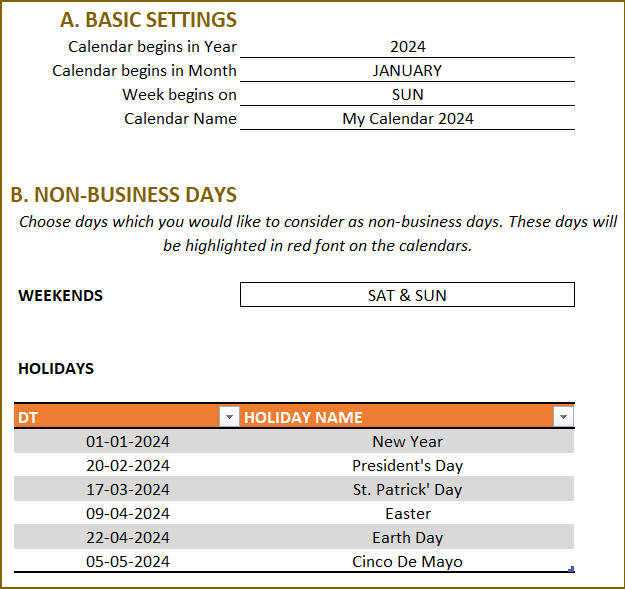
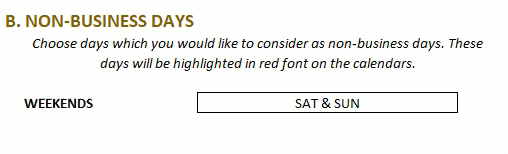
This option allows you to customize the weekends according to your needs. Choose the weekend option.
For example, in the image above, all Sundays and Saturdays are considered as weekends. They will be highlighted with red font on the calendar.
Enter a list of holidays in the Holidays table. These days will also be considered as non-business days and highlighted in red font.
VISUALIZATION OPTIONS & CONTROLS
There are 7 calendar designs to choose from in the Calendar Excel Template. All the 7 calendars are automatically generated based on your inputs.
Yearly: 12 Months in one page, event names are not displayed

Yearly with Events: 12 Months in one page, event names are displayed
You can also choose from Events or Instances to display. Up to 150 events or first 150 event instances will be displayed.
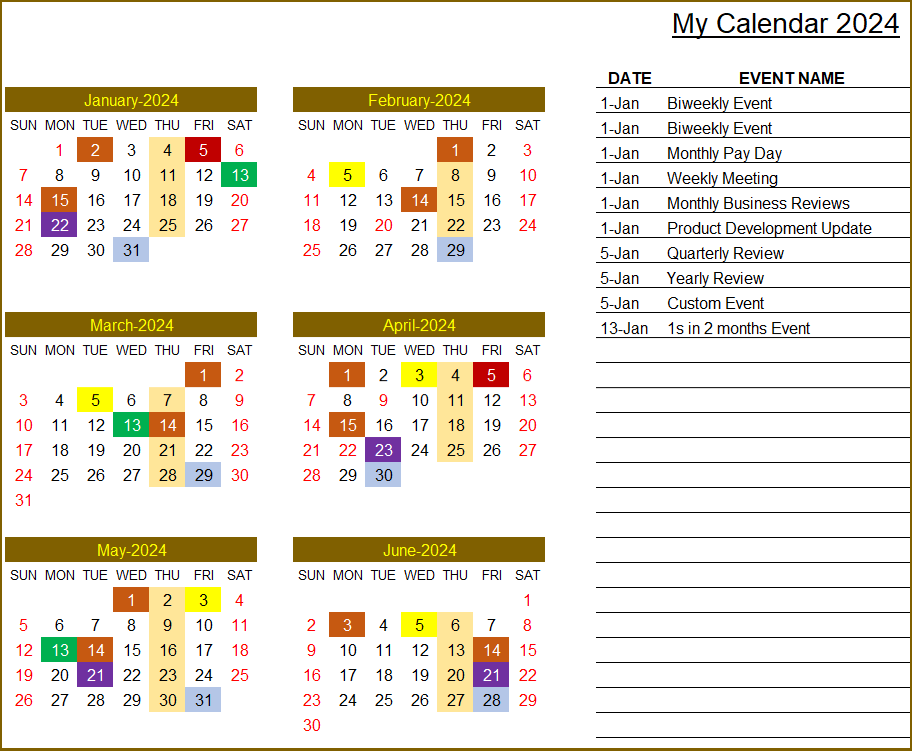
Monthly: 12 pages (1 Month in each page), event names are not displayed

Monthly with Events: 12 pages (1 Month in each page), up to 5 event names per day are displayed

One Month: 1 page where you can choose one month to display
Up to 10 event names per day are displayed. If you have more than 5 events per day, then this view will be the best.
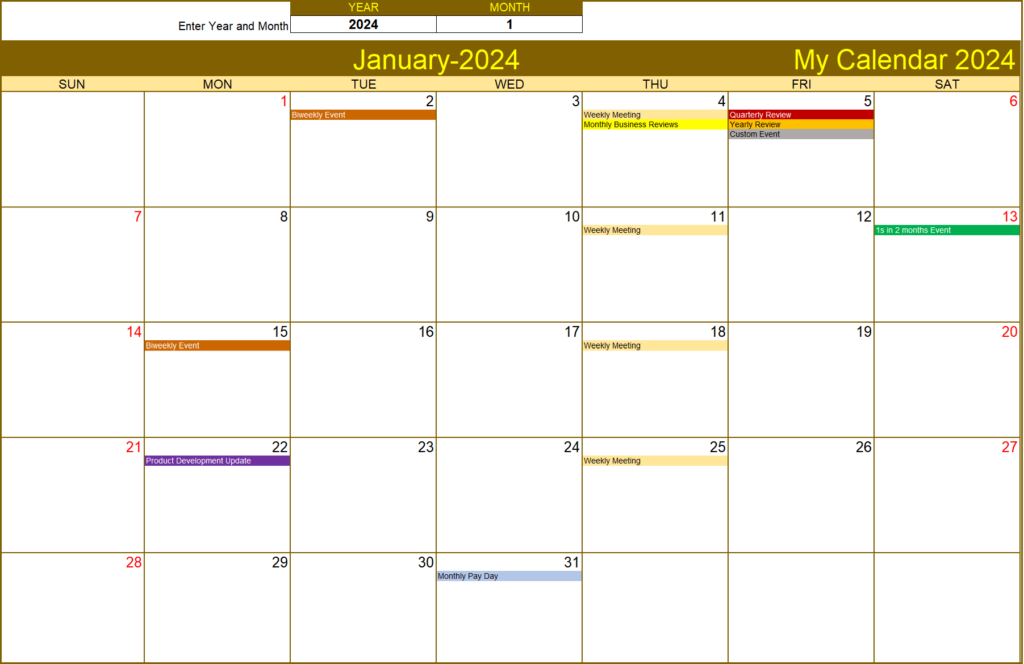
Weekly with Events: Choose any day and you can see the week’s events.
Up to 20 events are displayed with name and color.
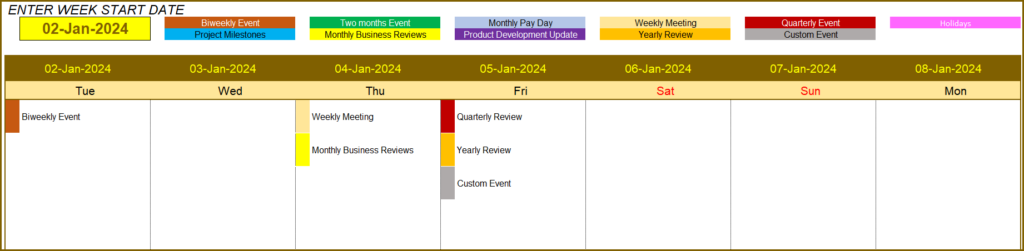
Daily with Events: Choose any day and you can see the day’s events.
Up to 20 events are displayed with name and color. Start Time and Event Description are displayed. You can also enable custom columns to be displayed.
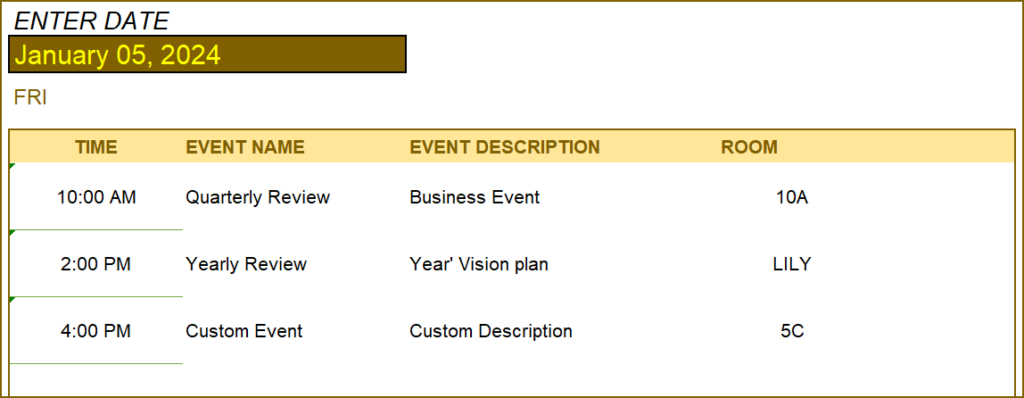
EVENT TYPES & COLORS
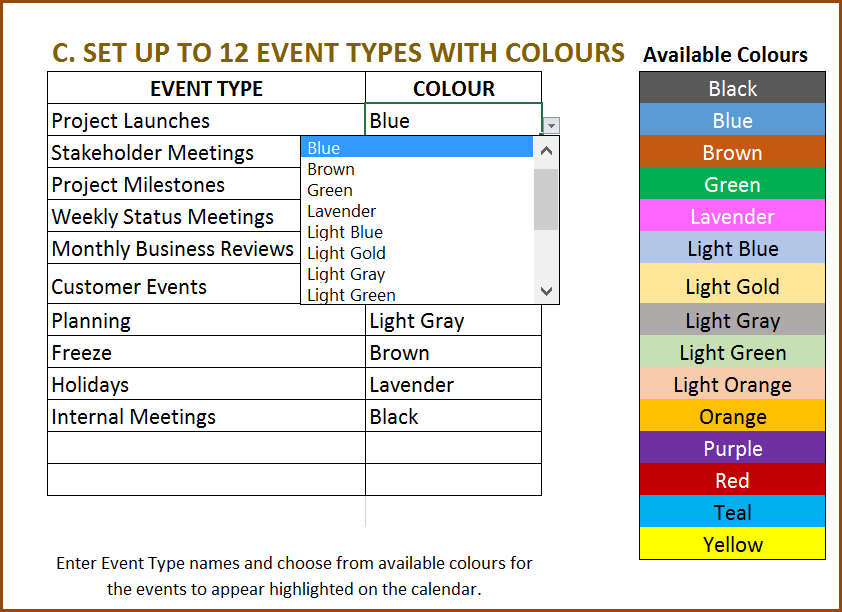
PRACTICAL FUNCTIONALITY
12 different frequency types are provided in Calendar Excel template to help create recurring events’ instances automatically. If you have weekly or month recurring events, you can enter them with one entry.
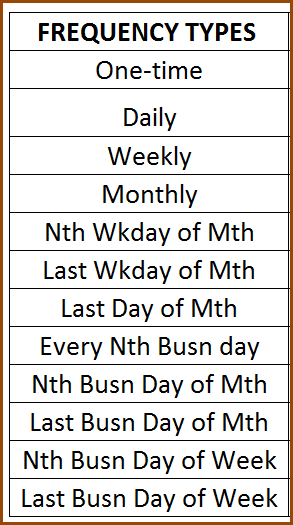
- Daily
- Weekly (example: Tuesday of every week)
- Monthly (example: On the 15th of every Month)
- Nth Weekday of a Month (example: 2nd Saturday of every month)
- Last Weekday of a Month
- Last Day of a Month
- Every Nth Business Day (example: Every 4th Business day)
- Last Business Day of a Month
- Nth Business Day of Week (example: first business day of each week)
- Last Business Day of Week
PRIORITIZE AND DEACTIVATE EVENTS
In the Calendar Excel template, it is easy to prioritize events when you have multiple events on one day. Similarly, it is easy to complete deactivate an event and not display on the calendars.
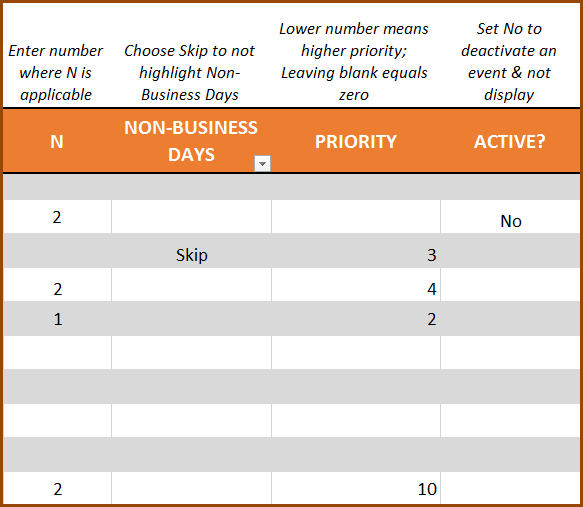
If an event overlaps with a non-business day, you can choose whether to show that event on the calendar.
Calendar Excel Template Demo
Try it out yourself with this demo below. Use the filters and see the dashboard get updated instantly. For fully unlocked version please purchase the template.
SIMPLE, EASY & QUICK
The Calendar Excel template is a simple Excel workbook that is easy to use. It can help create fully customized and personalized event calendars instantly. Data entry is minimized to help the user. All the calendar designs are fully automated and made print-ready. You can print or export to PDF instantly.
Helpful articles about how to use the template for various scenarios
Please note that only the features that are mentioned here are possible in this Calendar Excel Template. Here are some examples of what the template does not do.
- The template doesn’t create any reminders for events.
- The template is not integrated with any other software. It’s a stand-alone Excel workbook file.


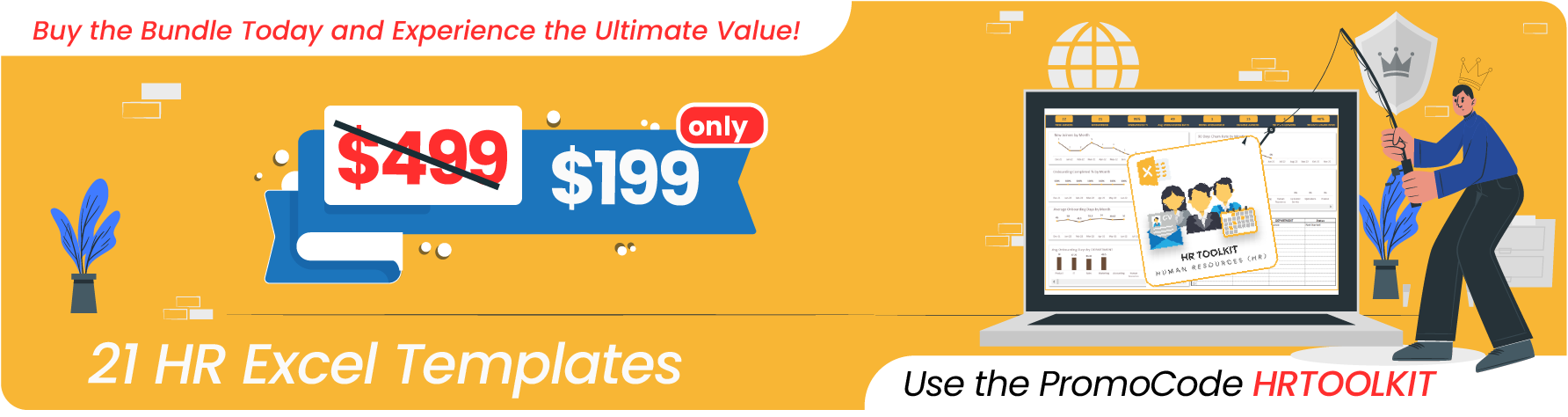




I am in a business setting that requires a scheduling a service based on upcoming events. This template serves a tool, and it is useful not only missing service for the future but also serves a database for our customers. Indeed, this work well with us and the customer service is very helpful for our adjustments and needs.
Thank you.
Excellent template and amazing support.
Easy to customize also! Was able to implement a lot of changes without issues, since is based on pure excel not VBA!
Immediately after purchase of template I was able to download it and start using. Event Calendar Maker is very impressive with visualization to look at date conflicts and code events as personal or business. Viewing the demo videos helps understand all features built into the template. Looking into other templates I can use. Thank you!
Thank you sharing your valuable feedback and you are welcome.
Best wishes.
I really like how easy the product makes it to create calendars with different views and for any year. I use it at work to create and print a calendar that staff can use to reference the important company days like payroll dates. This saves me a lot of time.
Event calendar is very innovative & useful. Also it’s very fast & helpful for business as well as for personal reminders.