Description
A simple and effective way to define your fitness or weight loss goal and track your progress.
Set weight loss goal, define fitness/wellness activities, plan your week of activities, and then track actual progress.
Use the Fitness dashboard to view progress against your goals and take actions to improve as needed.
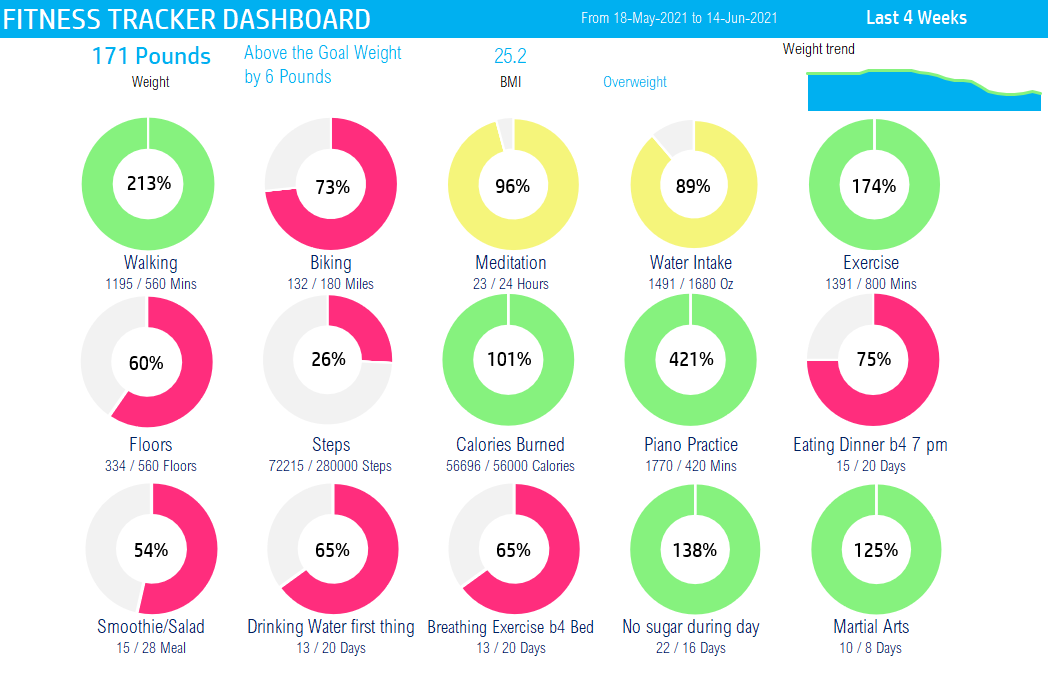
Highlights Of Fitness & Weight Loss Tracker Excel Template
- Supports Metric and English system of measurements
- Simple way to track up to 15 activities
- Set Weight Goal and goals individually for each activity
- Automated & Interactive Fitness Dashboard
- Weekly Planner to plan your activities for coming week
- Printable tracker and planner to support paper tracking
Supports both Metric and English system of measurements
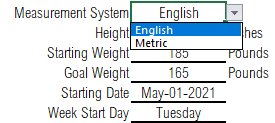
You can choose from English or Metric system. The template will automatically adapt to use Inches and Pounds for English system and Centimeters and Kilograms for Metric system.
Simple Design Framework
The Fitness & Weight Loss Tracker Excel Template uses a very simple design.
- Set Weight Goal
- Define Activities with Targets
- Plan your upcoming week with activities
- Record actual progress during the week
- View Progress in Dashboard and take actions to improve.

Set Weight Goal and goals individually for each activity
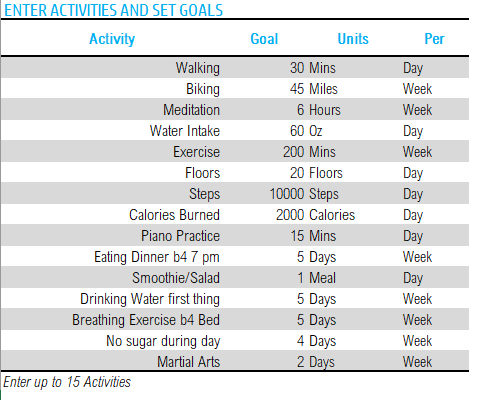
In addition to setting a weight goal, you can define up to 15 activities and set goals for each of them individually. The units can be customized.
You can also choose goal per day or per week. The template will then automatically calculate the weekly and daily goals for each activity, to be used on the dashboard.
Simple way to track up to 15 activities
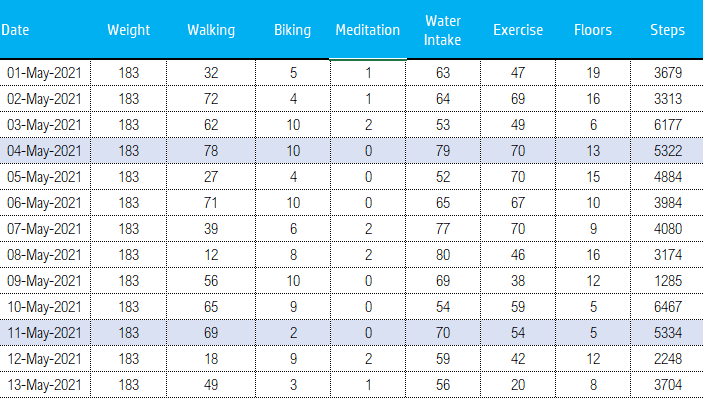
Recording actual progress is made super simple. The dates will be auto-populated. You just have to type the weight and also the values for the different activities.
Tracking is available by default for up to 2 years and can be extended if needed.
Automated & Interactive Fitness Dashboard
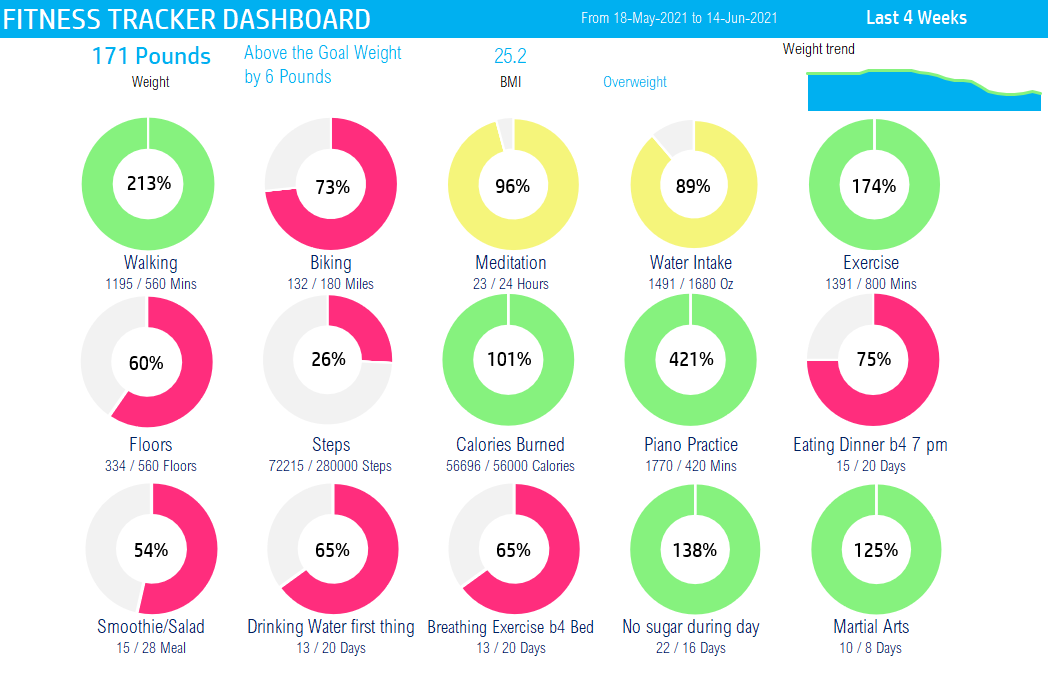
The Fitness Dashboard shows the latest weight and BMI. It shows the trend of weight over time.
Each of the 15 activities are displayed with % of goal achieved. It will be green if goal is achieved, red if below the threshold and yellow if in between.
The dashboard also clearly shows how much actual activity amount versus the goal. For example, In the above screenshot, 1195 mins of walking were completed out of a target of 840 mins. That is 142% of goal. Whereas in Biking, 132 miles were achieved out of a goal of 180 miles. That is only 73%.
The dashboard is interactive. You can customize it to show Latest week, Last 4 weeks, last 12 weeks, Last 26 weeks or Last 52 weeks.
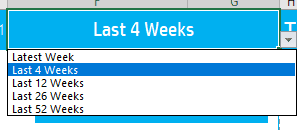
In addition to the summary, you can view the weekly and daily trends as well.
Choose an activity from the drop-down.
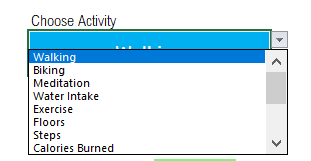
You can immediately view the weekly and daily trends.
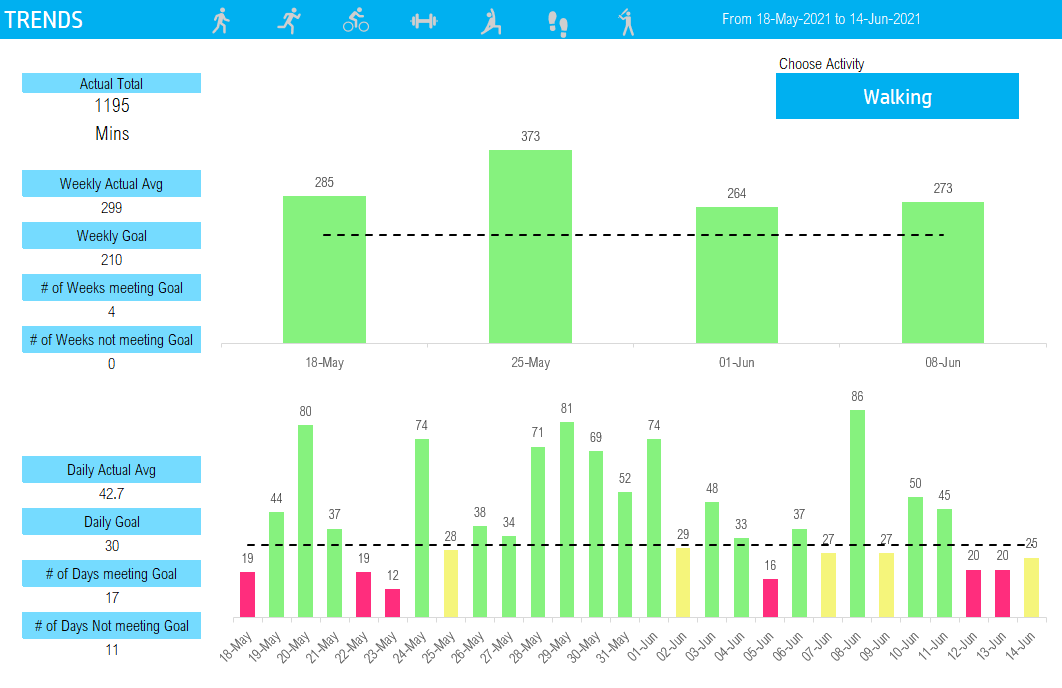
You can see the weeks and days where you met the goal (green), met the threshold (yellow) and did not meet the threshold (red).
Weekly Planner to plan your activities for coming week
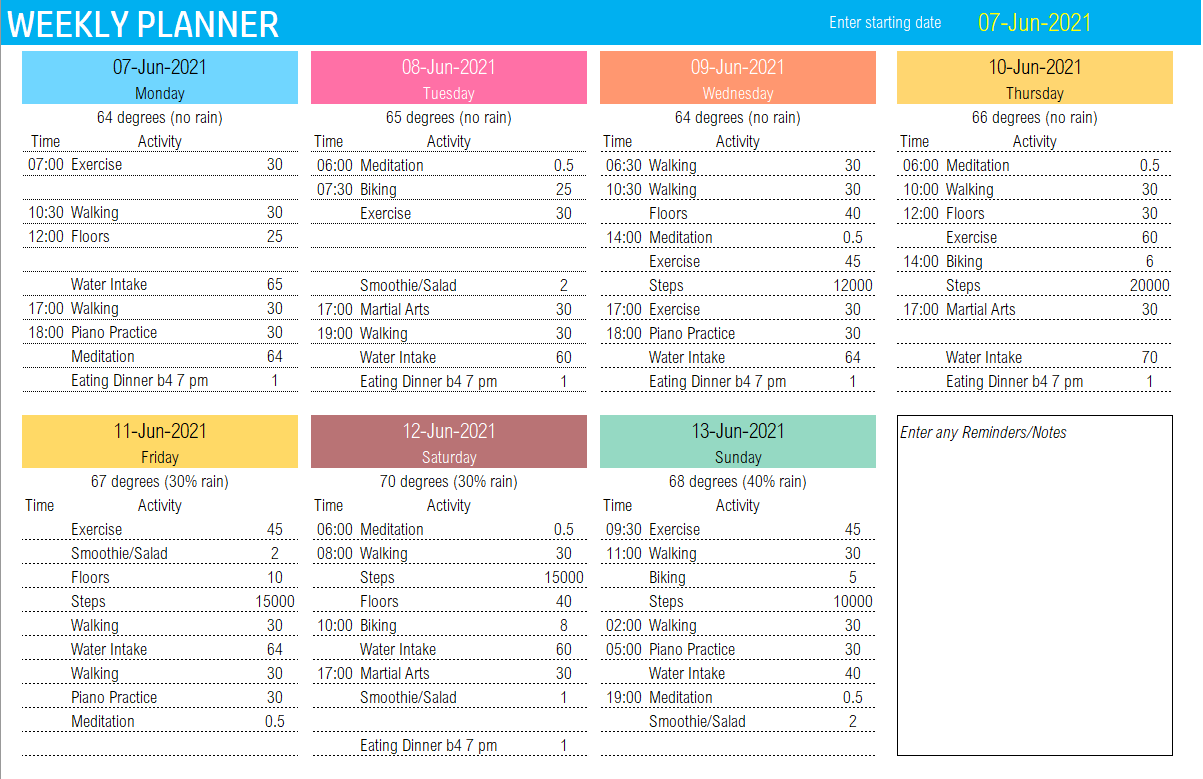
The template also offers a planner sheet for planning your activities for the coming week. You can choose the week start date and then plan your activities for each day of the week.
The template will help with calculating whether your plan is on point to achieve your goals.
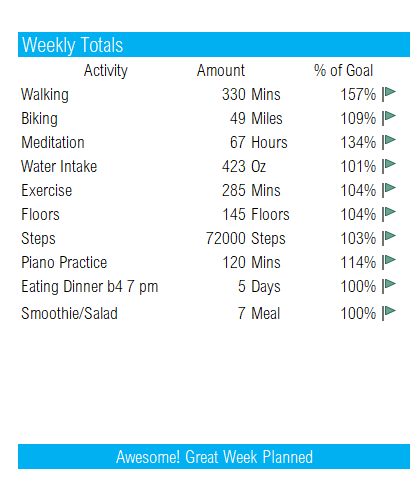
Printable tracker and planner
If you are someone who would prefer to do the planning on paper, you can print the planner sheet as well.
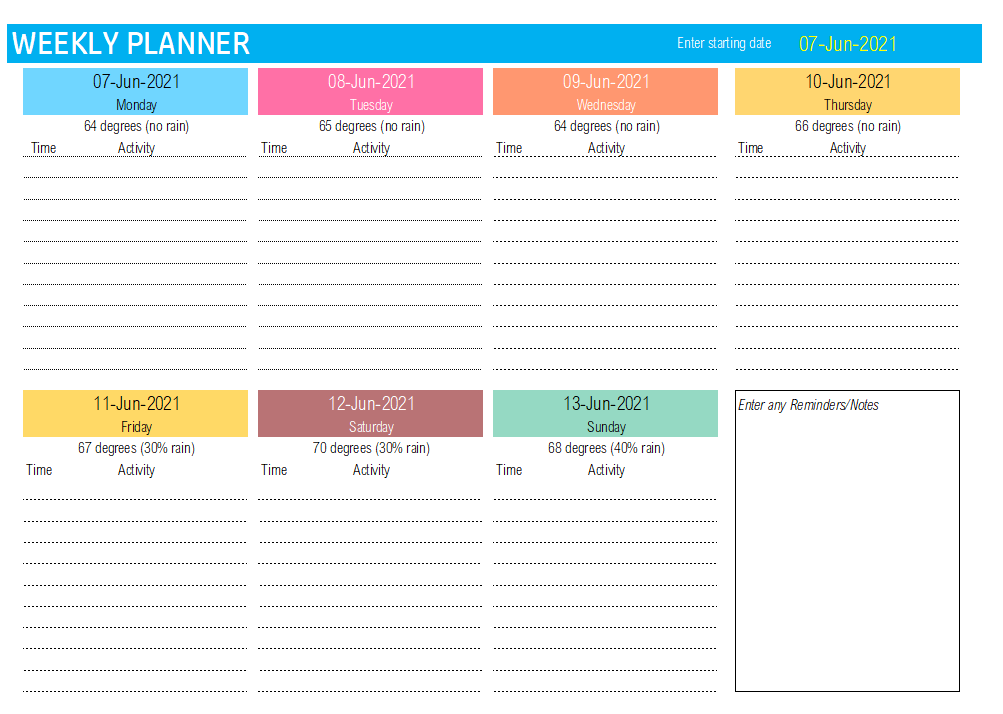
If you planned in the Excel file, you can print after planning and post it in your home or office reminding you of the activities during the week.
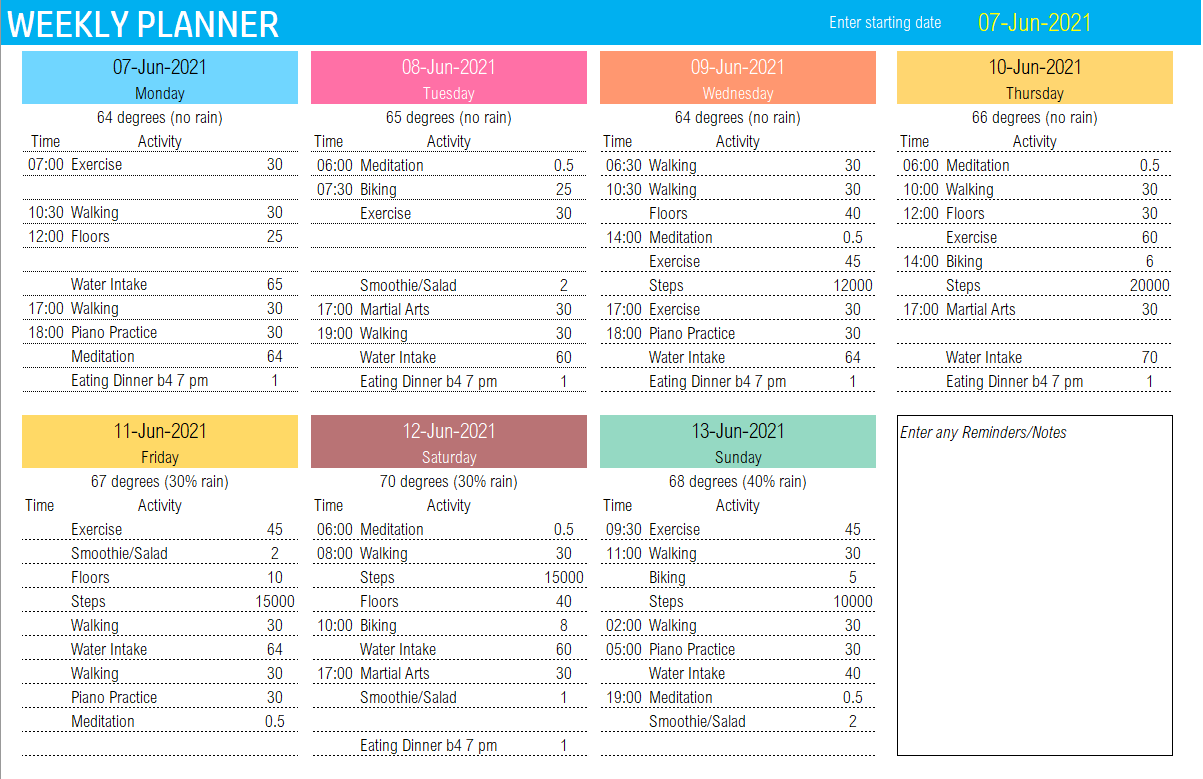
Similarly recording actuals can also be on paper.
You can choose the dates (for example, upcoming week or two weeks) and then print the selection.
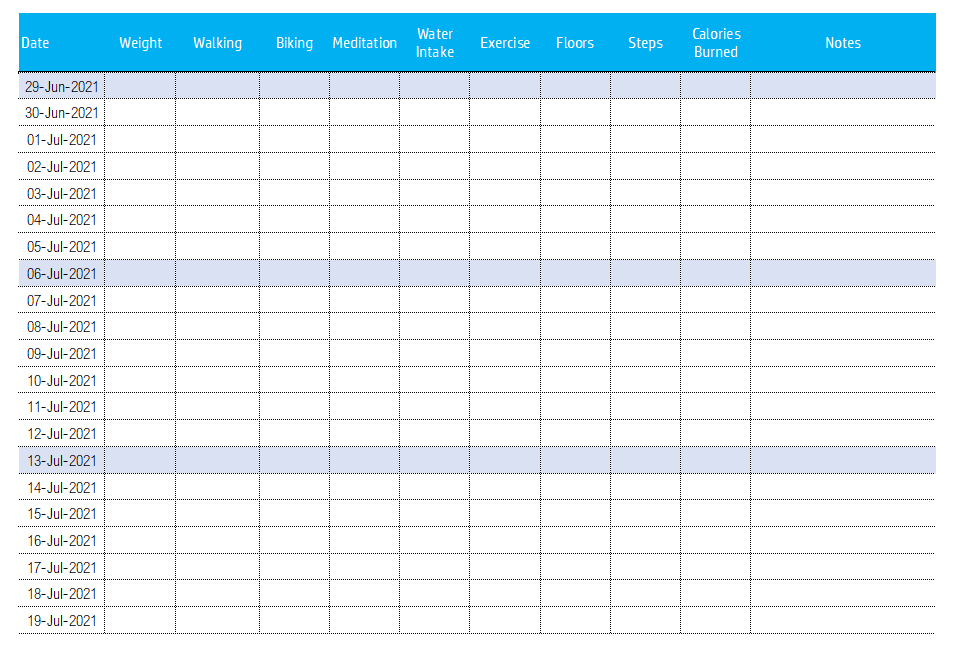
Now every day, you can just write down the actual progress on paper.
Once a week or in some regular periodicity, you can then type the information into the Excel template and view the Dashboard.
REQUIREMENTS
Microsoft 365 subscription.
The template uses dynamic arrays and they are compatible only with Microsoft 365 subscription. Please email support@indzara.com for customizations.
LIMITS
2 years in Tracking sheet – can be easily extended.

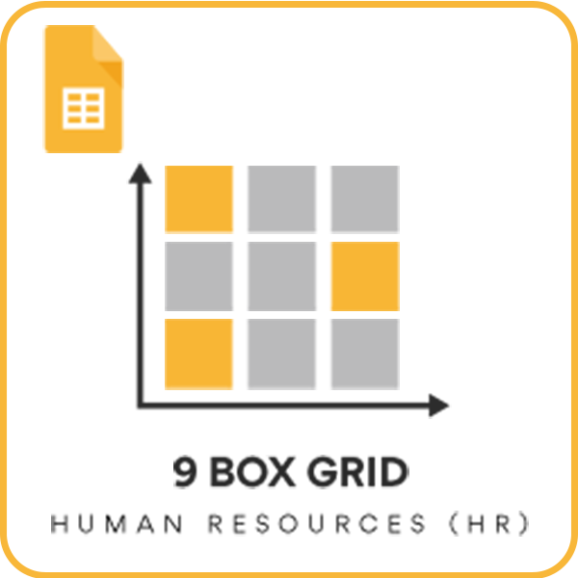
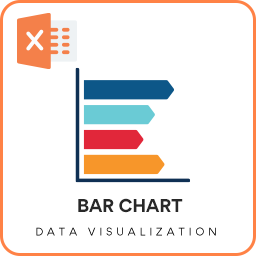
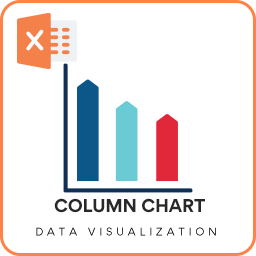
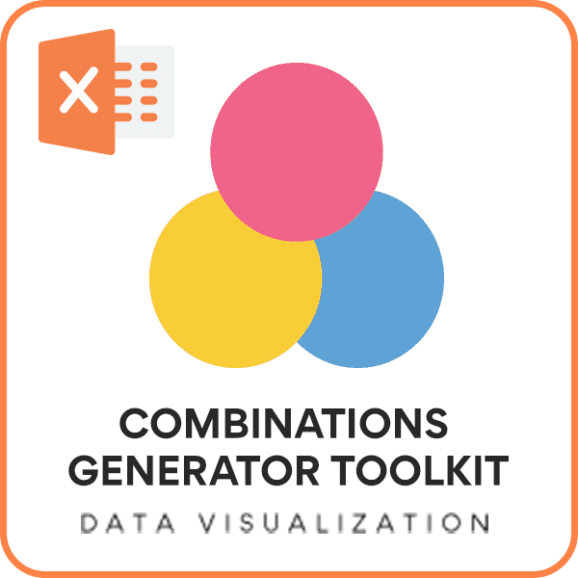
Reviews
There are no reviews yet