Description
U.S. State Heat Map Excel template makes it easy to create a geographic heat map at the state level for 50 states of the U.S.
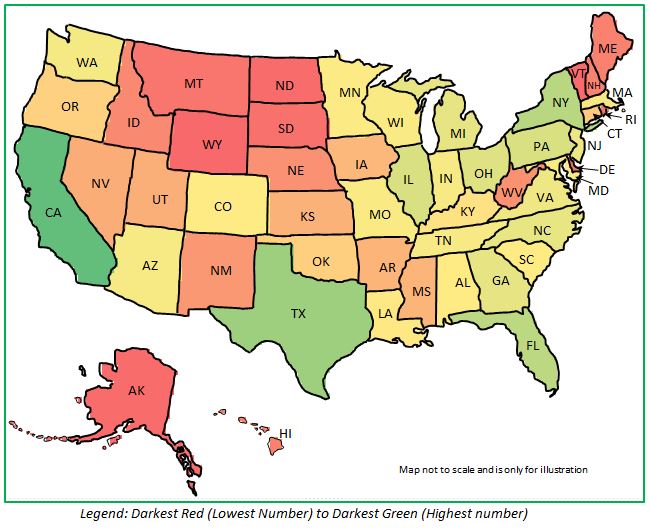
Features of U.S. State Heat Map Excel Template
- Instant Heat maps in Excel.
- Print or Save as PDF.
- Copy the Heat map and paste it into other applications such as PowerPoint and Word.
- Accepts State full names as well as standard abbreviations.
- By default creates a gradient scale heat map.
- You can also customize by selecting 6 different data ranges and choosing custom colors (from 7 different colors).
- Displays data labels (that can be different from the data) on the map.
- Customize title and note as needed.
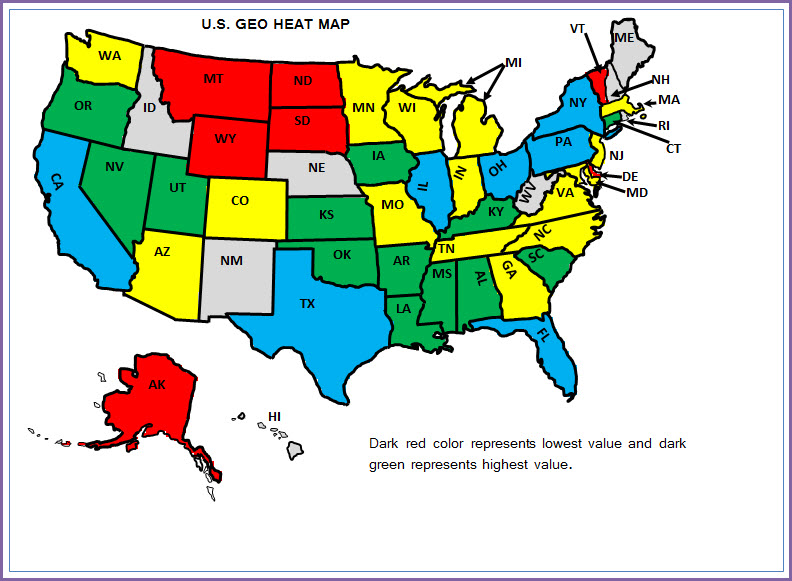
HOW TO USE
- Enter Tile and Note as needed.
- Copy and paste the data from other sources into the template. Or you can type the data directly.
U.S. Geographic Heat Map – U.S. State Heat Map Excel Template – Data - Choose whether you would like to see data labels appear on the map
- By default, the map shows gradient color scale with dark red being the lowest value and the dark green being the highest value. If you don’t prefer the gradient scale, you can change that by choosing YES to the ‘Use Data Ranges?’ question. You can have up to 6 groups/buckets and you can choose a color for each group. There are seven colors to choose from. In the example ranges, states with value from 0 to 1001 will be in RED whereas states with >=10001 will be in BLUE.
- View/Print/Export the Heat map. Or you can copy the image and paste in other applications as needed.
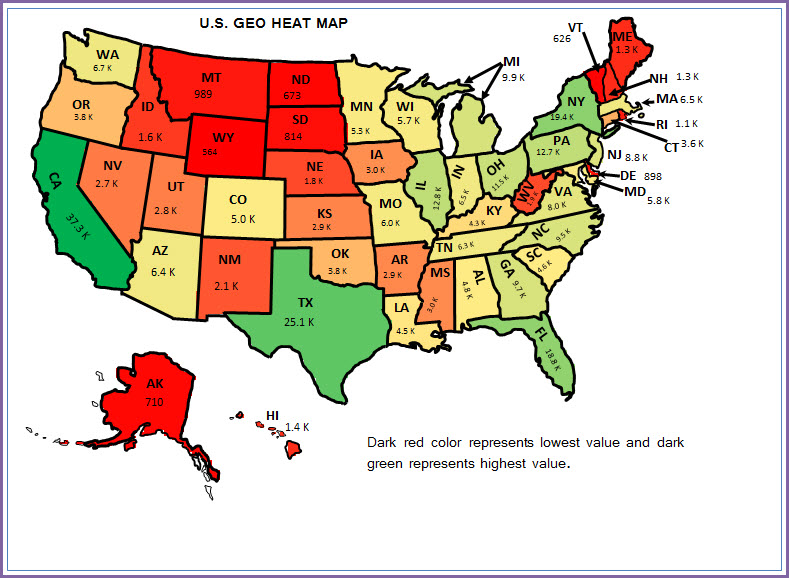
PRINTING
In Excel, when you try to print, the print area in the file is already pre-set to print only the map.
If you would like to print the entire sheet, click ‘Ignore print area’ when you print (as shown in the image below). That would print the entire sheet.
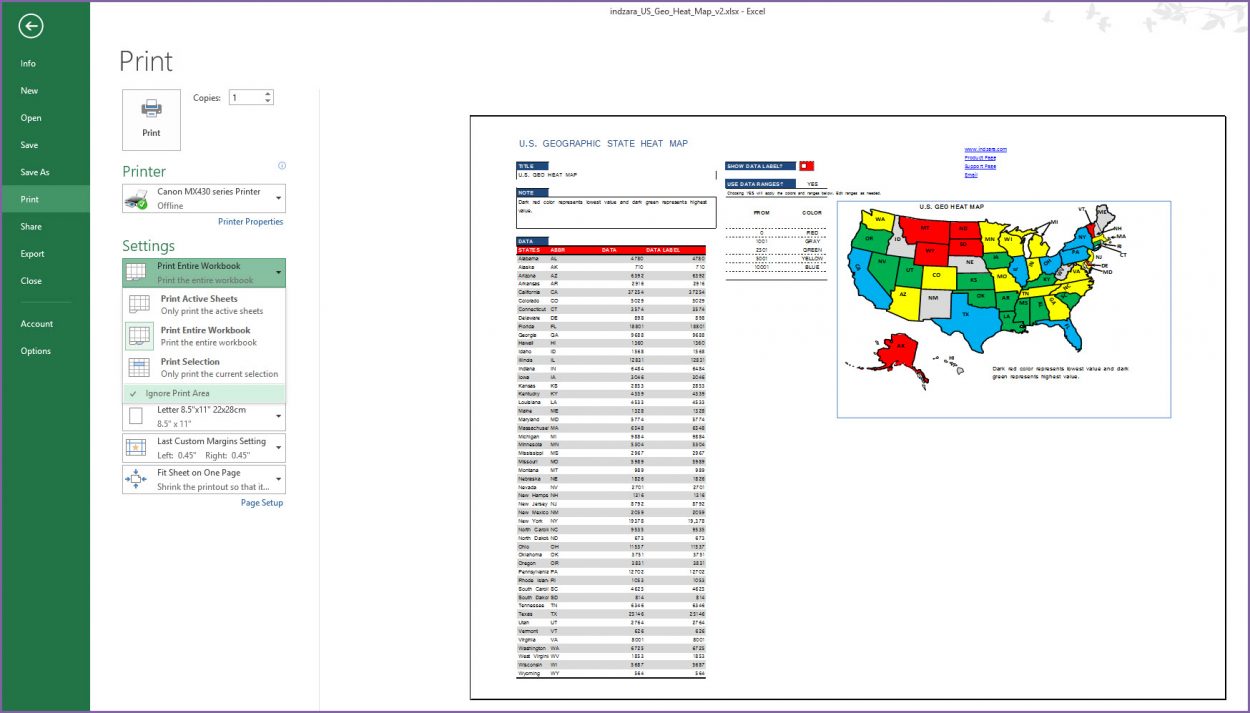
SAVING AS PDF
Similarly, you can save as PDF. By default, only the map will be saved in the PDF.

If you would like the entire sheet to be saved in PDF, choose Options and check the ‘Ignore Print Area’ option.
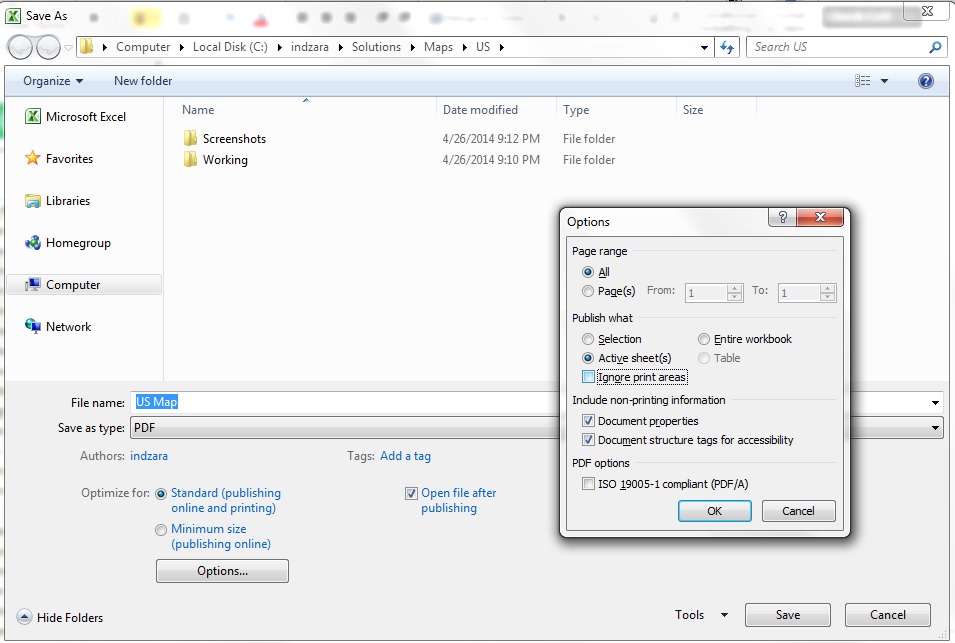
COPY/PASTE
You can also copy the image by right clicking on the map and choosing ‘Copy’. You can then paste in other applications such as PowerPoint and Word.

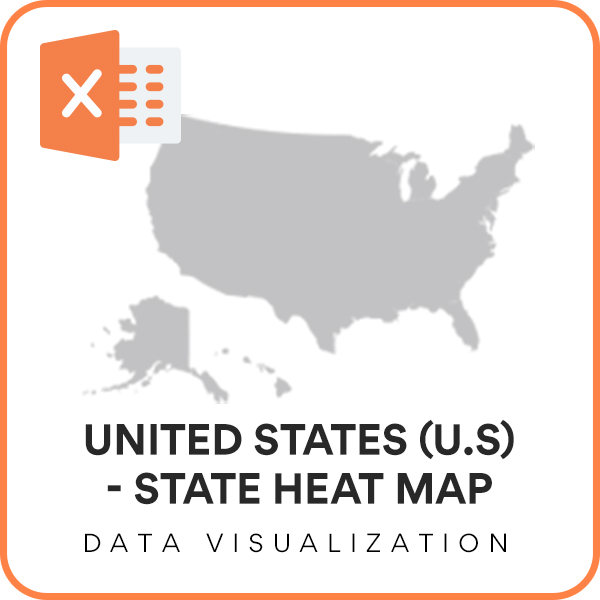

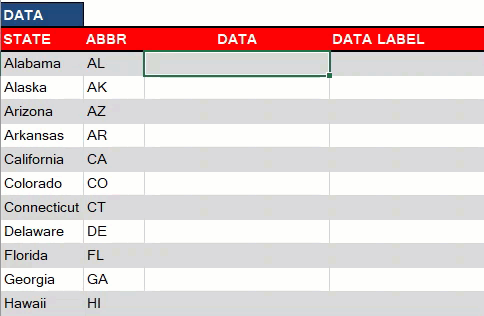
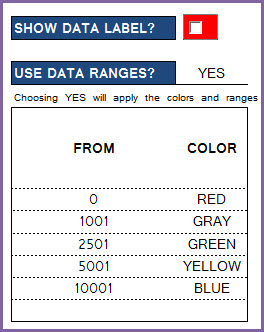
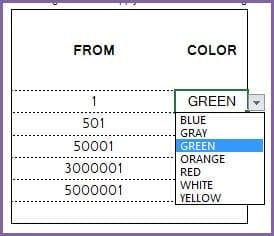
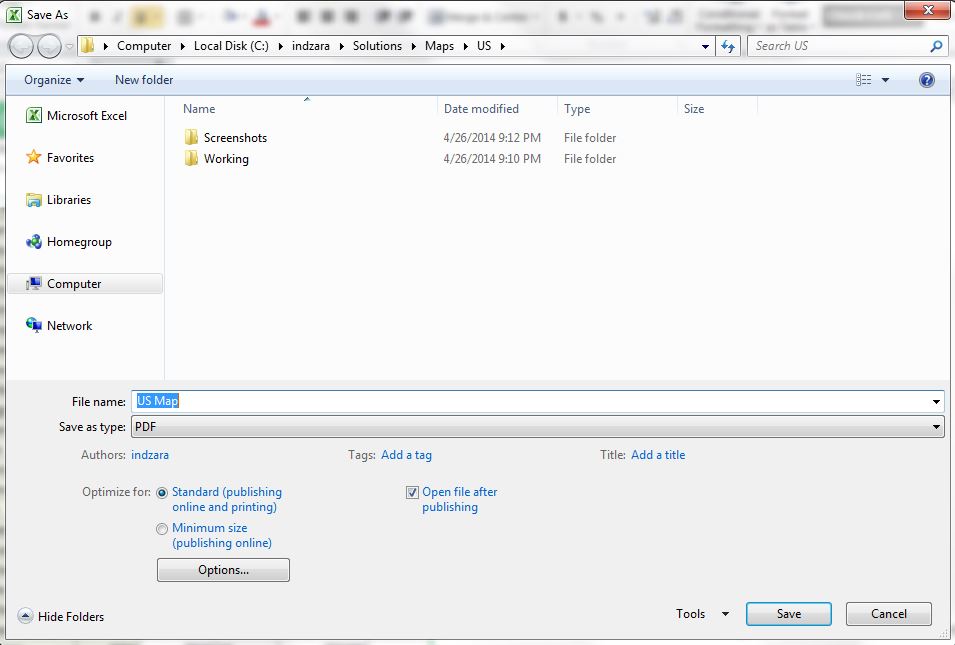

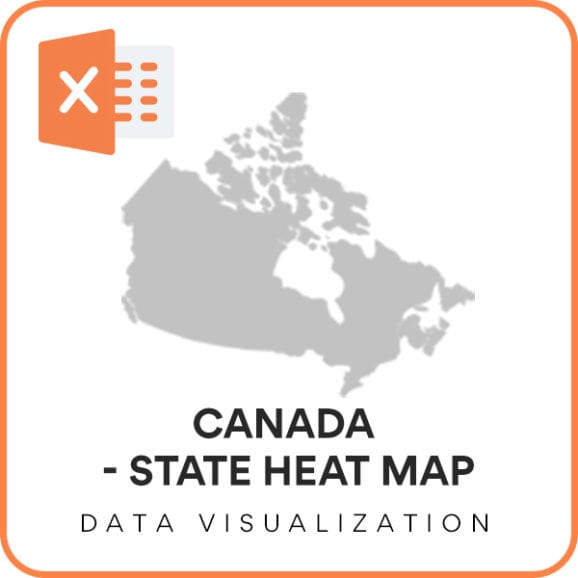
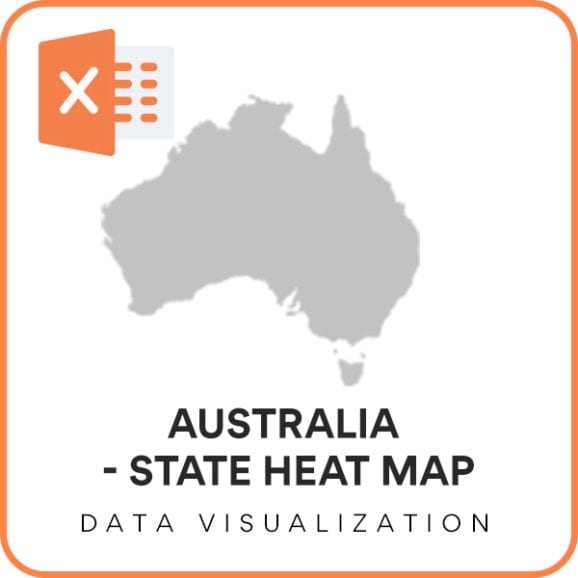
Fantastic Product… Helped me a lot recently..
This is the fifth item that I have purchased from Indzara and as with the others, I must say that I am very pleased.
I particularly like this map for is its simplicity and ease of use. I also like that you can add your own Data Label which is why I purchased this map over others that I have seen.
Great product yet again. Cheers!
Excellent tool and excellent support. The tool is very easy to use and when I wanted to make a change I got a response immediately. Thank you.
A great map for the price, since you have the ability to color-code it, as well as print or not print the data. What’s most impressive is the quick email response to questions. That is truly appreciated!
This is a very useful tool and presents well in reports and presentations as needed. It has enough customization features that it is worth the investment.