Description
As an HR decision-maker, are you looking to simplify HR onboarding in your organization?
Would you like to have automated reports on the Onboarding processes that are simple yet effective?
Want instant access to key HR metrics like Eligible Joiners, Avg Onboarding Days, 90 Days Churn rate/ leavers rate, etc.,?
Look no further. We present a simple and effective HR Onboarding Dashboard in Excel.
Get the Dashboard, fully automated ready within a few minutes using the HR Onboarding Excel Template.
Onboarding Dashboard
Get key metrics like New Joiners, Onboarded count, Avg. Onboarding Days, 90 Days Churn Rate, and other crucial metrics with simple data entry.
For a given period, get New Joiners, Onboarding completion %, 90 Days Churn Rate by Month. Use these metrices to make well-informed decisions.
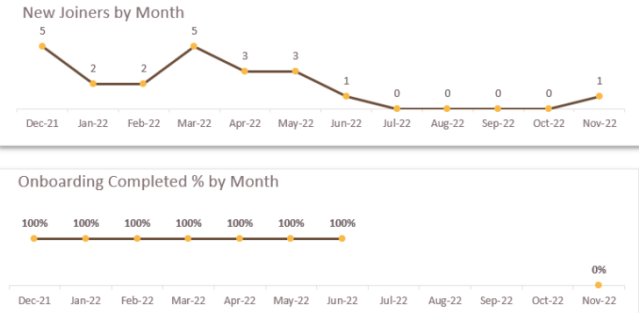
Get Avg. Onboarding days and 90 Days Churn rate based on Department (as shown below), These charts aids in gaining a deeper insight like which department took more days to Onboard and which department had higher churn rate.
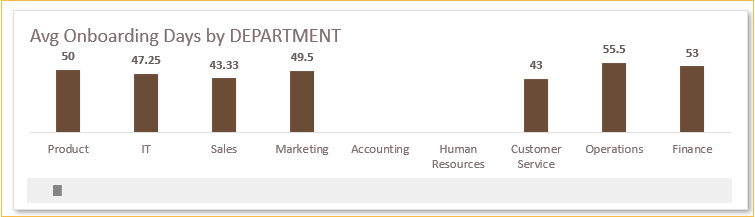
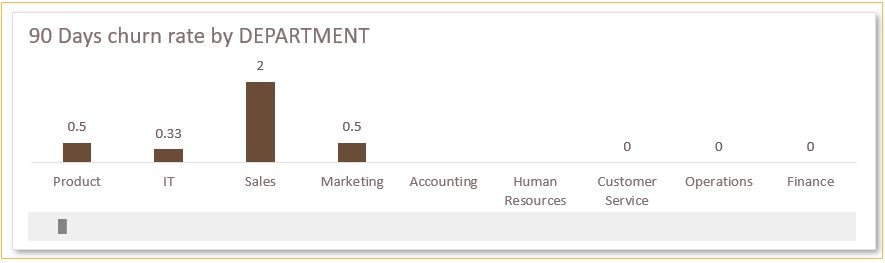
This can be customized for other Analysis Dimensions like Gender, Ethnicity, Location, Job Title etc.,
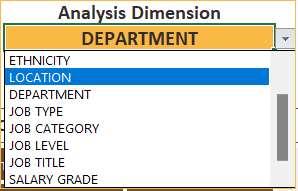
Also, view the Now Onboarding list of employees with their onboarding status.
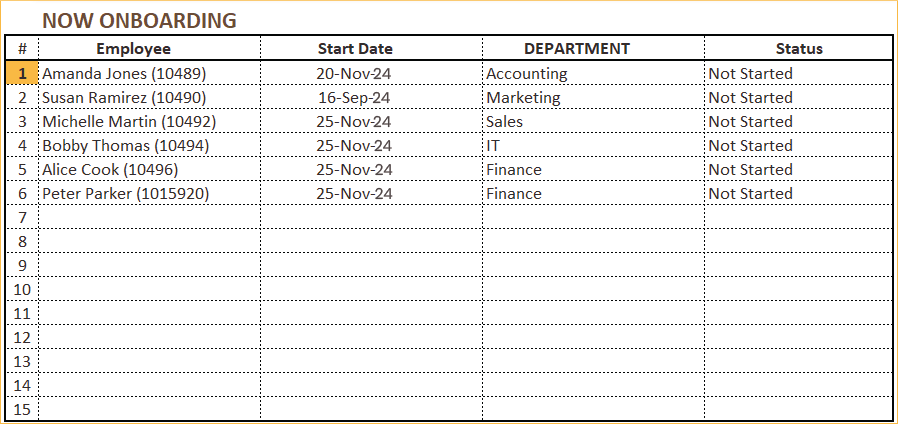
New Employee Checklist Certificate
You can issue a PDF with all the onboarding activities and their completion date for each employee using the Print sheet. The dates and respective employees’ progress are automatically calculated.
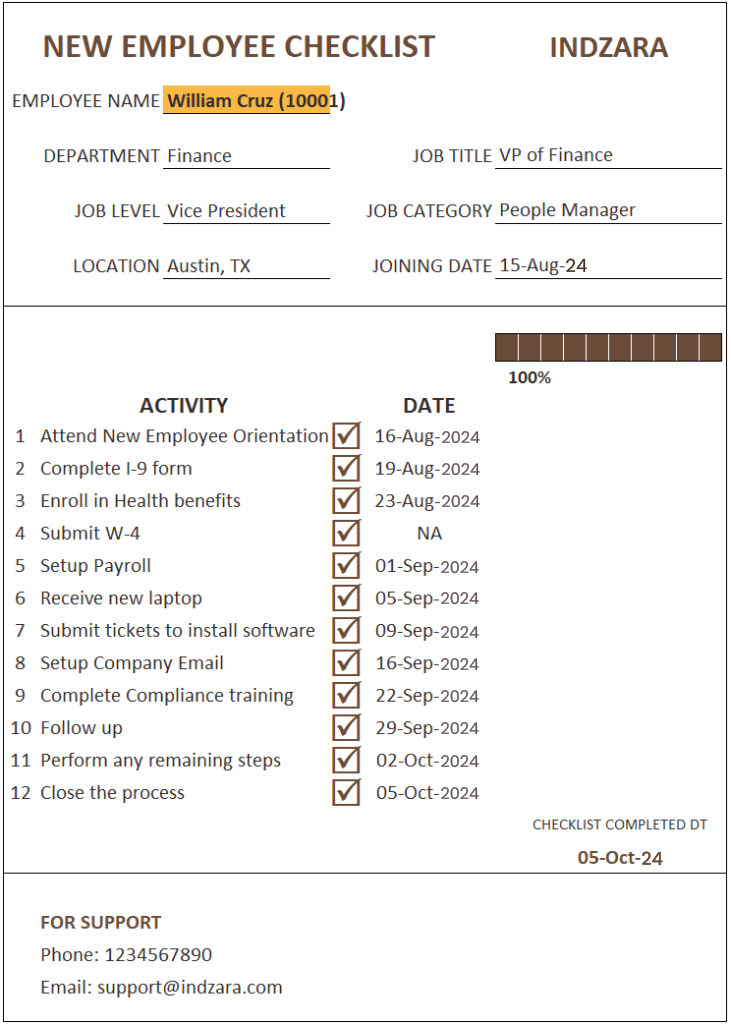
This HR Onboarding Excel Template follows a simple 4-step process:
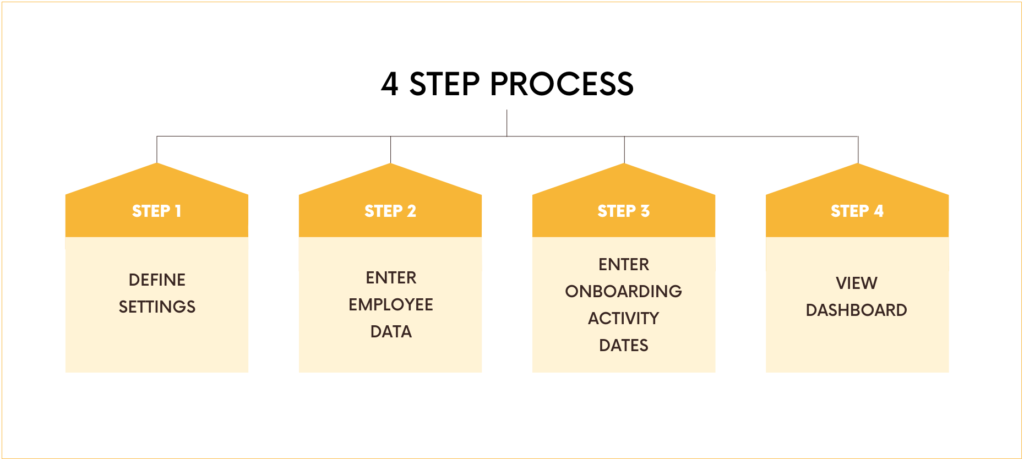
The Indzara Promise!
Our promise is that within minutes, you shall have access to important HR Onboarding metrics and reports to aid you in informed decision-making.
We have a dedicated support portal for step-by-step guidelines for HR Onboarding Excel Template.
You can reach us at support@indzara.com with any queries.

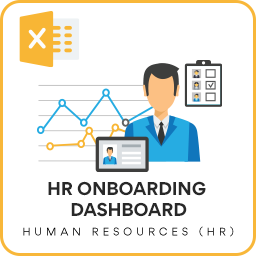
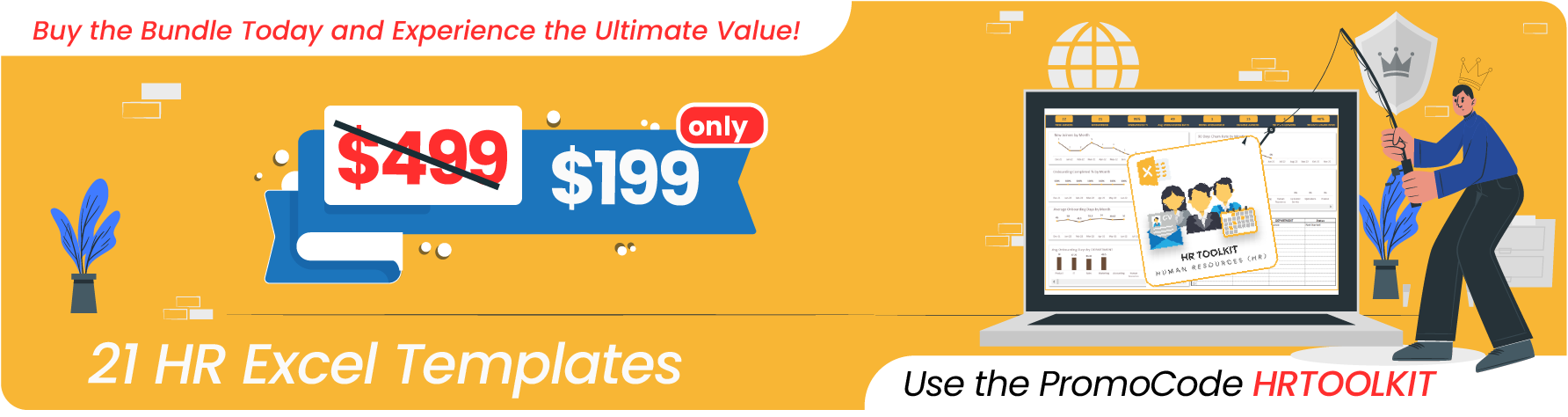





Reviews
There are no reviews yet