Description
Track time entries of your employees with our simple Timesheet Manager Google sheet template. Manage timesheet entries for multiple employees in a single file.
With little effort and time, get printable and fully automated timesheets in different formats: Weekly, Bi-weekly, Monthly, and Custom timesheets.
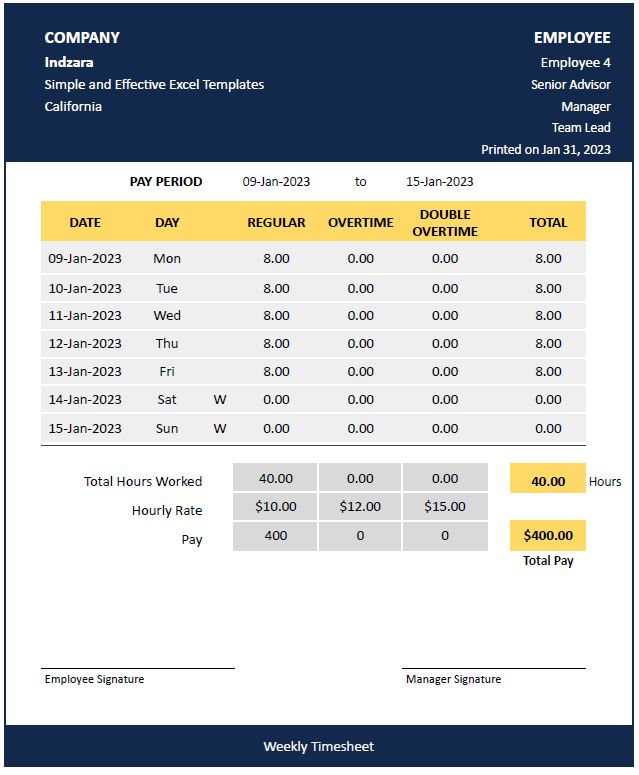
Features of Timesheet Manager Google Sheets Template
- Supports multiple employees in one file.
- Simple Input: Time In, Time Out, and Break duration (minutes).
- Supports common time-tracking policies.
- 3 tiers of time and pay rates (Example: Regular, Overtime, and Double Overtime).
- Accommodates daily limits and weekly overtime limits.
- Accommodates different overtime rules and policies for weekends and holidays.
- Accommodates Seventh Day policy (California state rule).
- Supports overnight work shifts.
- Week can start any day.
- Automated Weekly, Biweekly, and Monthly Timesheet report.
Simple Data Entry
Data entry is quite simple. You have to enter only Time In, Time Out and Break duration (minutes) for each employee on each day.
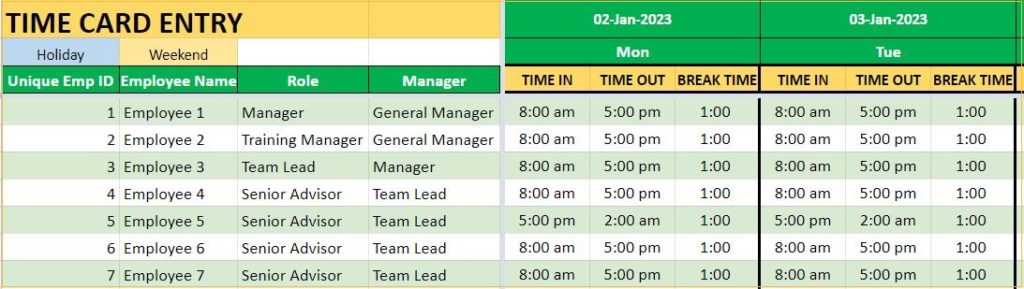
Supports customized weekend selection, week begin date and also list of holidays.
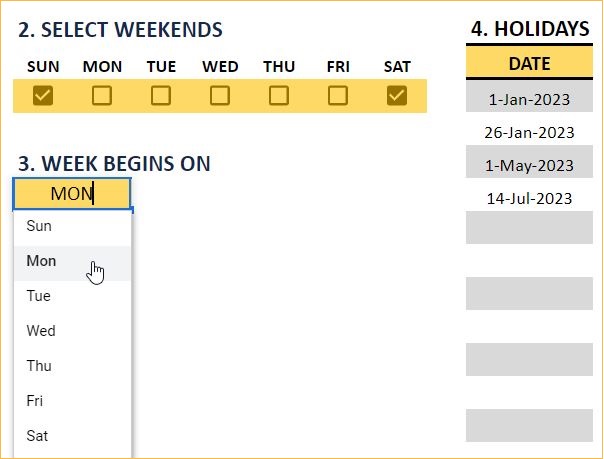
Supports common time tracking policies
3 tiers of time and pay rates (Example: Regular, Overtime and Double Overtime) – You can even customize their names.
Accommodates daily limits and weekly overtime limits.

Accommodates different overtime rules and policy for weekends and holidays.
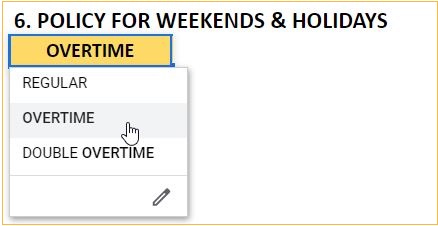
Can include the Seventh Day policy (California State rule). This is optional. You can disable this if not needed.
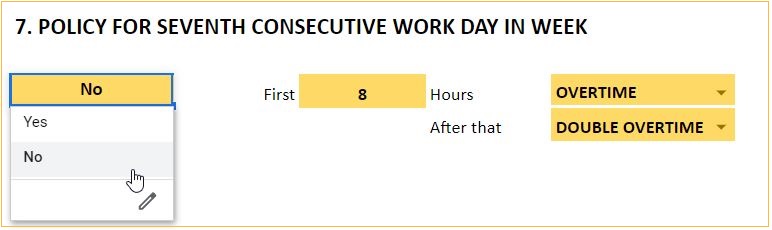
Automated Timesheet reports
The Timesheet Manager Google Sheets Template can generate 4 Timesheets – weekly, biweekly, monthly and custom date range (within 31 days).
Here is an illustration of the Timesheet with different information represented.
Weekly Timesheet
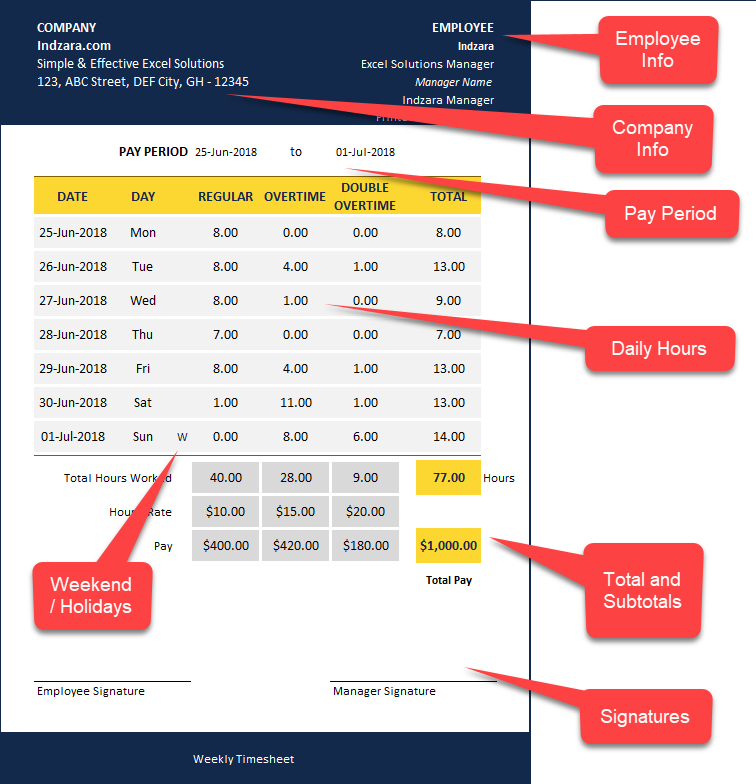
Bi-weekly Timesheet
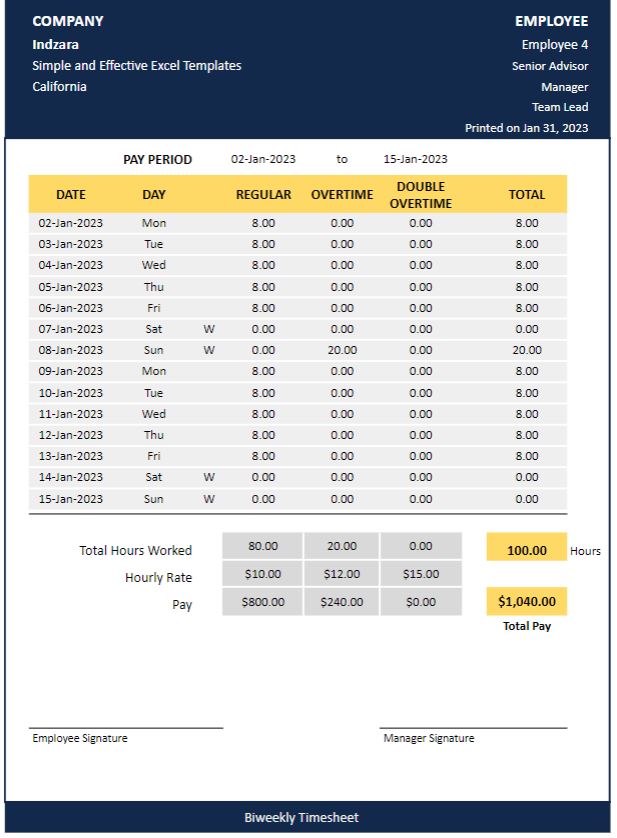
Monthly Timesheet
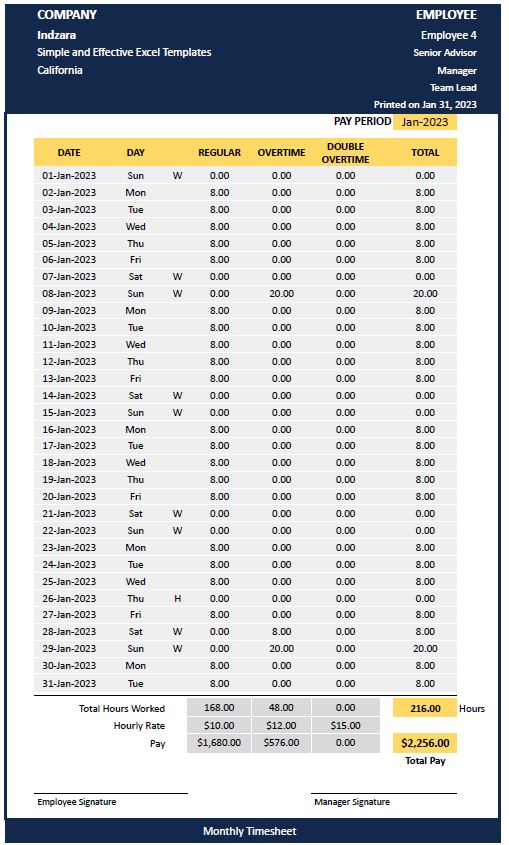
Custom Timesheet
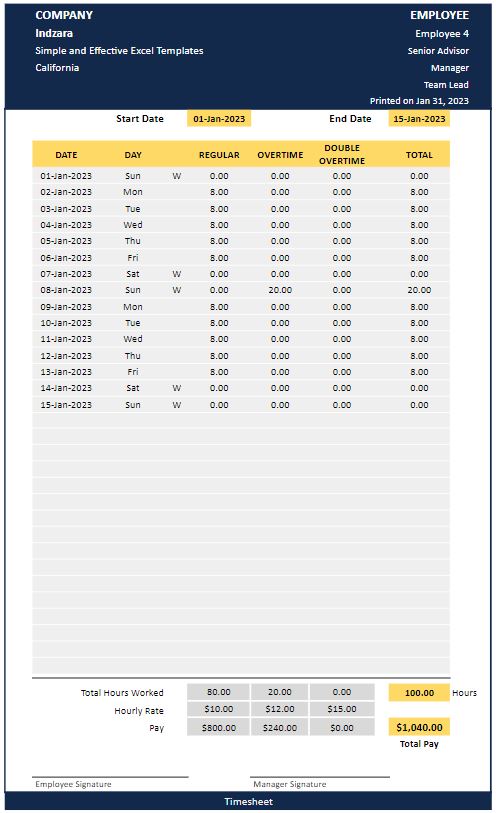
Customize to your needs
Enter employee and company info to be printed on timesheets.
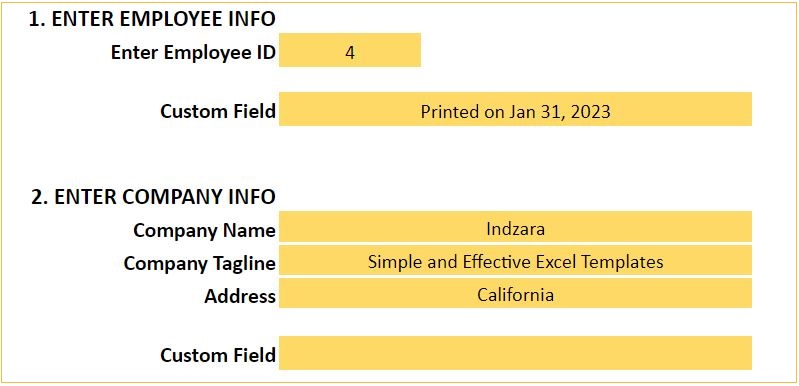
Limitations
- All Employees should have same rules (overtime hours policy) and pay rates.
- If some employees have different pay rates, please use a separate file for those employees. (create another copy of the Google sheets file for this)
- Pay rate must be fixed for an employee during the pay period.
- Supports tracking time for up to 1 year (365 days)
Our templates are backed by 100% satisfaction guarantee. Download now, Simplify your process & Save time.
We have a dedicated support portal with step by step tutorial for Timesheet Manager Google Sheets Template, explaining how to use.





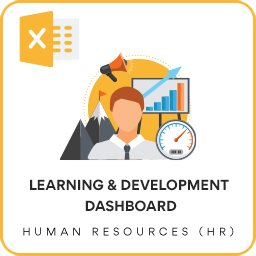
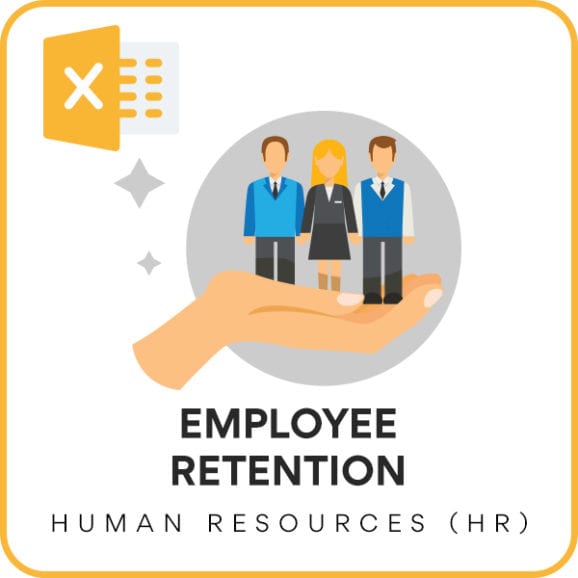

Reviews
There are no reviews yet