Description
The Retail Business Manager (Pro) is suited for managing inventory and sales if you are running a business of buying products from suppliers and selling to customers. If you have more than 1 warehouse location where you store your products, this template can support that.
This Inventory and Sales Manager Excel Template will assist in knowing the inventory levels of each product and understanding which products to re-order.
You can also create invoices instantly and print or save as PDF. In addition, you can quickly view the purchases/sales patterns over time and identify the best performing products.
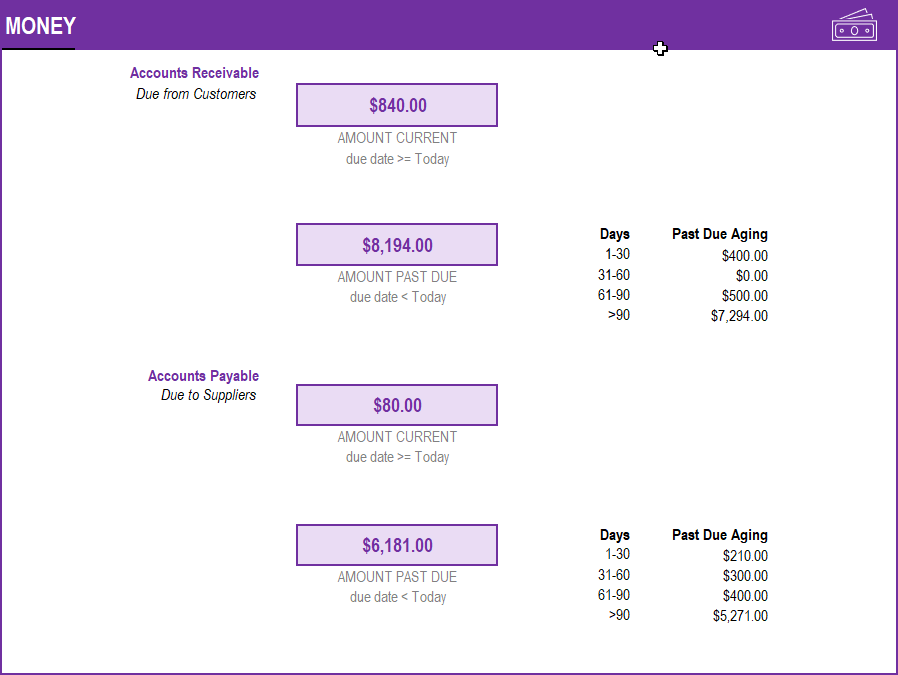
Features of Retail Business Manager (Pro) template
- Order Management
- 6 types of orders
- Handles returns
- Auto-populate product prices in orders
- Inventory Management
- Manage inventory at up to 20 locations
- Calculates current inventory of a product
- Set re-order points and know what to order
- Checks availability while creating invoices
- Finance Management
- Track payments on orders
- Handles Tax
- Handles product level and order level Discounts
- Track operational expenses
- Calculates COGS, Gross and Net Profit
- Invoice / P.O.
- Generate automatic Invoice/P.O.
- Export to PDF or Print
- Customize with logo and data as needed
- Data Management
- Easily accessible Product and Order Lists
- Organized Customer/Supplier data
- Maintain product price data
- Reporting
- Inventory Dashboard
- Accounts Payable/Receivable
- 6 Page interactive report
- 12 month trends of all key metrics
- Identify best products and partners
- Inventory Value calculation
- Know when payments are due
Simple Approach
The Inventory and Sales Manager Excel Template takes a simple approach where the user will enter data in these key areas: Products, Prices, Partners, Order Headers, Order Details and Expenses.
Then, it automatically calculates the Invoice, Purchase Order, Report and Dashboard sheets.
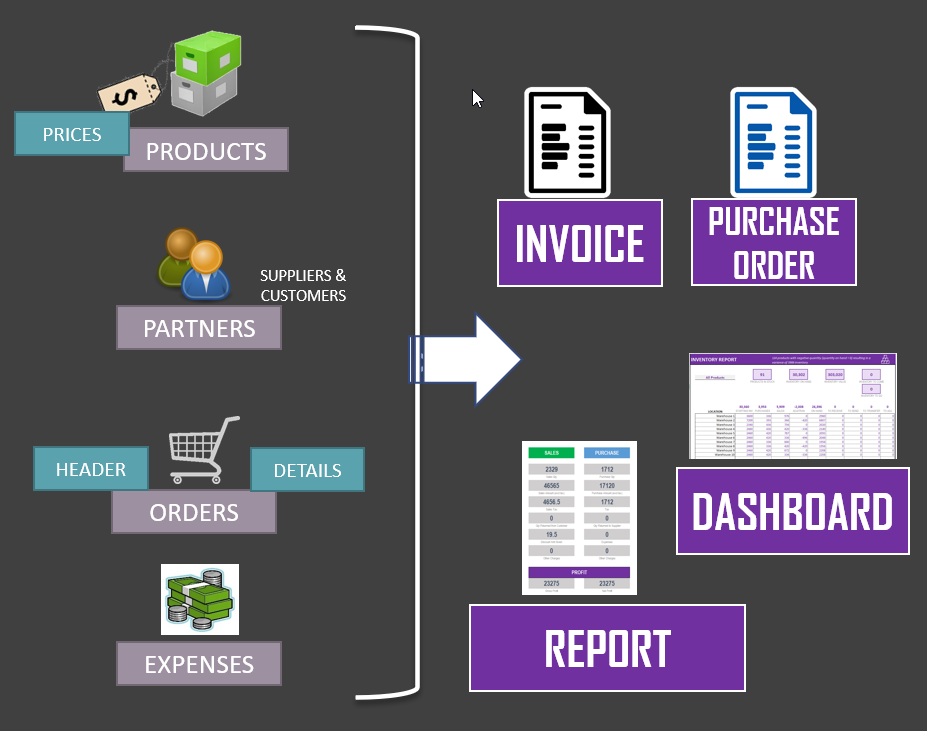
6 types of orders (Purchase, Sale, Estimate, Quote, Adjust and Transfer From) are handled. Customer returns and Supplier returns can be easily handled.
Inventory Management Software
We will have instant access to the current inventory levels of each product at each location.
We can set re-order points to determine if a product needs to be ordered in a location. Re-order points are set at product level and they apply to a location level quantity (not total across all locations).
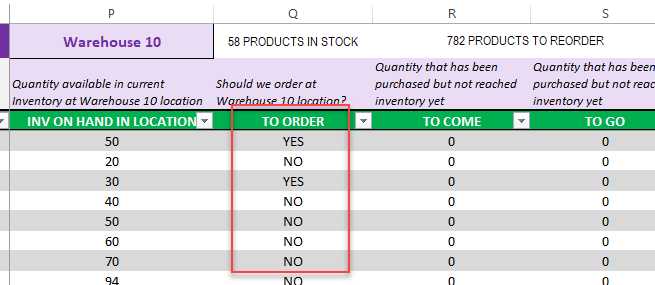
We can check inventory levels on the invoice to ensure that we can fulfill the sales orders.
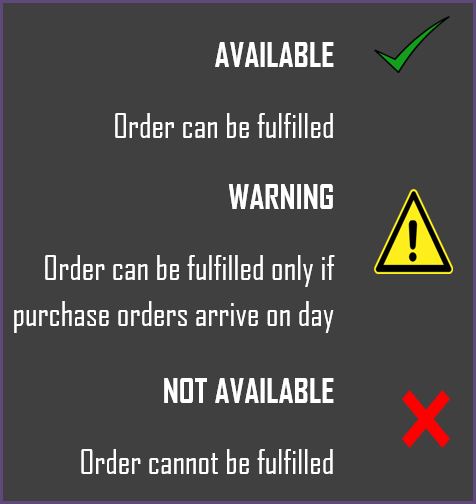
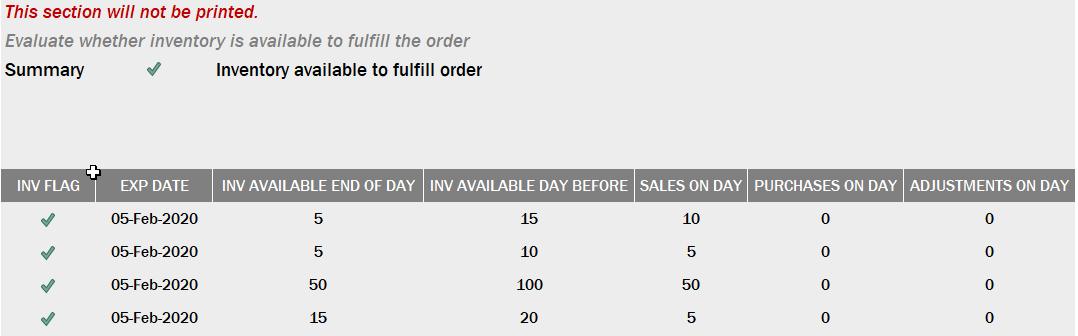
Invoice/Purchase Orders
Invoices and Purchase orders can be created on demand anytime by just typing the order number.
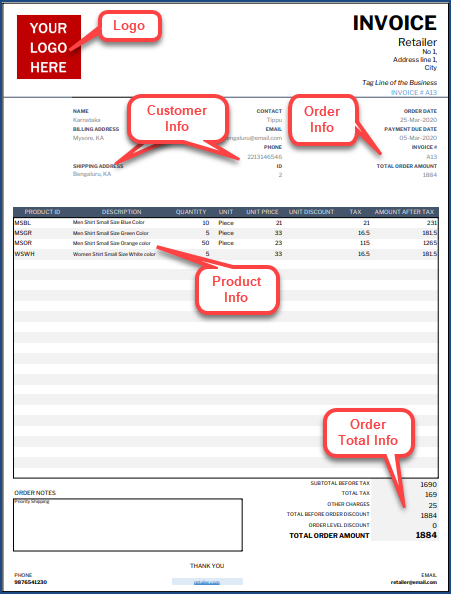
They can be customized to suit your needs. We can change the logo and the fields displayed easily.
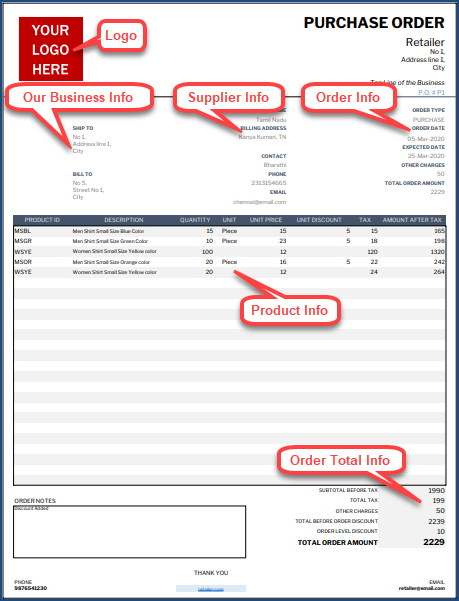
Finance Management (Accounting)
- The Inventory and Sales Manager Excel Template can handle tax rates at order level and taxability at product level.
- Discounts can be entered for each product on the order as well as order level discounts.
- Additional order charges such as shipping charges can be entered as well.
- Profitability of the business is calculated
- Gross Profit = Sales Amount – Cost of Goods Sold COGS
- Net profit = Gross Profit – Operating Expenses
- Payments made on orders can be entered and the template will calculate the amount due on each order.
Dashboard
Dashboard provides quick access to inventory availability and Accounts payable/receivable.
The following shows inventory of all products together.
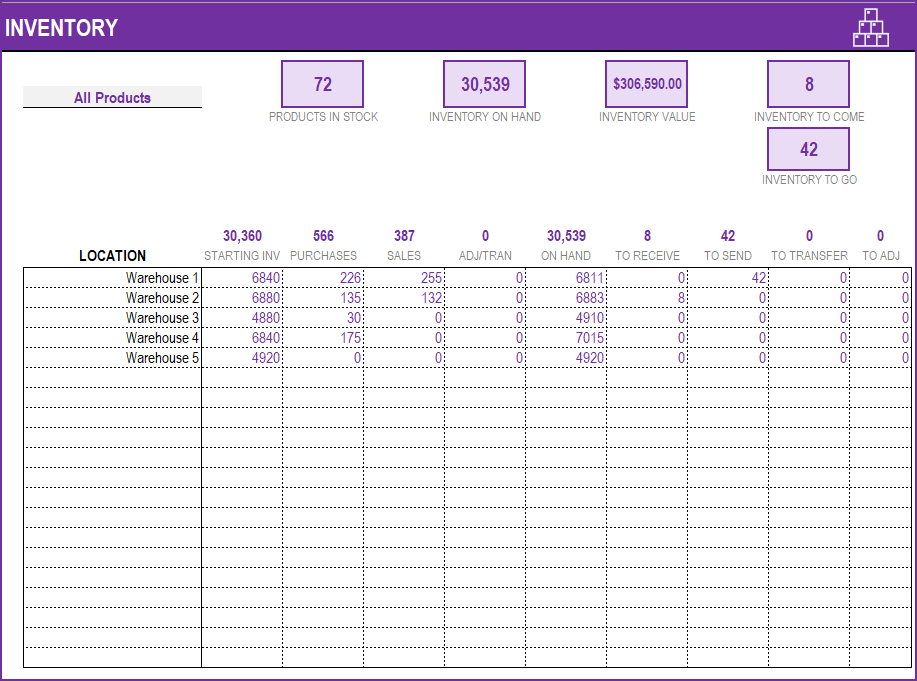
You can also see inventory of one specific product.
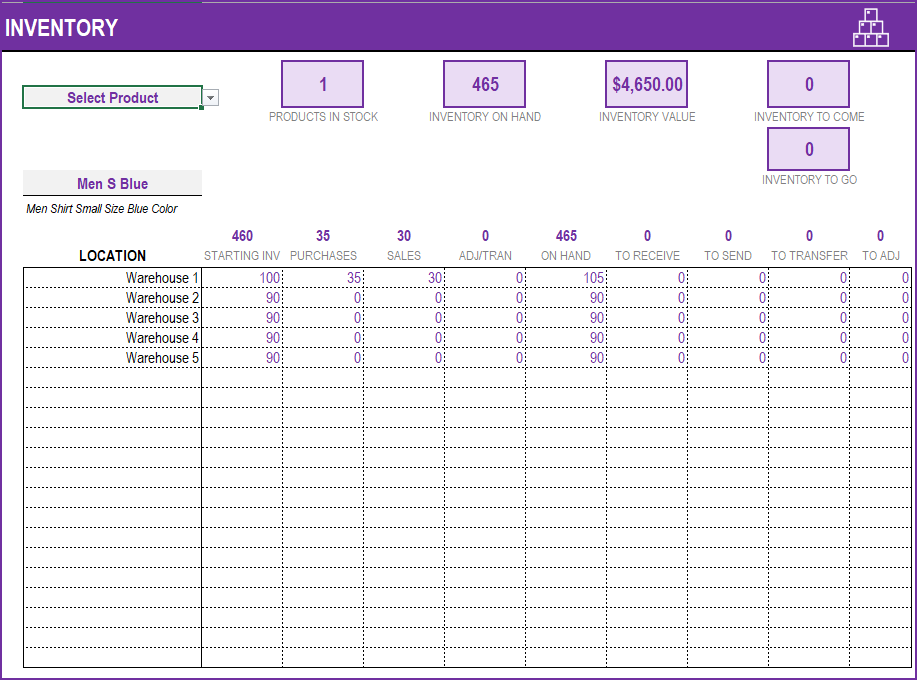
You can also view the Accounts Receivable and Payable (current amount, and past due amounts). Aging of Past due payments are also shown.
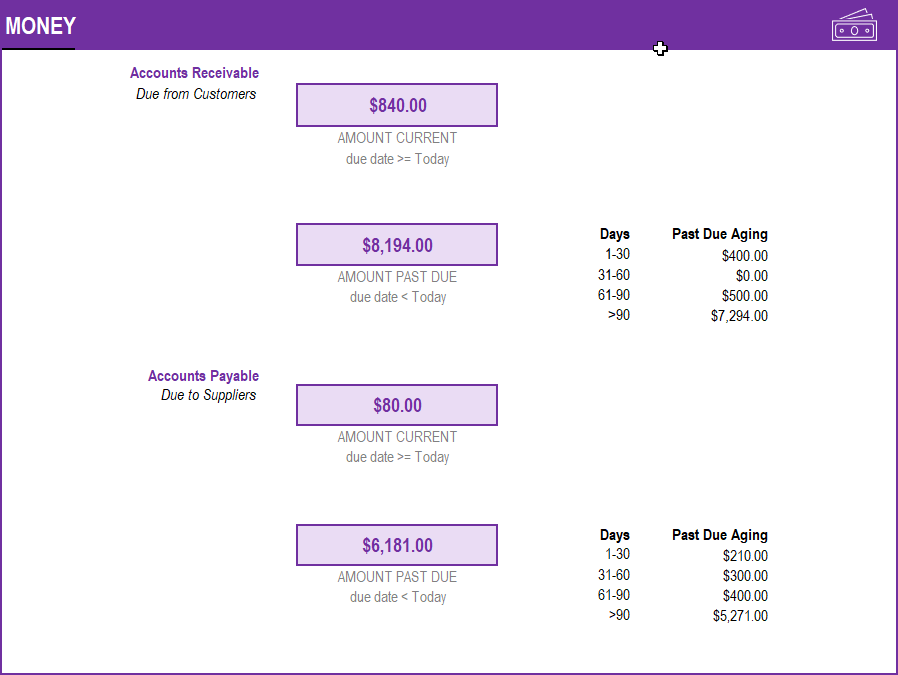
Report
Report can be customized for a time window by choosing start and end dates.
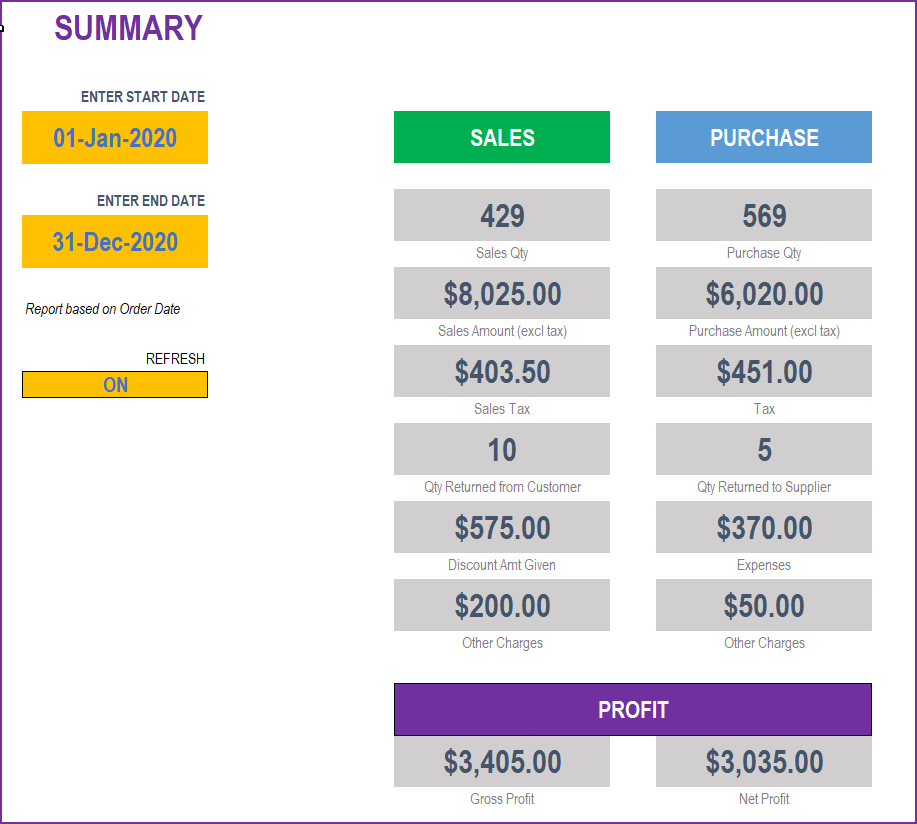
Monthly breakdown of 10 metrics are shown.
- Sales Amount
- Cost of Goods Sold
- Gross Profit
- Operating Expenses
- Net profit
- Sales Quantity
- Purchase Quantity
- Purchase Amount
- Quantity Returned by Customers
- Quantity Returned to Suppliers.
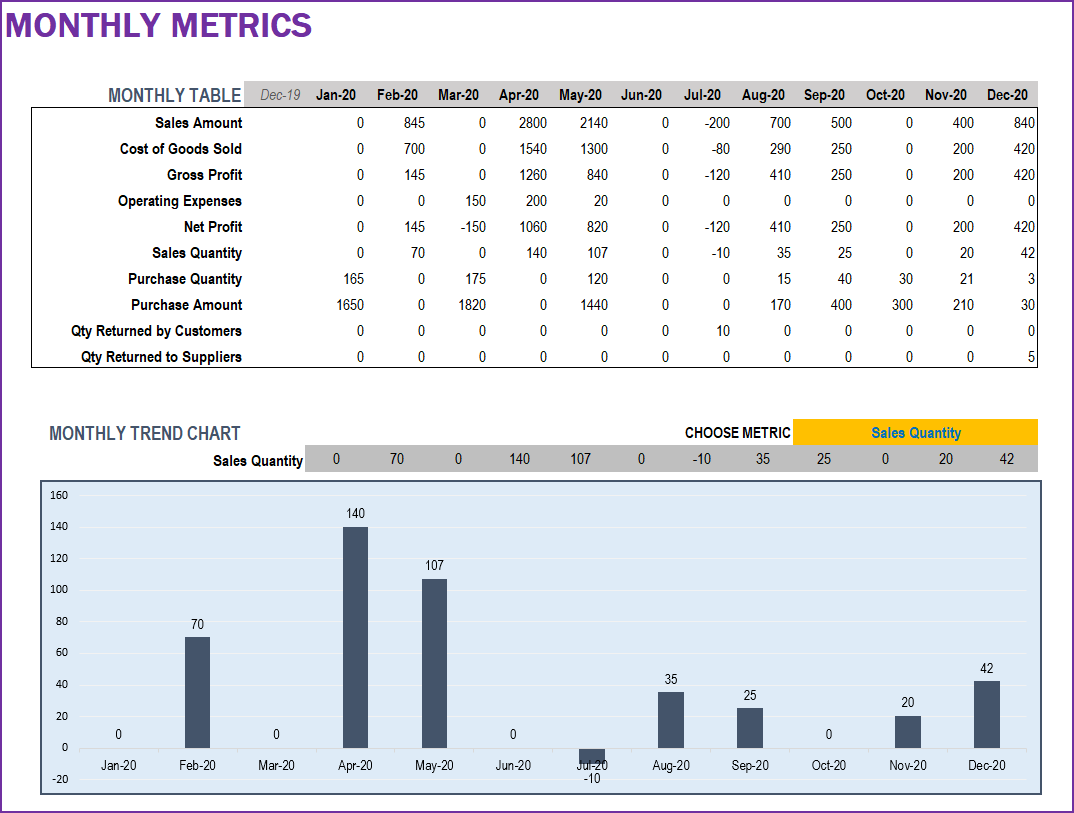
We can see which product categories and products are among the top 10 and bottom 10.
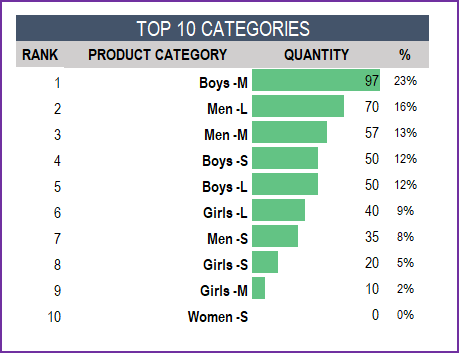
We can also choose our Sales metric to be Quantity, Amount or Margin to truly understand the best contributing products.
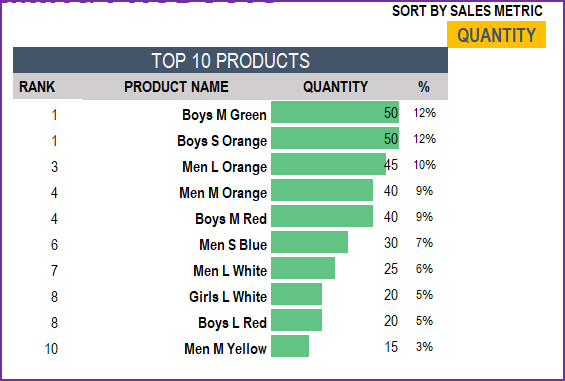
We can also choose one specific product and see its performance.
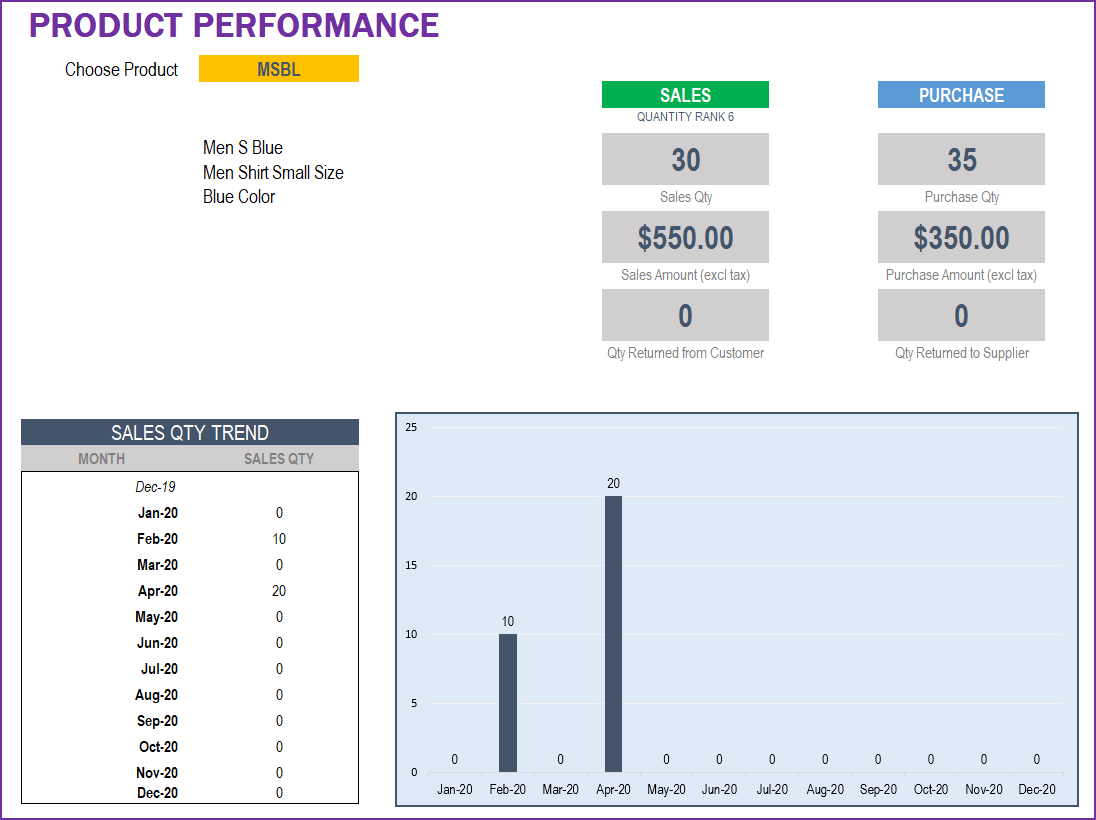
Similar to products, we can understand the performance of our partners (customers and suppliers).
In addition to viewing top 10 customers and top 10 suppliers, you can also see the performance of a specific partner, as shown below.
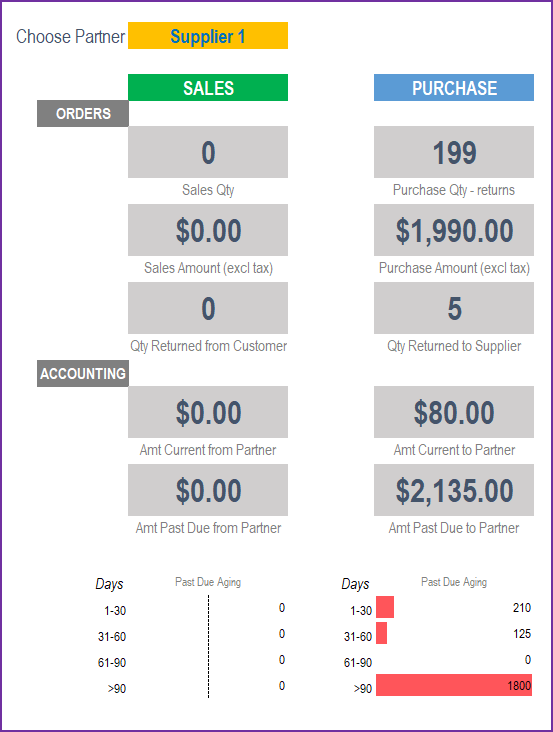






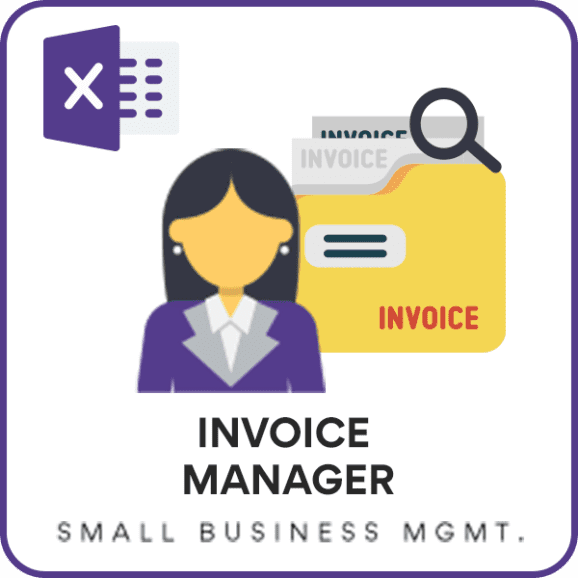
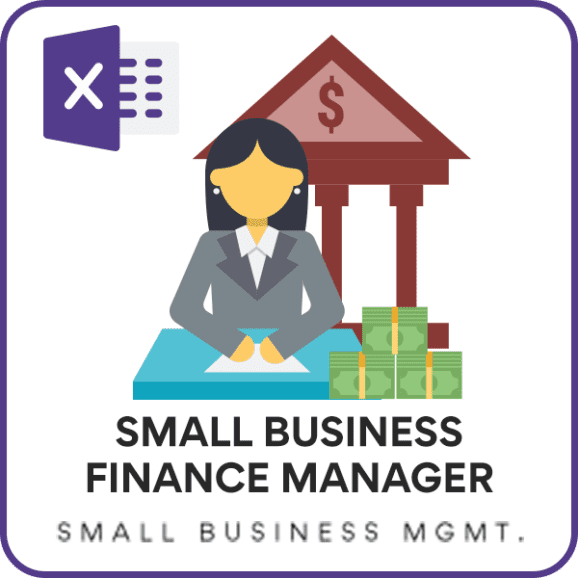


Very helpful tool to manage and monitor transactions. Amazing work!
Great template, very detailed and clear.
Only one thing I’d prefer is categorizing the Additional expenses as well. For a better follow up. I struggle a lot to find an expense that occur a long time ago just with filtering and not remembering what details I put on the note column.
But overall, great tool it is.
Nice and Helpful for small retail business owner. Wish You all the best. and more templates to come please!
The Retail Business Manager (Pro) – Excel Template (Multiple Locations) is a very advanced and useful spreadsheet that can save you ton of money and time. The mulitiple location, invoices and the reports are priceless. Highly recommended and it is worth the price.
Thanks Indzara.
Before using the pro version I used the free version of the template but then I needed the pro version because I needed records for several different warehouses, and this template really helped me to check my business in a simple but effective way and I can also make purchase orders and invoices more easily, everything can be done automatically by this template, thank you Indzara for making this super template