Description
If you are looking for a simple tool to backtest your MACD trading strategy, you have landed on the perfect spot. Our Excel template allows you to backtest your trading strategy, all within Microsoft Excel instantly.
What is backtesting?
Backtesting is testing your trading strategy using historical data.
Using real historical data, you can simulate the trading results as if you had used the specific trading strategy with specific stock.
You can not only identify if the strategy is a profitable one or not. You can also fine-tune your trading parameters and try to find a strategy that has been profitable.
Though the past results are not guaranteed to happen in future, your trading decisions will be based on past results and not just guess work.
Let’s take an example.
- Stock: XNAS:TSLA
- Testing period: From Jan 1, 2024 to Dec 31, 2024
- Strategy: Whenever there was a Bullish Signal Line Crossover, enter a long trade and when there was a Bearish Signal Line Crossover, exit the trade.
- Capital invested: USD 10,000
If I had used the above simple trading strategy using MACD (Moving Average Convergence Divergence) indicator to drive my trading decisions, I would have made USD 9,208 profit. I would have closed 8 trades, with a win rate of 63% and Profit factor of 5.16
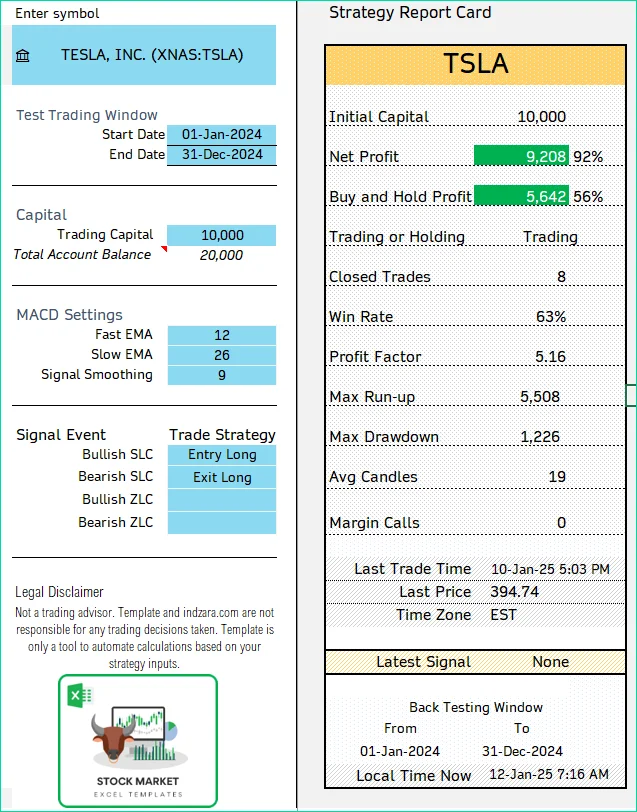
What if we bought and held the shares instead of trading?
If we had not done these 8 trades and we had just bought TSLA shares worth USD 10,000 we would have made USD 5,642 profit. Though that would have been profitable, it was not as profitable compared to Trading strategy. In this specific example, trading would have been a better strategy.
This is just to illustrate the tool’s capability. This does not mean that trading is always the better strategy. Other examples might prove that buying and holding may be the better strategy. For example, if we had tried the same strategy with MSFT stock, the results would have been different.
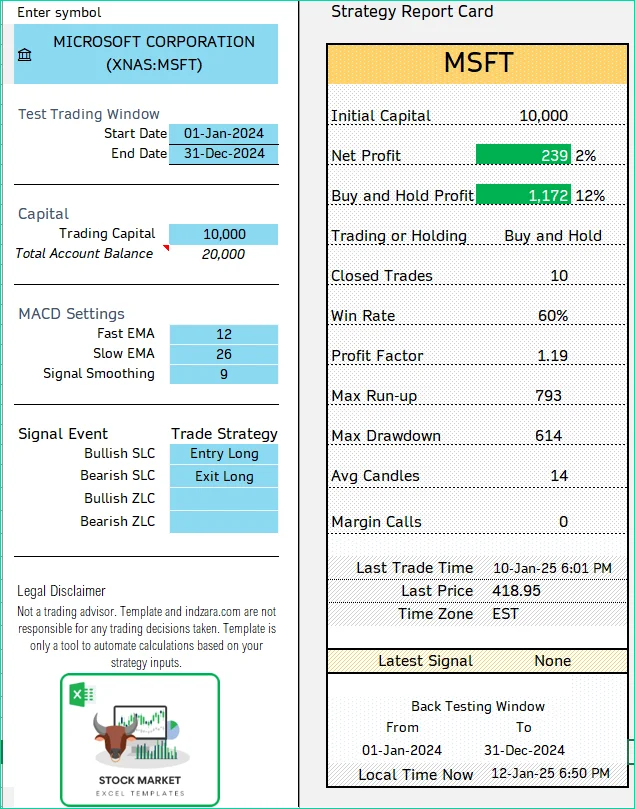
Why backtesting?
This is a risk-free method to test your strategies on real historical data as you are not using real money to trade.
You can try many different strategies to find one that works for you.
Disclaimer
We do not offer financial or trading advice. Our template is another tool to help you make smarter data-driven trading decisions. Our template automates the calculations based on your own strategy inputs. Indzara.com is not responsible for any trading decisions taken.
Easy to Use
Enter 5 Simple inputs (Stock symbol, Test window, MACD settings, Trading strategy and Capital Investment) and view the backtesting results instantly.
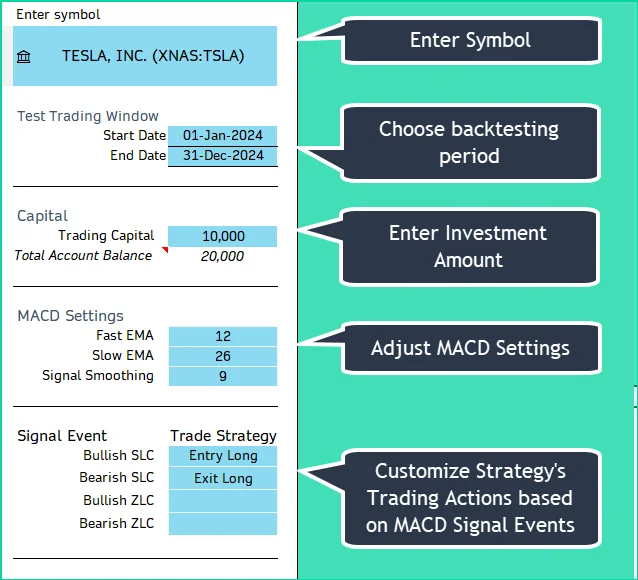
Customizable/Flexible
- Each trader has a different approach when it comes to trading strategy and the template allows you to customize the settings for the MACD indicator.
- You can also choose what trading action you would like to take based on the signal events from the MACD indicator. For more on the MACD indicator, please see this article
- The template supports Long and Short trading
- For traders, having accurate data is very crucial and we have verified our calculations with the results from TradingView.com website.
Designed for Insights
Charts and calculations are designed and presented in a way to aid quick and confident decision-making.
Metrics included in the template
1.Number of trades (Closed/Open)
2.Win Rate %
3.Avg. Trade Profit/Loss
4.Avg Win/Avg Loss Ratio
5.Net Profit
6.Profit Factor
7.Max Run-up
8.Max Drawdown
9.Avg # Candles per trade
10.Margin Calls
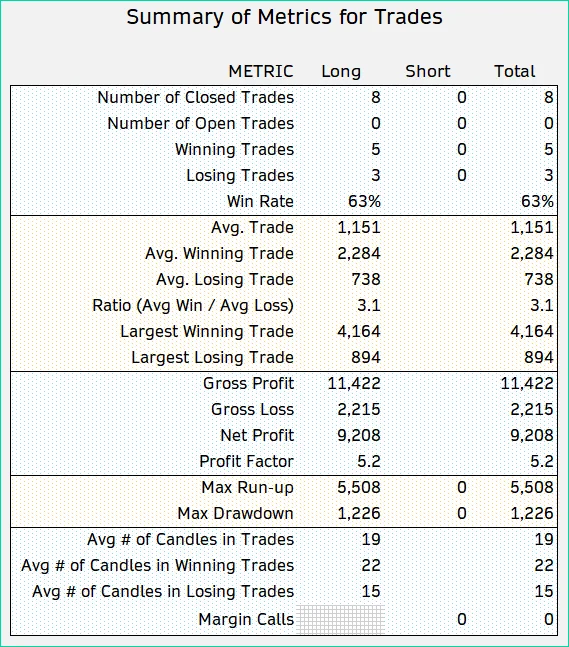
Timeline View
View the trades on a timeline chart showing exactly when and what type of trades are made based on strategy.
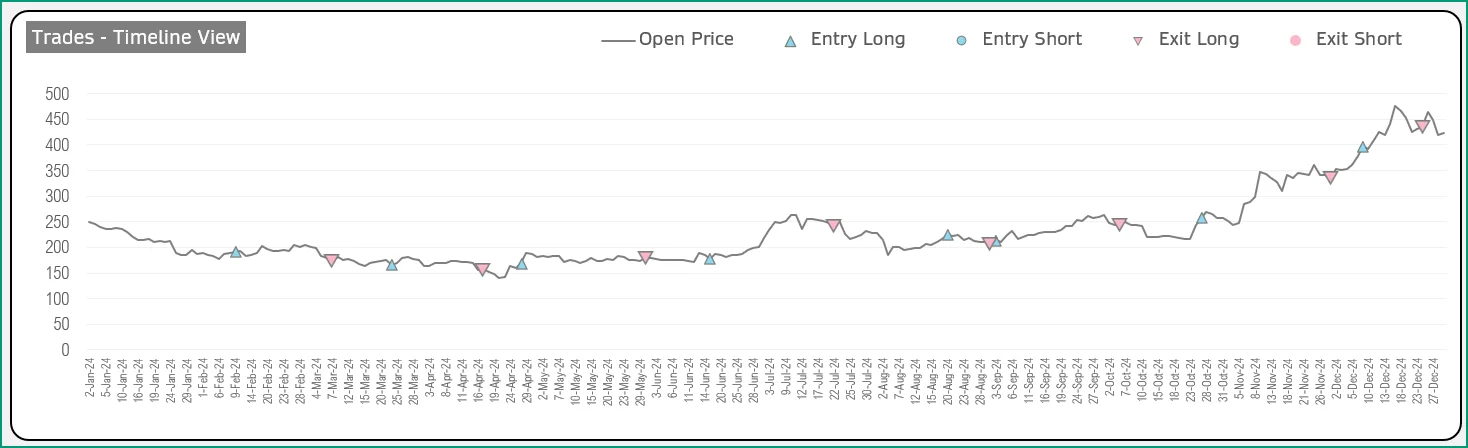
Equity Trend Chart
View the trend of your equity over time during the backtesting period.
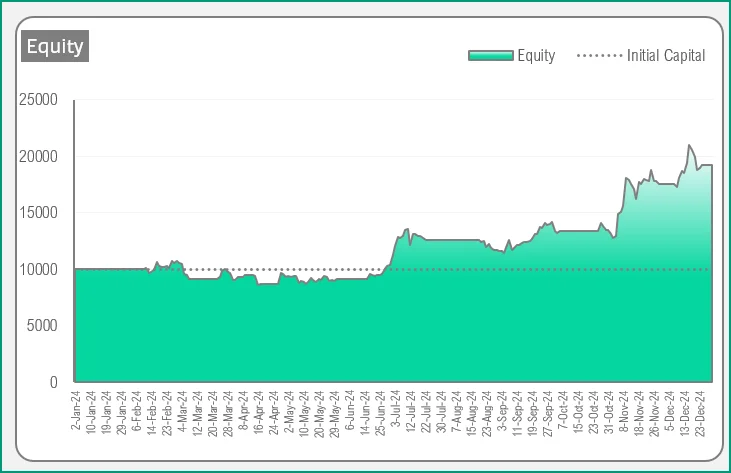
Cumulative Profit/Loss Chart
View the trend of profit/loss over the backtesting period.
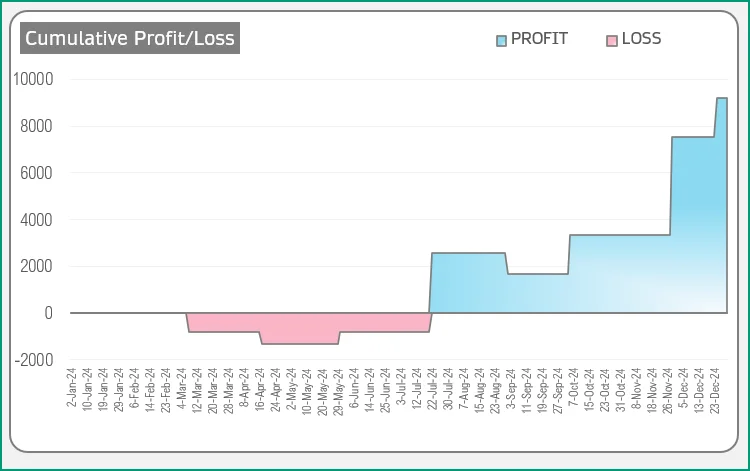
List of Trades
In addition to the summary metrics and charts, you can view the specific trades in detail.
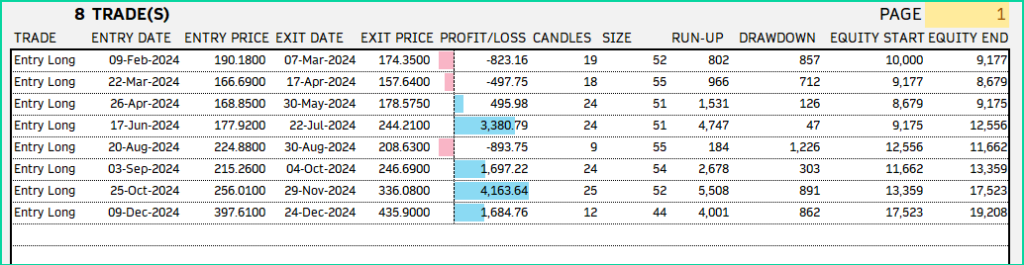
MACD Chart
A customizable MACD chart that shows the MACD line, Signal line and Histograms. You can also enable the signal events.
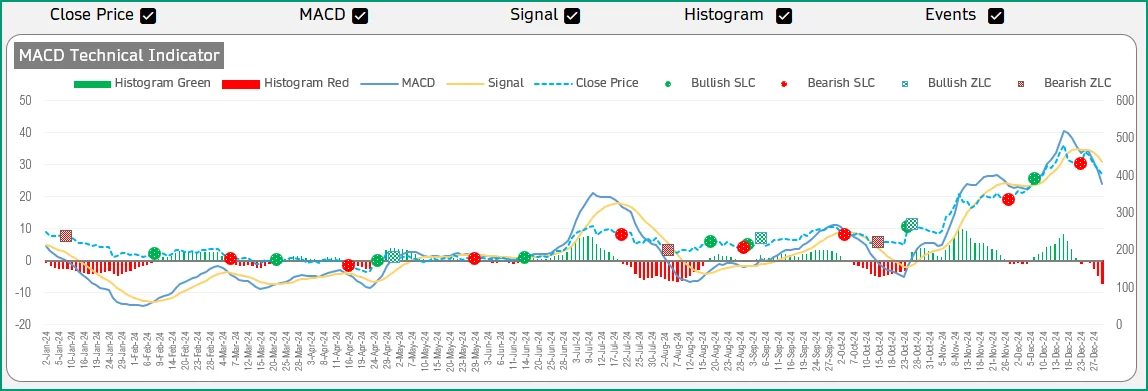
Candlestick Chart
A standard candlestick chart that shows the candles, along with the volume bars.
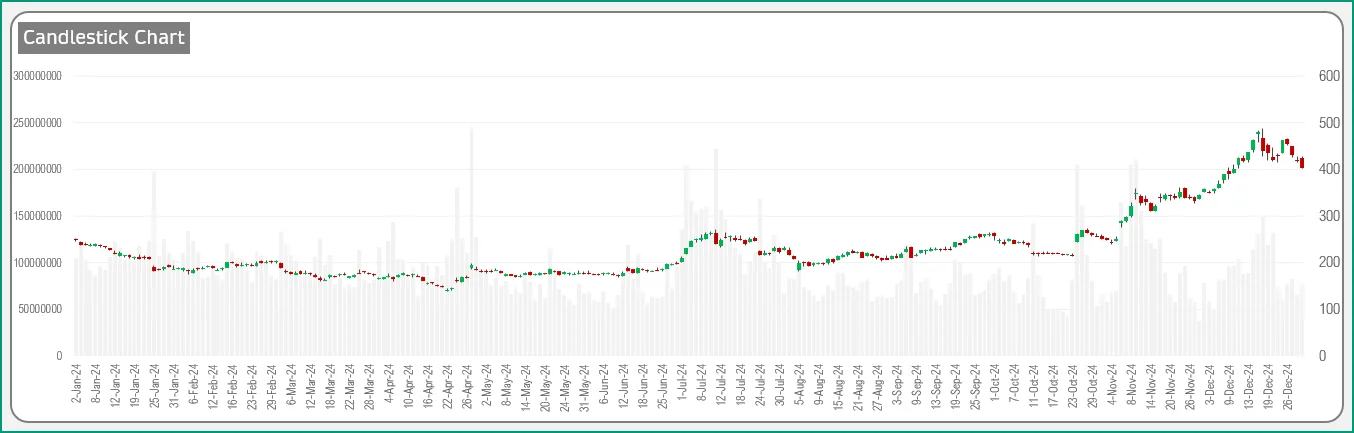
Requirements
To use this solution to backtest MACD trading strategies, you need the following three.
1. Microsoft Subscription
The market data is taken from Microsoft’s service which requires an Office subscription. If you already have an existing Microsoft Office subscription, that would work.
2. Excel Template
You can purchase our template from this page here for an affordable one-time fee. Our template uses the Market data and automates all the calculations involved in backtesting.
3. Internet connection
You need to connect to the internet to get market data.
Application / Limitation
- The template can be used for Swing Trading using daily market prices. The template cannot be used for intra-day trading. Microsoft does not provide data at minute or hourly intervals. If you would like a solution for this, we can custom develop a solution if you have source for minute level market data. Please contact us.
- Since the template uses market data from Microsoft, only the stocks, indices and currencies that are available in the Microsoft service can be analyzed. Please see this article for exchanges whose data are available from Microsoft. Not all symbols are available from Microsoft.





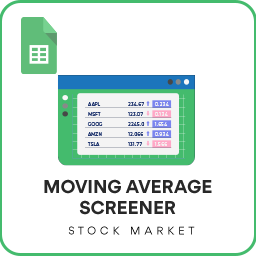
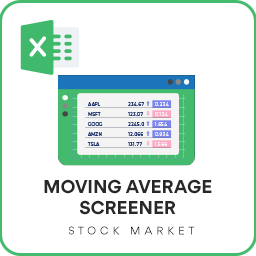
Reviews
There are no reviews yet