Description
Are you tired of juggling multiple tasks and struggling to stay organized?
Do you think, getting amazing task management dashboards and reports will need arduous data entry?
Well, Indzara’s Task Manager Advanced Excel Template is designed keeping in mind these factors! With its simple user settings and easy data entry, this template is your ultimate solution for efficiently creating and managing tasks.
This template can be used by project managers who handle multiple tasks and manage multiple team members or by individuals who wish to manage personal tasks and stay organized and on top of their game.
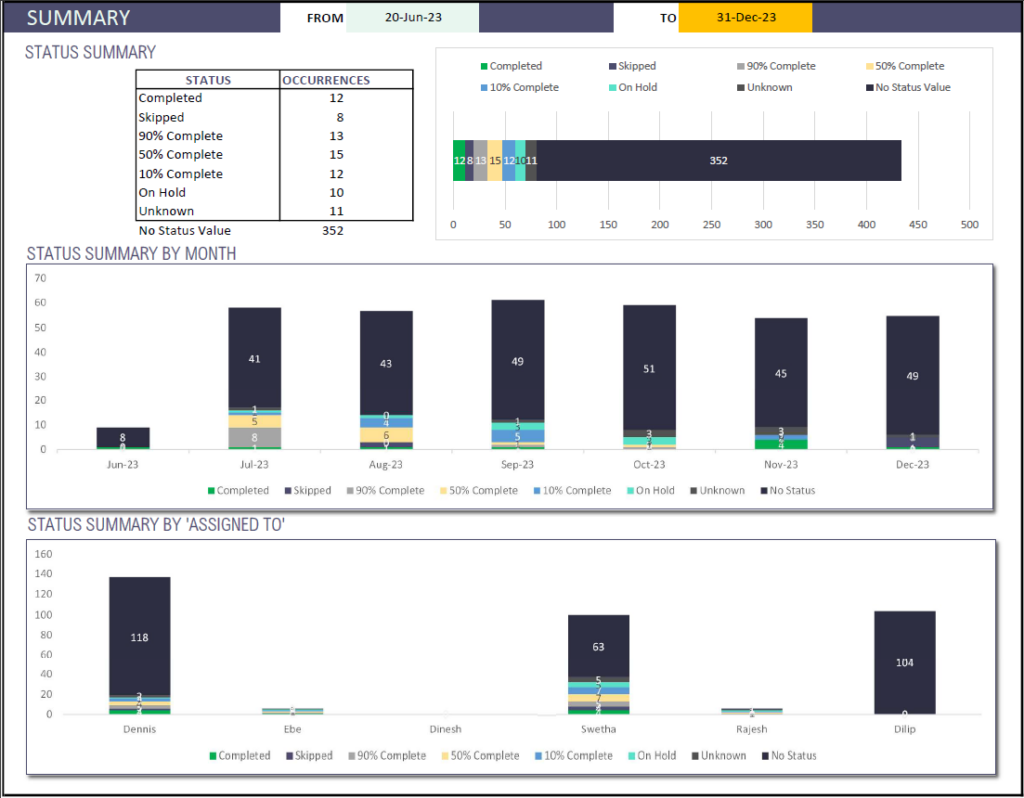
FEATURES OF TASK MANAGER EXCEL TEMPLATE
- Handles any number of active tasks at a time.
- Save time by automatically creating recurring tasks (12 choices of task types)
- Easily choose weekdays for each recurring task
- Handles 12 months of task occurrences at a time
- Handles any number of task occurrences (If you have a task that repeats weekly for 4 weeks, it is 1 task but 4 task occurrences)
- Option to assign each task occurrence to one resource
- Allocate different resources to different tasks (no limit on the number of resources)
- Handles customized Weekends and Holidays
- View/update the status of each occurrence
- Customize and manage your own (up to 7) status values
- Dashboards and reports:
- Get a clear Summary of all the tasks based on their status.
- Calendar with monthly and weekly views of tasks along with their status for a quick glance.
- Resource view of tasks and projects with a status of completion
- Kanban board to effectively and efficiently manage tasks that are in the pipeline
- Instant view of task status and Pending tasks
KEY TIME SAVING FEATURES
Automatic Creation of Task occurrences
The Task Manager Excel Template can handle one-time and recurring tasks.
There are 12 frequency types that allow automated creation of occurrence of tasks. (One-time, Daily, Weekly, Monthly, Nth Weekday of Month, Last Weekday of Month, Last Day of Month, Every Nth Business Day, Nth Business Day of Month, Last Business Day of Month, Nth Business Day of Week and Last Business Day of Week)
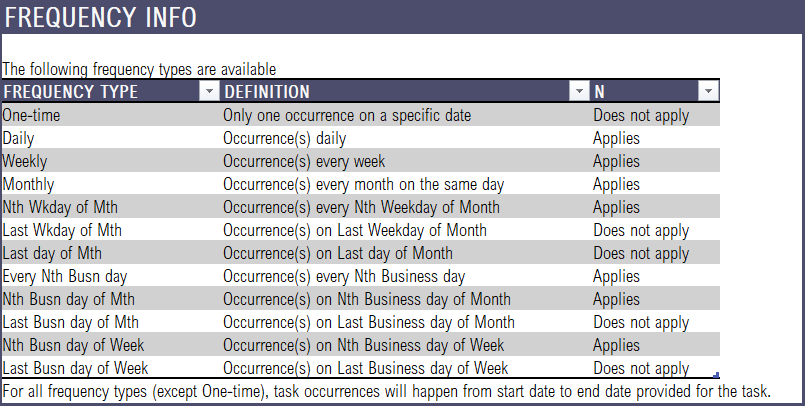
Assign Once
You can assign a recurring task once to a resource and all the task occurrences will inherit that. This saves time in data entry as well. In addition, for a specific occurrence, the template allows re-assigning to a different resource if needed.
Status Tracking Values
This template supports up to 7 different status levels for each task. You can rename all the values to meet your organization’s needs.
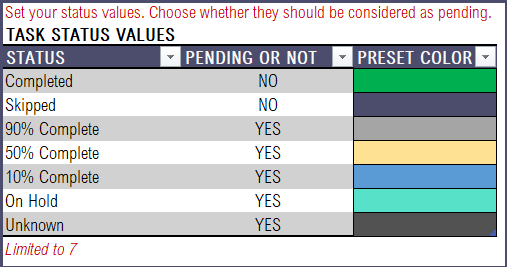
Easy Kanban Board Settings:
Easily customize the Kanban board settings with up to 6 items and different stages.
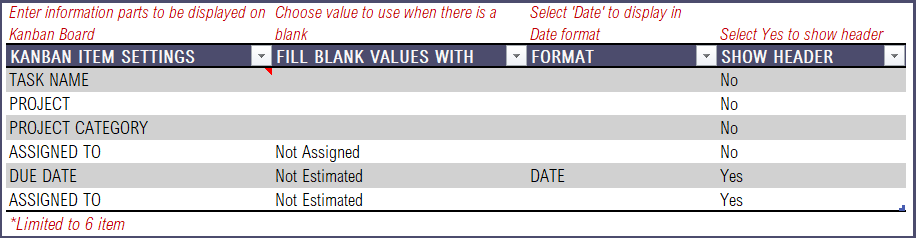
CUSTOMIZE TO SUIT YOUR NEEDS
The Task Manager Excel Template is designed to allow the user to customize it to meet the individual needs.
Weekends & Holidays
You can set the weekends as they are in your organization.
You can also enter a list of holidays that the template will consider as non-business days.
Projects related Information
Easy one-time settings of all your Project details.
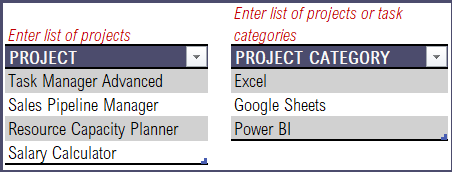
Enter any number of resources you want to allocate to your tasks.
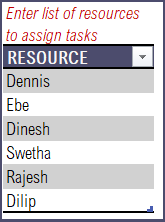
Any number of Tasks
The template can any number of tasks you need. If a weekly task runs for 4 weeks, it is one task that creates 4 occurrences.
Custom Columns
The Task Manager Excel Template has columns available where you can enter any information you want to track for tasks. A custom column can also be displayed on the Dashboard and Report.
VIEW AUTOMATED DASHBOARDS & REPORTS
Summary
This summary shows the status of completion at a glance.
You can filter this based on Project or Project category or at resource level to view the progress of different projects based on the month and the assigned individuals (resources), allowing you to monitor completion levels at a glance. Stay on top of your projects and ensure everything is running smoothly.
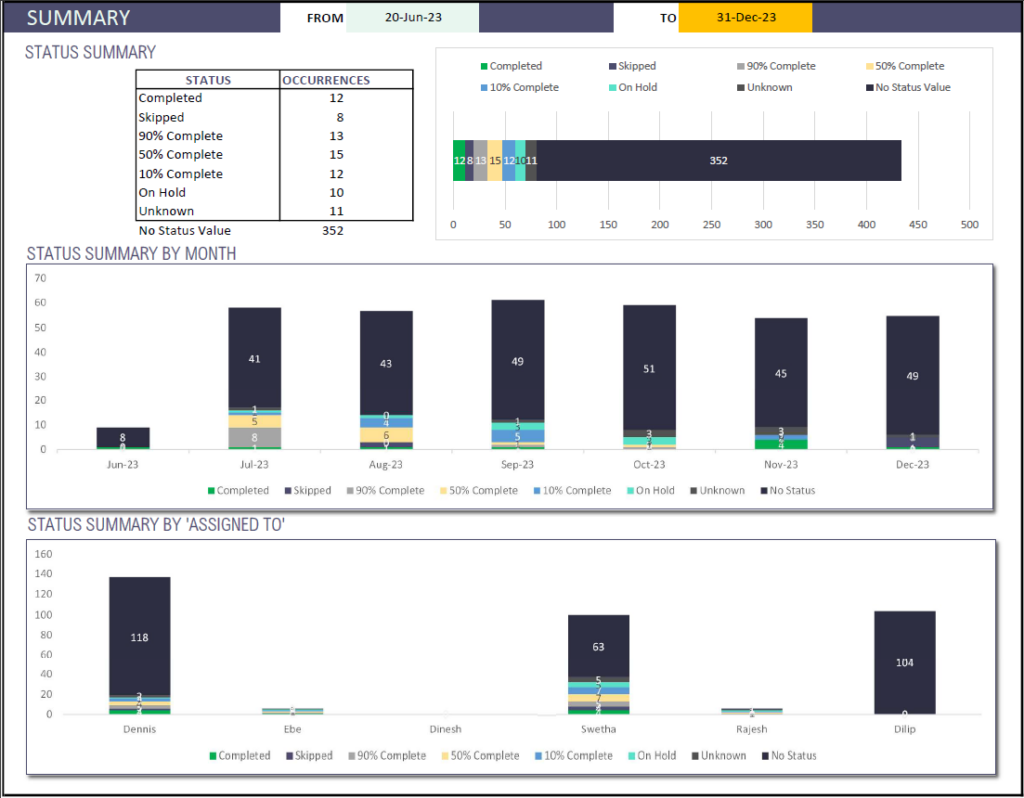
Built-in Calendar
Stay organized and never miss a deadline with our two calendar views.
The monthly and weekly overviews provide a visual representation of your tasks that are due and their statuses, helping you plan your schedule effectively.
Both calendar views can be modified to view a particular month and week respectively.
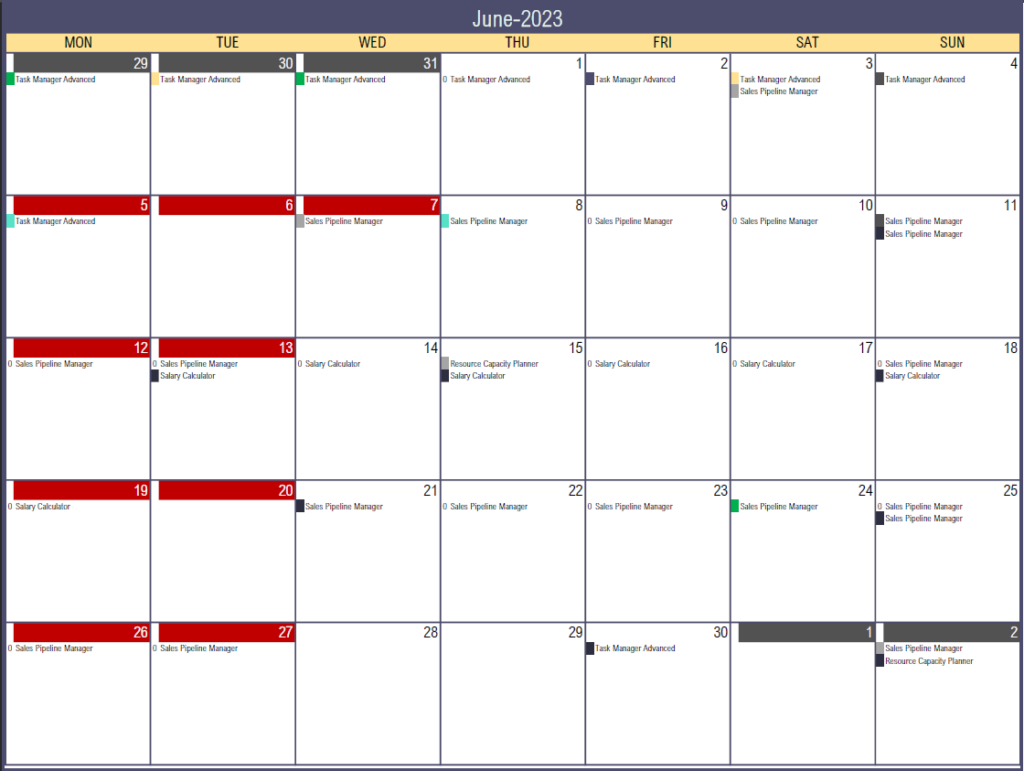
Weekly Calendar view
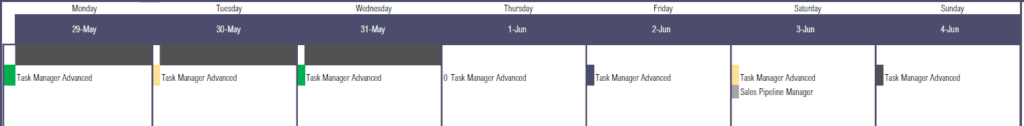
Resource view
Gain insights into your project’s resource allocation with the resource level view.
This dashboard displays the completion status of different projects, allowing you to identify potential bottlenecks or allocate resources more efficiently. Stay in control and optimize your team’s productivity.
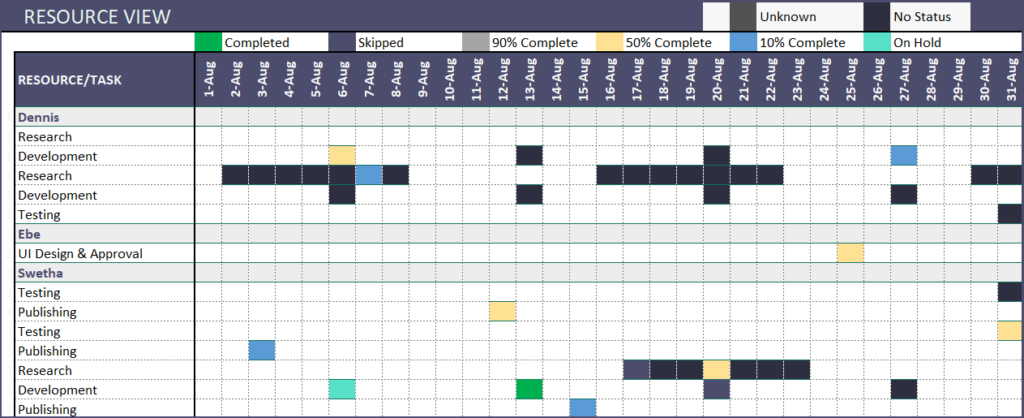
Kanban board
This template generates a Kanban board to efficiently manage your workflow.
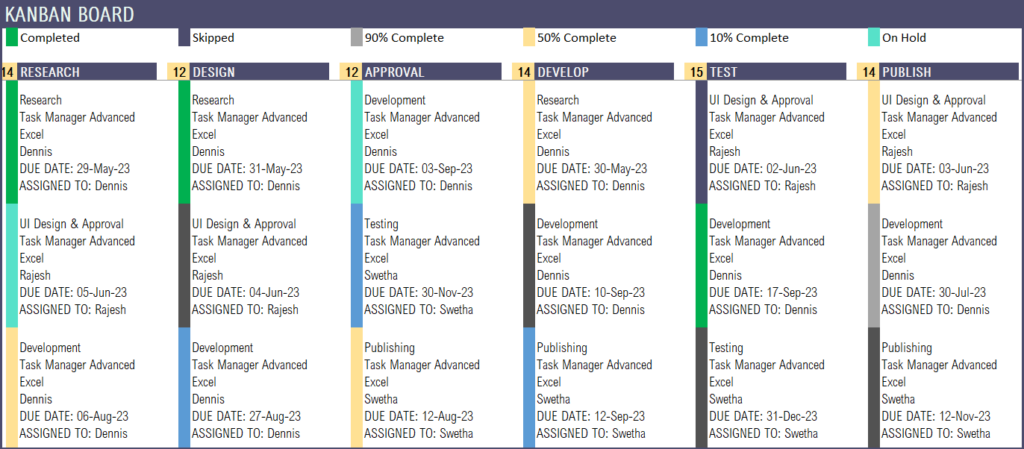
The board shows the number of tasks that are in each stage for an overview to the left of the stage name. Below each stage, view each card under it with the customized list of items. The cards are color-coded based on their status.
Report of tasks
For quick and comprehensive reviews, our template provides a detailed task-level report. Get an overview of the status of each task, and stay informed and in control of your project’s progress.
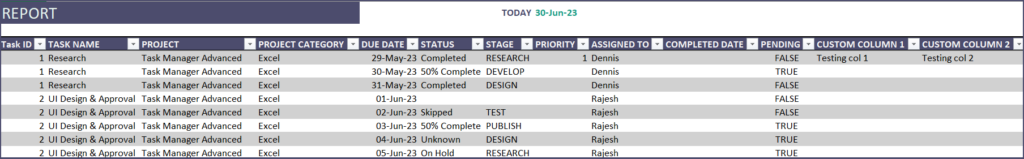
Pending Task Occurrences
Focus on immediate actions with the Pending Tasks table. This table exclusively displays tasks that are yet to be completed, ensuring you never overlook crucial pending items.
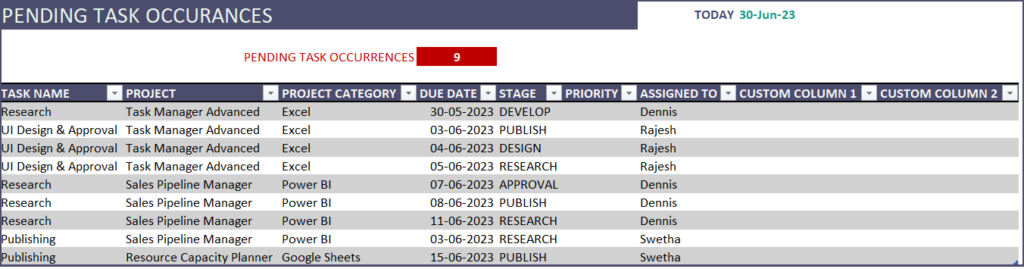
SIMPLE, EASY AND QUICK
Indzara’s Task Manager Advanced Excel Template is the ultimate solution for simplifying your task management process.
By leveraging its user-friendly interface and comprehensive features, you can effortlessly manage tasks, gain valuable insights through dashboards and reports, and optimize your team’s productivity.
Invest in our template today and experience a new level of efficiency in your task management endeavors!
We have a dedicated support team for all your queries, please email them to support@indzara.com
As with all the templates on indzara.com, the design has been kept simple to enable easy and efficient data entry.
Print/PDF Ready
Dashboard and Report can be readily printed in the Task Manager Excel Template. They can also be exported as PDF and shared.

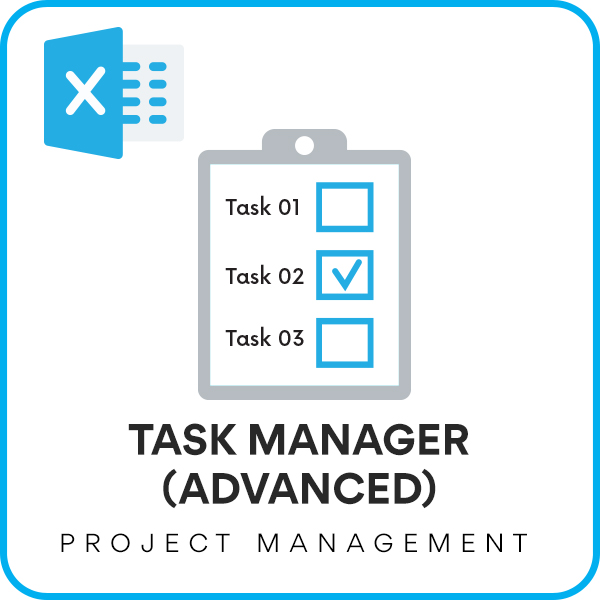
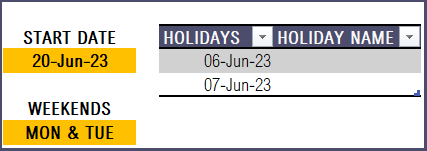



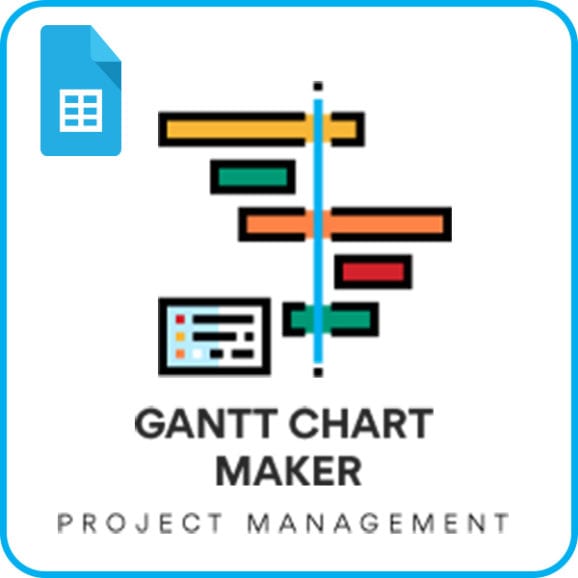
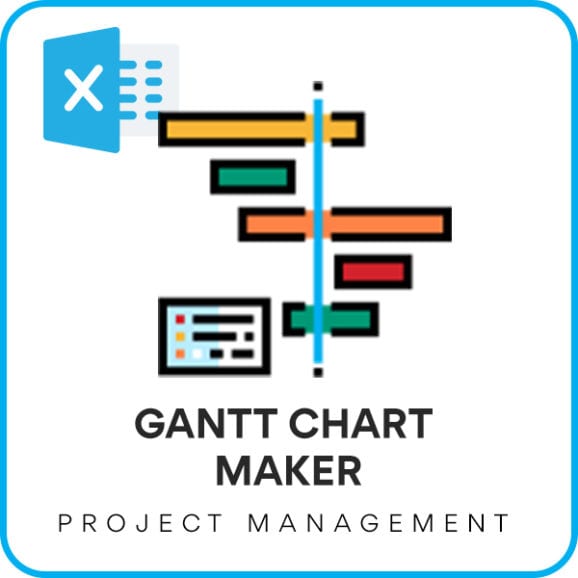


Task Manager Advanced v3.0 – A Truly Powerful and Flexible Excel Template
I’ve had the opportunity to use the Task Manager Advanced v3.0 Excel template, and I’m thoroughly impressed by its thoughtful design, flexibility, and depth of features. This template stands out as a comprehensive solution for anyone looking to manage projects, recurring tasks, and team resources efficiently—all within the familiar environment of Excel.
What I love about this template:
– Extremely Customizable: The template allows you to define your own projects, task categories, resources, and Kanban board stages. You can tailor status values, color codes, and even add custom columns, making it suitable for a wide range of workflows.
– Recurring Task Support: Unlike most basic task trackers, this template supports a variety of frequency types (daily, weekly, monthly, business days, and more), making it ideal for managing both one-time and repeating tasks with ease.
– Kanban Board & Calendar Views: The built-in Kanban board and calendar views provide clear visualizations of task progress and deadlines, helping teams stay organized and focused.
– Resource Management: Assigning tasks to different team members and tracking their workload is simple, and the resource view gives a quick overview of who is working on what.
– Comprehensive Reporting: The summary and report sheets offer valuable insights into task statuses, completion rates, and pending items, making it easy to monitor progress and identify bottlenecks.
– User-Friendly & Well-Supported: The template comes with detailed user guides, support links, and even a password for advanced customization. The documentation is clear, and the support team is responsive.
Final Thoughts:
Task Manager Advanced v3.0 is a robust, professional-grade template that brings project management best practices to Excel users. Whether you’re managing a small team or multiple projects, this template will help you stay organized, accountable, and productive. Highly recommended for anyone who wants to take their task management to the next level—without the need for expensive software subscriptions!
Great and very powerful product. It saved me great time and helped me track my and my team’s tasks. Great product as usual from indzara 🙂
perfect templates and helped me a lot.
if this template will work on google drive as google sheet?
Great template!
Awesome template! It takes loads off your shoulder! Support is amazing! I am so grateful to have found this website! I am using a lot of other templates from indzara.com and they are all amazing!
This template works flawlessly.The video instructions are very comprehensive and easy to understand.
This website is a fundamental and very valuable service to all the businesses at almost no cost!!! Thank you!