Description
Welcome to the Human Resources Toolkit by Indzara
Are you an HR decision-maker, tired of spending endless hours on complex spreadsheets and manual calculations for your HR tasks?
Imagine a world where managing your HR processes is simplified, automated, and visually stunning. Yes, that is possible with our comprehensive HR Toolkit Microsoft Excel templates!
At Indzara, we believe simple tools can produce powerful results. Our toolkit is designed specifically for HR managers and decision-makers like you, aiming to revolutionize the way you handle HR reporting and analytics.
With a wide range of templates covering various areas of HR management, you’ll have everything you need to streamline your day-to-day activities and drive your organization’s success:
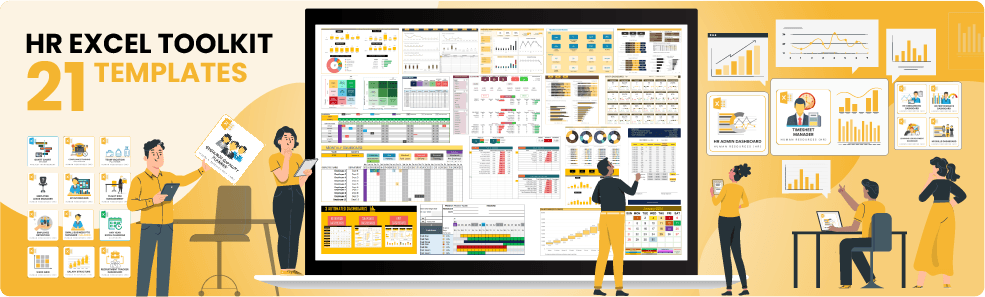
Recruitment & Onboarding
- Recruitment Tracker Dashboard
- Onboarding Dashboard
Training & Development
- Compliance Training Dashboard
- Training (Learning & Development) Dashboard
- HR Skills Dashboard
Performance Management
- 9 Box Grid for performance management
- HR Performance Dashboard
Retention
- Employee Retention Dashboard
- Flight Risk Management
Time Management
- Paid Time Off Manager
- Team Vacation Planner
- Leave Manager
- Capacity Planner
- Capacity Planner Lite
- Timesheets Manager
Administration
- HR KPI Scorecard
- Salary Structure Calculator
- HR Admin Dashboard
- Calendar Maker Template
- Gantt Chart
👉🏼 Let us take a brief look at all the templates that come with this toolkit.
Recruitment & Onboarding (2 templates)
1️⃣ Recruitment Tracker Dashboard Excel Template
Efficiently manage your entire recruitment process, from job postings and applicant tracking to candidate evaluation. There are two excel templates in this bundle:
Recruitment Manager Excel Template: Use this template when you have a need to track all job openings along with all the applicant details.
Recruitment Dashboard Lite Excel Template: Simpler template where you get all the benefits of the recruitment dashboard without having to enter all applicant details.
Features:
- Analyze the efficiency of your hiring process and the quality of your applications
- Get a quick view of the active pipeline
- Analysis of key KPIs based on various dimensions
- Comes as a bundle of two templates addressing two scenarios: Whether you need to track information of all your applicants or not?
2️⃣ Onboarding Dashboard Excel Template
Get instant access to key HR onboarding metrics like Eligible Joiners, 90 days churn rate, and more. Get automated reports on the Onboarding processes that are simple yet effective.
Features:
- Get instant access to an automated dashboard with key trends in your onboarding process
- View the list of currently onboarding employees
- Get a printable and downloadable Employee checklist certificate for the list of onboarding activities
Training & Development (3 templates)
1️⃣ Compliance Training Dashboard
Use a simple Excel file to get your compliance training tracking organized.
Features:
- Analyze the efficiency of your hiring process and the quality of your applications
- Get a quick view of the active pipeline
- Analysis of key KPIs based on various dimensions
- Comes as a bundle of two templates addressing two scenarios: Whether you need to track information of all your applicants or not?
2️⃣ Training (Learning & Development) Dashboard
The Training Dashboard Excel template is all you need to simplify and optimize training program in your organization. Get instant access to all Training KPIs. Make wise investment choices in Learning and Development.
Features:
- A streamlined process to manage Training data
- Save time in data entry due to the simple and effective design
- Insights about 17 relevant Training metrics to optimize recruiting
- Save money compared to expensive specialist HR software
- All within Microsoft Excel. Easy to Extend.
3️⃣ Skills Dashboard
Identify skill gaps using our Skills Dashboard to tailor development programs for individual and team growth.
Features:
- Fully automated Skills dashboard
- Get instant access to key metrics and reports like Under Skilled Employee count, Skill Matrix, and more
Performance Management (2 templates)
1️⃣ 9 Box Grid Talent Management Excel Template
Recognize and reward high performance & high potential employees, Identify underperforming employees, and take corrective action with our 9-box talent management template.
Features:
- Recognize and reward high performance & high potential employees
- Identify under-performing employees and take actions to correct course
- Have visibility to overall team strength and plan employee development
- Assist in succession planning
2️⃣ HR Performance Dashboard
Effortlessly track employee performance, and generate insightful performance dashboards. Foster a culture of continuous improvement and motivate your team towards excellence with this template.
Features:
- For a given review period, view the different mix of performers (Low/Moderate/High) in each Grade, and within a set of analysis dimensions like Department, Ethnicity, Location, Job Type, Job Category, etc.,
- Get the percentage of High and Low performers for the selected period at a quick glance
Retention (2 templates)
1️⃣ Retention Dashboard
Effectively manage and retain your top talent with our retention management template. Implement targeted retention strategies to ensure your organization remains competitive in the talent market.
Features:
- 7 Highly effective Employee Retention Key Performance Indicators (KPIs)
- 3 visually effective and interactive Dashboards
- Simplified data entry & Automated calculations
- Modular Design – Easy to customize for your needs
- One File for Life – Continue to use as long as needed
2️⃣ Flight Risk Management
Proactively identify and manage flight risk within your organization. Our Employee Flight Risk Management Excel Template is here to help you effectively analyze, identify and strategize your employee retention.
Features:
- Fully customizable grid settings
- Stunning Visualization
- Simple data entry
- Fully Automated Dashboard
Time Management (6 templates)
1️⃣ PTO Manager – Salaried Template
The purpose of the template is to help manage Paid Time Off for employees in your company. You can establish a PTO policy that aligns with your business needs. The template does all the PTO balance calculations for you. It also presents the PTO days of employees on a monthly calendar visually, as well as a fully automated employee PTO report.
Features:
- Manage Paid Time off (PTO) for multiple employees in your organization/company, in one file
- Two types of paid time off can be managed. Example: Vacation and Sick days
- Automatically calculates PTO balances for today and any future date
- PTO calendar to view leave/time-off across employees and plan monthly availability
- Automated Employee PTO report that is print-ready or can be exported to PDF
- Several options available to cover most common business PTO policy scenarios
2️⃣ Team Vacation Planner Template
The template is designed to help calculate the number of employees available on any day and compare with the number of employees needed on that day in the company. This will help us identify if there are any days where we are understaffed. By planning ahead of time, taking into account holidays and vacations coming up, we can be better prepared.
Features:
- Customize to suit your company’s needs
- Automated capacity calculations
- Calendar view of Employee and Team Availability
- Monthly Summary Report
- Easy and organized data management
3️⃣ Employee Leave Manager Template
The Employee Leave Manager template is designed to manage leave tracking of employees in an organization. The template can manage multiple leave types and you can set entitlement/quota for each leave type and automatically calculate balances for each employee.
Features:
- Simplified Data Entry
- Supports company Holidays & customizable weekends
- Supports employees joining and leaving the company
- Easy to enter multiple-day leave entries
- Handles partial days of leave
- Print or Export as PDF and share
- Automated Leave balance calculations
- Amazing Reports
- Team Balance Report
- Employee Report
- Daily Report
- Monthly Planning Dashboard
4️⃣ Resource Capacity Planner
This template can be used by an HR manager or a team manager can use this to plan the capacity of the team every month and hence determine how much work can be taken up and fulfilled.
Features:
- Simplified data entry
- Interactive Dashboard
- Customizable Calendar view
- Cost calculation
- Print or export as PDF and share
- Practical FunctionalityMultiple aggregation periods (Daily, Weekly, Monthly, Quarterly and Annual)
- Planning Units (Hours and Cost)
- Supports company Holidays
- Allocate the same resource to multiple projects and/or skills
- The resource can start and end any day
5️⃣ Resource Capacity Planner Lite
With our Resource Capacity Planner – Lite Excel template, you can easily manage and optimize your project resources and streamline your project management process with ease.
Features:
- Automated Actionable Output
- Interactive Dashboard
- Customizable Calendar View
- Project/Resource Views
- Practical Functionality
- Multiple Aggregation Periods: Analyze data at various levels – Daily, Weekly, Monthly, Quarterly, and Annual
- Support for Company Holidays
- Handles vacation and overtime
- Allocate the same resource to multiple projects
- Enter availability for a range of dates easily.
- Updated Version(V 2.0) – Faster and with fewer limitations
- The V2.0 is our fastest version of the template!
- With this, there are no limitations on the planning period or default capacities (enter any number of resources, roles, projects, and project categories) and on the list of Holidays
6️⃣ Timesheets Manager Excel Template
Simple and effective Timesheets template or Time Card template for your small business. Create printable Timesheets for multiple employees in one file.
Features:
- Supports multiple employees in one file
- Simple Input: Time In, Time Out and Break duration (minutes)
- Supports common time tracking policies
- 3 tiers of time and pay rates (Example: Regular, Overtime and Double Overtime)
- Accommodates daily limits and weekly overtime limits
- Accommodates different overtime rules and policy for weekends and holidays
- Accommodates Seventh Day policy (California State rule)
- Supports overnight work shifts
- Week can start any day
- Automated Weekly, Biweekly and Monthly Timesheet reports
Administration (5 templates)
1️⃣HR KPI Scorecard
If you are in HR you need to have an effective tool to measure and present the performance indicators that reflect the state of HR in your company. This is key for the HR leadership and the company leadership to understand the current state and measure the progress against the company targets. In addition, you can identify areas of opportunities that need more attention.
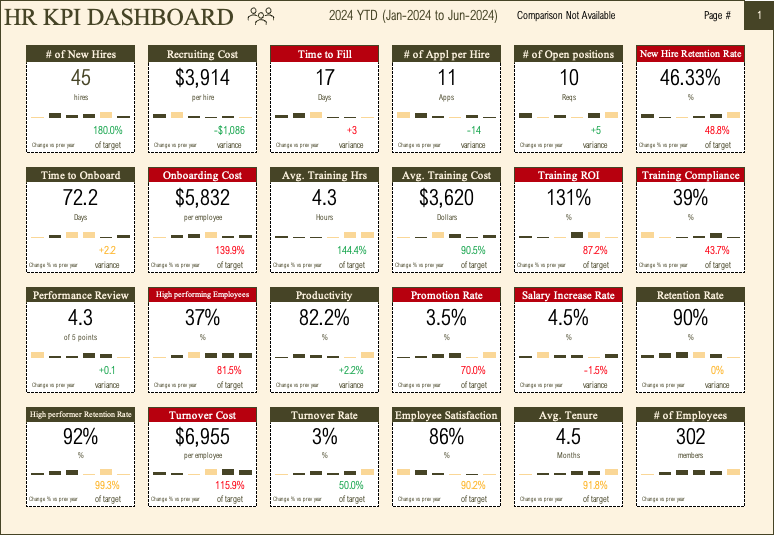
Features:
- Immediately useful – Automated HR KPI Scorecard and Dashboard; Sample file with 30 HR KPIs
- Practical functionality to address common business scenarios
- Highly customizable – Customize to your business needs
- Action-oriented design to enable effective and quick business decisions
2️⃣ Salary Structure Calculator
This template helps you create a Salary structure for your organization or company with just a few clicks.
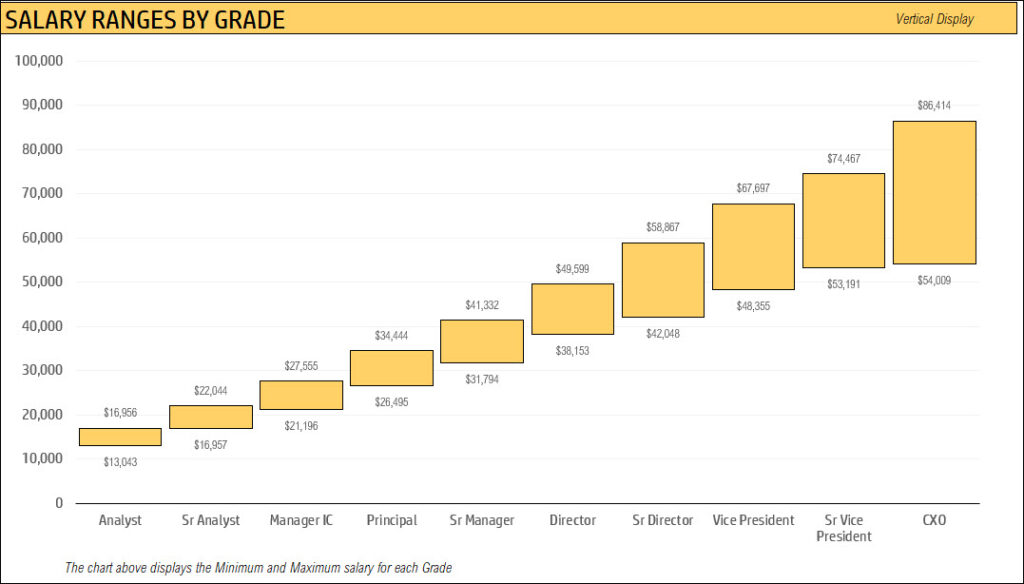
Features:
- Minimal data entry
- One template covers five commonly used scenarios for arriving at a salary structure.
3️⃣ HR Administration Dashboard Excel Template
The Employee Leave Manager template is designed to manage leave tracking of employees in an organization. The template can manage multiple leave types and you can set entitlement/quota for each leave type and automatically calculate balances for each employee.
Features:
1. Get six automated reports
- Headcount Report
- Diversity Report
- Salary Grade Report
- Salary Distribution Report
- Pay Equity Report
- Trends Report
4️⃣ Event Calendar Maker Template
The Event Calendar Maker is an Excel calendar template (.xlsx) that you can use to create your own personalized event calendar for 2023, 2024 or any year.
Features:
- All-Purpose Calendar Maker
- Works for any year
- Start with any month
- Start week with any weekday
- Customizable weekends and holidays
- 300 events and 1200 instances
- Visualization options & controls
- Categorize events into 12 Event Types
- Choose from 15 Colors to highlight
- 7 Calendar Designs (2 Yearly, 3 Monthly, Weekly and Daily calendars)
- Practical Functionality that saves time
- 12 Frequency Types (automatically generate recurring events)
- Control which events you would like to display by deactivating events
- Control order of priority of events
- Switch Off Non-business days easily
- Simple, easy and quick
- Create calendars within minutes
- Easy and simple data entry
- Print-ready calendar designs
5️⃣ Gantt Chart Maker Excel Template
Gantt chart is the most common method used to visualize project schedules. The Gantt Chart Maker Excel template allows one to easily create Gantt charts instantly.
Features:
- Applicable to projects of any size (that span across days, weeks, months or years)
- Create two levels of Tasks (WBS – Summary tasks and subtasks)
- Multiple views (Plan, Actual, Actual vs Plan or Current Status)
- Simple and easy data entry
- Option to use automatically calculated % of Work Days complete or user input
- Control which tasks are displayed
👉🏼 Dedicated Support Portal
At Indzara, we’re committed to ensuring your experience with our Instant Chart Maker is as seamless and efficient as possible. That’s why we’ve created a dedicated support portal tailored to your needs, brimming with valuable resources to guide you every step of the way.
Our support portal features a wealth of articles, videos, and screenshots meticulously crafted to provide comprehensive assistance. But what if you encounter a hurdle along the way? Our expert support team is here to help. Simply shoot us an email, and we guarantee a prompt response within 1 business day.
If you have specific charting requirements or need custom reports developed, write to us at support@indzara.com.


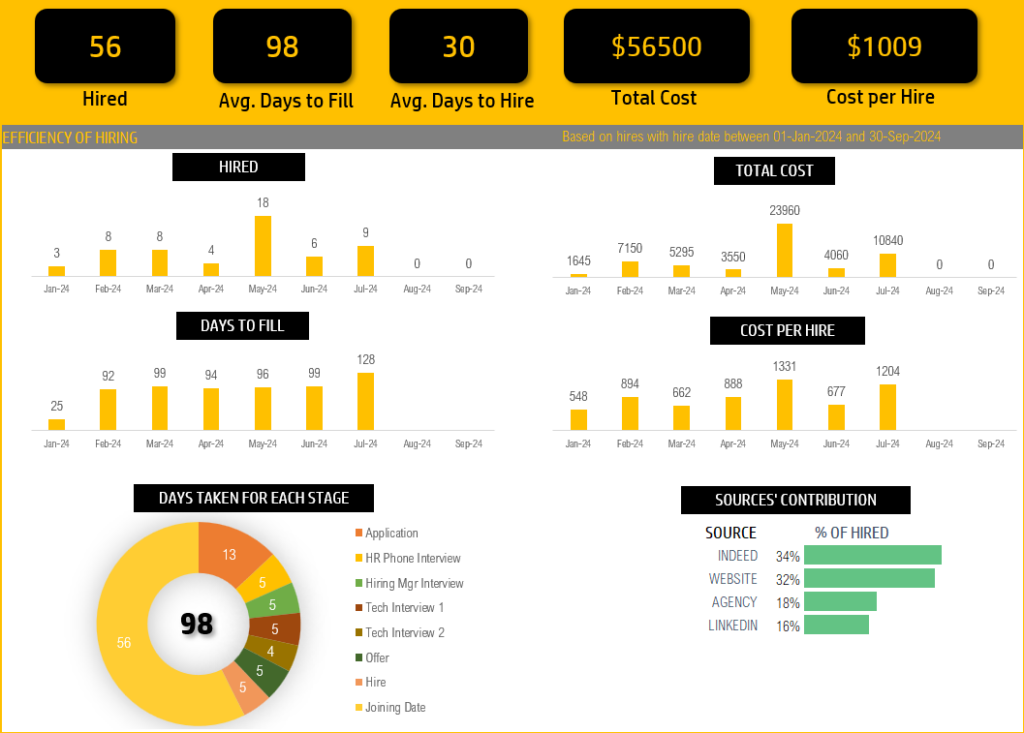
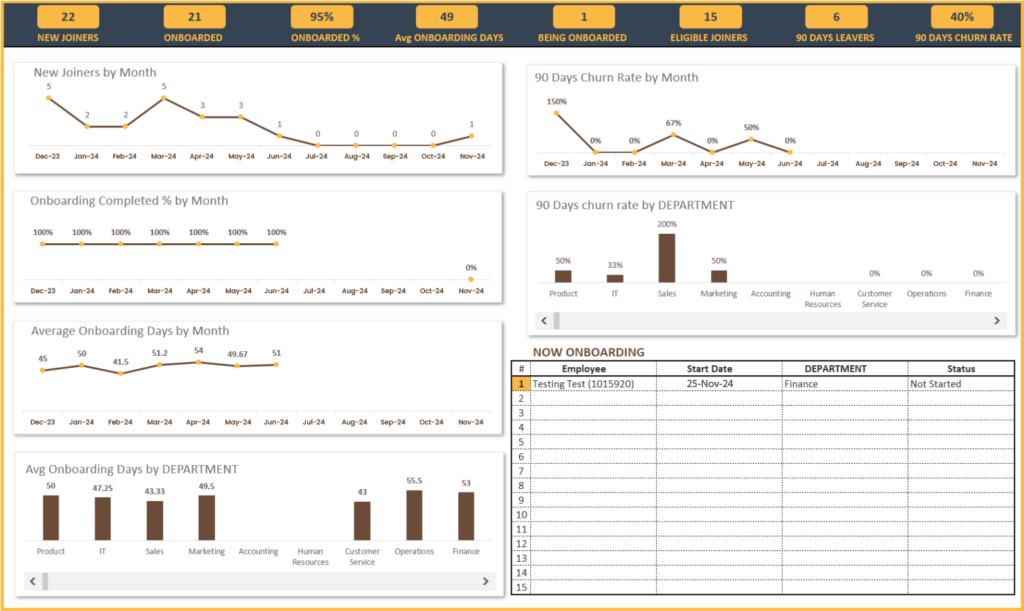
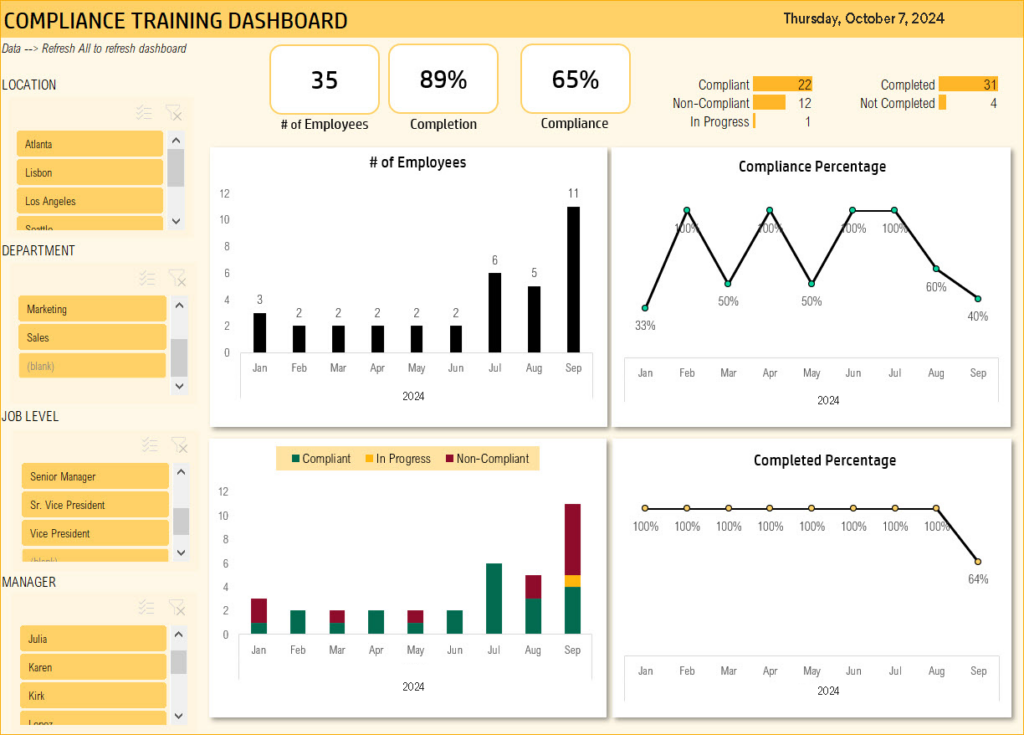

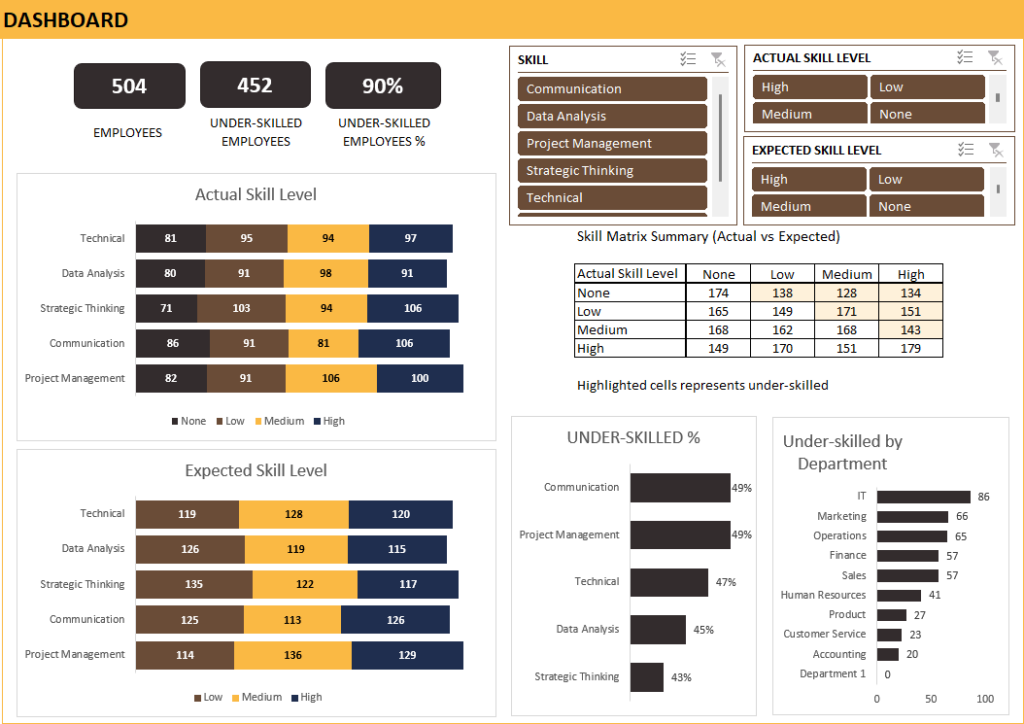
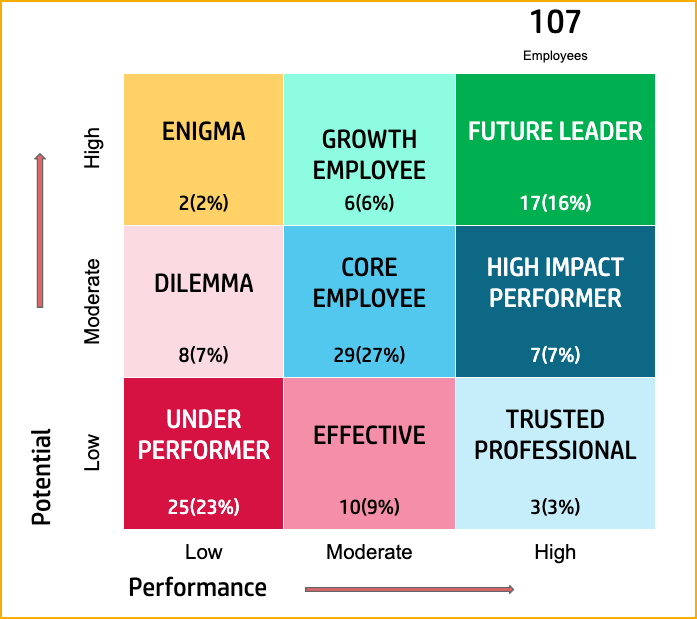

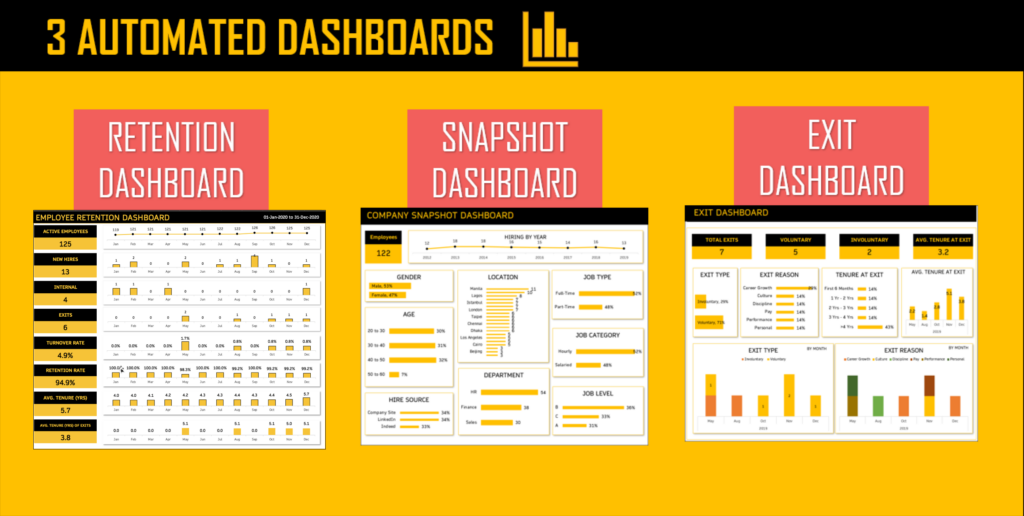
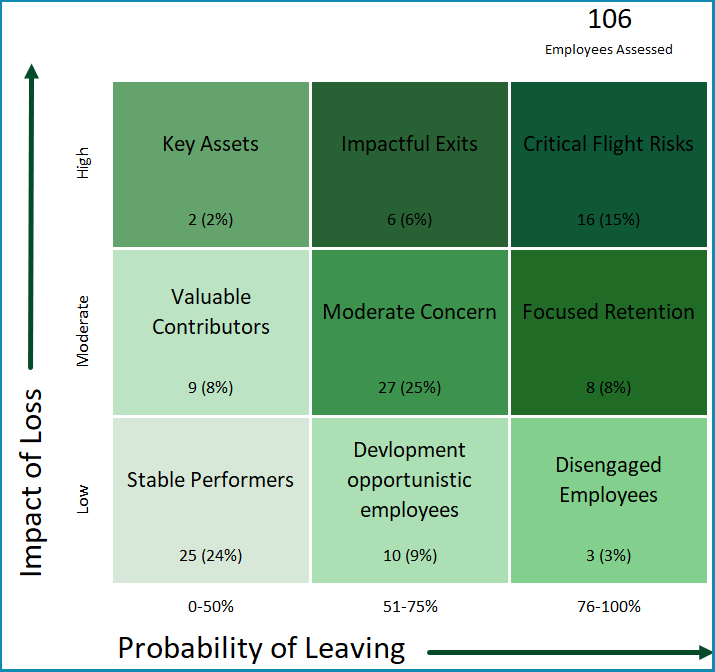

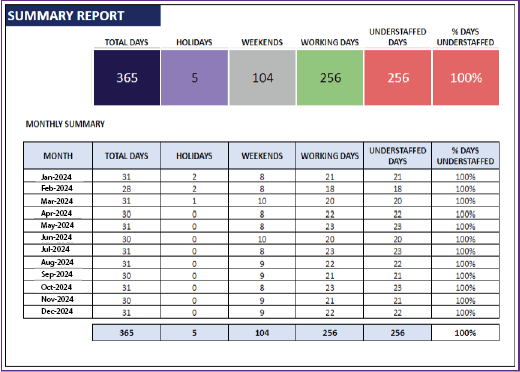
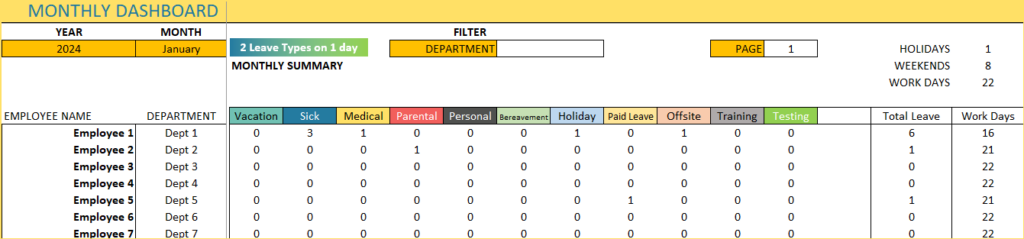
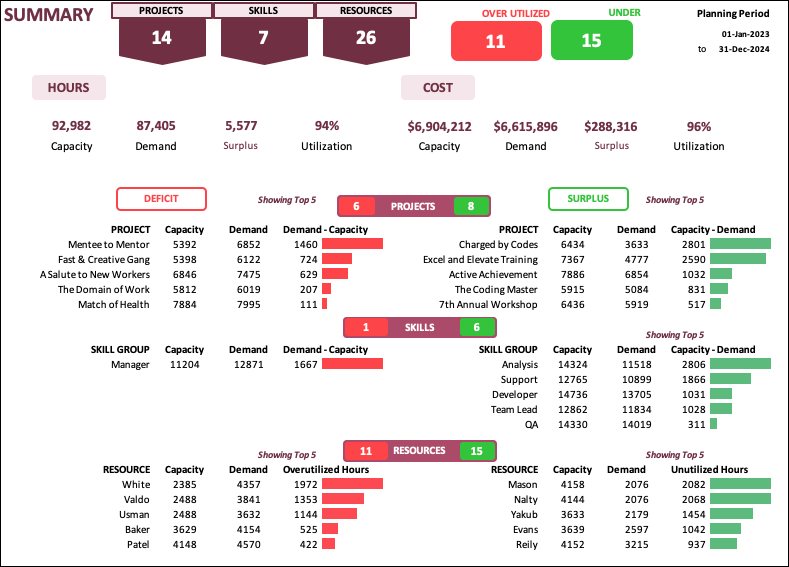
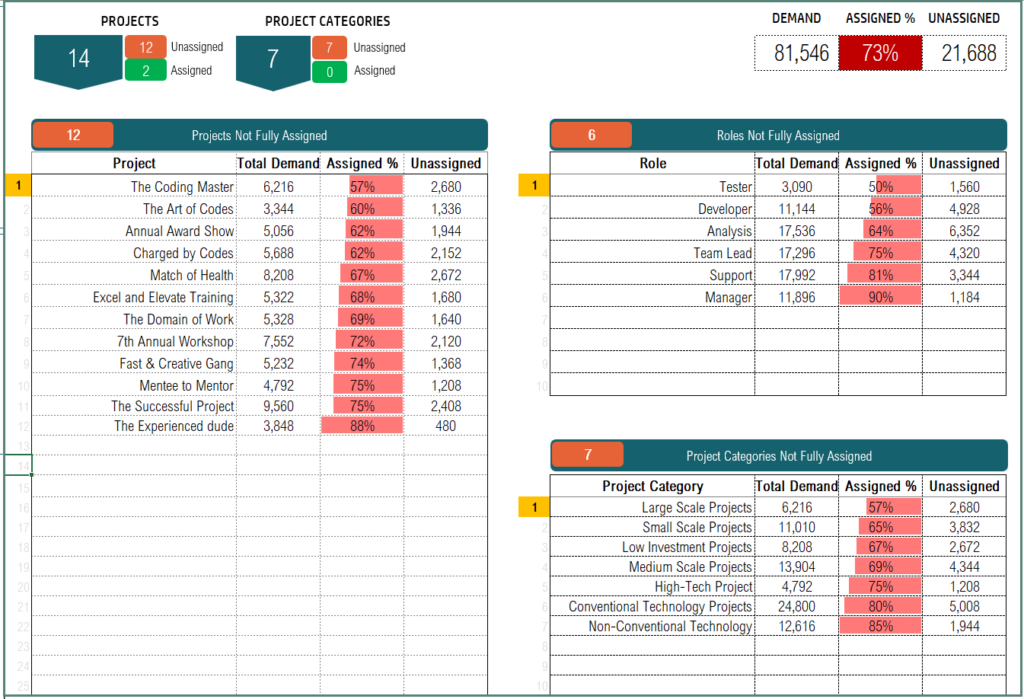
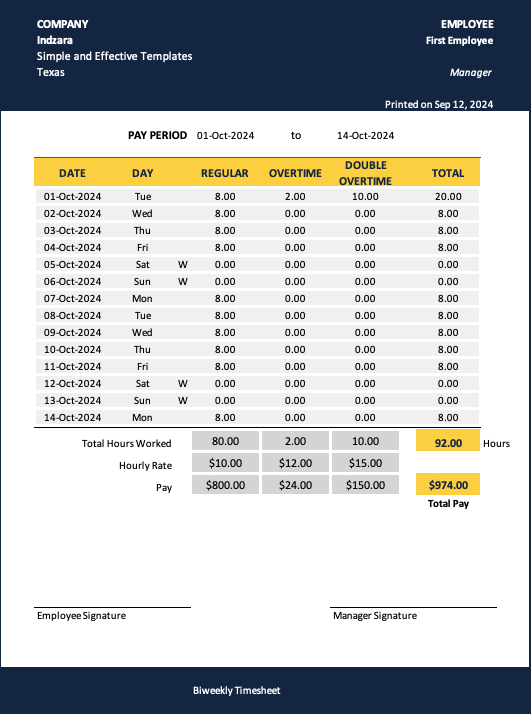
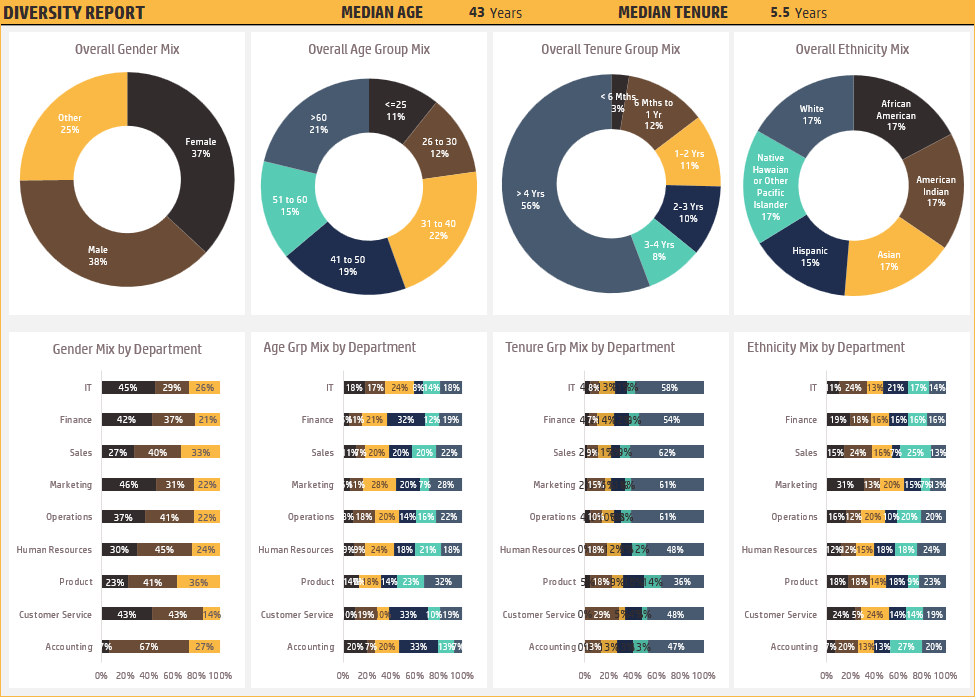

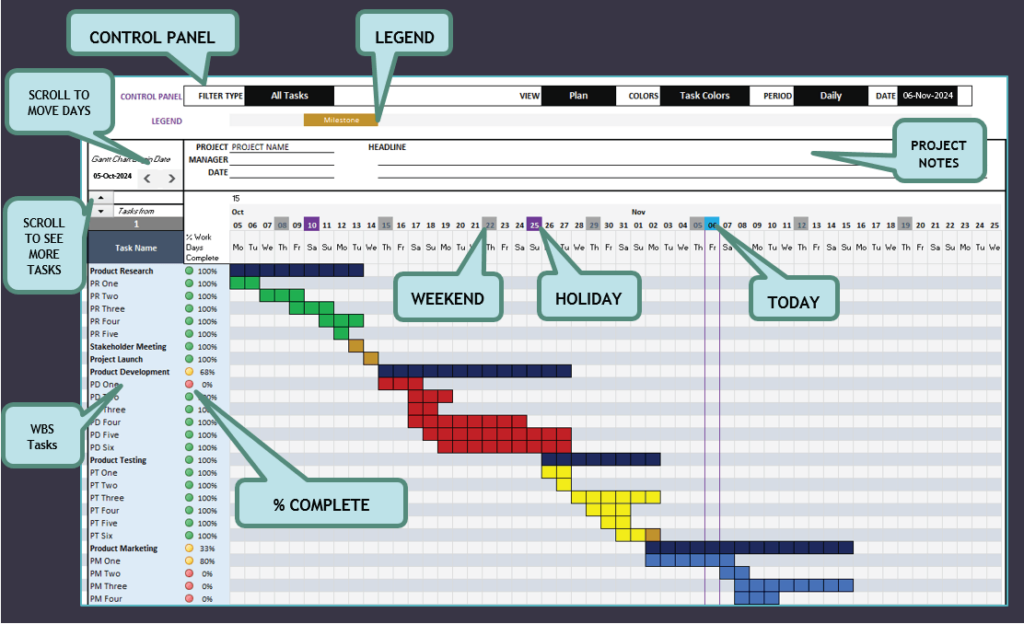

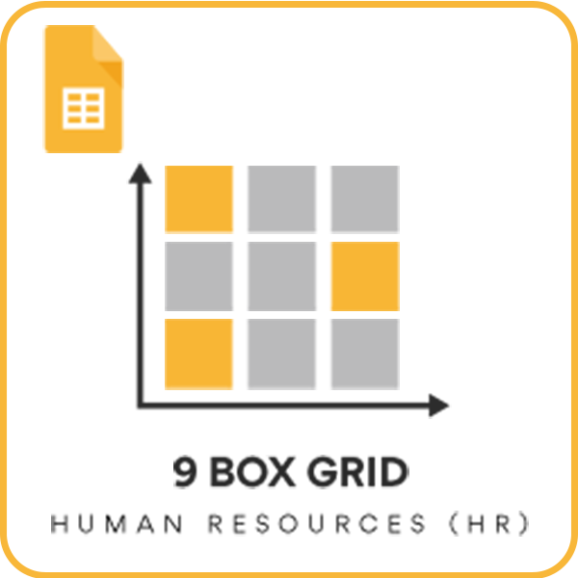




These templates are awesome and mind-blowing
We need to use multiple software’s to get these metrics and its difficult to train on each Software
Indzara team made it so easy and easy to use, even i am getting the most KPI metrics what i am looking in simple steps
Thank you Indzara Team
Excellent Effort and great product. It will make the life of any HR Professional much easier.