Description
As Project Management includes several aspects, this collection of Project Management Excel Templates will provide a solid toolset that you can use to handle them.
The following 7 Project Management Excel Templates are included in this bundle.
- Project Manager
- Project Planner (Advanced)
- Task Manager (Advanced)
- Event Calendar Maker
- Gantt Chart Maker
- Resource Capacity Planner
- Resource Capacity Planner Lite
PROJECT MANAGER EXCEL TEMPLATE
Project Manager template is designed to plan and manage one project at a time. You can set a baseline plan, track actual progress and compare current plan vs baseline.
- Key Features
- Plan and Manage
- Compare Plan Vs Baseline
- Track Actuals
- Automatic Scheduling
- Automated Reporting
- Gantt Chart
- Resource Management
- Limitations
- 1 Project at a time
- 150 Tasks
- 30 Resources
- Max. Project duration: 1 year
- Only 1 resource to a task
- Dependent Tasks start day after predecessors end
PROJECT PLANNER (ADVANCED) EXCEL TEMPLATE
If you are looking to just plan (and not manage) multiple future projects, then Project Planner can help.
- Key Features
- Plan multiple projects
- Automatic Scheduling
- Automated Reporting
- Gantt Chart
- Resource Management
- Practical Functionality
- Limitations
- 50 Projects by default (can be extended)
- 250 Tasks by default (can be extended)
- 30 Resources
- Max. Project duration: 1 year
- Only 1 resource to a task
- Only Planning, not Management
TASK MANAGER (ADVANCED) EXCEL TEMPLATE
Apart from projects, if you are looking to just manage the day-to-day task list, use the Task Manager Excel template. It’s easy to create one-time or recurring tasks such as weekly email update that we may need to send to the Project team or the monthly report we need to send to the project sponsor. We can also assign tasks to resources. You can then update the status of the tasks and close it when complete.
- Key Features
- One-time or Recurring Tasks
- 12 types of Recurring Tasks
- Assign to Resources
- Track Progress
- Customize Status values
- Automated Reporting
- Kanban board to effectively and efficiently manage tasks that are in the pipeline
- Calendar with monthly and weekly views of tasks
- Practical Functionality
- Limitations
- 100 active Tasks
- 1200 Task Occurrences
- Kanban Board can display up to 6 different items
- Max. duration: 1 year
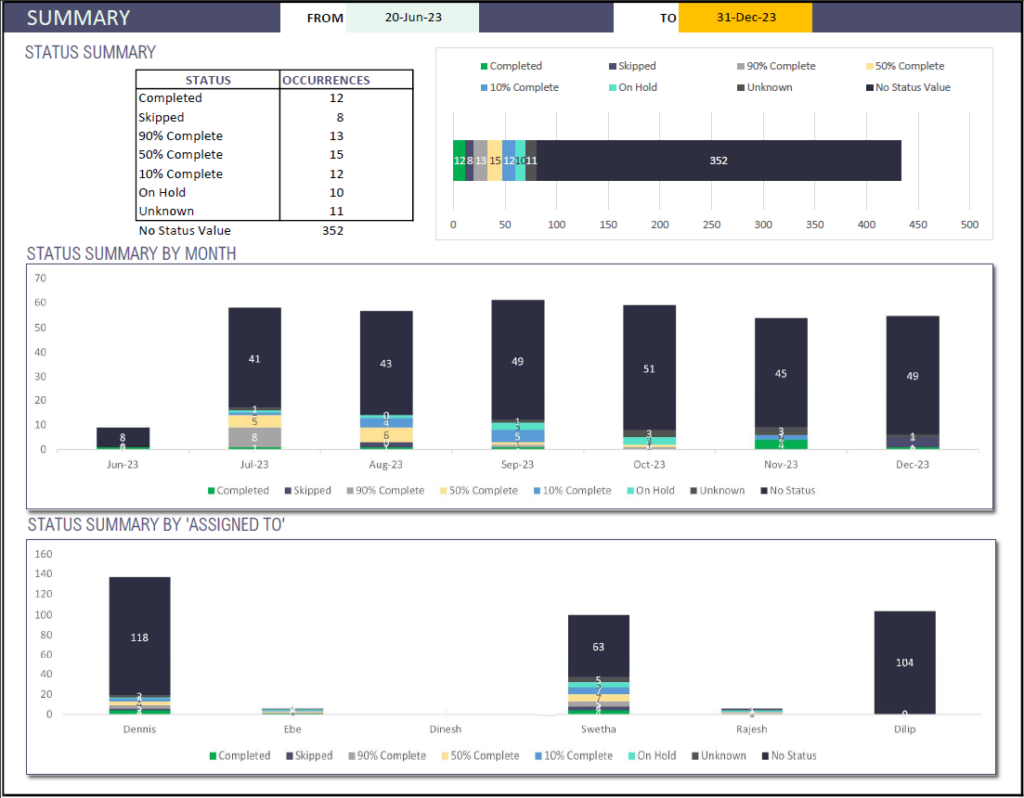
EVENT CALENDAR MAKER EXCEL TEMPLATE
We often have the need to present our project calendars to show the key dates or milestones in our project lifecyle. Using the Event Calendar Maker, we can create your personalized project calendars. These calendars work with any year. We have 7 Calendar designs with various flexible options to create the calendars we need.
- Key Features
- Any Year
- Handles one-time and recurring events
- 12 Recurring Event Types
- 7 Calendar Designs
- Daily/Weekly/Monthly/Yearly
- Color events from 15 Colors
- Categorize into 12 Event Types
- Limitations
- 300 Events
- 1200 Event Instances
GANTT CHART MAKER EXCEL TEMPLATE
We all know that Gantt Charts are the most often used method to visualize our project and task progress over time. Using the Gantt Chart Maker template, we can create customized Gantt charts for our projects with a variety of options for customization.
- Key Features
- Projects of any size
- Days/Weeks/Month/Years
- Plan, Actual, Actual Vs Plan
- Assign colors to Tasks
- Assign colors to Resources
- % Complete calculation
- Milestone Tasks
- Limitations
- 52 periods by default (can be extended)
- 40 tasks at a time by default (can be extended)
RESOURCE CAPACITY PLANNER EXCEL TEMPLATE
Using the Resource Capacity Planner, we can evaluate our team’s resource capacity by skill & project and then compare against demand to determine whether we have surplus or deficit. Automated Dashboard and Calendar provide valuable insights quickly. We can take into account holidays, vacations and overtimes and calculate the true capacity and plan smartly.
- Key Features
- Simplified data entry
- Interactive Dashboard
- Customizable Calendar view
- Cost calculation
- Print or export as PDF and share
- Multiple aggregation periods (Daily, Weekly, Monthly, Quarterly and Annual)
- Planning Units (Hours and Cost)
- Supports company Holidays & customizable Weekends
- Limitations
• Default: Maximum 200 Resources, 100 Skill Groups, 100 Projects and 200 Holidays.
RESOURCE CAPACITY PLANNER LITE EXCEL TEMPLATE
With this template you can easily manage and optimize your project resources and streamline your project management process with ease. In scenarios where as a Project manager, you have a set of resources with available capacity and on the other hand, a set of tasks/projects that needs to be accomplished, this is your go-to template!
With this Lite version template, you can
- Ensure all the tasks can be completed during the planning period given the resources’ availability.
- Ensure optimal utilization of available resources i.e., proper distribution of resources across tasks to minimize under- and over-utilization.
- Key Features
- Simplified data entry
- Interactive Dashboard to show Demand Assigned and Capacity Utilization views
- Customizable Calendar view
- A Project-level and Resource-level view
- Print or export as PDF and share
- Multiple aggregation periods (Daily, Weekly, Monthly, Quarterly and Annual)
- Planning Units (Hours)
- Supports company Holidays & customizable Weekends
- Limitations
• Default: The template comes with predefined limits of 200 Resources, 25 Roles, 100 Projects& Project categories, 200 Holidays, and the template allows a maximum of 2 years planning period.
If you need a customized solution for any of these templates, to suit your specific requirements, please reach out at support@indzara.com with details. We’ll get back to you at the earliest.




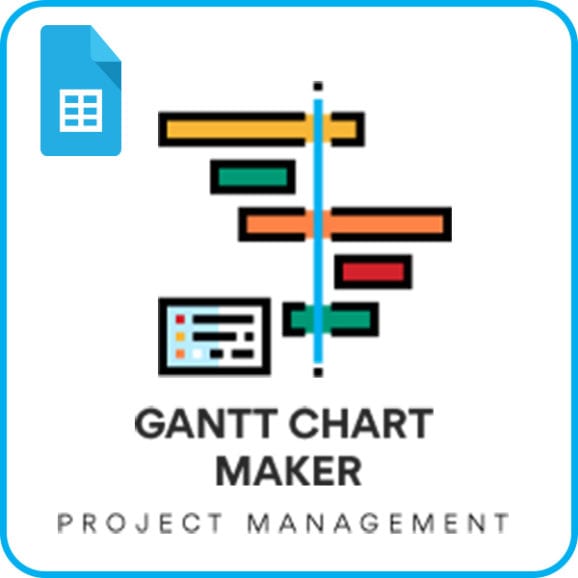
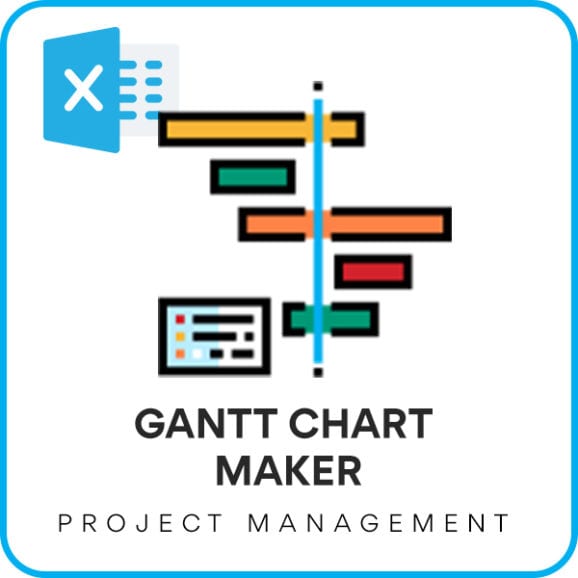
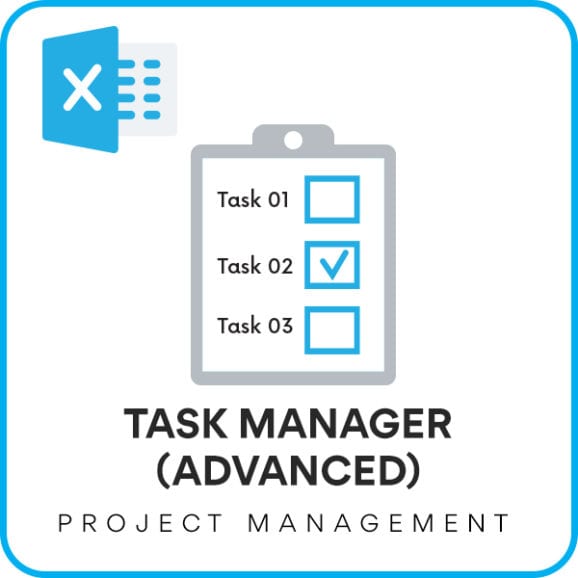
Amazing value for so many useful tools. Worth the price just for the resource capacity planner!
As a PM, these templates made my life less complicated! The excel templates are also easy use and understand – making it so convenient to track projects (from start to completion), tasks and resources. Thank you!
Great products. Simple formulas.
Been using these for a while now – have found them easy to use, customise and understand (the video tutorials are especially good!)
Structuralized layout, simple interface, and effective for immediate using.
Would be perfect if formatting plus layout are standardized across the whole set of project templates, which should also be provided with a short video demo showing how the project templates are related / supplemented each other as a complete kit.
On the whole, I really enjoy the templates, and its concept. Thank you Indzara.