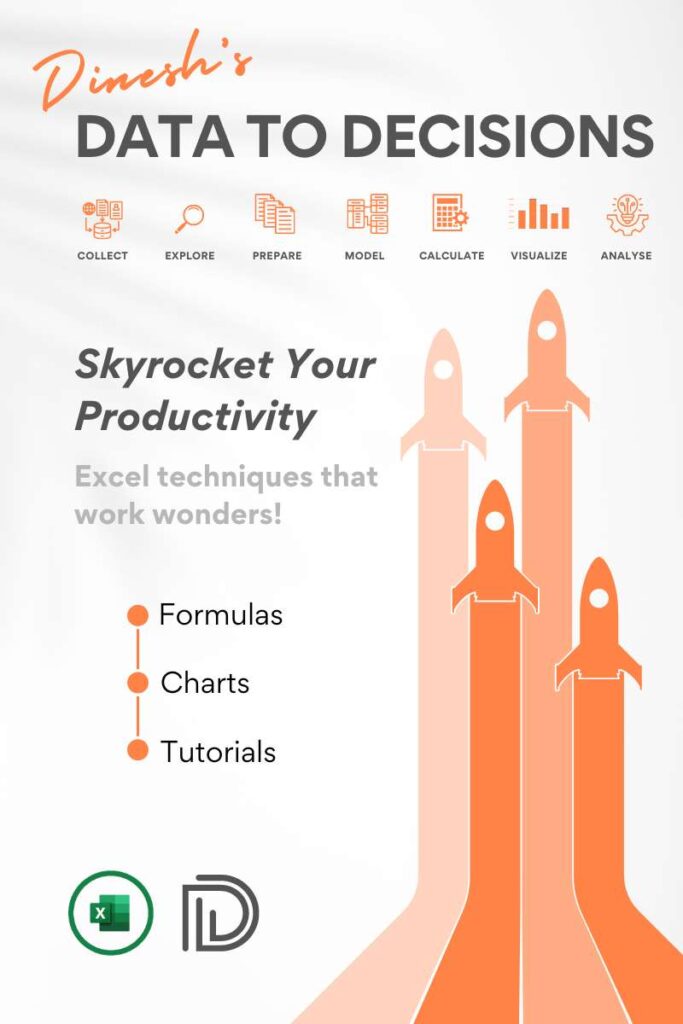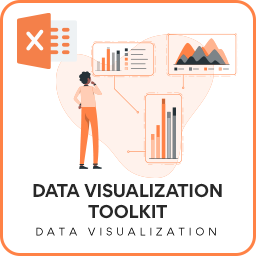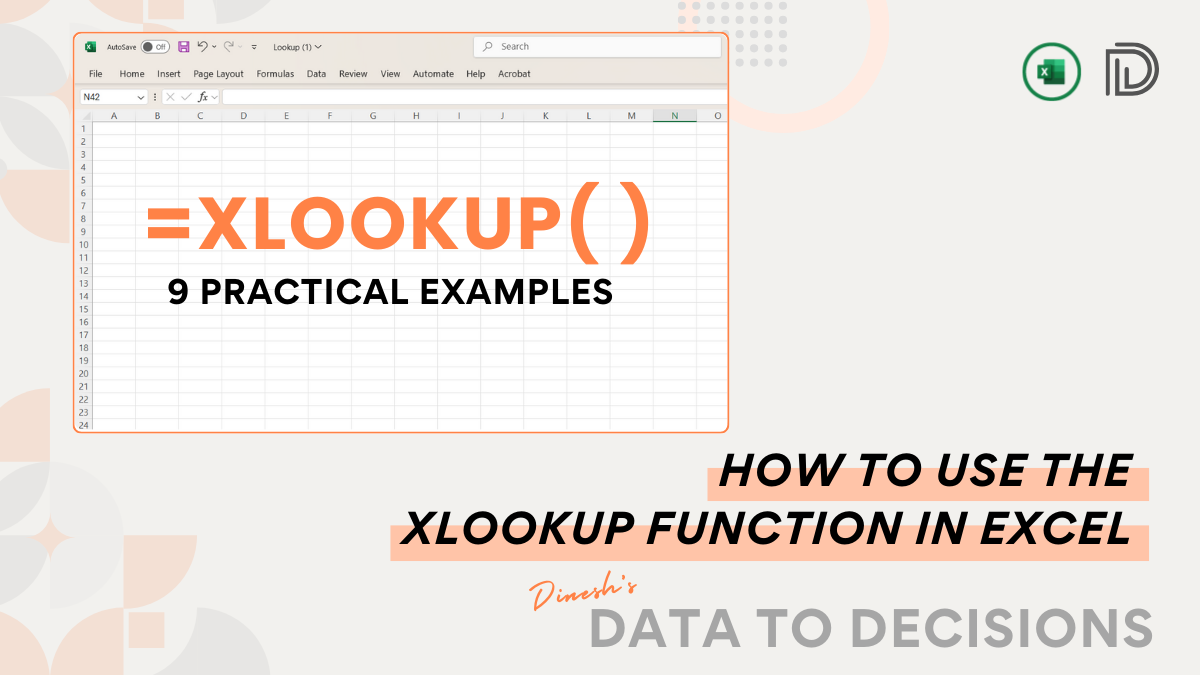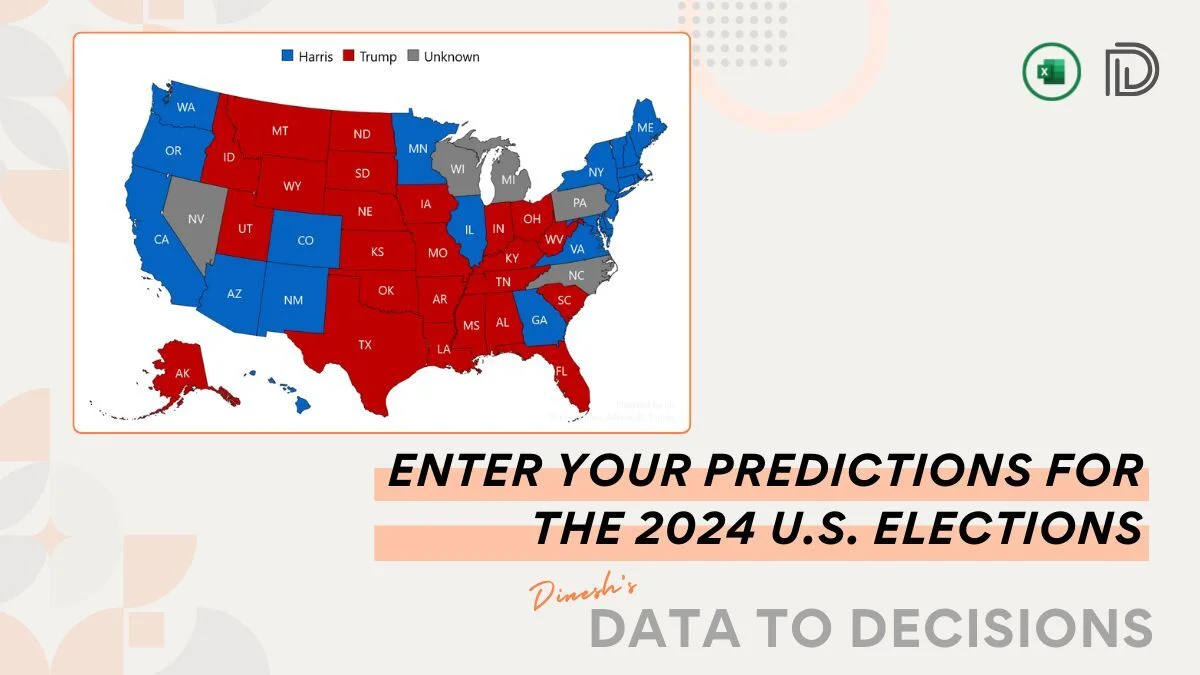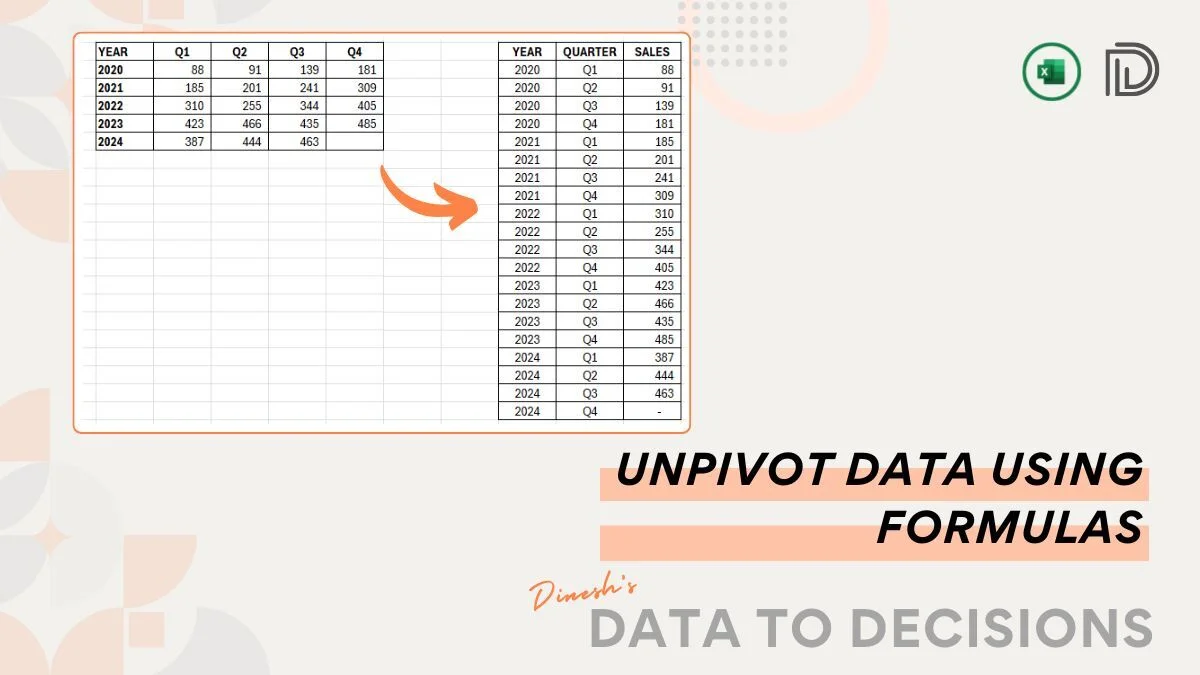This post shares the simplest way to extract only the domain name from email addresses. To do this, let us take some sample email addresses starting from cell C7.
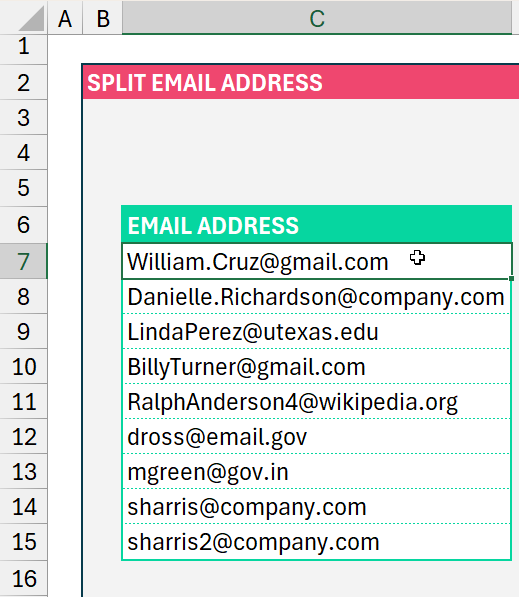
For the domain name, we need to extract the text after “@” and the text before “.”, we’ll get this by using a combination of TEXTBEFORE and TEXTAFTER which has the syntax:
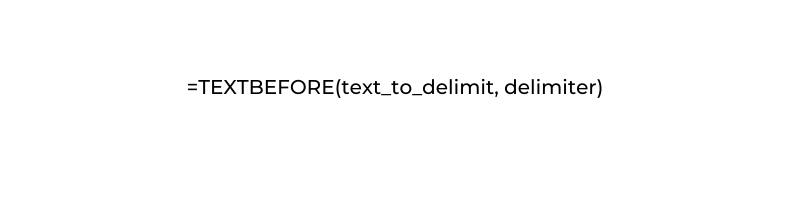
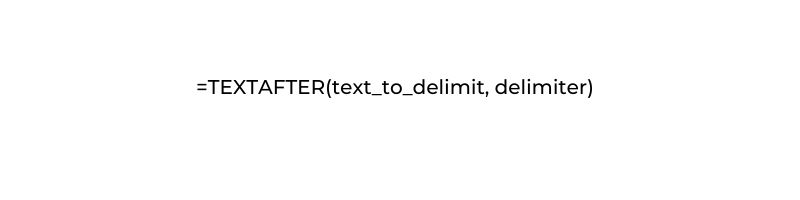
In our case the formula in cell F7 will be,
=TEXTBEFORE(TEXTAFTER(C7,"@"),".")With this simple formula, get domain names from email address easily:
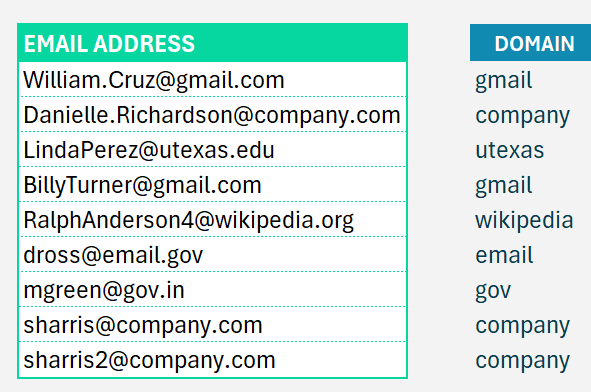
To copy the formula to the cells below, just drag the end of cell F7
Note: The TEXTBEFORE AND TEXTAFTER functions are available only in Microsoft 365 subscriptions. Learn about Microsoft 365
We have a dedicated YouTube video that explains the extraction of Email addresses into its constituent parts, check it out here:
Check our detailed blogs on extracting usernames and extensions from email addresses.