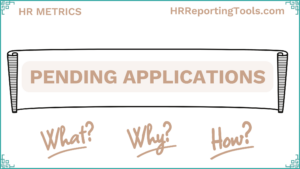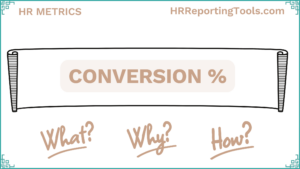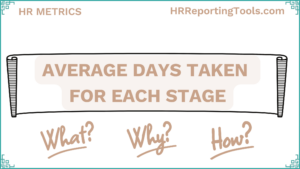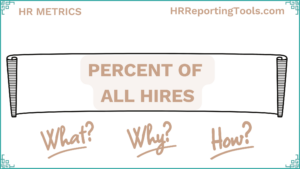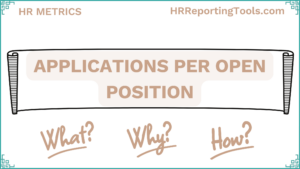
Applications Per Open Position
Gain insights into ‘Applications per Open Position’, a crucial HR metric, to understand recruitment demand and optimize hiring strategies. A key metric for HR professionals aiming to balance candidate influx with open job positions efficiently.