Personal Finance Templates
Excel templates for Personal Finance
Microsoft Excel is an ideal tool for personal finance or budget management. The following excel sheet for personal finance can help you with understanding your financial situation and also help make sound decisions related to finance.Instant Downloads. Simplify Process, Save Time and Improve decisions.
Indzara.com is founded on the belief that simple tools can be effective too. These simple templates are designed to help us make smarter decisions and save time by automating manual tasks. You will also save money by using our free and affordable premium templates.
You can start using it immediately.
Free Personal Finance Excel Templates
Bills Tracker – Excel Template
Never Miss a Due Date Again! We’ve all been there! In the fast-paced world we live in, juggling multiple things, it’s all too easy to forget a payment deadline or overlook a bill. Scrambling at the last minute to remember and pay that bill, which just slipped our minds. Often,
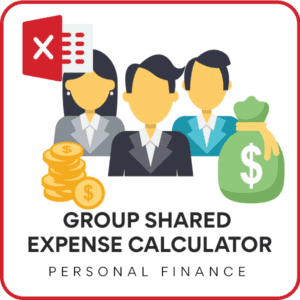
Group Shared Expense Calculator 2024 – Free Travel Expense Sharing Template
Download this free Excel template to calculate each person’s share of expenses in a group. This template really helps to calculate how much each person owes and to whom.

Personal Finance Manager 2025 (Free Excel Budget template)
Download this free Excel template to manage your personal financial situation. Set budgets and see how you are performing against it. Verify your savings and expenses against a category.

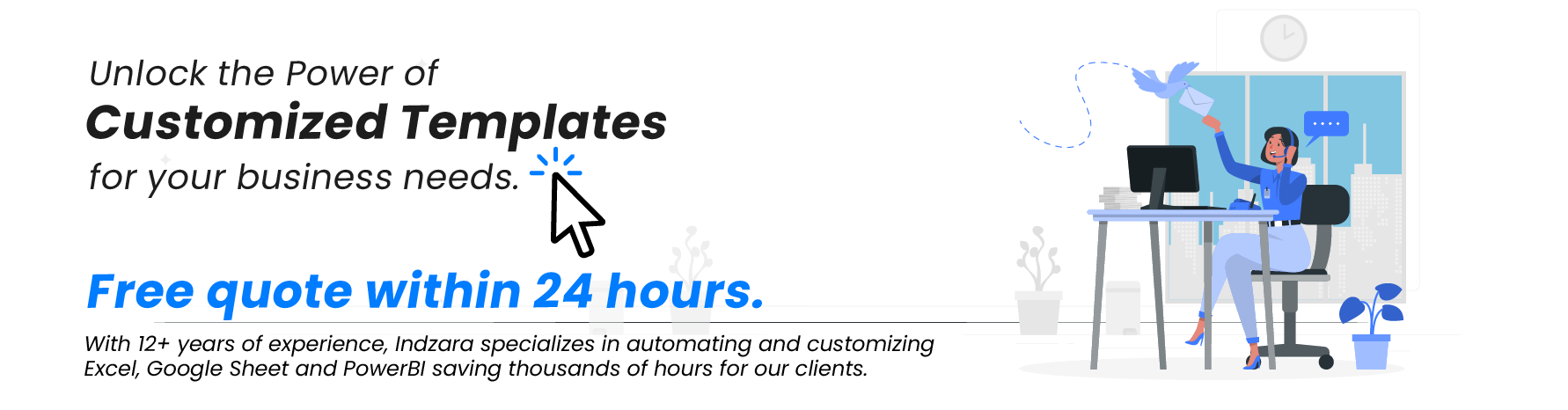
13 Comments
The “Report” page is not reflected the data entered on the “Settings” and the “Transactions” pages. Do you have any ideas for trouble shooting?
Thanks for using our template.
Please share your file along with the list of issues to contact@indzara.com
Best wishes
Do you still have a version of this template for Excel 2007
Thanks so much
Thanks for your interest in our template.
The Personal Finance Manager 2020 works on Excel 2010 or later editions for Windows or Excel 2011 for Mac.
Best wishes
Hello Indzara,
Firstly Appreciate your efforts for this amazing Sheet.
I am new to this amazing financial planner sheet.But i was searching for any provision to add savings category type were i can record some data (Refer below Eg.) Which later should add to final monthly savings,I found it missing in sheet.
-Emergency Fund
-Retirement (PF, PPF, Pension, etc.)
Let me know if already there is provision to do this.
Dear Indzara,
How can I add accounts in two different currencies? Do you currently have any option?
Best Wishes
Hello
The currency can be one only. You can convert currency and then enter the data.
Thanks
Dear Indzara,
How can I have the “Personal Finance Manager” shared with my wife’s contribution?
Meaning how can I input both her contributions and mine all the while in reports identifying the contributions of each.
E.i.: I contribute 40, she 60, we spend 50, then she contributes 50, me 30, we spend 40 and all the while the reports shows how much each has contributed percentage or amount.
I hope I am clear.
Ray
There are two Category and SubCategory columns. You could try using them to flag yours and wife’s transactions. Otherwise, you would create a new column in transactions. Then, you need to add that as a slicer in the dashboard.
Best wishes.
I think personal finance manager should be updated to include different currencies as many people manage investment portfolios in multiple countries. Exchange rate can be taken online and updated accordingly. If this feature is added, then the utility of this program will be better.
Thank you for your suggestion. We will try to add them in our next release.
Best wishes
The windows Excel is different to the Excel for Mac 2011 update 14.6.9 and cannot open all the resources available on the Windows version. Have you created a version suitable for the Mac version of Excel above?
Thanks.
In the blog post above, I have a link to the file that is compatible (though limited in report features) with Excel 2011 for Mac. That version doesn’t use Pivot Tables and Slicers. Hence 4 Charts are not part of that version.
Best wishes.