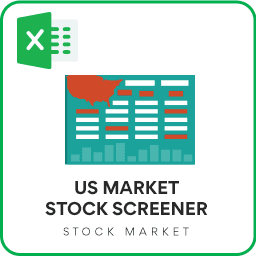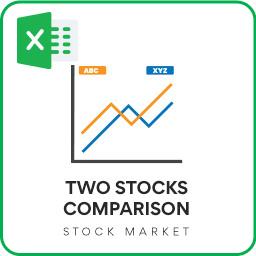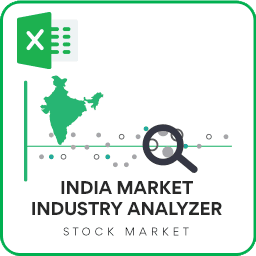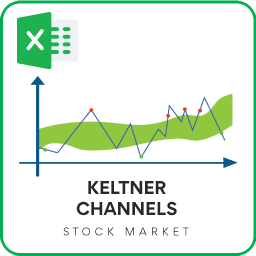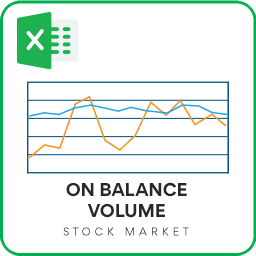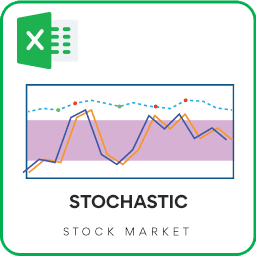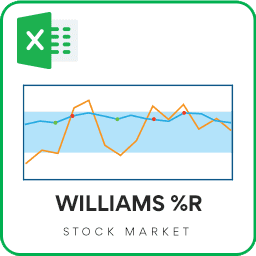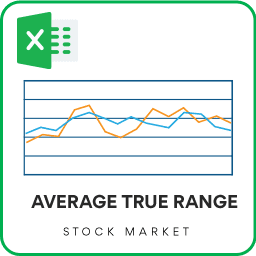Download Excel template to view your Stock Portfolio Dashboard. Enter stock transactions and instantly view your stock portfolio performance. Refresh data with a click in Excel to view total gain or loss. 7 types of transactions are supported. Buy, Sell, Cash Deposit, Withdrawal, Dividends and Fees.
Category: Free Stock Market Excel Template
US Stock Market – Free Live Stock Screener – Excel Template
Download this Excel template to screen from 7000+ stocks in the US Market. Filter by Exchange, Industry, Market Cap, ETF vs Stocks and more. Apply criteria for Price, Change, Change %, Volume and other attributes to scan for stocks. Sort Ascending or Descending by these attributes.
Two Stocks Comparison Excel Template – Live Data
Compare any two stocks instantly in Excel across multiple attributes. View Price trends of both stocks over customizable time period (5 days to 5 Years) and time interval (daily, weekly and monthly). Analyze the price trend on same or different axis.
India Stock Market – Live Data – Stocks Analyzer
Download Excel template to analyze stocks in Indian Stock Market, on two different measures out of 16 measures. Choose an industry to analyze stocks. Choose specific stocks to compare.
US Stock Market – Live Data – Stocks Analyzer
Download Excel template to analyze stocks in US Stock Market, on two different measures out of 16 measures. Choose an industry to analyze stocks. Choose specific stocks to compare.
Keltner Channels Indicator & Strategy Signals in Excel
Download Keltner Channels Technical Indicator Excel template to create indicator for any stock. Just type in a ticker symbol and see the Keltner Channels and trading signals generate automatically. Customize for different time periods and time intervals.
On Balance Volume Indicator – Technical Analysis
Download On Balance Volume Technical Indicator Excel template to create indicator for any stock. Just type in a ticker symbol and see the OBV generate automatically. Customize for different time periods and time intervals.
Stochastic Indicator – Technical Analysis – Stock Market
Download Stochastic Technical Indicator Excel template to create indicator for any stock. Just type in a ticker symbol and see the Stochastic indicator and trading signals generate automatically. Customize for different time periods and time intervals.
Williams %R Indicator – Technical Analysis
Download the Williams %R Technical Indicator Excel template to create an indicator for any stock. Just type in a ticker symbol and see the Williams %R and trading signals generate automatically. Customize for different time periods and time intervals.
Average True Range (ATR) Indicator – Technical Analysis
Download Average True Range (ATR) Technical Indicator Excel template to create ATR indicator for any stock. Just type in a ticker symbol and see the ATR and signal events generate automatically. Customize for different time periods and time intervals.