Personal Finance Manager 2025 (Free Excel Budget template)
This is a simple free Personal Finance management excel template that focuses on making it easy for you to know what’s happening with your financial situation especially when you have multiple bank accounts, credit card accounts and cash.
This Excel Budget template also helps you set budgets and see how you are actually doing against your budget.
With simple data entry, the template provides you instant access to actionable information in a consumable form that can answer key questions regarding your personal financial situation.
Specifically, the template helps you in knowing the following:
- How much money is in my different bank accounts?
- How much do I owe on credit cards?
- On what items am I spending my money on?
- Am I exceeding my monthly budget? If so, in which categories?
- How are my expenses trending over time?
- Am I spending more on any specific expense category over time?
- How much am I saving every month? How does that add to my net balance?
Free Downloads
This version doesn’t use Pivot Tables and Slicers. 4 Charts that are available in Excel 2010 file are not available in this.
Requirements
Excel 2010 and above for Windows
Excel 2011 for Mac
Video Demo
How to track personal finances in Excel?
The template has 3 worksheets: 1) Settings 2) Transactions and 3) Report.
STEP 1: Enter information in Settings worksheet
- Enter Accounts (bank accounts, Credit Card Accounts and Cash Accounts)
- Set your starting balances of accounts
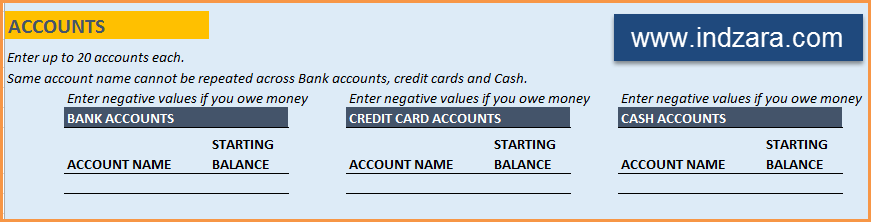
STEP 2: Entering transactions in the Transactions worksheet
When you open the template, there will be no records in the Transactions worksheet (as shown in the image below). Start entering your own transactions.
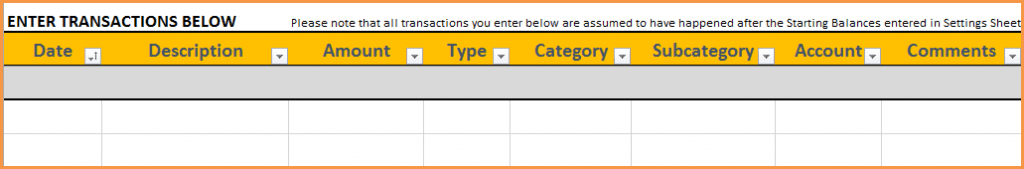
3 Types of Transactions
- Income and Expense: By default, all the Income and Expense transactions should be entered as positive amounts.
- Special case (Refund): If you purchased an item at a store, you would enter an Expense transaction with positive amount. If, a few days later, you returned the item to the store for some reason and get a refund, then you should enter the refund as a new Expense transaction with negative value.
- Transfer: When money is transferred from one account to another, create two records
- ‘Transfer’ type with negative amount from the account you are taking the money from.
- ‘Transfer’ type with positive amount for the account you are depositing the money into.
- Examples of Transfers are Credit Card Payment (transfer from Bank account to Credit Card account) and ATM withdrawal (transfer from Bank account to Cash)
- Drop down menus are available for easy data entry in these fields (Type, Category, SubCategory, Account).
After you enter your transactions, the Transactions worksheet would look like this image below.
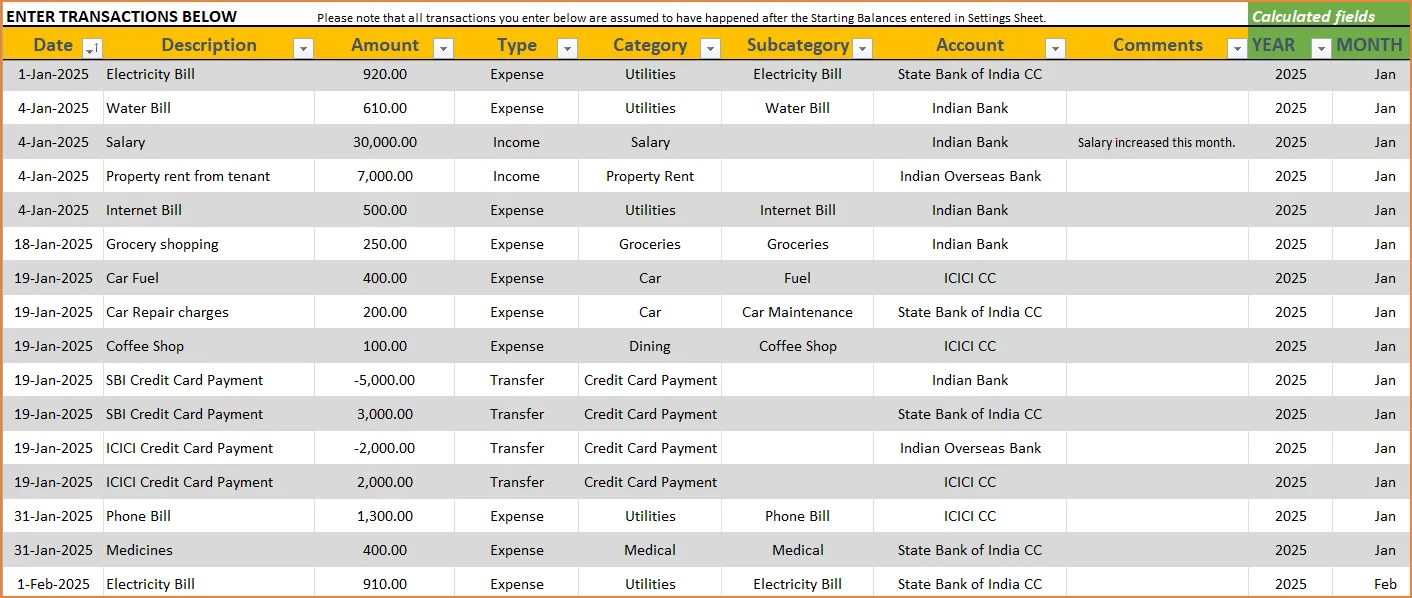
STEP 3: View Report
Since there are pivot tables and charts, please refresh the data by going to Data ribbon and refresh all (or keyboard shortcut Ctrl+Alt+F5) . This updates the charts with your new transactions.
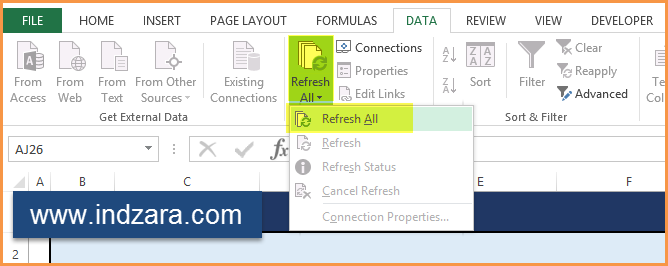
Report sheet is locked to prevent accidental editing of formulas. To unlock, use password indzara
The report has four pages.
1) Summary
- Summary of your current financial status
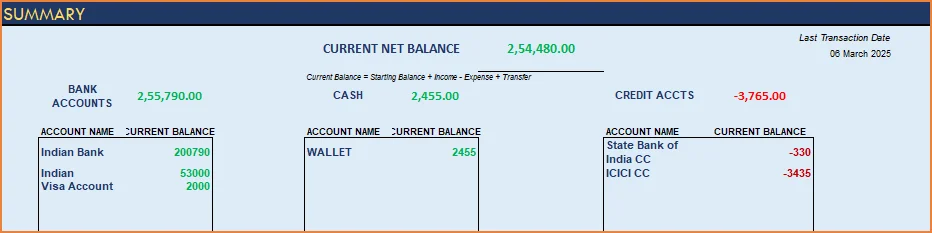
You can find balances for any period in each of your accounts using this personal account template.
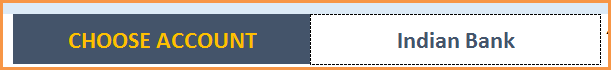
This can be helpful when your bank statements and credit card statements actually have their billing cycles different from calendar months. This allows you to compare your statements with the data you have in this template and confirm that you have not missed any transactions.
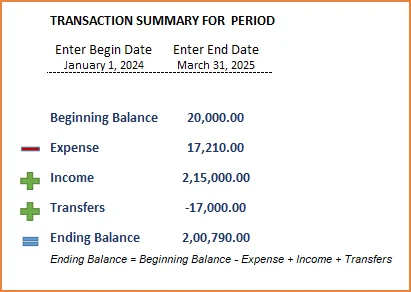
The chart shows the trend of month-end balances in the account chosen.
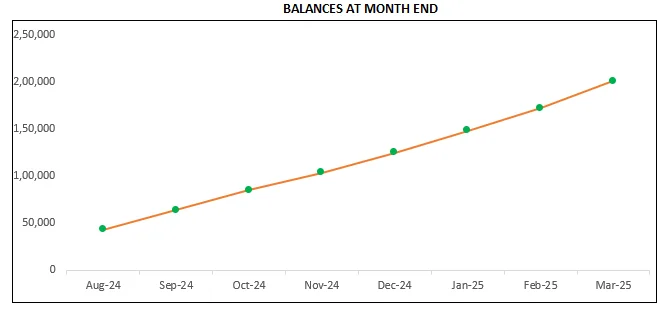
2) Monthly Financial Analysis
This multiple bank account management excel template can also help in monthly financial analysis. Please choose one month at a time using the slicers at the top.
View total Income, expense and savings

Understand where the money came from and where it was spent, in the month
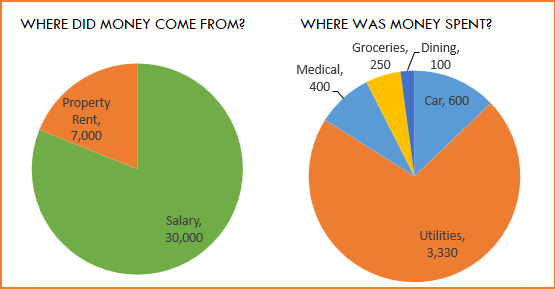
- Track whether you have exceeded the monthly budget.
- Also see the comparison of expenses to budget by each category
- Categories that exceeded budget will be highlighted in red
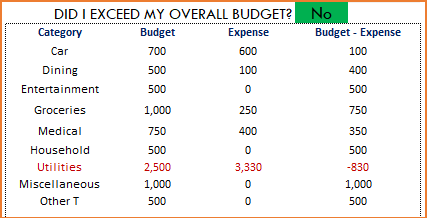
Understand expenses by Subcategories.
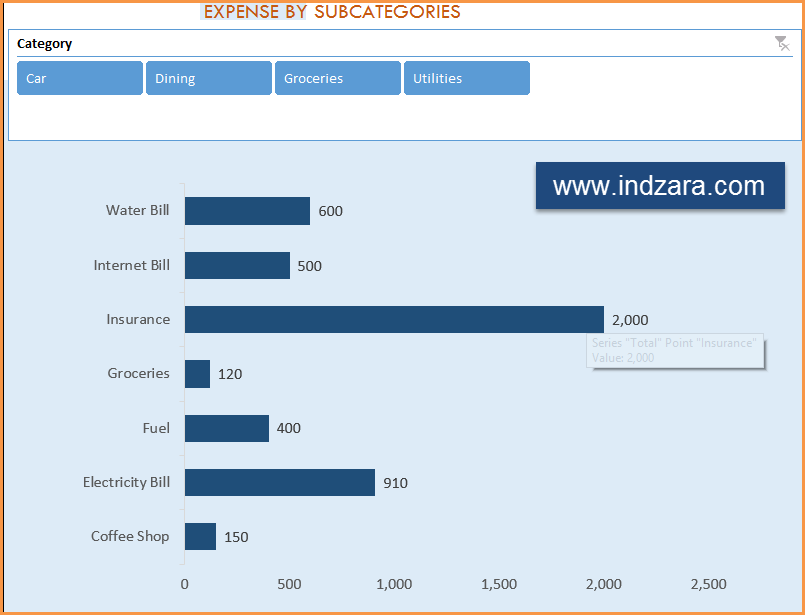
3) Trends of expenses, savings and net balance
Trend of expenses over time and comparing against monthly budget
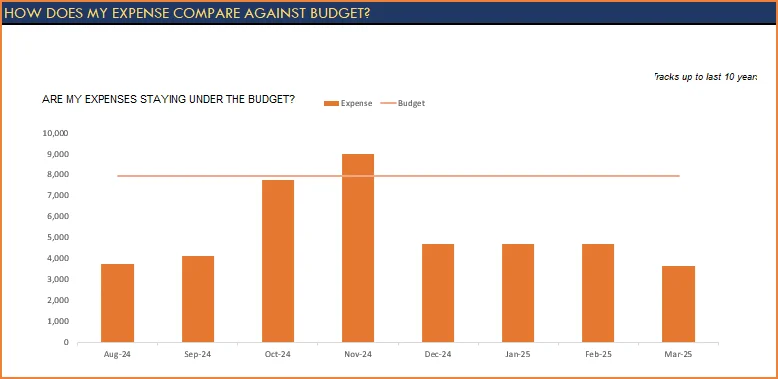
Trend of savings and net balance over time
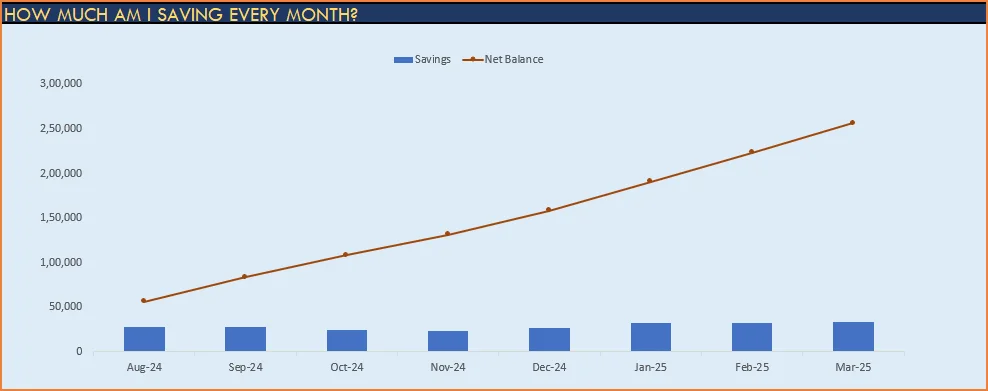
4) Trends of transactions by Categories and Sub Categories
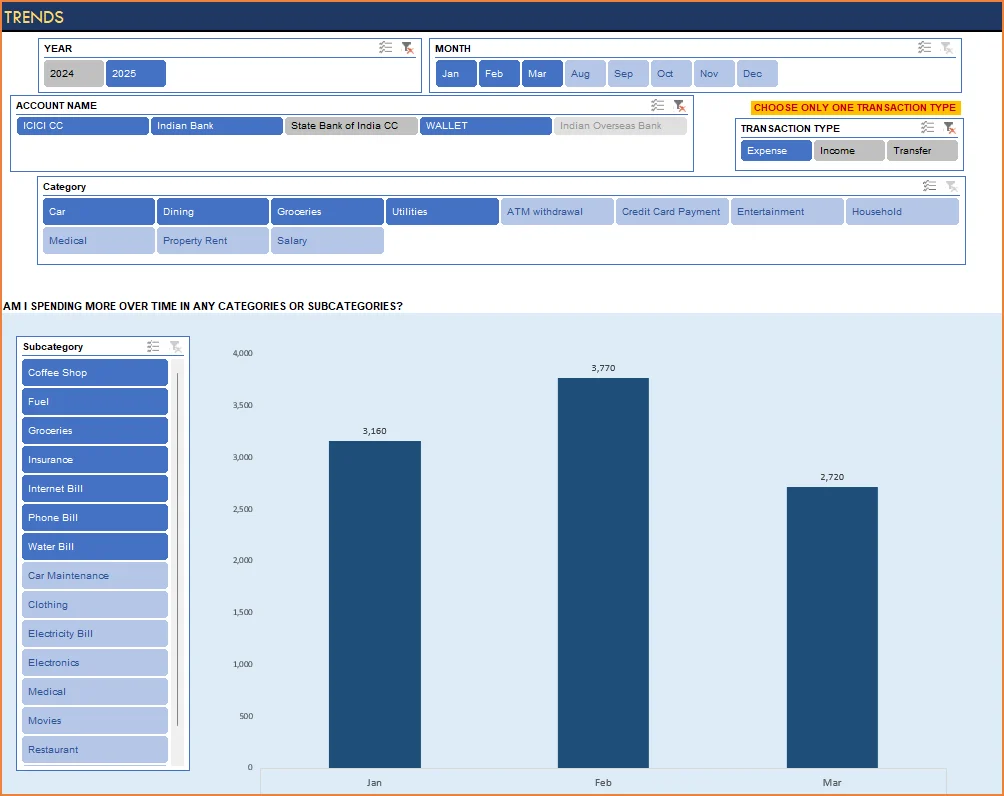
I hope you find this personal finance management template excel useful in managing your personal finances easily.

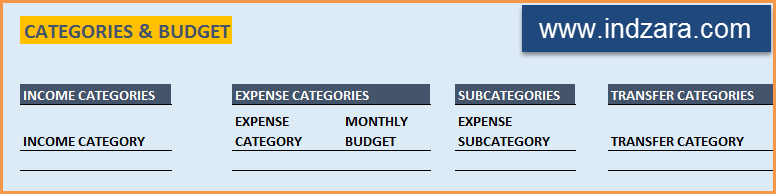
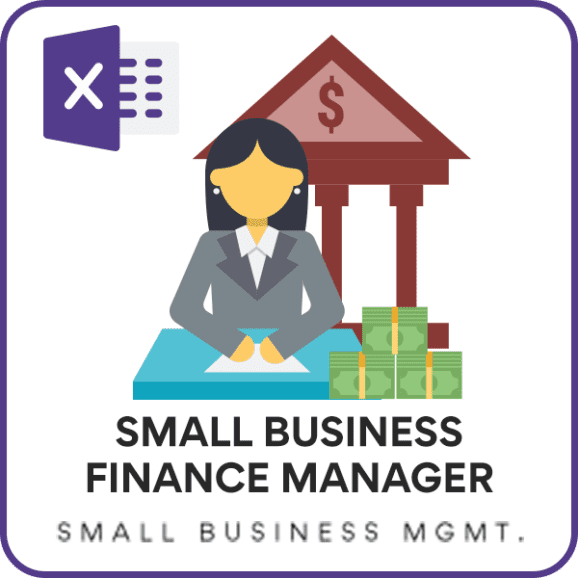

346 Comments
Hello, Dear!
What if I have different currencies? I am traveling a lot and live in different places. What if I have more than 5 types of currencies? Sometimes I might live 2 months in a country and then move to another, then 2 weeks in this country and then come back again after 6 months. How can know my income, expenses and transfers in different currencies?
Thanks a lot for this amazing template!!
Thanks. I am sorry. The template doesn’t support multiple currencies and exchange rate conversions automatically. We would have to make the currency conversion by formula and then type in the converted value in the Transactions sheet.
Thanks & Best wishes.
In the “How does my expense compare against budget?” part, the budget line doesn’t appear. I have Windows 8 and Excel 2010.
Is there a way to fix this?
PD: In the sample sheet works fine.
I solved it, don’t worry (the problem was that I had only 1 month of data, so the line didn’t appear).
Thanks for this amazing tool.
You are very welcome. Thanks for following up and confirming. Best wishes.
Brilliant idea…but drop down not working when logging in spends….how do I solve this?
Thanks. Drop downs work only inside the transactions table. Please make sure that your cursor is inside the table. I have an article for data entry in Excel Tables, if you are new to it. https://indzara.com/faq-items/introduction-excel-tables-data-entry/ If this doesn’t solve, please email me the file (indzara at gmail) and highlight specific cells you are trying to use. Thank you.
Dear indzara,
Any chances of using multiple currency now. Please let me know.
Sorry, I haven’t had a chance to work on this. Please clarify how multiple currencies should be handled and what do you expect to see? Thanks.
Hi. Am I right in thinking that there is no way of setting up routine payments automatically? Eg monthly income, annual insurance ?
You are correct. This template does not automate recurring expenses/incomes. Best wishes.
Thanks for the great template. I”m trying to use this on Google Sheets (since Excel on my laptop often crashes and I don’t want the sheet to be lost). However, the categories and other drop-down menus just say loading on Google Sheets, but don’t load?
The template has not been designed for Google sheets. I am not sure why Excel crashes for you. Which Excel version are you using? Thanks.
Hi,
\thanks for this template. this is really helpful.
Below are my few concerns:
1. The records for Transfers to ATM CASH Withdrawal – Can the withdrawl amount be added to CASH account ? suppose if I withdraw some CASH amount and spend it on Expenses. Under what category it will be recorded ?
2. I also wanted to maintain the amount deducted from my acount for Investment purpose. Like monthly 10k to SIP account. how do I manage this in your sheet ?
Regards
Santosh Dias
You are welcome.
1. Yes, transfer transaction can be made from a bank account to the ‘cash’ account. Then, when you spend that amount on expenses, it will be an expense transaction.
2. can you have that as another bank account and transfer money? Any interest income should be added manually as an income transaction on that investment account.
Best wishes.
Can you have sub-category selection based on the category selection built into this excel. I hope this will be a useful functionality addition.
Thanks for feedback. It will definitely be considered for the next version. Best wishes.
Dear indzara,
Thanks for the amazing template. I have below 2 problems,
1. My Transaction Tab is not showing any update, it is showing the same amount as I entered in setting.
2. After opening the excel template, its taking too long to close. I mean got hanged.
Please solve my problems and thanks in advance.
1 point further detail……. Transaction Summary for Period in third page.
You are welcome.
I have replied to your email.
Can you please send me a screenshot of the Transactions tab so that I can see why the summary appears the way it is?
Which version of Excel are you using in Windows? Please let me know. Have you made any changes to the file? I would have to see the file to further determine why it is taking long to close. In my copy, I have not come across this issue.
Thanks & Best wishes.
Hey,
I wanna thank you so much for this very very awesome program that you just made, i have been searching for a long time for a great program like this at last i found it, it is very useful, easy to use and almost everything that i need is here
But i want you to tell that it will be really good if u can figure-out a way to calculate the bank interest and add it in to this
Thank You
You are very welcome. Thanks for taking the time to provide feedback.