School Attendance Register and Report – Free Excel Template
Manage student attendance at schools and educational institutions using this simple free Excel template.
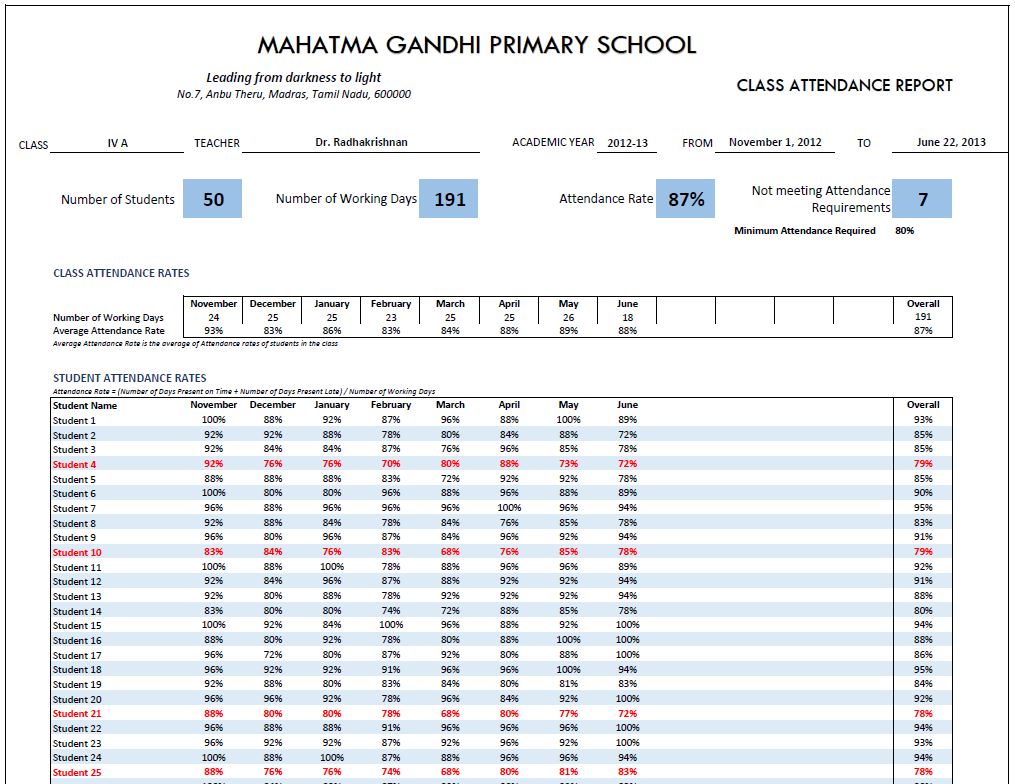
Benefits of the Class Register Excel Template
- To use as an attendance register tool
- To create class attendance reports
- To create student attendance reports
- Can be used in schools and educational institutes
- Can also be used at work places to track employee attendance
For more advanced features, please see Student Attendance Register Excel Template
This template is an upgraded version of the School Attendance Register and Report (Excel template). The enhancements are 1) complete flexibility in choosing weekends and 2) accommodation of entry of late attendance by students.
Free Downloads – Class Register Excel Template
Features of the Class Register Excel Template
- Can track attendance for up to 50 students
- Late attendance by students can be tracked (in addition to Present on Time and Absent)
- Customizable academic window (up to 366 working days)
- Choice for Weekends: You can choose which days of the week and which week days of a month are considered weekends (holidays).
- Up to 20 school Holidays can be entered
- Customizable ‘pass requirement’ for attendance rate
- Ready to print Class and Student Attendance Reports
- Friendly features for easy data entry
- Data validation and tips to help identify errors in data
- No Macros
Video Demo – Class Register Excel Template
What is in the Class Register Excel Template?
The template has 4 worksheets.
- Settings
- Attendance Register
- Class Attendance Report
- Student Attendance Report
How to create student attendance registers in Excel?
- Enter information in the Settings worksheet
- Enter information in the Attendance Register daily
- View and print Class Attendance Report when needed
- View and print Student Attendance Report when needed
- Choose a student name to print
To restart, create a new document or delete all the attendance register entries and start with Step 1.
Settings
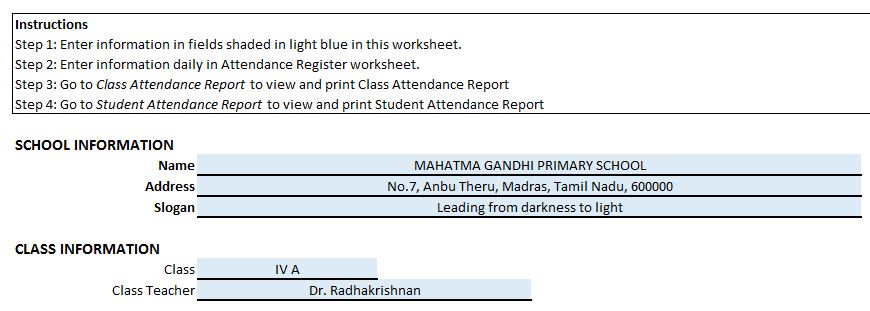
- Enter information in the fields shaded in light blue colour
- Make sure that there are no errors in your inputs
- Error messages will disappear after you correct them
- Reports will not be accurate until all the errors are corrected
- Choose your weekends and enter your holidays so that they will not be considered as working days
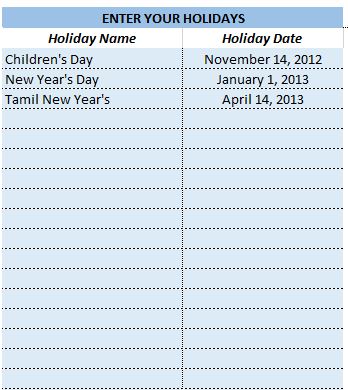
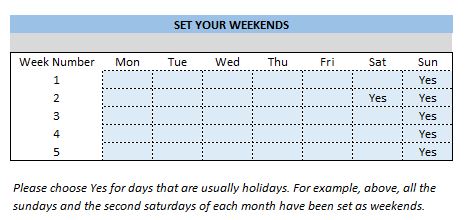
Attendance Register
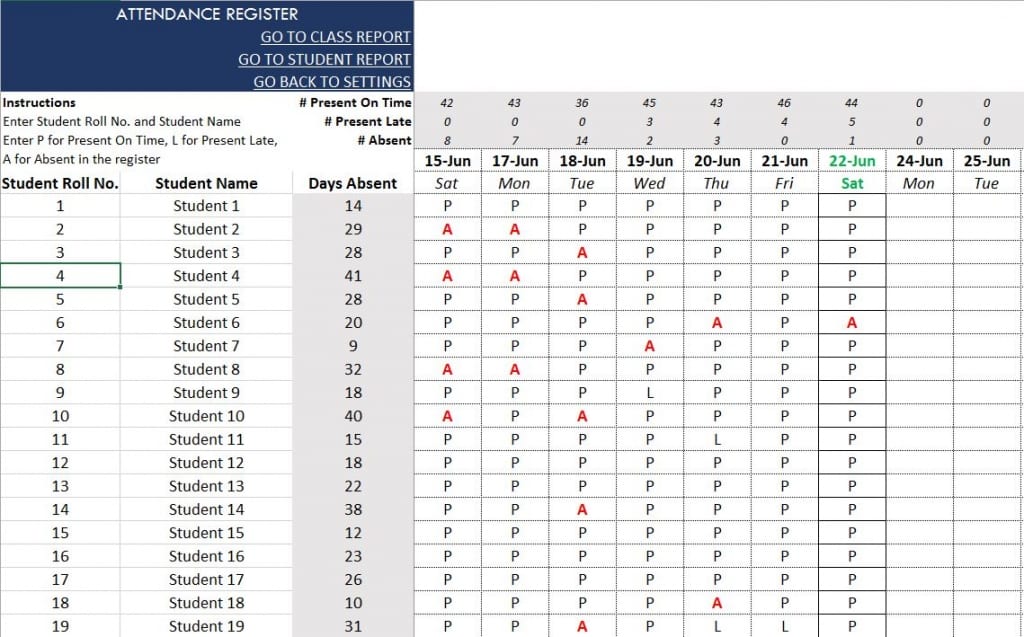
Instructions on how to fill student attendance register
- Enter Student Roll No.
- Enter Student Name
- Enter P for Present on Time, L for Present Late or A for Absent for each student for each day
- Do not change the cells shaded in Gray colour as they have formulas
- Student names should be unique
Class Attendance Report

- Fully automated
- Ready to print
- School Information
- Class information
- Monthly and overall summary of Class Attendance
- Month and overall summary of Students’ attendance
- Students not meeting attendance requirements highlighted
Student Attendance Report
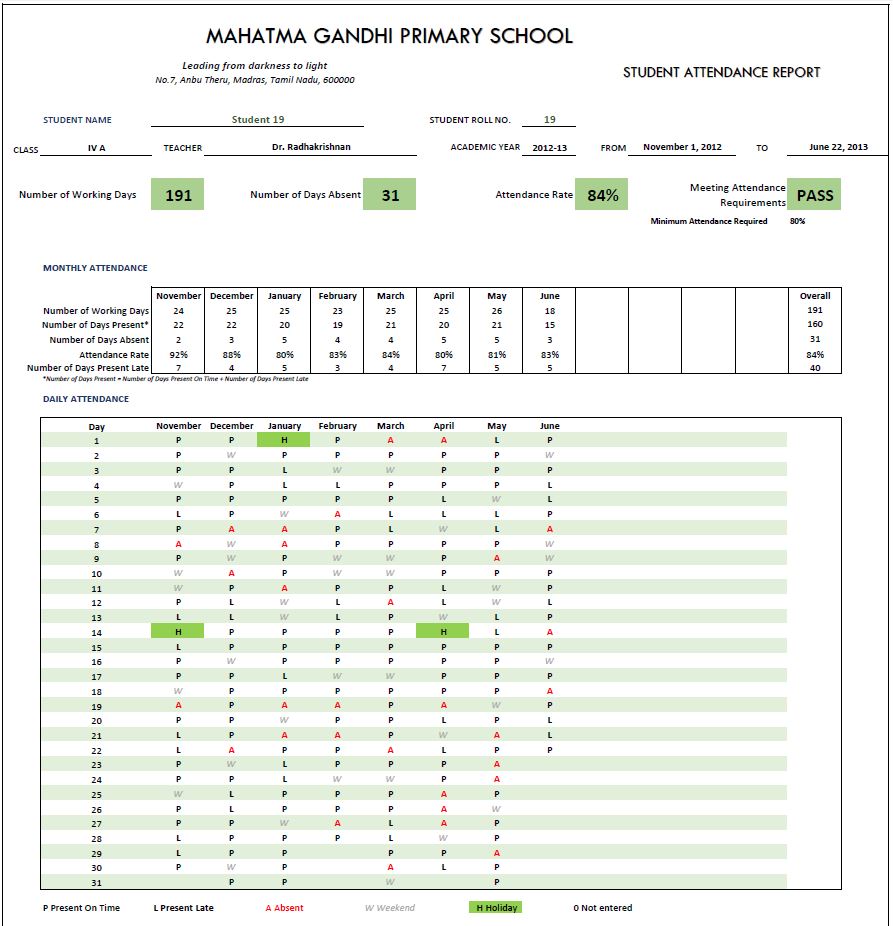
- Fully automated
- Ready to print
- Customized for each student
- School Information
- Class information
- Overall and monthly summary of Student’s attendance
- Students not meeting attendance requirements highlighted
- Student’s daily attendance
- Present On Time, Present Late, Absent, Holidays, Weekends and Not Entered
Please let me know if you find this useful or if your requirements are not captured in this school register format template.
Related Templates
Recommended Templates
-
 Excel Calendar Template – Excel Calendar 2025/2024 or any yearOriginal price was: $25.$20Current price is: $20.
Excel Calendar Template – Excel Calendar 2025/2024 or any yearOriginal price was: $25.$20Current price is: $20. -
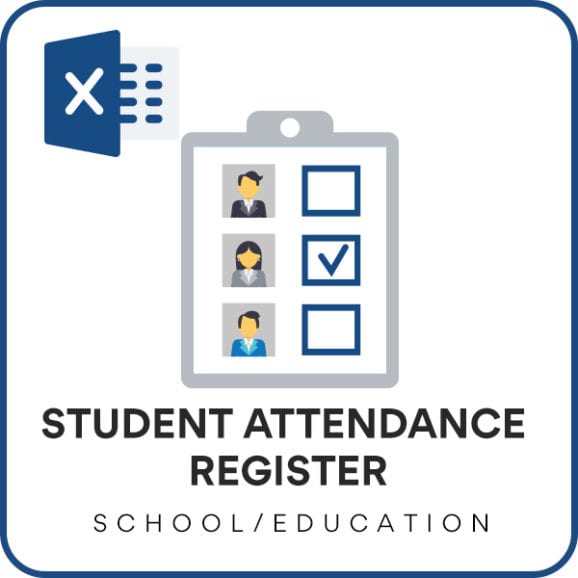 Student Attendance Register – Excel Template$15
Student Attendance Register – Excel Template$15 -
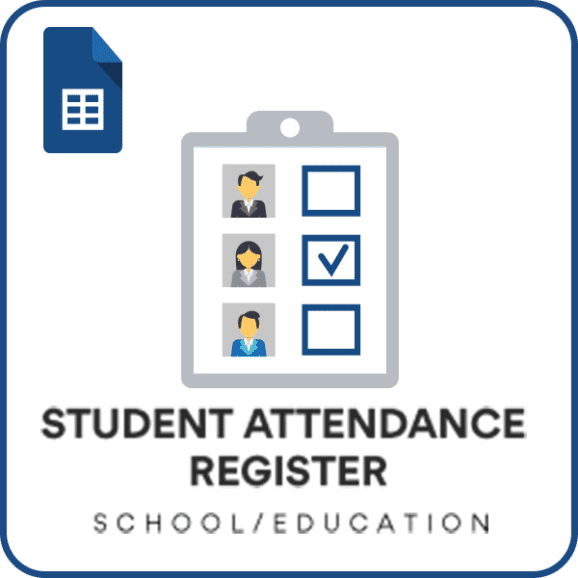 Student Attendance Register – Google Sheet Template$15
Student Attendance Register – Google Sheet Template$15

211 Comments
Hi ind zara
first of all, I would like to thank you for this very nice work that you’re sharing,
I have one or two questions if you don’t mind:
for the holidays dates: how does it work? from what I understood you just enter the day of your holiday but it seems that it doesn’t take into account for how long you’ll be on holiday? could you please explain to me if for example your on holiday from 05/11/2013 to 17/11/2013 how do you figure out this?
also what would be the solution if the attendance is recorded twice a day (morning+afternoon) ?
Thank you.
Currently, you enter holidays one day at a time.
If you would like to customize the template to accept more holidays and twice a day recording of attendance, please e-mail me at indzara at gmail.
Hi, Yes its very interesting, but I have two major problem. First, I have more than 50 student, can I add more than 50?. Second I need a report shows the Absent for each students by month? can you make this changes?
Thanks and very nice work
Thank you. Please e-mail me at indzara at gmail with your requirements.
This is a great template, the best I’ve found online…I was curious like Ainana Leo how to input looong summer and winter breaks in the holiday field…
Thanks. I need to make some tweaks to the template to accommodate that. I will try to do that in the next few days and inform you. Please e-mail me at indzara at gmail.
I have prepared the new version which allows 150 holidays. If you would like a free copy of this new version, please e-mail at indzara at gmail. Thanks.
Dear sir,
Namaste !
very nice your planning. i Am Ananda, i am running coaching centre in morning section and evening section. how i will take attendance for two section a day.
please send to plusacademy4@gmail.com
Thank u sir
briliant work
but
in most school there are like one month summer and winter holidays etc then how to add these holidays in to settings
plz update any idea
and thanks for this brilliant project
Hello Ainan Leo,
Thank you.
It can be done. Please e-mail me at indzara at gmail.
in studend attendence report it is showing only student 50 how to select please i am using office 2007 & 2003
The template by default handles only up to 50 students. Are you trying to use this for a class with more than 50 students? Please explain your question.
student report and class report not working. error message #DIV/0! and ##### and also not adding up attendance records for days or months on both class and student report. HELP? i thhink it may have something to do with no matter what end or start date you input into settings the template always reads 12 august 2013 as the end date on both class and student report???
Thanks for using the template.
The template does not count dates from the future. This enables the calculation of Attendance rate to be always current and accurate. As the days go by, the number of working days will automatically increase. For example, now the template will not count dates from August 13th, since those days have not happened yet. But once August 13th comes, the template will count that as a working day automatically.
Regarding the error messages, please e-mail me your document and I can help fix the issue.
Fantastic template!
I have one question. My students only study 2days per week,which can be any two days. How can I do this with your template?
Many thanks.
Thanks, Alex James.
I am assuming your 2 days a week vary from one week to another. If so, I don’t think this template design will work.
If you only enter Absent, Present Late and Present On Time for your 2 days and leave the other days blank, the report should still calculate the number of days present, absent, late, etc. However, the number of working days, Attendance rate % and PASS/FAIL rating will be wrong.
If you need any help, please e-mail (indzara at gmail) me with the requirements. I am currently working on other projects and may not be able to get to this immediately. However, I will add this to my queue and work on it when time permits.
the days are fixed. I entered ‘yes’ as a weekend for all days except the study days. This works, but the end report doesn’t work properly.
Fixed days should work. You are doing the correct thing by selecting ‘Yes’ for weekends. Can you please explain what you mean by the end report not working properly?
If you can e-mail the screenshots, that would be even more helpful for me to troubleshoot. Thanks.
Ind Zara, I love you project planner. My only issue is I need a longer period that 60 working days. Also I need to be able to add more than 25 project, add additional holidays and Paid Time off.Can you please help in expanding the template
I am glad you like the template, fifi. Thanks.
Do you have specific limits on the period (days) and number of projects/number of tasks? I will take a look. I am worried about performance if I increase the number of tasks and the period by a lot. Also, I will have to think about factoring in the paid time off for each employee/resource.
Please send me an e-mail with the details. I will do my best to customize the template for your needs.
Please provide us excel sheet password
Hello Matilda Hilarious,
You can unlock using ‘indzara’.