School Attendance Register and Report – Free Excel Template
Manage student attendance at schools and educational institutions using this simple free Excel template.
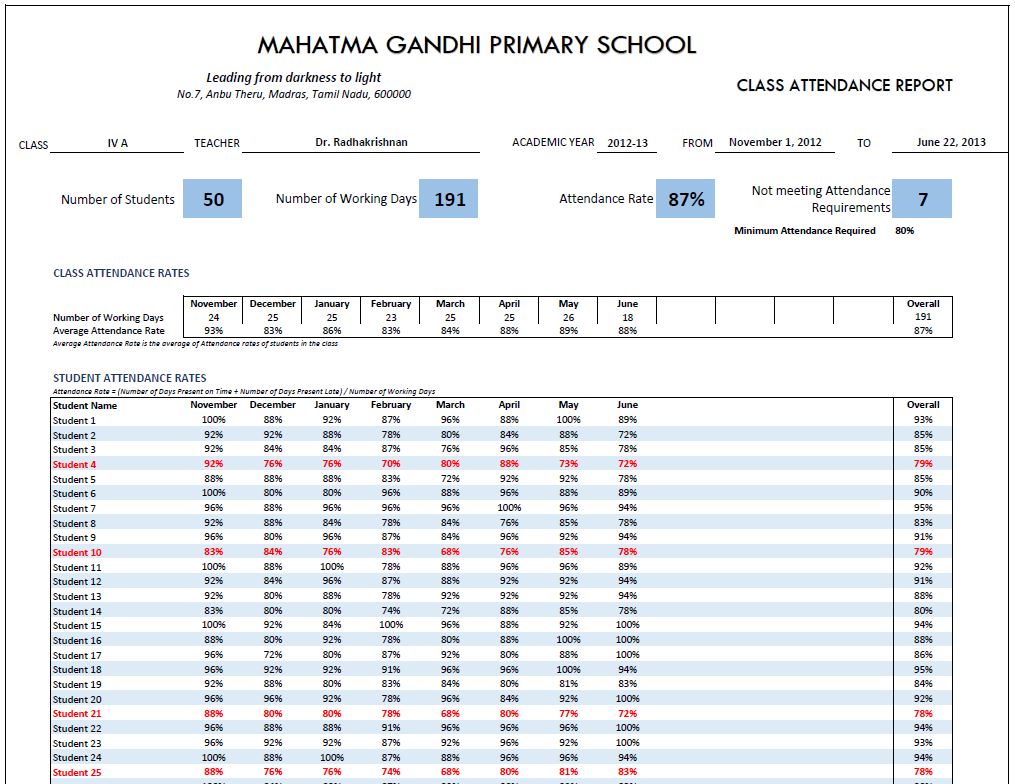
Benefits of the Class Register Excel Template
- To use as an attendance register tool
- To create class attendance reports
- To create student attendance reports
- Can be used in schools and educational institutes
- Can also be used at work places to track employee attendance
For more advanced features, please see Student Attendance Register Excel Template
This template is an upgraded version of the School Attendance Register and Report (Excel template). The enhancements are 1) complete flexibility in choosing weekends and 2) accommodation of entry of late attendance by students.
Free Downloads – Class Register Excel Template
Features of the Class Register Excel Template
- Can track attendance for up to 50 students
- Late attendance by students can be tracked (in addition to Present on Time and Absent)
- Customizable academic window (up to 366 working days)
- Choice for Weekends: You can choose which days of the week and which week days of a month are considered weekends (holidays).
- Up to 20 school Holidays can be entered
- Customizable ‘pass requirement’ for attendance rate
- Ready to print Class and Student Attendance Reports
- Friendly features for easy data entry
- Data validation and tips to help identify errors in data
- No Macros
Video Demo – Class Register Excel Template
What is in the Class Register Excel Template?
The template has 4 worksheets.
- Settings
- Attendance Register
- Class Attendance Report
- Student Attendance Report
How to create student attendance registers in Excel?
- Enter information in the Settings worksheet
- Enter information in the Attendance Register daily
- View and print Class Attendance Report when needed
- View and print Student Attendance Report when needed
- Choose a student name to print
To restart, create a new document or delete all the attendance register entries and start with Step 1.
Settings
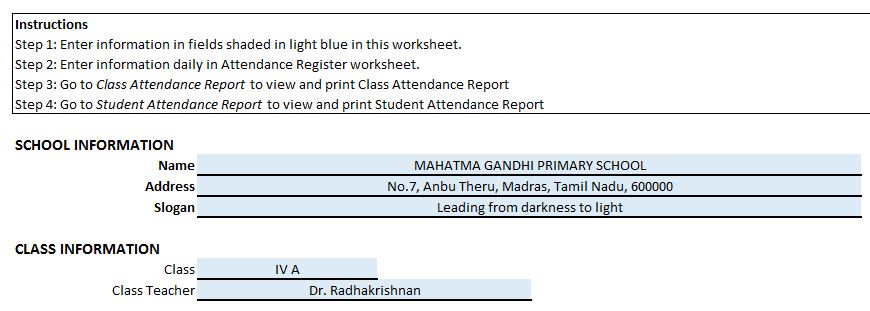
- Enter information in the fields shaded in light blue colour
- Make sure that there are no errors in your inputs
- Error messages will disappear after you correct them
- Reports will not be accurate until all the errors are corrected
- Choose your weekends and enter your holidays so that they will not be considered as working days
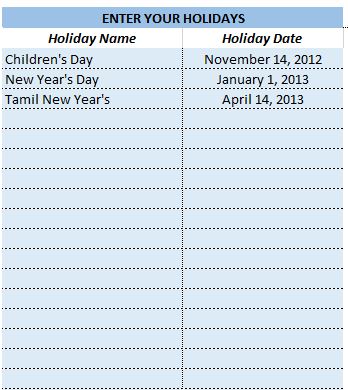
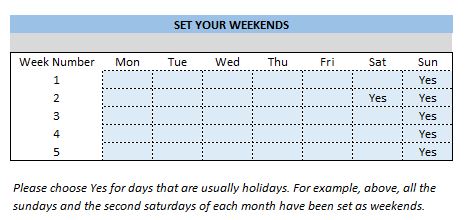
Attendance Register
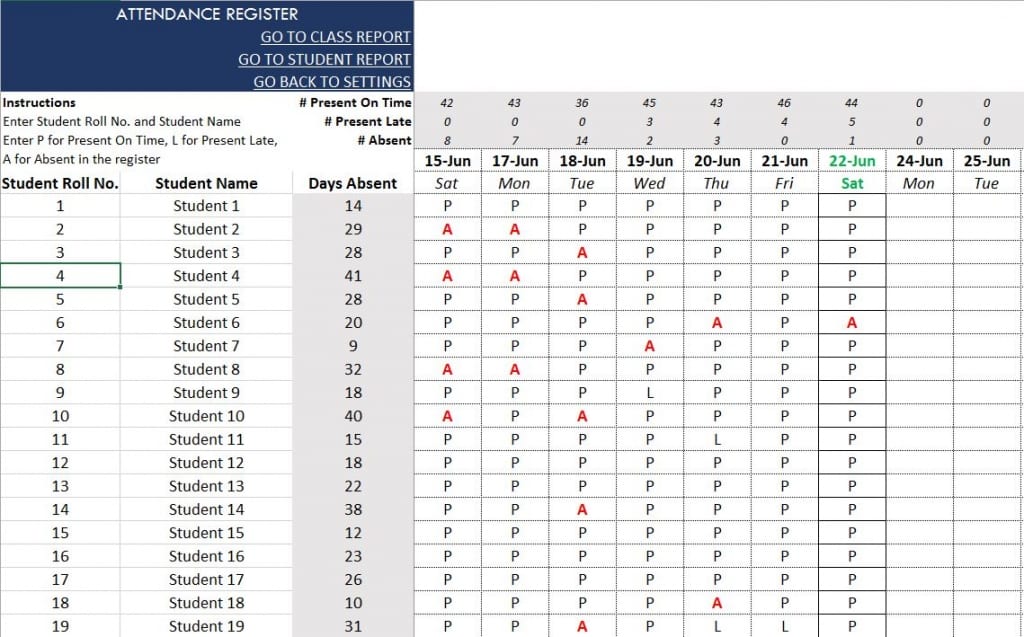
Instructions on how to fill student attendance register
- Enter Student Roll No.
- Enter Student Name
- Enter P for Present on Time, L for Present Late or A for Absent for each student for each day
- Do not change the cells shaded in Gray colour as they have formulas
- Student names should be unique
Class Attendance Report

- Fully automated
- Ready to print
- School Information
- Class information
- Monthly and overall summary of Class Attendance
- Month and overall summary of Students’ attendance
- Students not meeting attendance requirements highlighted
Student Attendance Report
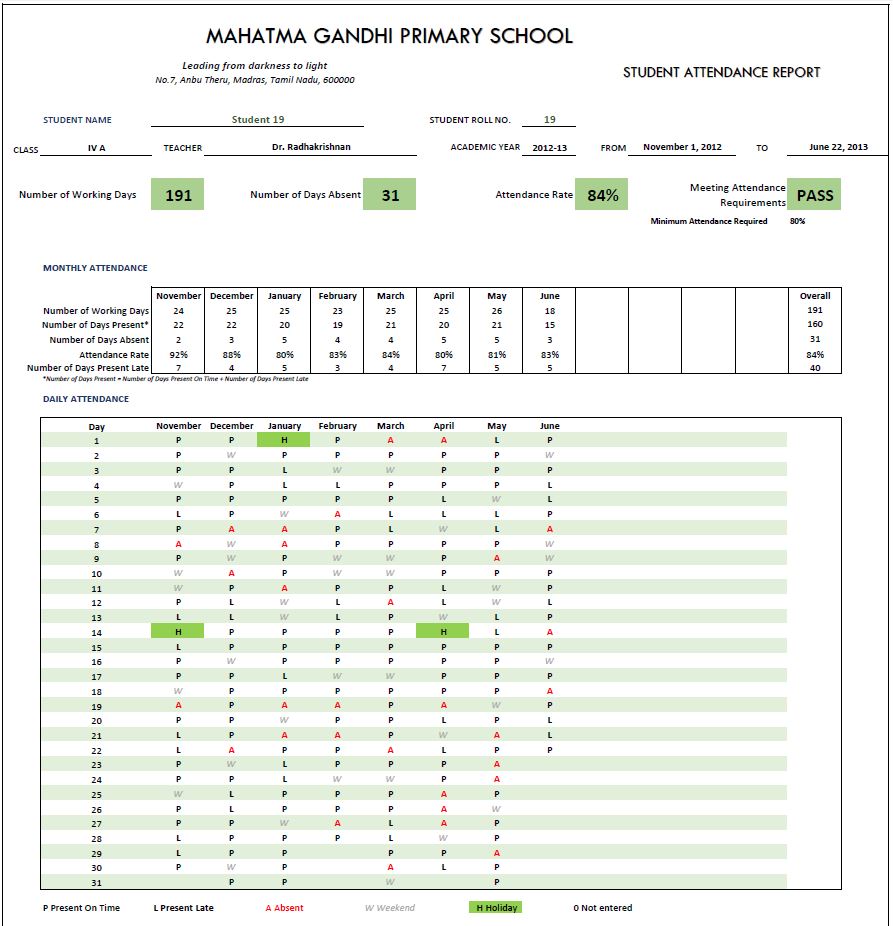
- Fully automated
- Ready to print
- Customized for each student
- School Information
- Class information
- Overall and monthly summary of Student’s attendance
- Students not meeting attendance requirements highlighted
- Student’s daily attendance
- Present On Time, Present Late, Absent, Holidays, Weekends and Not Entered
Please let me know if you find this useful or if your requirements are not captured in this school register format template.
Related Templates
Recommended Templates
-
 Excel Calendar Template – Excel Calendar 2025/2024 or any yearOriginal price was: $25.$20Current price is: $20.
Excel Calendar Template – Excel Calendar 2025/2024 or any yearOriginal price was: $25.$20Current price is: $20. -
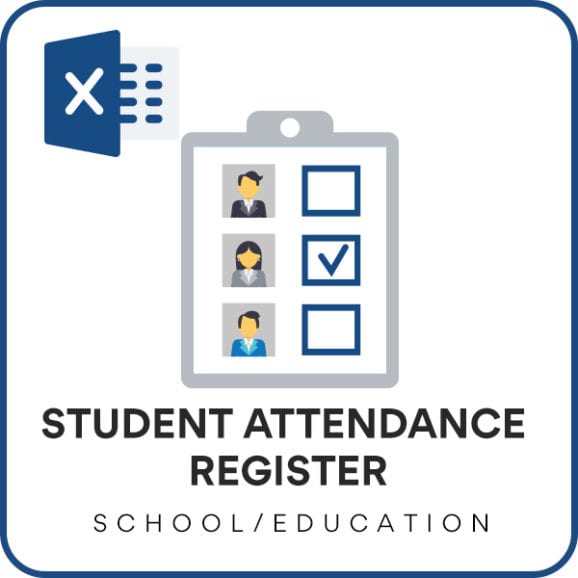 Student Attendance Register – Excel Template$15
Student Attendance Register – Excel Template$15 -
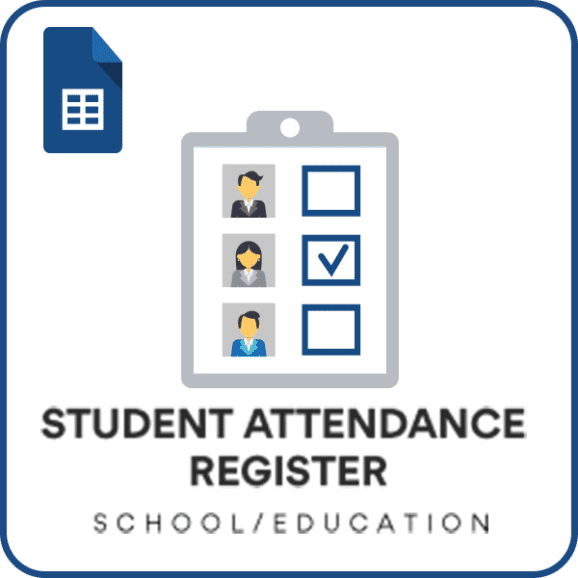 Student Attendance Register – Google Sheet Template$15
Student Attendance Register – Google Sheet Template$15

211 Comments
Good luck 🙂
Thank you.
Best wishes.
i have issue with end of term even when i go to setting and put a date it is not changing
We regret the inconvenience caused.
Please share your sheet along with some screenshot highlighting your concern at the below link to assist further:
https://support.indzara.com/support/tickets/new
Best wishes.
Hi
I am looking for something like a register to record who attends a church coffee morning weekly (term time only).
I have downloaded your sheet and I have done the set up with days (wednesdays), dates and holidays which is great. However you only allow 60 names. I want to kept a note of all attendees over the year so probably need 120. I cannot easily see how to extent the attendance table of names – can you help ?
Also any ideas on how I cold record how many children attend with their parents or maybe I need each child too – if that’s the case I may need 200 🙁
Thank you for showing interest in our template.
The requested limit is available in our premium version of the template. Following is the link to the same for quick reference:
https://indzara.com/product/student-attendance-register-excel-template/
Best wishes.
The password found here does not unprotect the spreadsheet and I would need to change the attendance codes to fit the school…..can you help at all please?
Thank you for showing interest in our template.
The password to unprotect the sheet is indzara.
https://indzara.com/faq/how-to-unprotect-protected-sheets/
Best wishes.
Hi this is a great template and thanks for sharing it. Do I need to delete the cells if I don’t have 50 students? And if I add more students in the future can I just add the rows back? Or should I just leave the 50 spaces you have already desigated?
Thank you
Hello,
Thank you for sharing your valuable feedback and you are welcome.
Regarding empty rows, I would suggest you to hide the empty rows and unhide it when adding more number of students.
For further clarifications, requesting to contact support@indzara.com.
Best wishes.
dear sir, what is the password of School Attendance Register and Report Excel Template, i want to change or adjustment in the report as per my requirement.
thanks and regards,
Sulaman Ali
I mean sheet protection passwords,
The password is YSE6852SHUUR the same will be available in the top right of the settings tab for future reference.
Best wishes.
Thank you, you’ve done a great work. Please need a little adjustment, I need it to be able to take attendance per subject.
Thanks for using our template.
You may use a template for each subject. As of now, this is designed for a class where students study all subjects and attendance is taken once.
Best wishes
How can I add new features to the attendance register like change the layout and add background photo
Hello
Can you please elaborate more about the features that you will like to add. Please write to us at contact@indzara.com.
We might be able to guide you to add some feasible changes.
Thanks
I downloaded the attendance register from your website. but could not increase the number of students in that document. To input that password. Please tell, whats the story of them big puppy’s …..
Thanks for using our template.
Please use “indzara” as a password.
Best wishes
Even though I entered the Begin Date and End Date, the report are not working well.
I entered begin date as Jan/1/2020 and end date as Mar/25/2021. Class attendance report and Student attendance report end date are default at May 26 2020, no working days are shown and no monthly information are shown.
Thanks for using our template.
Please note the academic window should not exceed 366 days.
Best wishes