School Attendance Register and Report – Free Excel Template
Manage student attendance at schools and educational institutions using this simple free Excel template.
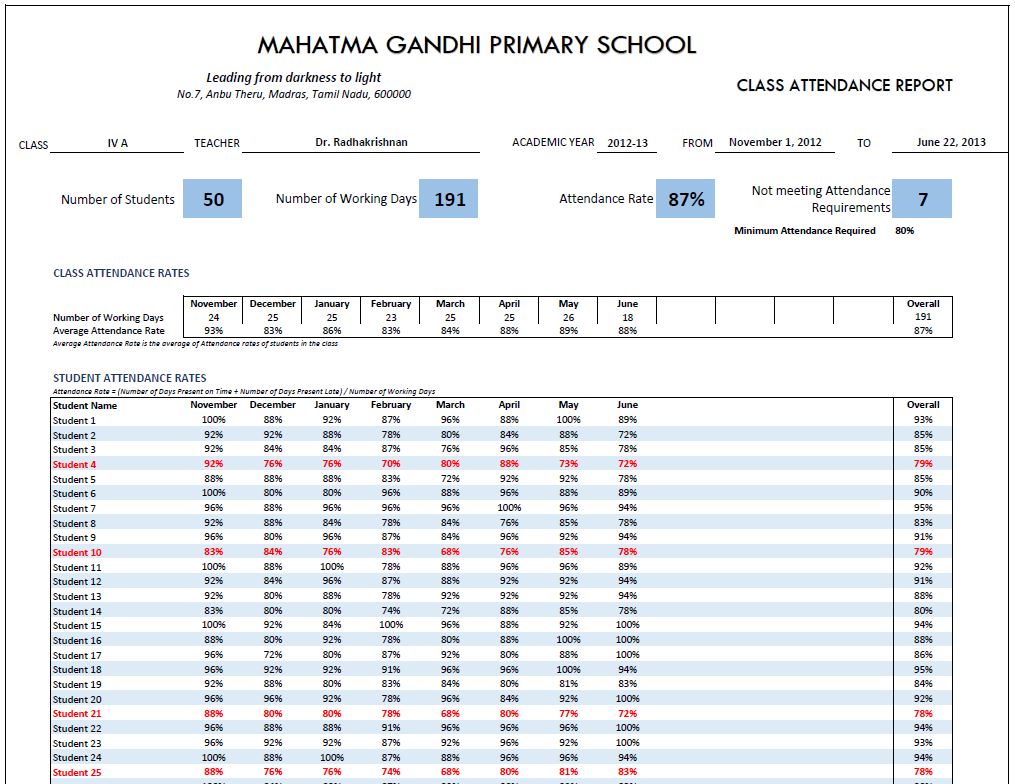
Benefits of the Class Register Excel Template
- To use as an attendance register tool
- To create class attendance reports
- To create student attendance reports
- Can be used in schools and educational institutes
- Can also be used at work places to track employee attendance
For more advanced features, please see Student Attendance Register Excel Template
This template is an upgraded version of the School Attendance Register and Report (Excel template). The enhancements are 1) complete flexibility in choosing weekends and 2) accommodation of entry of late attendance by students.
Free Downloads – Class Register Excel Template
Features of the Class Register Excel Template
- Can track attendance for up to 50 students
- Late attendance by students can be tracked (in addition to Present on Time and Absent)
- Customizable academic window (up to 366 working days)
- Choice for Weekends: You can choose which days of the week and which week days of a month are considered weekends (holidays).
- Up to 20 school Holidays can be entered
- Customizable ‘pass requirement’ for attendance rate
- Ready to print Class and Student Attendance Reports
- Friendly features for easy data entry
- Data validation and tips to help identify errors in data
- No Macros
Video Demo – Class Register Excel Template
What is in the Class Register Excel Template?
The template has 4 worksheets.
- Settings
- Attendance Register
- Class Attendance Report
- Student Attendance Report
How to create student attendance registers in Excel?
- Enter information in the Settings worksheet
- Enter information in the Attendance Register daily
- View and print Class Attendance Report when needed
- View and print Student Attendance Report when needed
- Choose a student name to print
To restart, create a new document or delete all the attendance register entries and start with Step 1.
Settings
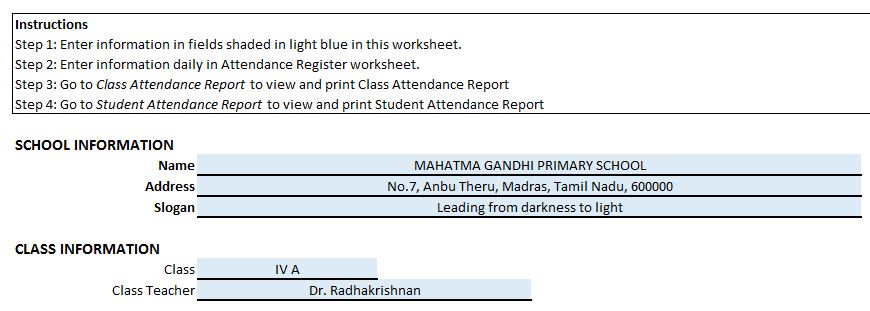
- Enter information in the fields shaded in light blue colour
- Make sure that there are no errors in your inputs
- Error messages will disappear after you correct them
- Reports will not be accurate until all the errors are corrected
- Choose your weekends and enter your holidays so that they will not be considered as working days
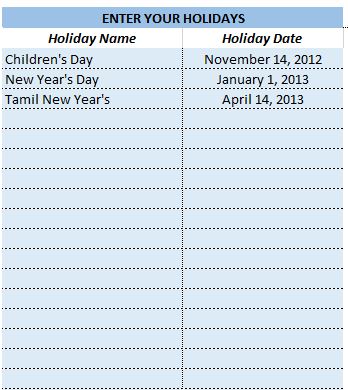
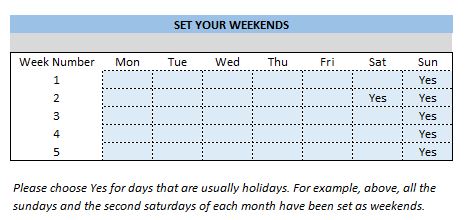
Attendance Register
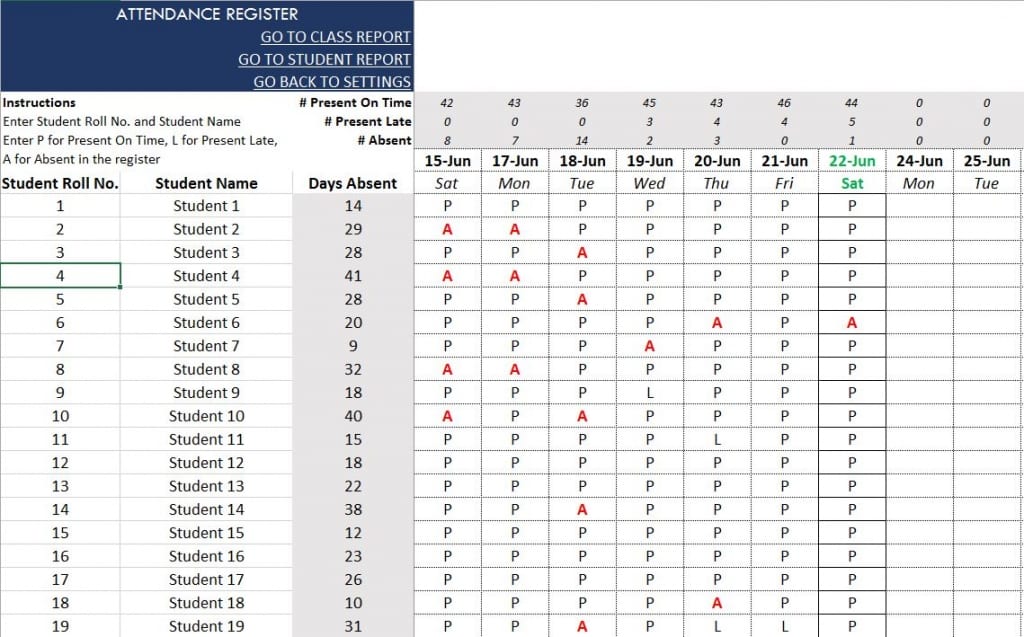
Instructions on how to fill student attendance register
- Enter Student Roll No.
- Enter Student Name
- Enter P for Present on Time, L for Present Late or A for Absent for each student for each day
- Do not change the cells shaded in Gray colour as they have formulas
- Student names should be unique
Class Attendance Report

- Fully automated
- Ready to print
- School Information
- Class information
- Monthly and overall summary of Class Attendance
- Month and overall summary of Students’ attendance
- Students not meeting attendance requirements highlighted
Student Attendance Report
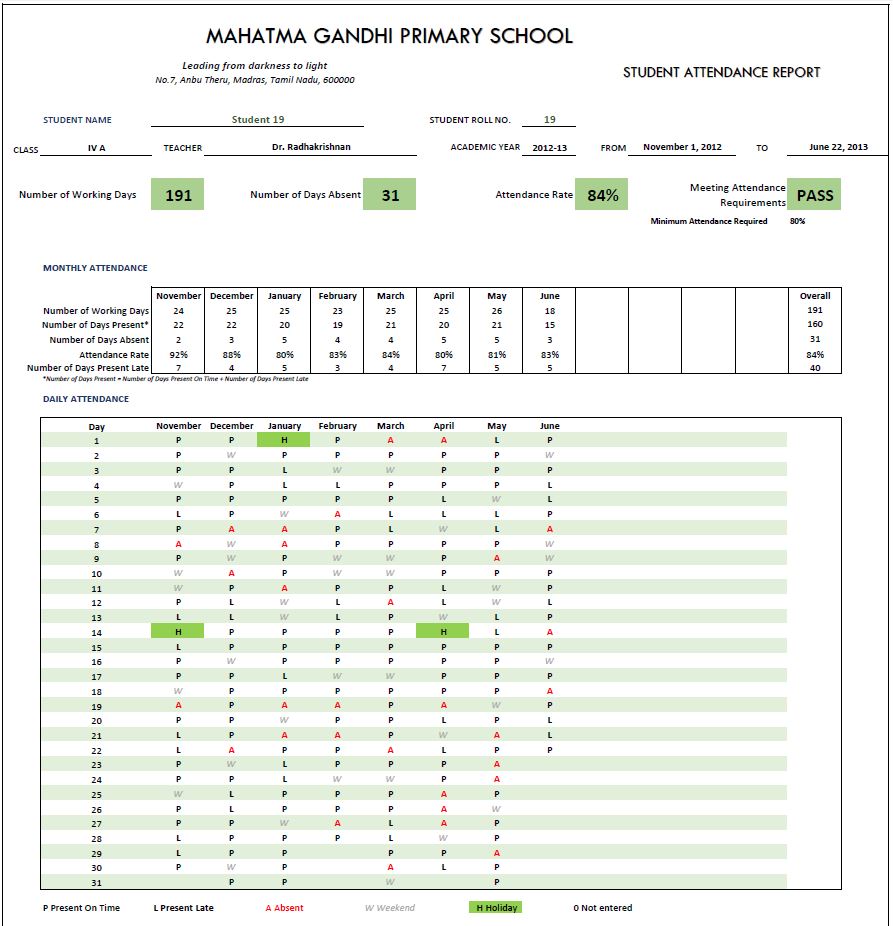
- Fully automated
- Ready to print
- Customized for each student
- School Information
- Class information
- Overall and monthly summary of Student’s attendance
- Students not meeting attendance requirements highlighted
- Student’s daily attendance
- Present On Time, Present Late, Absent, Holidays, Weekends and Not Entered
Please let me know if you find this useful or if your requirements are not captured in this school register format template.
Related Templates
Recommended Templates
-
 Excel Calendar Template – Excel Calendar 2025/2024 or any yearOriginal price was: $25.$20Current price is: $20.
Excel Calendar Template – Excel Calendar 2025/2024 or any yearOriginal price was: $25.$20Current price is: $20. -
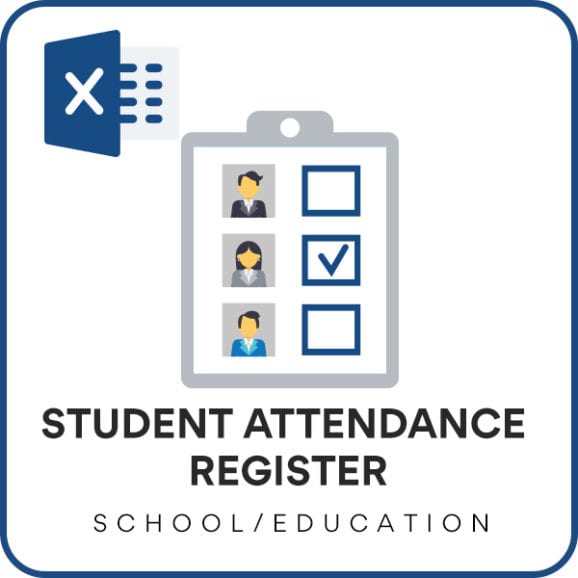 Student Attendance Register – Excel Template$15
Student Attendance Register – Excel Template$15 -
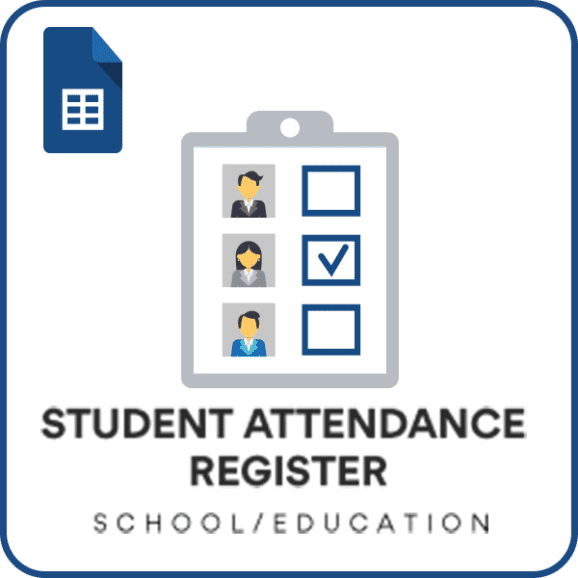 Student Attendance Register – Google Sheet Template$15
Student Attendance Register – Google Sheet Template$15

211 Comments
Hi.sorry i sent the same this message into inventory forum
Thanks for your effort
but i just confused little bit about Attendance Register
i tried to add the drop down list “Holiday or H”
to be like this
P
A
H
L
so i need instruction to do this
i hop you help me anyone
thnks
You are welcome.
You can enter the holidays in the Holidays table in the Settings. Days entered in the Holidays table will not be displayed for attendance register. In the attendance register, you can choose P, A or L.
Thank you,
Hi sir Its Very Use-full
Please tell me that conditional formatting in extra bordering under the Today date
thank you
Thank you.
This is the formula used for conditional formatting today’s date. =D$8=TODAY()
Hope that helps.
Thanks for sharing the template. Is there any way to add 100+ students? Also, Is there any way absences can be excused (E) or unexcused (U)? I would appreciate any help. Thank you.
A new version of the template will be available this month (Feb 2015). It can handle more than 100 students and will be flexible on how attendance is recorded.
Thanks,
hello, i am constantly getting ‘error’ concerning the begin and end date???
please help me as i need this register ASAP! thank you.
Please e-mail file (indzara at gmail) so that I can look into it. Thank you.
But its tooo difficult use that type .
Kindly help me pls..
I am sorry. I am not sure what you need. If attendance needs to be taken for each subject separately, a separate file can be used for each subject.
Hey there ur template is tooo gud and with great ideas. I am working in a Ltd. Coaching institute. There are three section like lowest junior ( 7,8 ) junior ( 9,10, ) senior ( 11,12 ). The lowest jr. Class has phy, chem, maths, mat subjects 2 days in a week with two subjects. The jr. Section has phy, chem, maths, bio and sst subjects 3 days in a week with two subjects. Sr. Section has phy, chem, maths subjects 3 days in a week with two subjects.
So kindly replace ur one day absent, present in subjectwise. And I am also want to email parent student attendance report daily basis through outlook in ur student report format.
Kindly pls pls help me.
My email address is
Perpendicular.khan@gmail.com
Thank you.
Currently, the template is for a class as a whole and not for separate subjects. You could make a copy of the template and use it separately for each subject.
You can save as a PDF and e-mail via outlook.
Hey there ur template is tooo gud and with great ideas. I am working in a Ltd. Coaching institute. There are three section like lowest junior ( 7,8 ) junior ( 9,10, ) senior ( 11,12 ). The lowest jr. Class has phy, chem, maths, mat subjects 2 days in a week with two subjects. The jr. Section has phy, chem, maths, bio and sst subjects 3 days in a week with two subjects. Sr. Section has phy, chem, maths subjects 3 days in a week with two subjects.
So kindly replace ur one day absent, present in subjectwise. And I am also want to email parent student attendance report daily basis through outlook in ur student report format.
Kindly pls pls help me.
My email address is
Perpendicular.khan@gmail.com
Hi! Great Template! I would like to add 250 students. Is there a way to do this? I only seem to be able to add 50
Thank you. Please e-mail at indzara at gmail.
Can I also have the same template? Great work =)
I have e-mailed the file. Hope it helps.
Hi, firstly thanks for the project. Any possibility that more studant could be added perhaps double thanks .
You are welcome. I have responded to your e-mail with the template. Hope that helps.
Best wishes.
first of all, Thank you very much. The Program is very useful and easy to learn, but just a question? In our school, we have long holidays Maybe 15 days or 5 days not just one day, how can I edit these holidays in programs.
Thank you
Please e-mail me at indzara at gmail and I will send a version that allows 150 holidays. Hopefully soon, I will upload that here, as I have received multiple requests for that feature. Thanks.