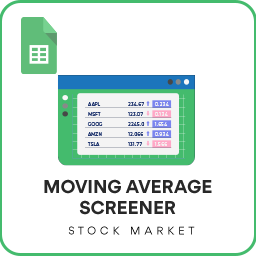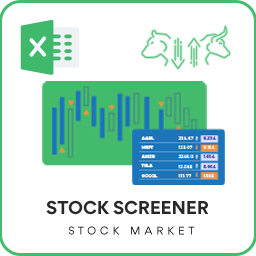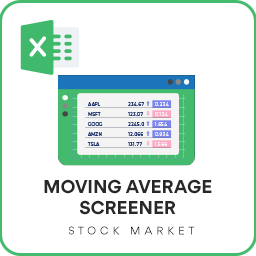This template will show price and other key information about a stock of your choice. All you need to enter is the stock (the exchange code and the ticker symbol corresponding to a stock).
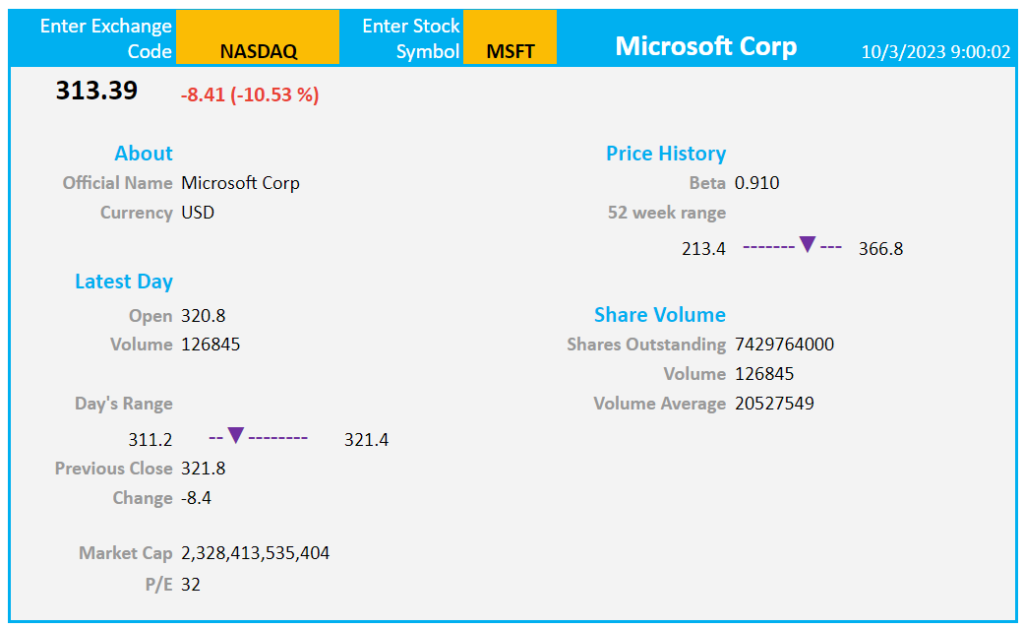
Below, we shall see the following details covered:
- Features of the Stock Lookup template
- Formulas in Google Sheets for Stocks
Download
Stock Lookup Template features
Type a Stock Exchange code and Ticker symbol to see relevant info. In the below screenshot, I have entered the same for Apple Inc for the NASDAQ exchange.

Once these are entered, the template automatically populates key details about the stock.
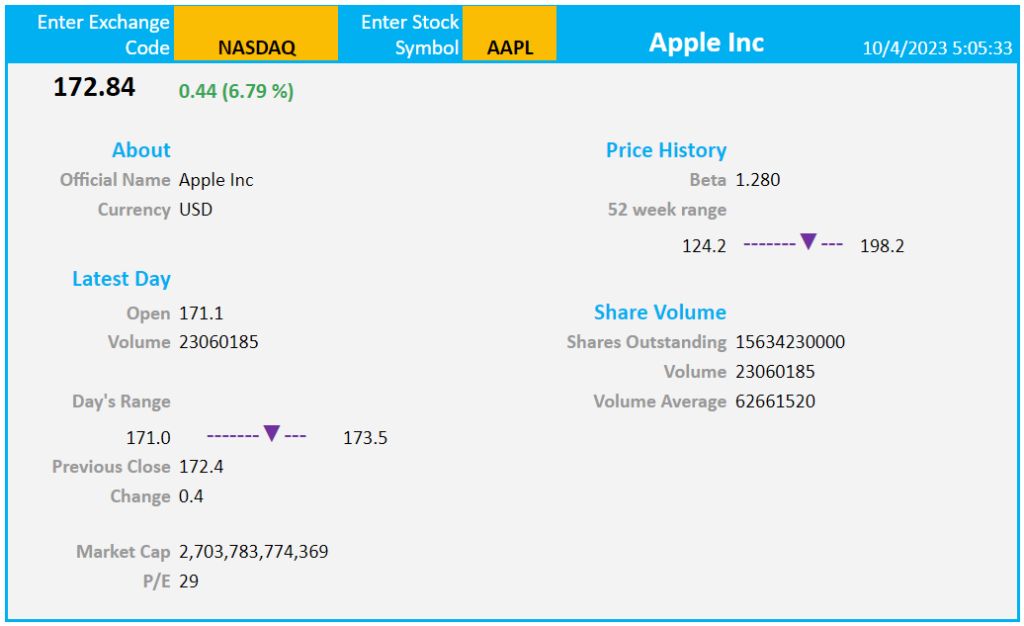
The template shows the information in different sections
- About the Company and its name
- Details of the Currency
- Latest Price and Change in price
- Latest day Price range
- Market Cap and P/E
- Price history in the 52 weeks
- Shares outstanding and trade volume
- Time that the data represents
- I have entered an offset of -7 hours from UTC to arrive at pacific time.
- Please use this link (savvytime.com) if you need to know how many hours ahead or behind. If you are ahead, enter positive number. If behind enter negative number.
You can change the Exchange code and Ticker symbol and immediately view the information for a stock of your choice.
Formulas
Google Sheets fetches Stock data using its in-built GOOGLEFINANCE function. This link contains the list of permissible attributes within this function and their functionality.
To see what formula has been used by the template click on any cell containing value, look at the formula bar to check the same.

For all the templates in this ‘Excel for Stock Market’ series, please visit indzara.com/stock-market-templates
-
SMA Strategy Backtester Google Sheets Template$25
-
SMA Strategy Backtester Excel Template$25
-
RSI Strategy Backtester Google Sheets Template$25
-
RSI Strategy Backtester Excel Template$25
-
MACD Strategy Backtester Google Sheets Template$25
-
MACD Strategy Backtester Excel Template$25
-
Simple Moving Average Stock Screener Google Sheet Template$25
-
Stock Screener Excel Template$97
-
Simple Moving Average Stock Screener Excel Template$25
Feedback
Please share your experience. I expect this to be different with different exchanges and countries. Is it working for you? Is it working differently? I would love to hear from you.