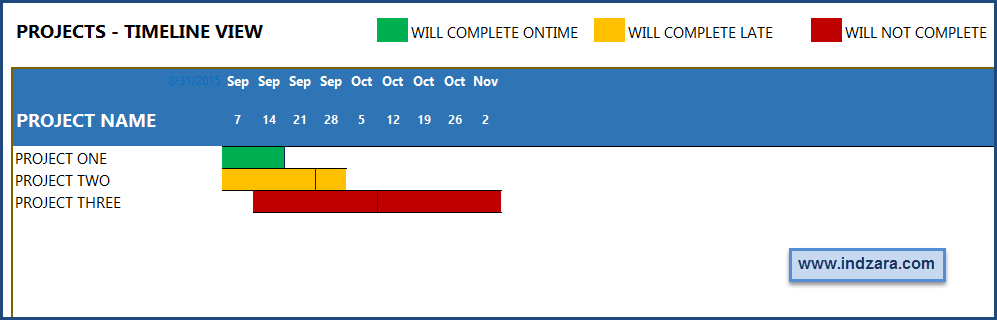This article will demonstrate how we can leverage the custom columns available in the Task Manager (Advanced) Excel Template. Though I use this specific template in this article, the concepts apply to other templates on indzara.com, where custom columns are used. To begin with, what are ‘Custom Columns’? I use this phrase to indicate columns […]
Category: project management
Gantt Chart Maker Excel Template – Support
Support information related to Gantt Chart Maker Excel Template will be posted here. Please post any of your questions on this product in the comments below. I will respond as soon as I can. Thank you, BROCHURE Download Gantt Chart Maker brochure VIDEO DEMO SUPPORT ARTICLES How to implement predecessors in Gantt Chart Maker? How […]
How to handle projected delays in projects – Advanced Scenario
While planning for projects, you may come across scenarios where a project is projected to end later than preferred. This articles discusses options to handle such projected delays, in a scenario where tasks have predecessors. In the previous article, I addressed the scenario where predecessors are not involved. The Project Planner (Advanced) Excel template is used […]
How to handle projected delays in projects – Simple Scenario
While planning for projects, you may come across scenarios where a project is projected to end later than preferred. This articles discusses options to handle such projected delays, in a simple scenario where tasks do not have predecessors. In my next article, I address the scenario where predecessors are involved. The Project Planner (Advanced) Excel template is […]
Circular References in Project Planner Excel Template
This article discusses reasons for the ‘Circular Reference’ error that you may come across in the Project Planner (Advanced) Excel Template, and how to avoid them. ‘Circular Reference’ is the concept where one formula depends on its own result as its input.
Project Planner (Advanced) Excel Template – v2 – Enhancements
This post presents the key features that were added to the v2 of the Project Planner (Advanced) Excel template. Thanks to the hundreds of customers who have purchased the v1 and a special thanks to those who have taken the time to provide feedback on the template. As always, the current customers will get the […]
Project Planner (Advanced) – Excel Template – v2 – Support
Welcome to the support page for Project Planner (Advanced) template v2. This page will contain instructions on how to use the template and other relevant links. Links Product Page v2 – Enhancements made in v2 v2 – How to expand the number of Projects and Tasks v2 – Circular Reference Errors – Reasons and Remedies […]
Project Manager – Excel Template – Support
PLEASE VISIT PROJECT MANAGER EXCEL TEMPLATE FOR THE CURRENT VERSION. PURPOSE This Excel template can be used to plan and manage a project. The template saves time by auto-scheduling of tasks. It provides smart visual feedback (example: identifying tasks that will not complete) and thus helping to tweak the project plan and improve. Actual work […]
Task Manager (Advanced) – Excel Template – Support
This page will host support material for the Task Manager (Advanced) Excel template. Click to view Product Page This Excel template is designed to help create and update status of tasks easily. This can be used by project managers who handle multiple tasks and manage multiple team members. This can also be used by individuals […]
Project Planner (Advanced) – Excel Template – v1 – Support
This is the support Page for Project Planner (Advanced) Excel template v1. A new version of Project Planner is now available. ————————————————————————– Plan your projects quickly with the new Project Planner (Advanced) v1 template. The template can help you to Determine if and when projects will complete given each project’s tasks, task duration, resource assignment […]