Employee Vacation Planner 2023 – Free Excel Template
This Excel Template is designed to help assess coverage of team members’ availability during a month. As a Team leader or a Manager of a team, it is important to know the staff coverage available every day, especially during the holiday season. This Excel template can be used every month to ensure that you are aware of exact coverage and plan accordingly. It can handle up to 20 employees.
This Excel template is designed for Microsoft Excel, but if you are looking for a Google Sheet template, please visit Employee Vacation Planner in Google Sheets.
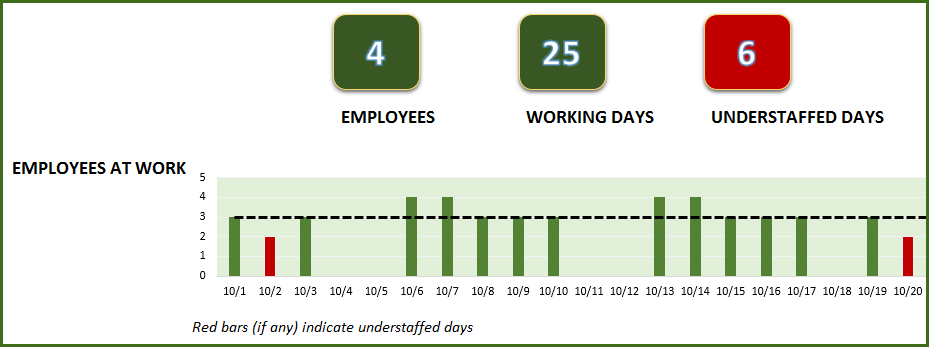
Free Download
Video Demo
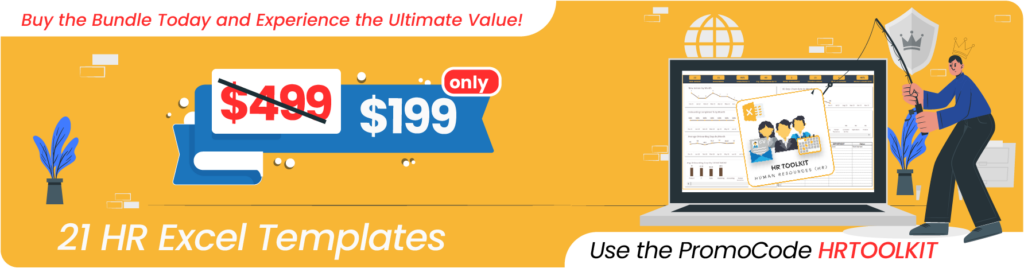
Inputs
This Vacation Plan Excel template is very easy to use. The following are the inputs needed:
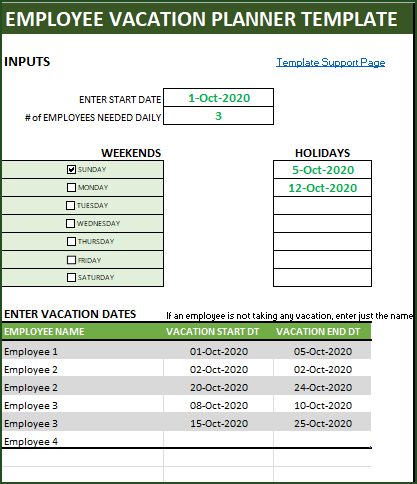
Start Date
The template builds out the calendar for 31 days beginning from Start Date
# of Employees needed daily
This is used to identify understaffed (low coverage) days. Understaffed day is a company working day where the ‘# of employees at work is less than the Number of Employees needed daily
Weekends
Select the weekend days of your company. These days will not be counted as working days.
Holidays
Enter up to 7 holidays. These days will not be counted as working days
Vacation Dates of employees
Enter Employee Name and the planned vacation dates.
If an employee plans to take two periods of vacation (Oct 2 to Oct 7 and then Oct 20 to Oct 24), enter that as two rows.
If an Employee does not plan to take any vacation, then enter just the Employee name in a row and leave the date columns blank. It is important that all employees appear at least once in the table.
Dashboard
Once the inputs are provided, the template automatically calculates the summary metrics.
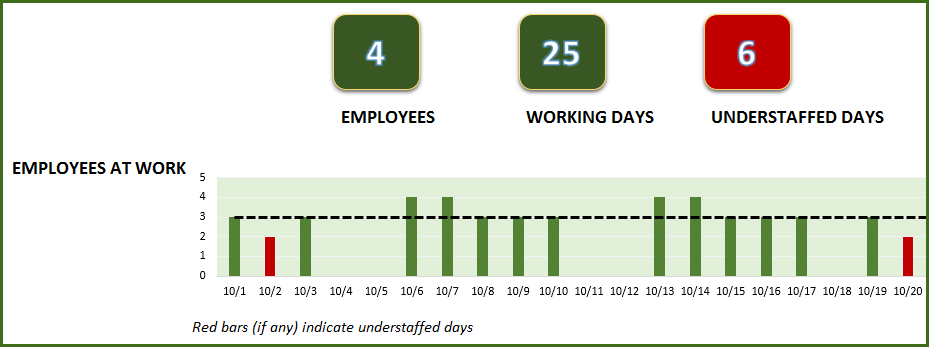
- # of Employees
- # of Working Days
- # of understaffed days
In addition it also shows the number of employees at work for each of the 31 days. Holidays and Weekends will not display any numbers. Red bars indicate understaffed days (days where number of employees working is less than the number of employees needed).
Calendar
The template also has a vacation calendar that visually shows the vacation days on a calendar. Let’s take a closer look at the top of the calendar first.
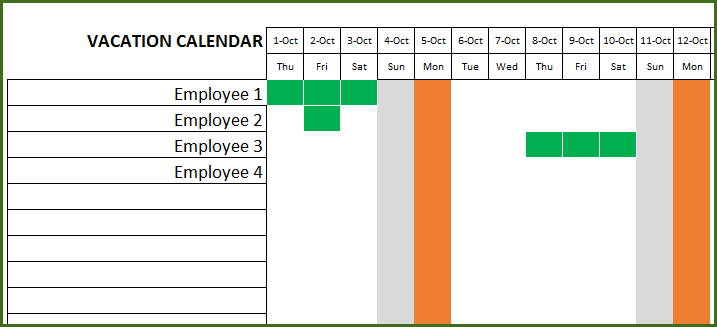
Each employee is listed on the left. Holidays are shown in Orange and Weekends are also highlighted in gray. Employee’s vacations are shown in Green fill.
The calendar displays for 31 days and 20 employees at a time.
Here’s a look at the entire calendar (vertically).
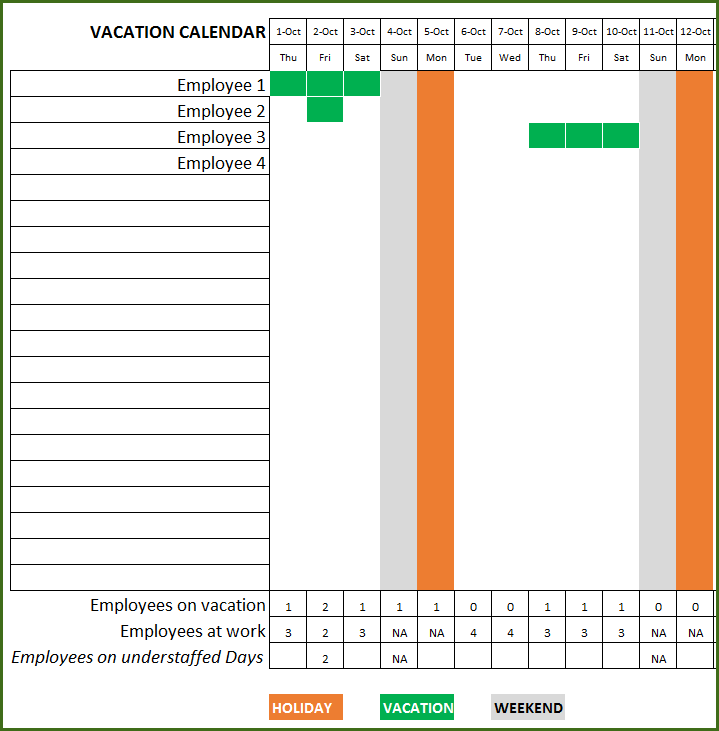
At the bottom of the calendar, we can see the legend and daily summary metrics. Number of Employees on Vacation and Number of Employees at Work for each day are summarized.
Print or Export to PDF
You can also easily print this employee vacation planner template excel 2020 for use within your office. Or you can export to PDF and share by email.
Recommended Templates
TEAM VACATION PLANNER
If you are looking for a longer planning period, with support for more employees and unlimited holidays, check out the Team Vacation Planner template.

RESOURCE CAPACITY PLANNER
If you are looking for capacity planning in terms of hours of availability and have varying demand, please visit Resource Capacity Planner Excel Template.
Related Free Excel Templates
- Employee Leave Tracker (Free)
- Employee PTO Calculator (Free)
- New Employee Checklist (Free)
- HR Excel Templates
I would love to get your feedback on this template. Do you find this useful? What features should be added to this template? Please share in the comments below.




145 Comments
Download link not working:
https://indzara.com/2015/09/employee-vacation-planner-excel-template/
Thank you for highlighting the issue.
We have fixed the issue. Now you can download the template.
Best wishes.
What do you do if the employee only takes half leave day. How do you enter that???
Thanks for your message.
A half-day involves time off during a workday. This template is designed to get an estimate of employees available during the complete working hours in a day. Hence, half-day is not counted in this template.
Best wishes
It is a great template, very useful and precise for small teams. The thing is that when an employee wants to take 1 day off, his/her line needs to be repeated and if you have a big team, the template might not cover everyone.
Thanks for sharing this 🙂
Thanks for using our template.
We understand your point, we will try to incorporate your recommendations in our future release.
Best wishes
I wish to have a summary report for the employees… For example, vacation planned details employee wise for the whole year..
Thanks for your message.
Please review our premium template, Employee Leave Manager Excel Template at https://indzara.com/product/employee-leave-manager/
Best wishes
Thank you so much for this, this is amazing, i only have one question how do i now what nr to put in by settings were leave day value is so that it calculates the correct nr’s
You are welcome.
Please explain your question with an example so that we can make sure we understand correctly.
Thanks & Best wishes.
Hi Thank you for your leave tracker excel template.
Will you please tell how to include more employees into this excel. As it just allow 20 employees I want to put more 10 employees into this sheet how would we do that.
Regards,
Amit
Hello
Thanks for your positive feedback.
Please extended the table down. Also, ensure that you move total rows before extending the table.
Best wishes
Hi,
I’m Avijit Bhakat. I want to know that how to creat employer daily production report excel in vba? Plz help me.
Thanks,
Avijit.
Hello
We are not accepting any customized projects now.
Thanks & best wishes
sir can u put up how make up excel table
Hello
Please share your issues about this template
Best wishes
This is fantastic and easy to use. Thank you, it is very useful. Do you have a 1 year version of this?
Thank you for the feedback. Glad to hear.
Please see https://indzara.com/product/team-vacation-planner-excel-template/ which supports 1 year.
Please let me know if there are any questions.
Best wishes.
Hi Sir,
We have 100 employees in our company. How can I add more employees to this template. Then, is the Leave tracker have 5 leave day? How can I change the color of each leave? How to? Hope to hear from you soon. Thanks
Please see Team Vacation Planner template https://indzara.com/product/team-vacation-planner-excel-template/ that supports more employees.
The Leave tracker https://indzara.com/2016/11/employee-leave-vacation-tracker/ supports 5 leave types. You can see in that article how colors can be changed by editing conditional formatting rules.
Best wishes.