Personal Finance Manager 2025 (Free Excel Budget template)
This is a simple free Personal Finance management excel template that focuses on making it easy for you to know what’s happening with your financial situation especially when you have multiple bank accounts, credit card accounts and cash.
This Excel Budget template also helps you set budgets and see how you are actually doing against your budget.
With simple data entry, the template provides you instant access to actionable information in a consumable form that can answer key questions regarding your personal financial situation.
Specifically, the template helps you in knowing the following:
- How much money is in my different bank accounts?
- How much do I owe on credit cards?
- On what items am I spending my money on?
- Am I exceeding my monthly budget? If so, in which categories?
- How are my expenses trending over time?
- Am I spending more on any specific expense category over time?
- How much am I saving every month? How does that add to my net balance?
Free Downloads
This version doesn’t use Pivot Tables and Slicers. 4 Charts that are available in Excel 2010 file are not available in this.
Requirements
Excel 2010 and above for Windows
Excel 2011 for Mac
Video Demo
How to track personal finances in Excel?
The template has 3 worksheets: 1) Settings 2) Transactions and 3) Report.
STEP 1: Enter information in Settings worksheet
- Enter Accounts (bank accounts, Credit Card Accounts and Cash Accounts)
- Set your starting balances of accounts
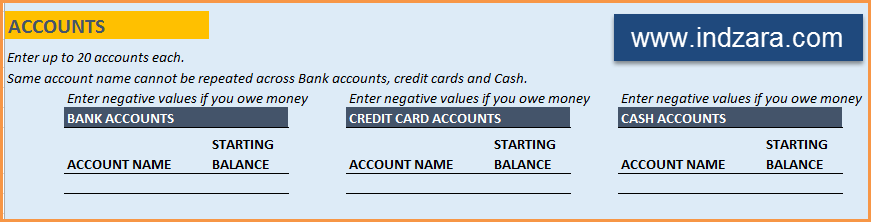
STEP 2: Entering transactions in the Transactions worksheet
When you open the template, there will be no records in the Transactions worksheet (as shown in the image below). Start entering your own transactions.
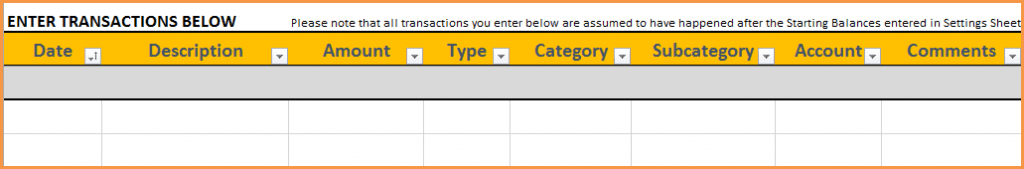
3 Types of Transactions
- Income and Expense: By default, all the Income and Expense transactions should be entered as positive amounts.
- Special case (Refund): If you purchased an item at a store, you would enter an Expense transaction with positive amount. If, a few days later, you returned the item to the store for some reason and get a refund, then you should enter the refund as a new Expense transaction with negative value.
- Transfer: When money is transferred from one account to another, create two records
- ‘Transfer’ type with negative amount from the account you are taking the money from.
- ‘Transfer’ type with positive amount for the account you are depositing the money into.
- Examples of Transfers are Credit Card Payment (transfer from Bank account to Credit Card account) and ATM withdrawal (transfer from Bank account to Cash)
- Drop down menus are available for easy data entry in these fields (Type, Category, SubCategory, Account).
After you enter your transactions, the Transactions worksheet would look like this image below.
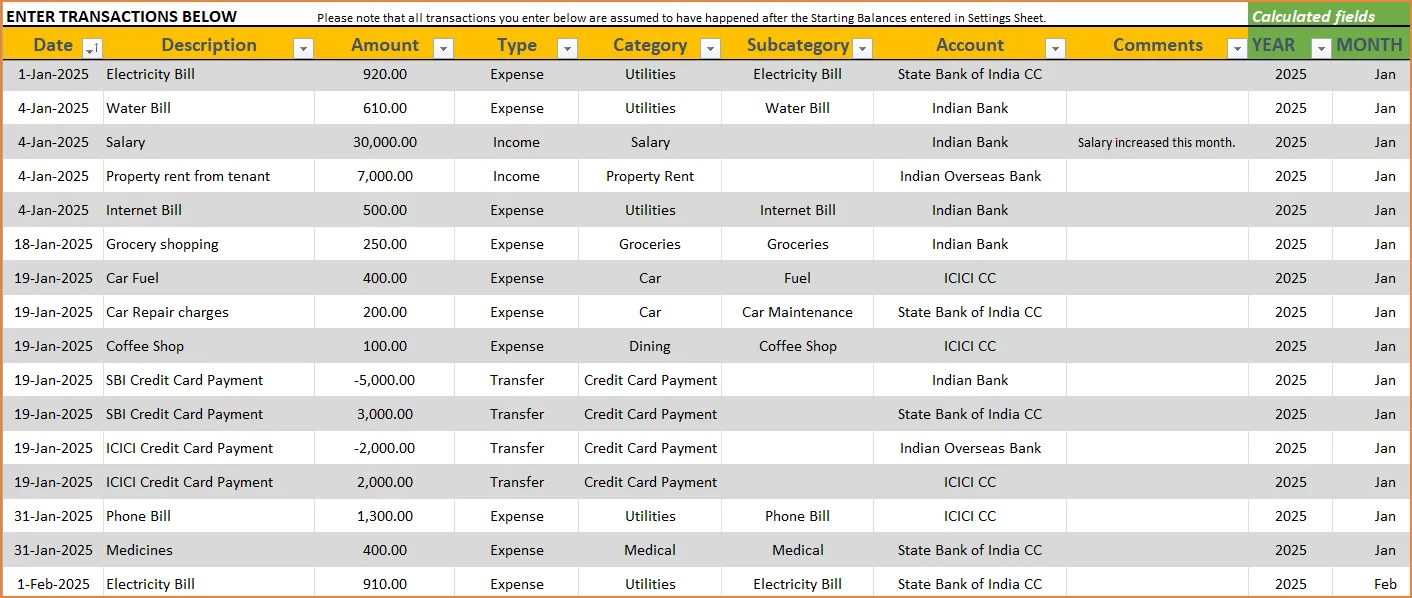
STEP 3: View Report
Since there are pivot tables and charts, please refresh the data by going to Data ribbon and refresh all (or keyboard shortcut Ctrl+Alt+F5) . This updates the charts with your new transactions.
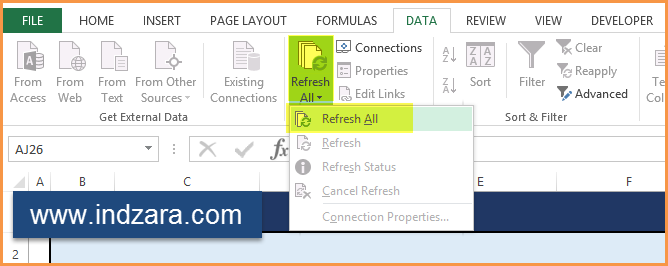
Report sheet is locked to prevent accidental editing of formulas. To unlock, use password indzara
The report has four pages.
1) Summary
- Summary of your current financial status
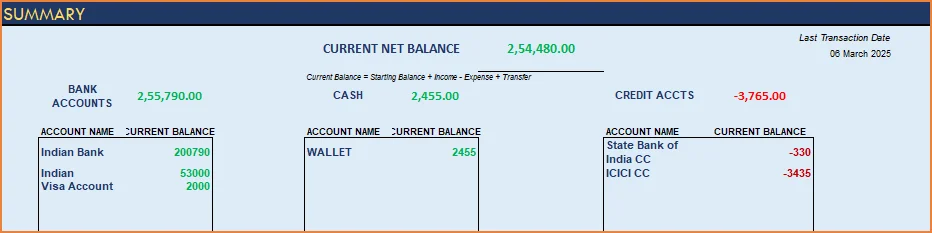
You can find balances for any period in each of your accounts using this personal account template.
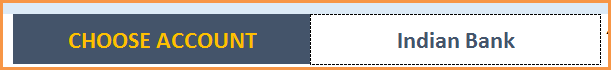
This can be helpful when your bank statements and credit card statements actually have their billing cycles different from calendar months. This allows you to compare your statements with the data you have in this template and confirm that you have not missed any transactions.
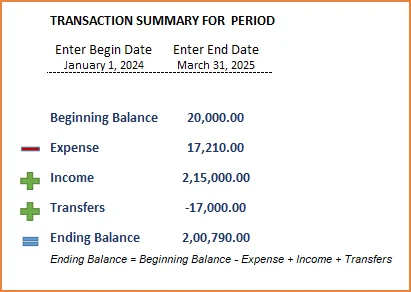
The chart shows the trend of month-end balances in the account chosen.
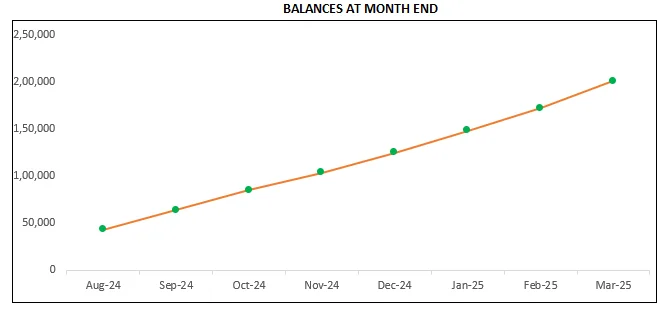
2) Monthly Financial Analysis
This multiple bank account management excel template can also help in monthly financial analysis. Please choose one month at a time using the slicers at the top.
View total Income, expense and savings

Understand where the money came from and where it was spent, in the month
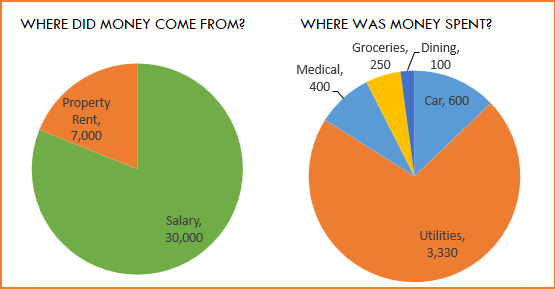
- Track whether you have exceeded the monthly budget.
- Also see the comparison of expenses to budget by each category
- Categories that exceeded budget will be highlighted in red
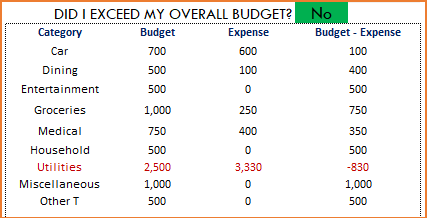
Understand expenses by Subcategories.
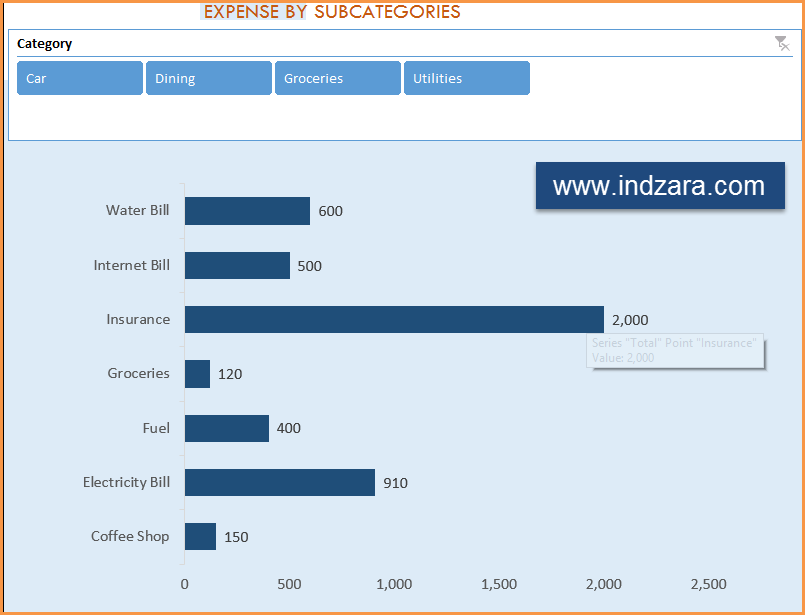
3) Trends of expenses, savings and net balance
Trend of expenses over time and comparing against monthly budget
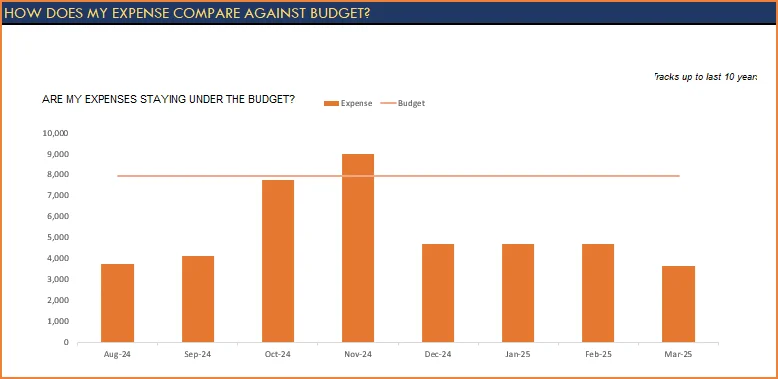
Trend of savings and net balance over time
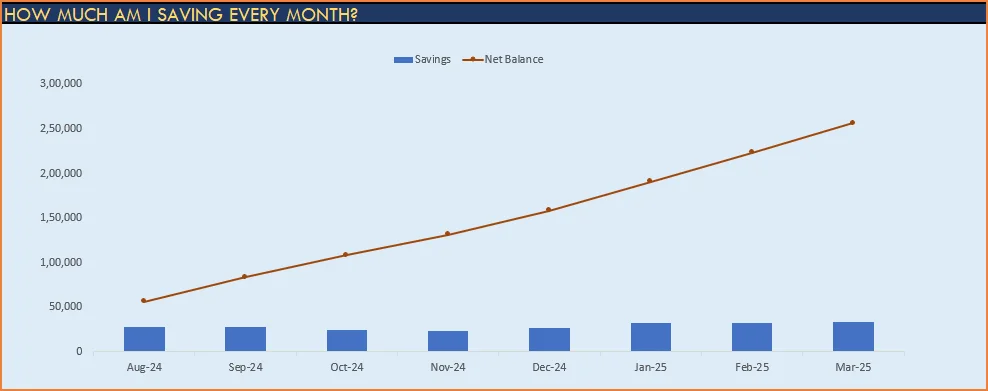
4) Trends of transactions by Categories and Sub Categories
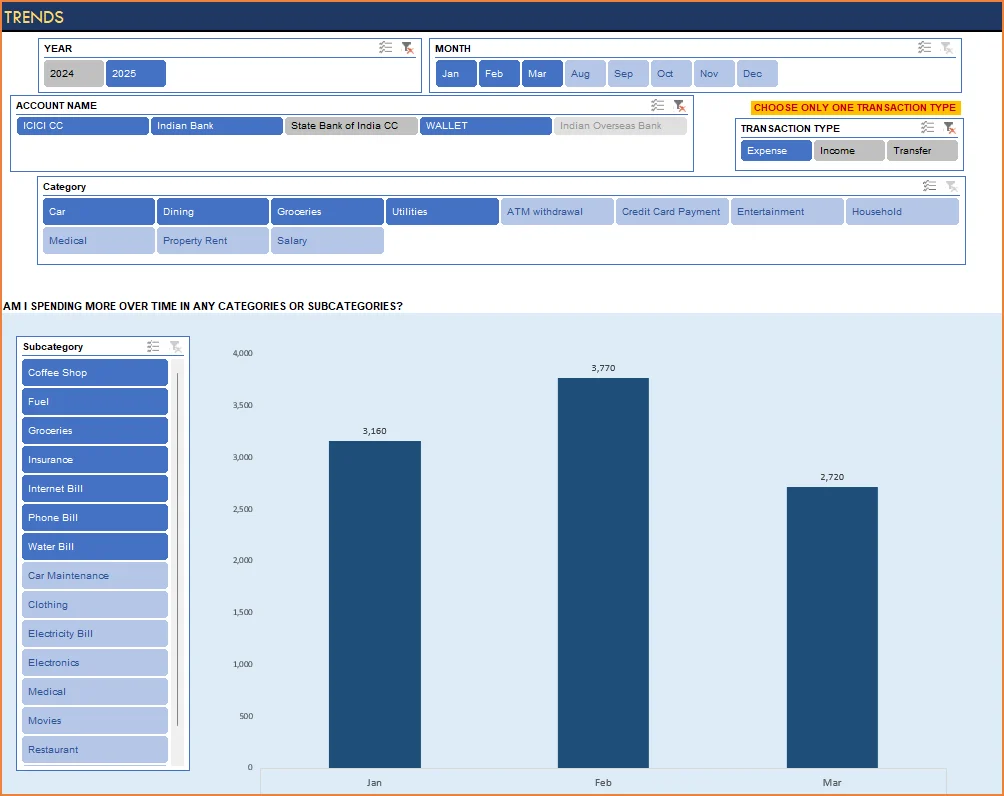
I hope you find this personal finance management template excel useful in managing your personal finances easily.

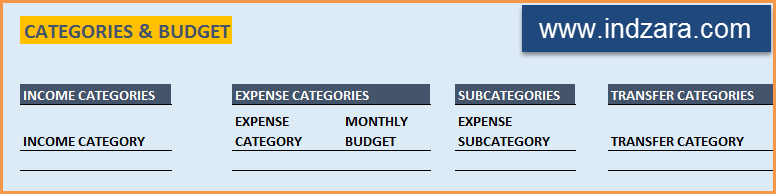
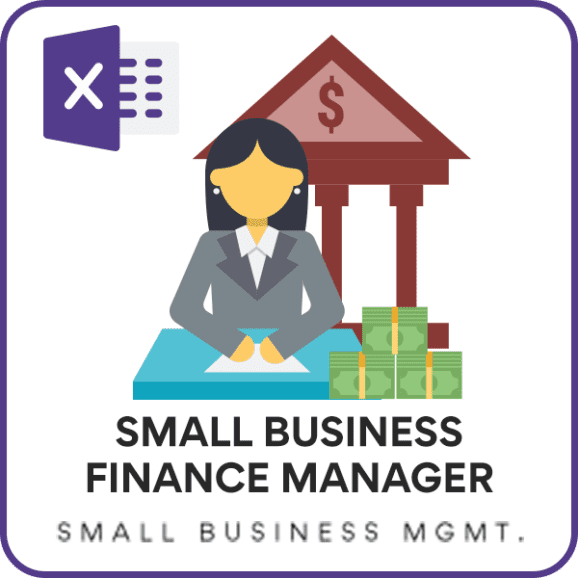

346 Comments
Happy New Year.
The file seems to be working perfect.
The only missing feature is to be able to use multiple currencies. As you can imagine in today’s global world, money flows in and out in different currencies.
I recommend you to add the currency and exchange rate features as soon as possible.
Regards
Selahattin
Thanks. Happy New Year. Thanks for the feedback. I will definitely consider multiple currencies in the next version. Best wishes.
Hi – great template! one problem: I presume that once I have entered my categories and sub categories etc, I should be able to update, and then these categories will become the contents of the drop-down menus on the Transactions TAB?
This is not happening. I am using Office 2013
Thanks
Ok -sorted! thanks!
Great. Thanks for letting me know. Best wishes. Happy 2016!
Great Template !!! Thanks for sharing it !!!
I would love to use it, but unfortunately excel crashes every time i attempt to close. And this is the only excel file that makes this crash.
When i see the details of the error, it gives me LCID: 1033 and SKULCID: 1033.
I am not certain about this, but It looks like this is something related to add-ins in the 3rd sheet. Can you point what could be the potential causes of this crash and how to solve them ?
Thanks again
Please let me know which Excel version you are using and which operating system. Slicers are used but there are no add-ins in the template. Please email me the file and I can test if it crashes on my Excel 2016 for Windows. Thanks & Best wishes.
Thanks for your quick response. The original file that i downloaded from here is the one that crashes.
I am using Excel 2010 on Windows 7.
I am copying the problem details i get from excel below:
Problem signature:
Problem Event Name: APPCRASH
Application Name: EXCEL.EXE
Application Version: 14.0.4756.1000
Application Timestamp: 4b9c0870
Fault Module Name: oart.dll
Fault Module Version: 14.0.4756.1000
Fault Module Timestamp: 4b9c0c91
Exception Code: c0000005
Exception Offset: 00000000001887e2
OS Version: 6.1.7601.2.1.0.256.1
Locale ID: 1033
Additional information about the problem:
LCID: 1033
skulcid: 1033
Appreciating your help.
I am sorry. If it crashes before any data is entered, then I am unable to troubleshoot this. I don’t have Windows 7. Since there are so many minor flavors of Excel installations, it happens once in a while. I am very sorry about this.
Best wishes.
Hello,
Yes, I am working with windows. I have entered information but, the amounts on the first page don’t change to reflect the changes in my transaction page and the tables page is blank as far as numbers as well.
Please email the file to indzara@gmail.com and I can look at it and let you know. Thank you.
Dear Sir Its a wonderful template….can we change the type of the Graph like the one which is explained in the blog becoz the file which i have downloaded does not contains the Graph as explained in the Blog….
I have Downloaded it from the following link
https://indzara.com/2013/05/personal-finance-manager-excel-template/
Thank you for the kind words. Please confirm that you have downloaded the file named ‘indzara_Personal_Finance_Manager_2010_v2’ . There are two files and this is the one that is compatible with Excel 2010 and above. This has all the charts shown in the post above. Best wishes.
Thanks for the prompt response i really appreciate,
There are around 1180 + rows , exactly it will close , with a error saying ” Microsoft Excel has stopped working ” A problem caused the program to stop working correctly …
Getting this error will close.
Thank you. 1180 rows should not cause issues.
Which version of Excel are you using?
If I understand correctly, it’s not that the screen turns gray. Excel will close/crash and give a dialog box saying Excel has closed. Please confirm. Please email screenshots to indzara @ gmail. Thank you.
Hello,
When I download this for excel 2013 an error message comes up saying file format and extension of the 2010 download. I do have 2013 excel and I am really excited to try your system. I’m really confused please help.
Thanks. Please clarify what the error message says. The file is the same for Excel 2010 and 2013. Best wishes.
It says the file format and extension of ‘indazara_Personal_Finance_Manager_2010_v2(1).xls’ don’t match. When downloaded the first page is mostly blank and doesn’t have most of your tables I can see the the first lines like the credit card accounts to transfer categories and 3 lines under that. Other than that the setting page is blank.
The file extension is .xlsx. So, I am not sure why it appears different to you. I re-downloaded the file again now and it works as expected in Excel 2013 for Windows. The first page has empty tables for the user to enter data. For example, Credit Card Accounts have to be entered by the user. Are you able to enter anything? Are you able to see other sheets? Please confirm you are using Excel 2013 for Windows. Thanks.
First I would thank you for a wonderful tool. I updated 1 year data to this; it was all fine till last week.
All of a sudden when every i open this file i can save but, i cannot close excel. Manually i need to kill.
I have taken good amount of time putting all my data to this file. How to make sure will not go corrupt or damage.
Please help!!! One more question when will be the next version release will happen and will there be import feature?
Thanks!!!
I am sorry about the inconvenience. I have not come across this issue in the file so far. How many records have you entered? How long did you wait while closing? Sometimes, Excel may appear to be not responding (greyed out screen) but if you give it a few extra seconds, sometimes a minute), it will close properly. Please try this and let me know.
I am currently working on other projects and hence do not have any specific timing on the next version of this template. Thank you.
This template is still missing the validation tables and it does refresh.
I have responded to your email. Hope everything is clear now. Thank you.
Hey! Thank you so so much! Best template on the web!
I was trying to personalize it and edit the savings = “Income – Expense – Allowance (Category of Income)”
What will be the formula for getting the sum of allowances ? Please help me out! Thank you.
You are welcome.
Please enter the following in cell AC6 which is where Savings is calculated in page 2 of report sheet.
=IFERROR(U6-Y6-IFERROR(GETPIVOTDATA(“Amount”,pivot_tables!$J$4,”Category”,”Allowance”),0),””)
Please enter the following in cell G4 in the hidden Monthly_Summary_Table sheet. This will update the Savings Trend chart in page 3 of the Report sheet.
=IFERROR([@Income]-[@Expense]-SUMIFS(Tbl_Transactions[Amount],Tbl_Transactions[Type],”Income”,Tbl_Transactions[Category],”Allowance”,Tbl_Transactions[Date],”<="&Monthly_Summary_Table!$B4,Tbl_Transactions[Date],">“&EOMONTH(Monthly_Summary_Table!$B4,-1)),””)
Best wishes.
Hello, I just have another quick question. What do you do when your budget is different almost every month? Is there a way to set up my budget to account for planning for things that don’t happen every month? For instance, I’m getting ready to move, so my rent will be different next month than it is this month, plus I have been setting aside money for my wedding, but after next month I won’t need to do that anymore (because the wedding is next month). Just wondering if this was possible.
Thanks again. I had some trouble setting up the budget template, but that’s really only because I didn’t pay close enough attention to the videos. Being able to read back on all the comments really helped too. Awesome template.
Thanks. I am glad you find it useful.
Only one budget can be set in the current template. In the next version, I will try to include flexible budgets. I am not sure when I will be able to get to it though. Please subscribe to indzara.com by email or on social media channels so that you will receive an update when the new version is released.
Thanks,