School Attendance Register and Report – Free Excel Template
Manage student attendance at schools and educational institutions using this simple free Excel template.
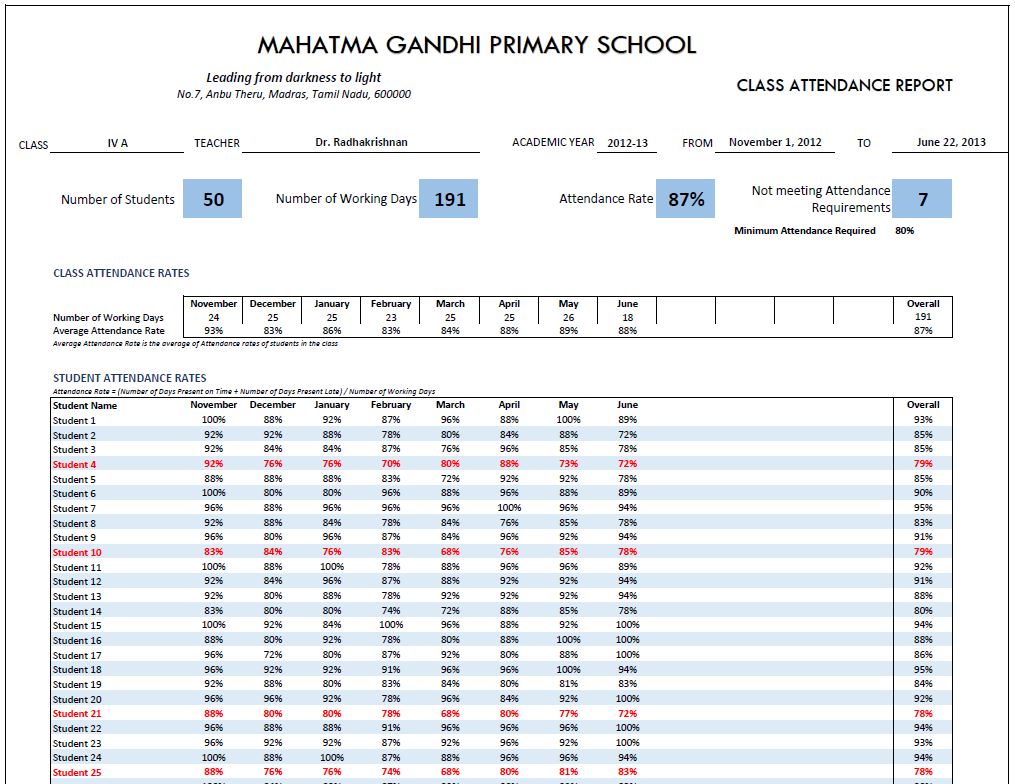
Benefits of the Class Register Excel Template
- To use as an attendance register tool
- To create class attendance reports
- To create student attendance reports
- Can be used in schools and educational institutes
- Can also be used at work places to track employee attendance
For more advanced features, please see Student Attendance Register Excel Template
This template is an upgraded version of the School Attendance Register and Report (Excel template). The enhancements are 1) complete flexibility in choosing weekends and 2) accommodation of entry of late attendance by students.
Free Downloads – Class Register Excel Template
Features of the Class Register Excel Template
- Can track attendance for up to 50 students
- Late attendance by students can be tracked (in addition to Present on Time and Absent)
- Customizable academic window (up to 366 working days)
- Choice for Weekends: You can choose which days of the week and which week days of a month are considered weekends (holidays).
- Up to 20 school Holidays can be entered
- Customizable ‘pass requirement’ for attendance rate
- Ready to print Class and Student Attendance Reports
- Friendly features for easy data entry
- Data validation and tips to help identify errors in data
- No Macros
Video Demo – Class Register Excel Template
What is in the Class Register Excel Template?
The template has 4 worksheets.
- Settings
- Attendance Register
- Class Attendance Report
- Student Attendance Report
How to create student attendance registers in Excel?
- Enter information in the Settings worksheet
- Enter information in the Attendance Register daily
- View and print Class Attendance Report when needed
- View and print Student Attendance Report when needed
- Choose a student name to print
To restart, create a new document or delete all the attendance register entries and start with Step 1.
Settings
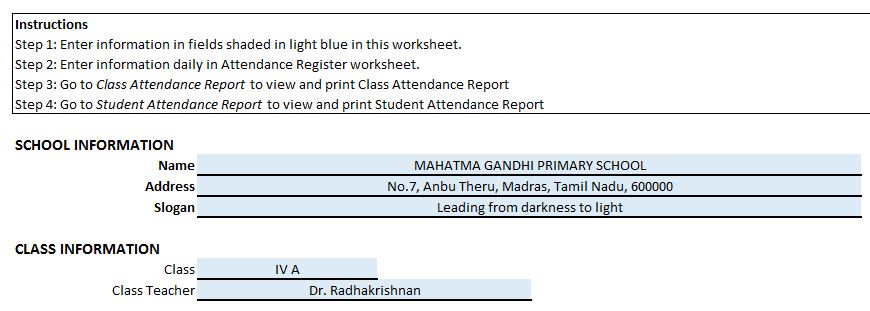
- Enter information in the fields shaded in light blue colour
- Make sure that there are no errors in your inputs
- Error messages will disappear after you correct them
- Reports will not be accurate until all the errors are corrected
- Choose your weekends and enter your holidays so that they will not be considered as working days
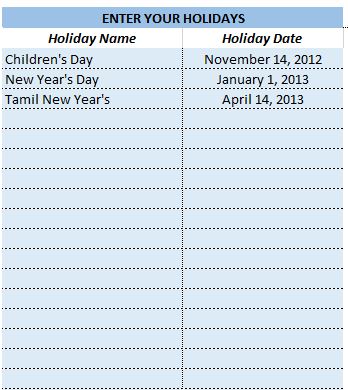
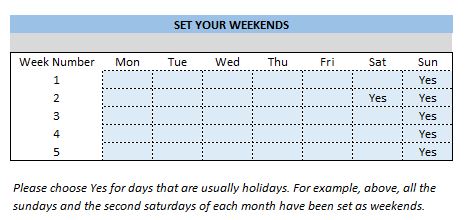
Attendance Register
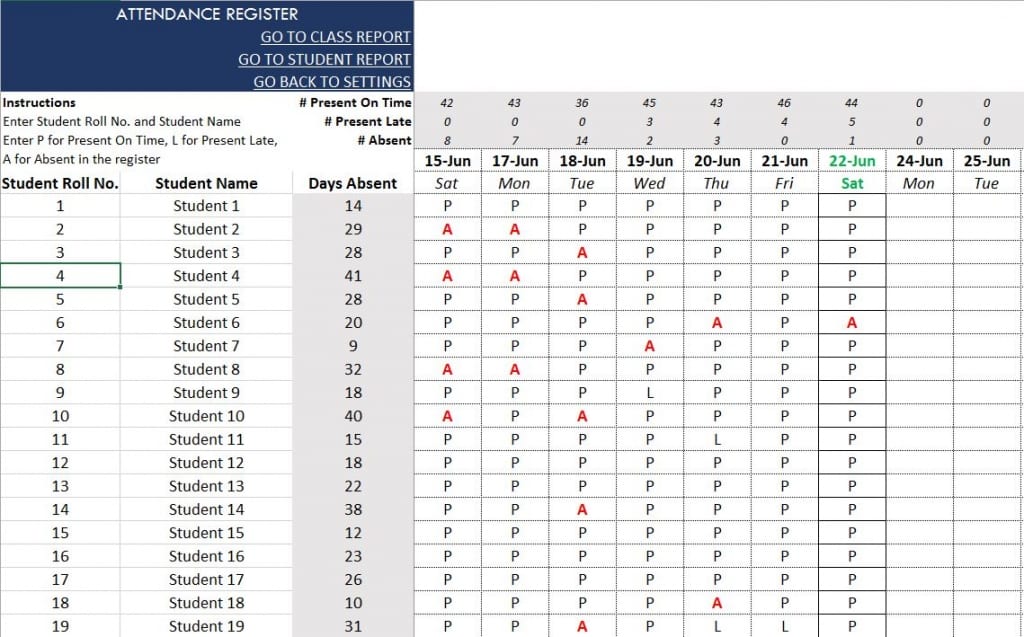
Instructions on how to fill student attendance register
- Enter Student Roll No.
- Enter Student Name
- Enter P for Present on Time, L for Present Late or A for Absent for each student for each day
- Do not change the cells shaded in Gray colour as they have formulas
- Student names should be unique
Class Attendance Report

- Fully automated
- Ready to print
- School Information
- Class information
- Monthly and overall summary of Class Attendance
- Month and overall summary of Students’ attendance
- Students not meeting attendance requirements highlighted
Student Attendance Report
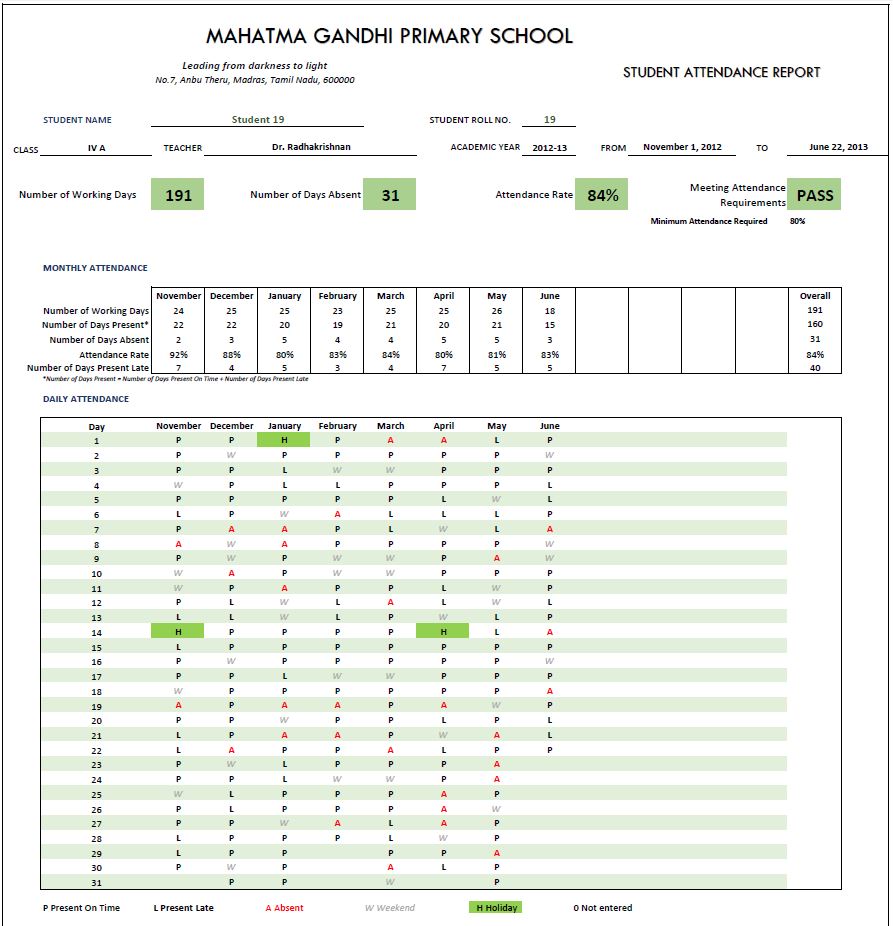
- Fully automated
- Ready to print
- Customized for each student
- School Information
- Class information
- Overall and monthly summary of Student’s attendance
- Students not meeting attendance requirements highlighted
- Student’s daily attendance
- Present On Time, Present Late, Absent, Holidays, Weekends and Not Entered
Please let me know if you find this useful or if your requirements are not captured in this school register format template.
Related Templates
Recommended Templates
-
 Excel Calendar Template – Excel Calendar 2025/2024 or any yearOriginal price was: $25.$20Current price is: $20.
Excel Calendar Template – Excel Calendar 2025/2024 or any yearOriginal price was: $25.$20Current price is: $20. -
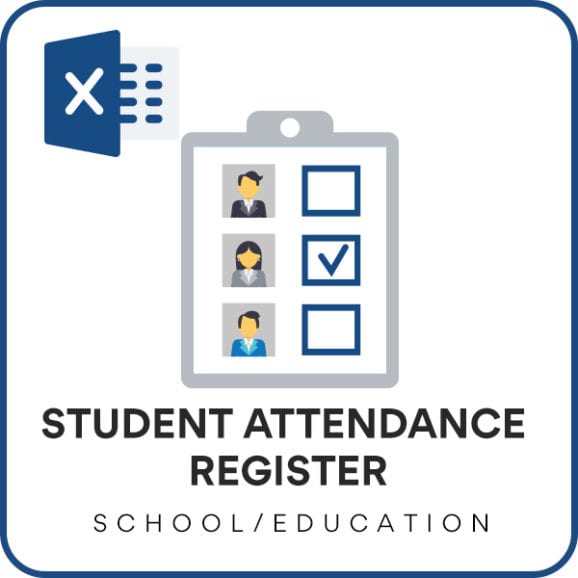 Student Attendance Register – Excel Template$15
Student Attendance Register – Excel Template$15 -
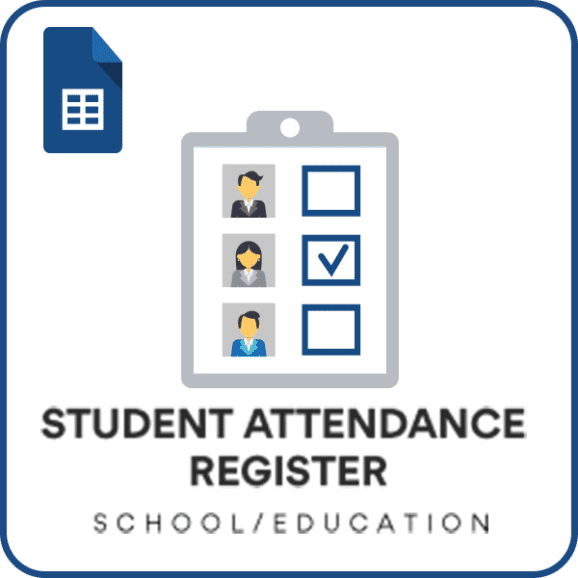 Student Attendance Register – Google Sheet Template$15
Student Attendance Register – Google Sheet Template$15

211 Comments
Hello Sir,
How do I input the dates before I mark the register? And if it is a weekend school can I set all other days to be weekend other than actual weekends?
Thanks
Hello Sir,
How do I input the dates before I mark the register because cells for the dates are protected? And if it is a weekend school can I set all other days to be weekend other than actual weekends?
Thanks
Hello
Please use ” indzara” a pasword.
For weekend school, you can mark the weekdays as off or non-working days.
Thanks
Hello
Please use ” indzara” a pasword.
For weekend school, you can mark the weekdays as off or non-working days.
Thanks
Can i expect a reply soon from my question I recently asked?
A question was sent on the 24th.
Replied. Sorry for the delay.
Best wishes.
Hi
My comment is going to be a long one.
Regarding the school attendance, it is honestly one of the best; nicely and professionally presented. The “set your weekends” table was a good thinking. It can not only be used for selecting week-ends, but also those days where you are not working with a particular grade/group of students. For instance, I work with grade 10 on only three different week days, so I select those two also where I’m not working, including Saturdays and Sundays. So it’s great to have it. I don’t know though why you have only 5 week numbers!!!
However, there are certain things not working for me and I do have a few questions. Grateful if you could reply back to my email given below.
1. The “Class” in the setting page is set for only one grade, meaning that if I work with 6 different grades I will have to keep 6 different sets of excel documents and each time I will require to fill the other parts or paste information. Is there a solution for this? Can we have the possibility to change the grades on one setting and have specific information for each grade on the same sets of files?
2. Regarding the “Enter your Holidays” section, you have used an example of 3 national holidays and a remaining space of 17. Is this limited to 20 holidays only? Can’t we add more?
By the way, if I use all the national holidays in my country and the school holiday dates, then the list is quite long. I have tried to include all the holidays and changed the formula with the required column number, however, some holidays are taken care of and other are not. To be frank, this part is giving me issues!!! Plz check the change formala
=IF(SUM(IF(ISNUMBER(O26:O74),0,1))-Q25>0,”Error: Please enter only dates for holidays “,””)
I would love to ammend all these to make it work in a school setting.
But, i would not forget to say that you did a great job and I’m thankful to you.
Wish to hear from you.
Regards
Vikash
(from Mauritius)
Thanks for your feedback.
1. 5 week numbers: Since there cannot be 6 Mondays or 6 Tuesdays in a month, 5 was allowed as the maximum.
2. The template is designed for only 1 class. File has to be copied for second class. Making this for the whole school or multiple classes will be considered in a future version.
3. Holidays: The premium template https://indzara.com/product/student-attendance-register-excel-template/ allows any number of holidays to be entered in the table. If there are any further questions, please email file and specify.
Best wishes.
Ok,how much will that cost me if I buy the premium excel worksheet?
So, in the free template can we not change the formula to accommodate more holidays?
Please let me know.
Hello
The details of the premium Student Attendance Register are at https://indzara.com/product/student-attendance-register-excel-template/.
A free template has limitations, hence amendments will not be feasible.
Best wishes
Can this be customised to use as a department / individual teacher to track attendance at individual lesson? ie is it possible to put in a timetable for a class (eg Monday Period 1, Tuesday Period 4, Thursday Period 5, Friday Period 3). This would be really useful
Currently it is designed for only one class. The premium version also supports only two attendances per day (AM/PM).
Thanks for your feedback.
Best wishes.
how to add more number of student when no of students are more than 100, it is not allowing to add more number of students
Thanks for using our template.
Please review our premium Student Attendance Register at https://indzara.com/product/student-attendance-register-excel-template/. This template can handle upto 200 students.
Best wishes
Copy and paste not working
Thanks for using our template.
The data needs to be entered in a table format. Please refer to “Introduction to Excel Tables” at https://indzara.com/support/
Best wishes
this is very good template for tracking attendanc of student.
in this template how we make extra lecture entry on same day.
Thanks for using our template.
You can make an entry as am or pm for a morning, evening class respectively.
Best wishes
copy/paste is not working. sheet is protected, how to unprotect?
Hello
Please use “indzara” as a password.
Thanks
thank you so much.
what if I have between 4 and 10 different classes
and I teach them 2 hours every week.
You are welcome.
The template is for tracking attendance for one class. Please make a copy of the file for each class you have. In each file you can track students who attend that specific class.
Best wishes.
Hi I am TusharK this formula is not working in google sheets ( Sheet1) . Why ? Please suggest me
=IFERROR(SMALL(WorkingDay,ROW(A5)-ROW($A$2)),””)
Thanks for using our template.
Our templates are designed to work on MS Excel.
Some of the formulas will not work in Google Sheets.
Best wishes