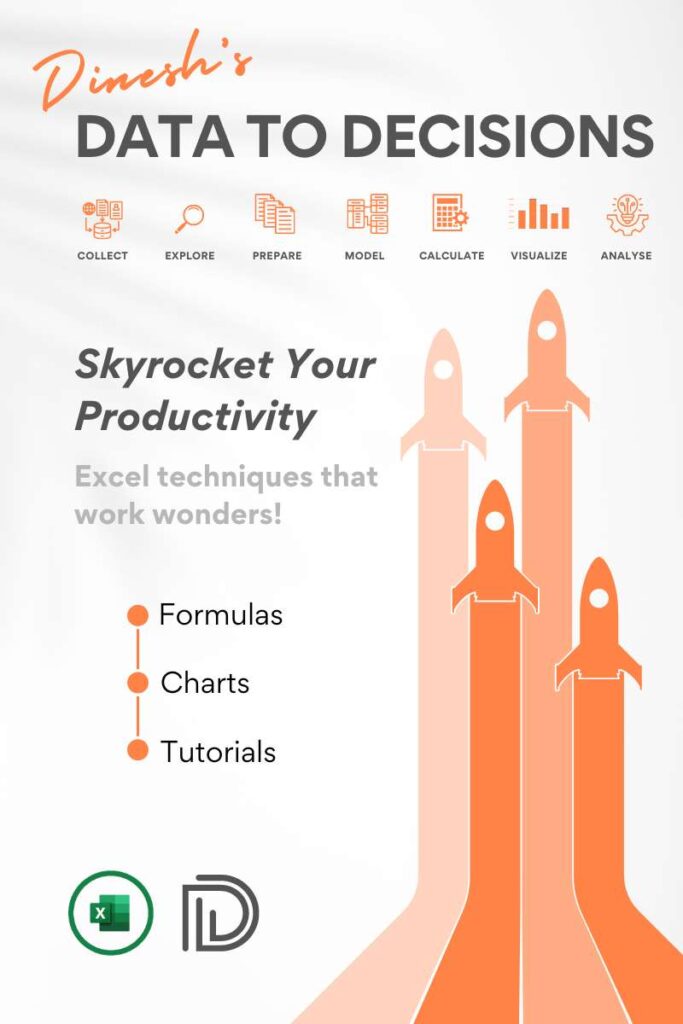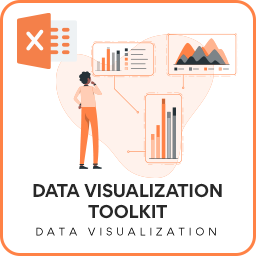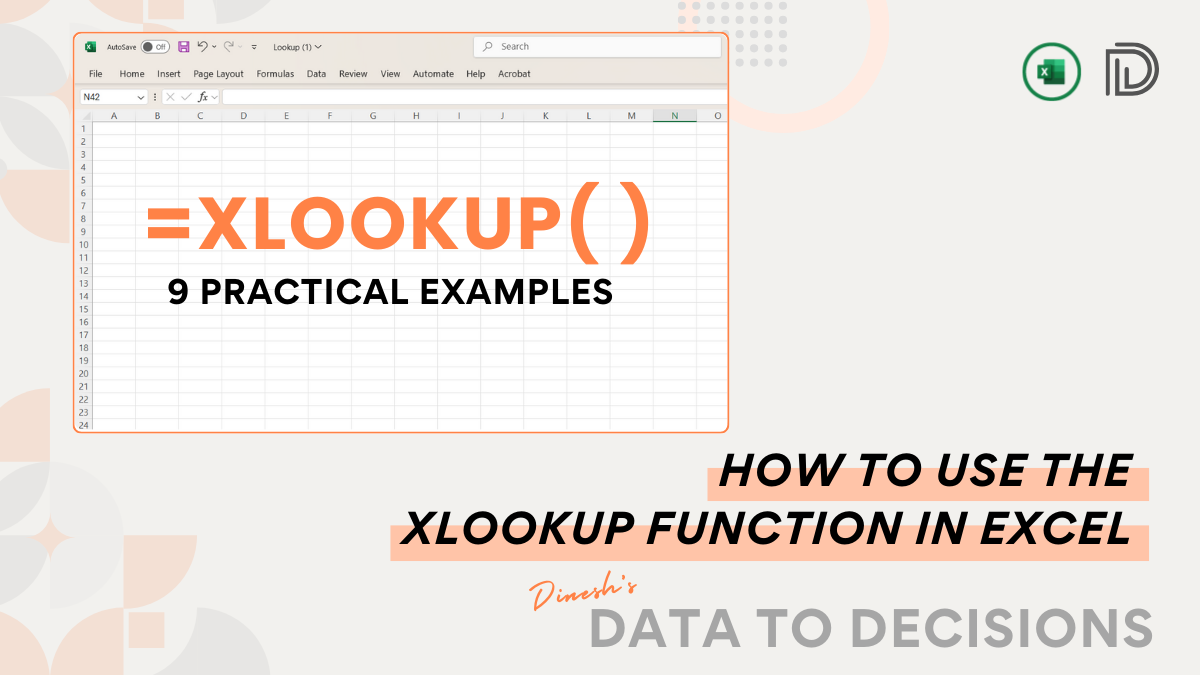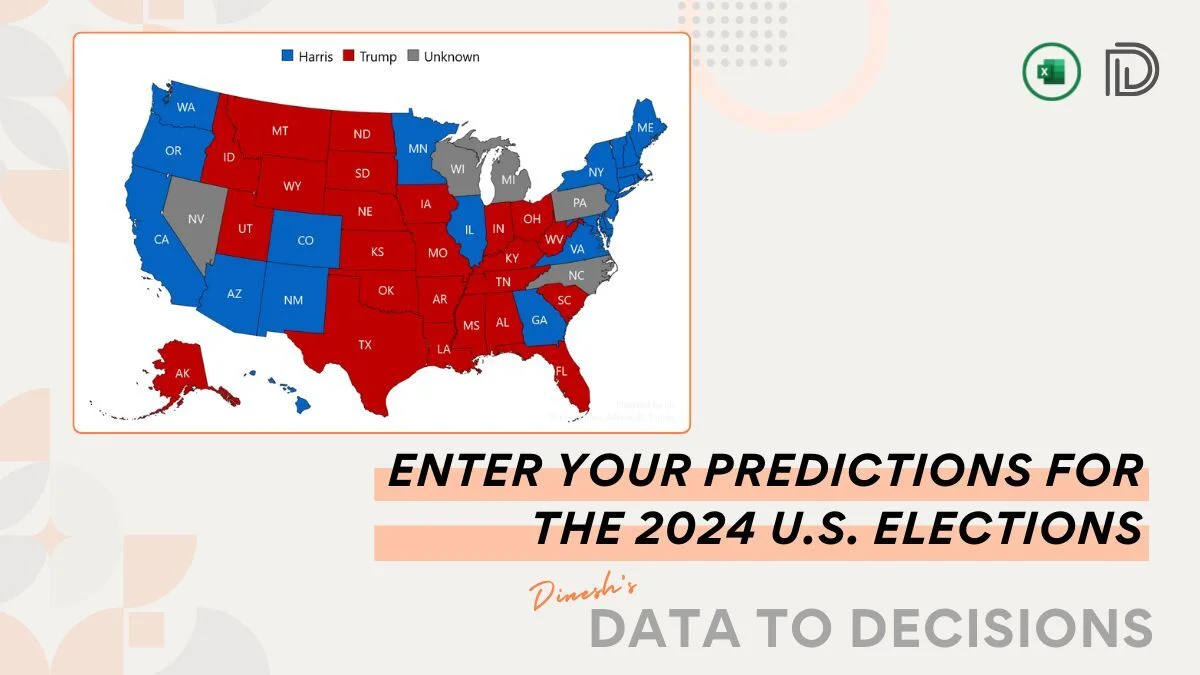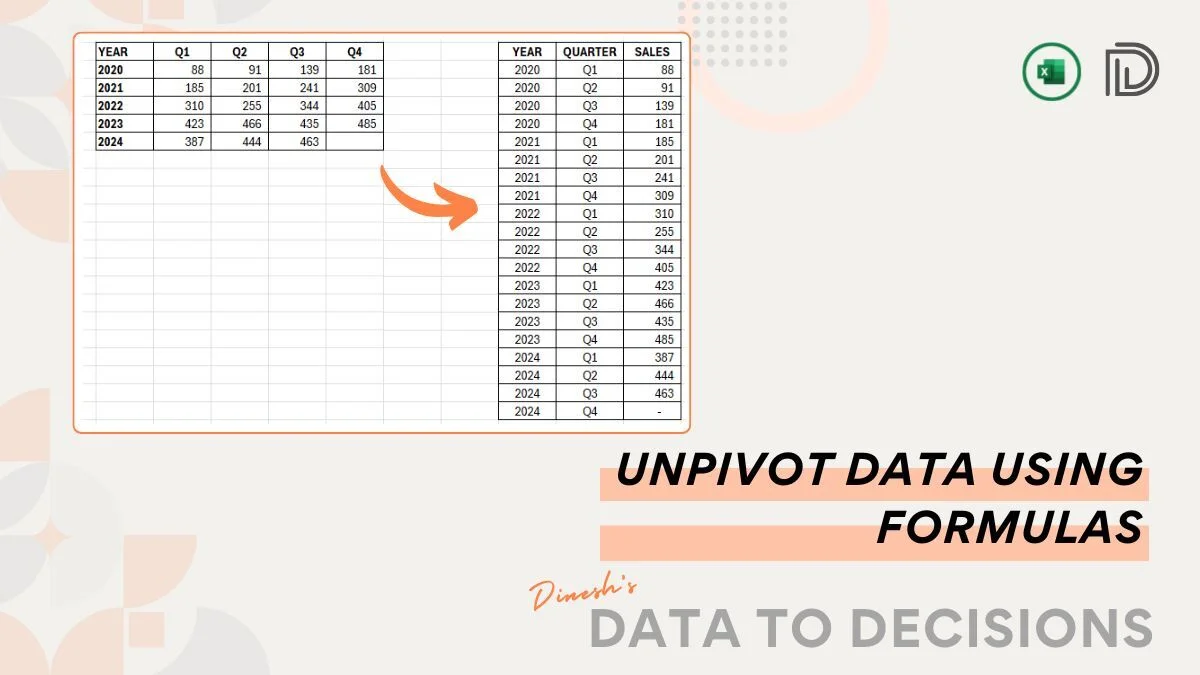Excel’s XLOOKUP function is a versatile and powerful tool that simplifies the process of searching for and retrieving information.
What is XLOOKUP?
XLOOKUP is Excel’s latest function that replaces the well-known VLOOKUP and HLOOKUP functions, addressing many of their limitations. It allows you to search for a value in a range (or array), and then return a corresponding value from another range or array, horizontally or vertically.
Scenario: Employee Information Retrieval
Imagine you’re an HR manager and you need to quickly access the email address details of employees in case of an emergency or for regular communication. You have a dataset (as a table named EMP_DATA) with employee names, departments, emails, and other relevant details.
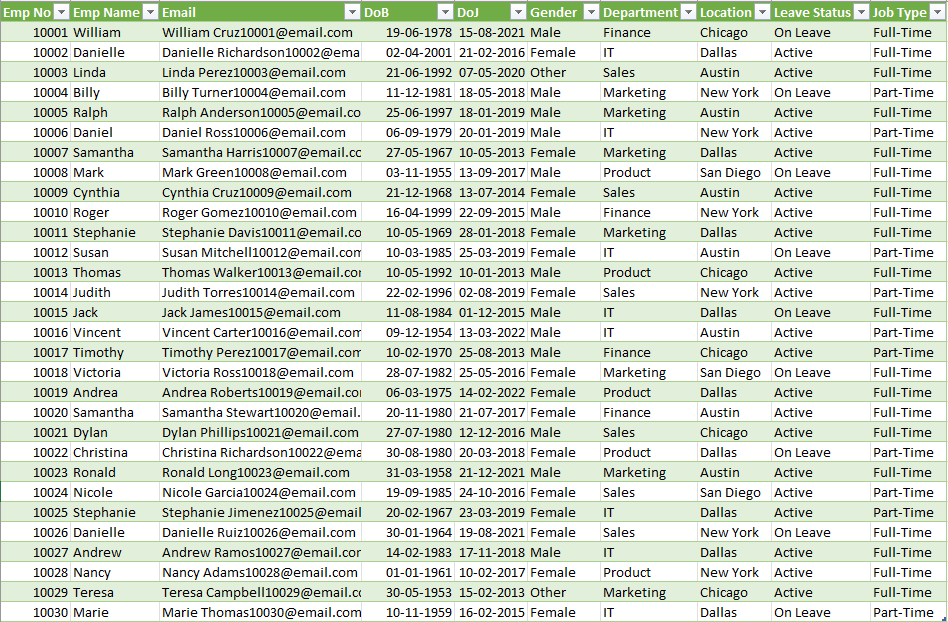
The XLOOKUP Formula
Here’s the XLOOKUP formula syntax:
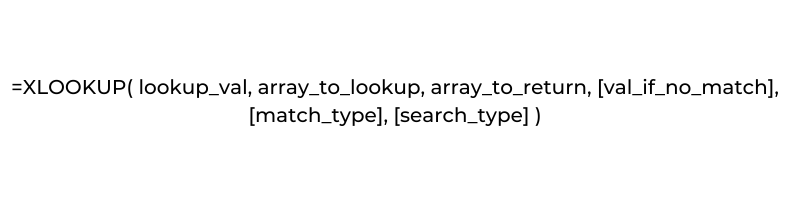
To find an employee’s email address based on their name, the formula would be something like:
=XLOOKUP("William", EMP_DATA[Emp Name], EMP_DATA[Email])Where “William” is the employee you’re searching for, EMP_DATA[Emp Name] is the range containing employee names, and EMP_DATA[Email] is the range from which to return the email address.
Advantages of XLOOKUP
- Flexibility: Works for both vertical and horizontal lookups.
- Simplicity: No need to specify a column index number, reducing the chance of errors.
- Powerful: Allows for approximate and exact matches, and wildcards (*, ?) for partial matches.
- Safe: If a lookup value is not found, XLOOKUP can return a custom error.
By integrating XLOOKUP into your Excel toolkit, you can enhance productivity and ensure that you have the information you need at your fingertips.
Check our video on creating a stunning weekly schedule visual of NFL games, extensively using XLOOKUP here:
If you have any feedback or suggestions, please post them in the comments below.