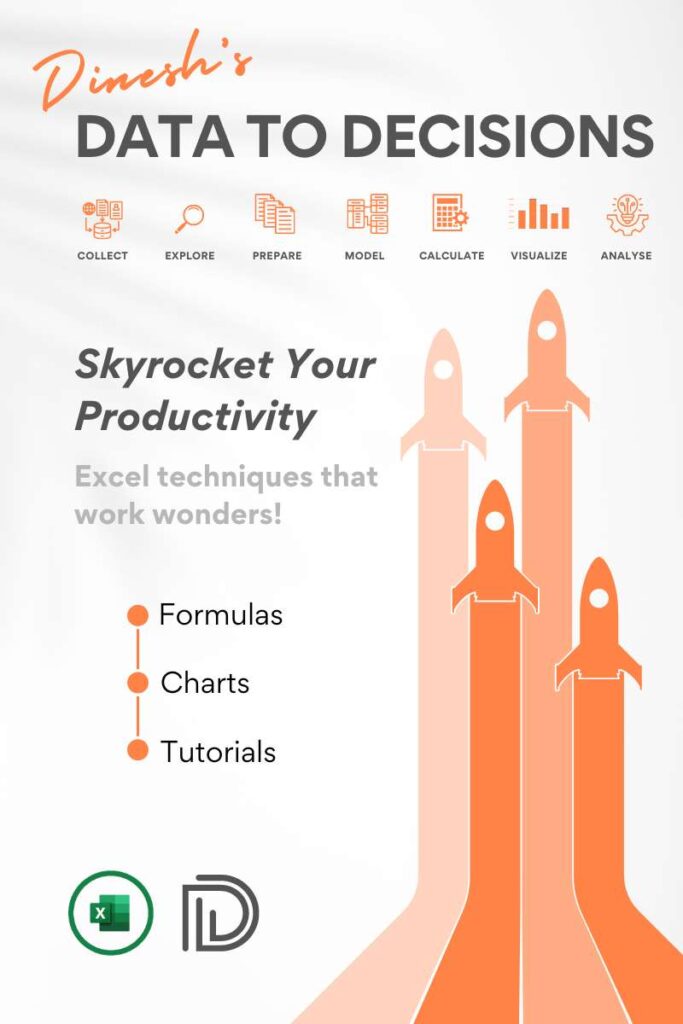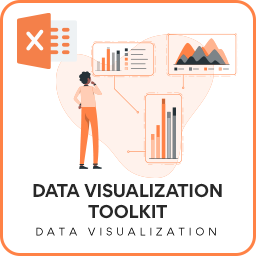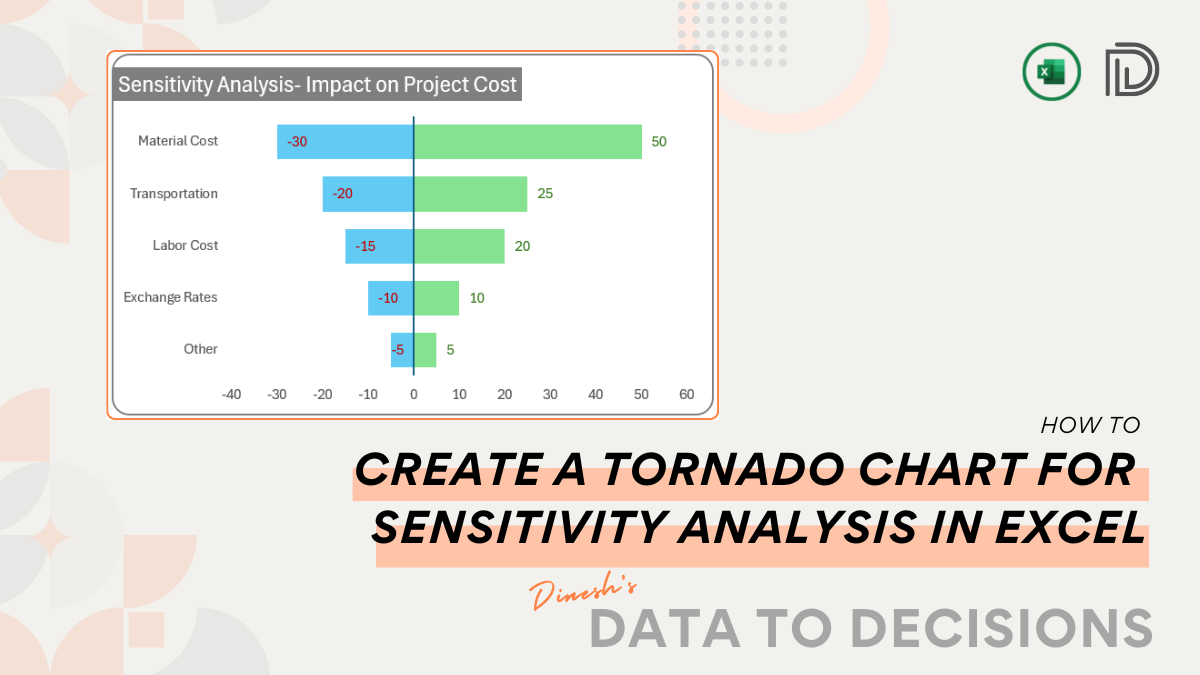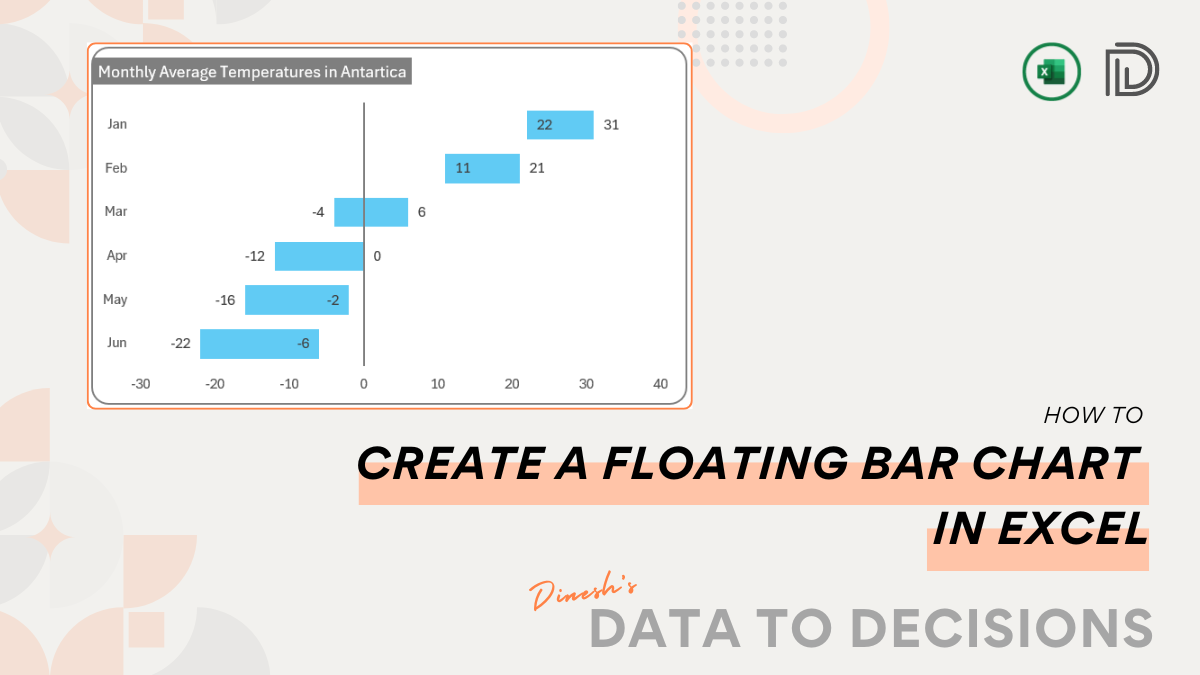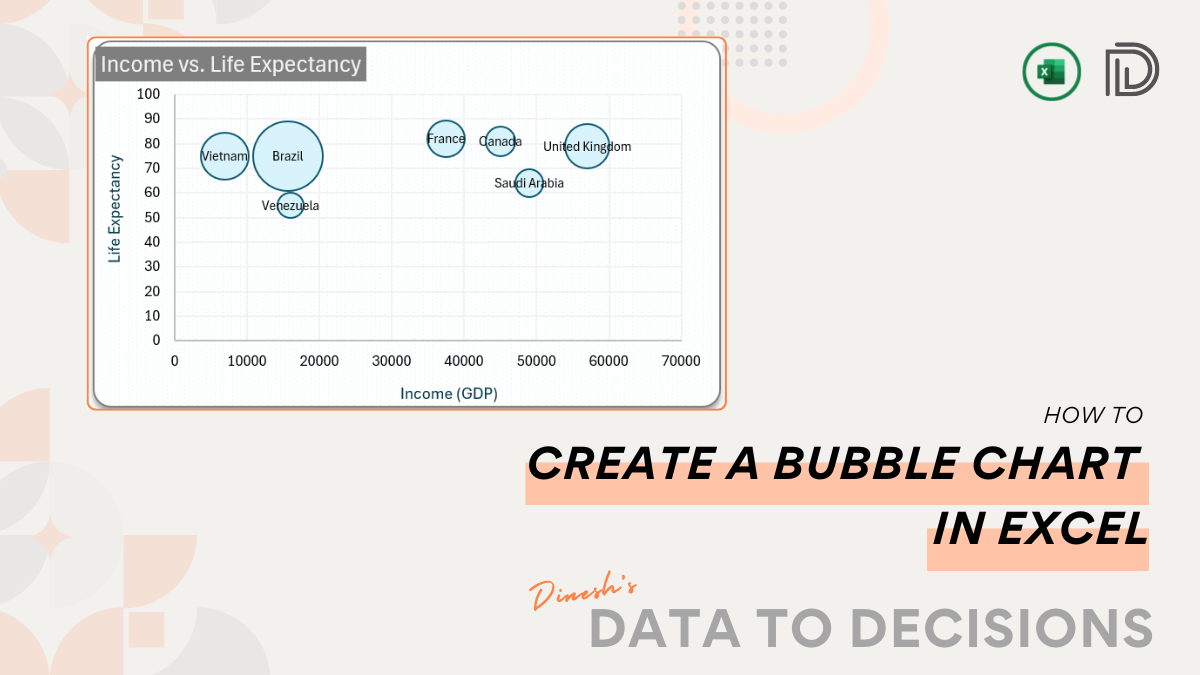When you have missing data points in Excel, particularly in a sequence of records, it’s crucial to fill these missing values correctly to maintain the integrity of your data and enable accurate reports and analyses.
For example, if your source data on orders provides Customer ID and Type as shown below,
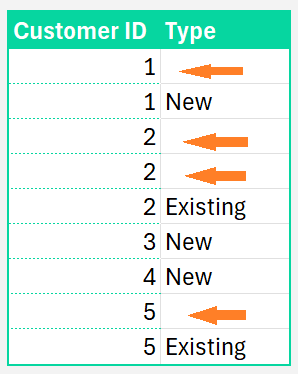
Customer Type is only populated in the rows below. We need to ensure that missing values are populated with the corresponding Type from the row below that is filling-up our missing values.
How to Fill Up? If the corresponding Type value in K7 is missing, return the value from the following row in column M. If it is not missing, return K7 itself.
=IF(K7="",OFFSET(M7,1,,1),K7) 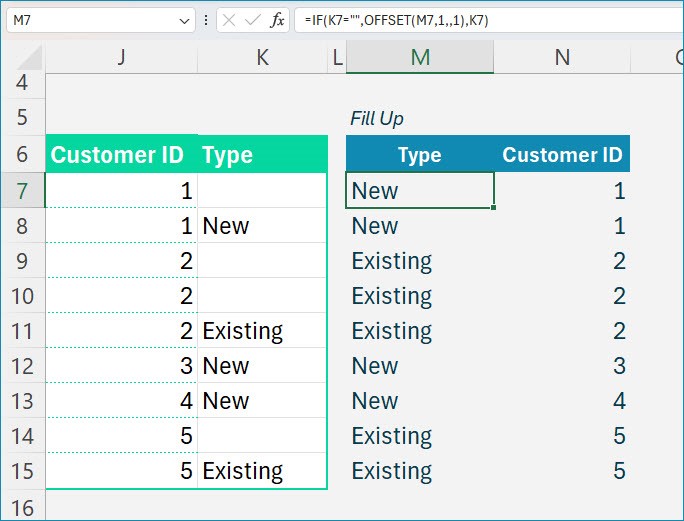
To return the value from the row below, we used Excel’s OFFSET function. The syntax for this is:
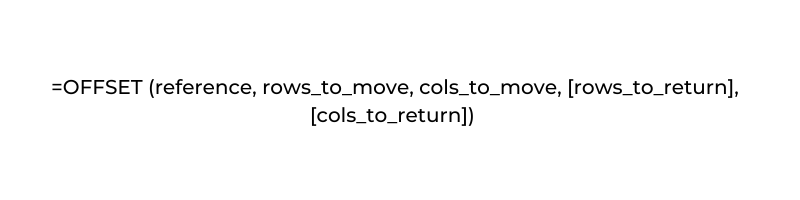
Check our dedicated video on our YouTube channel for fill-up:
Please check our blog on applying Fill-Down technique.