Combinations Generator Excel Template 2023 – Free
A few months ago, I published a video (on YouTube) on how to create combinations of values in 2 lists. There have been requests to expand that to more than just 2 lists. So, here we go. I updated the formulas to accommodate 6 lists and made it into an easy-to-use free template.
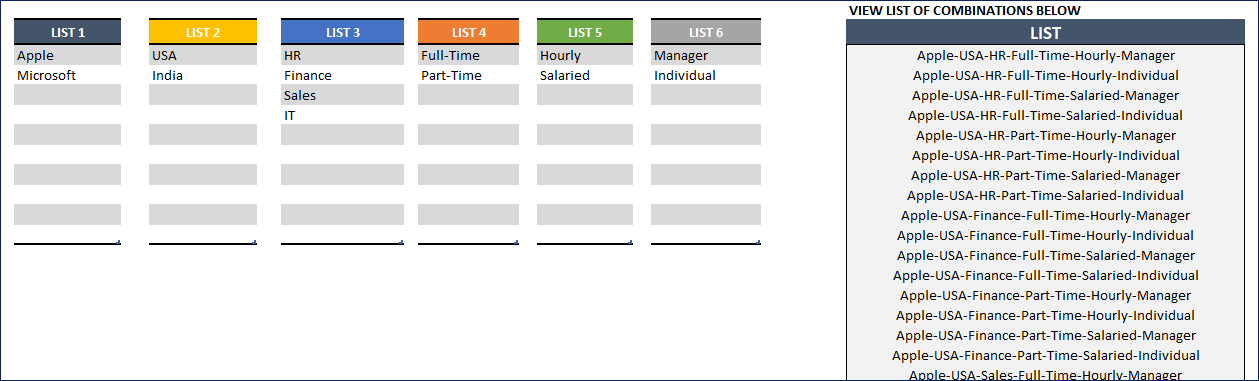
Free Download
How to create combinations in Excel?
This Excel Combinations Generator is one of the simplest templates published on indzara.com.
Just enter your values in each list (max 6) and see the combinations automatically calculated and displayed.
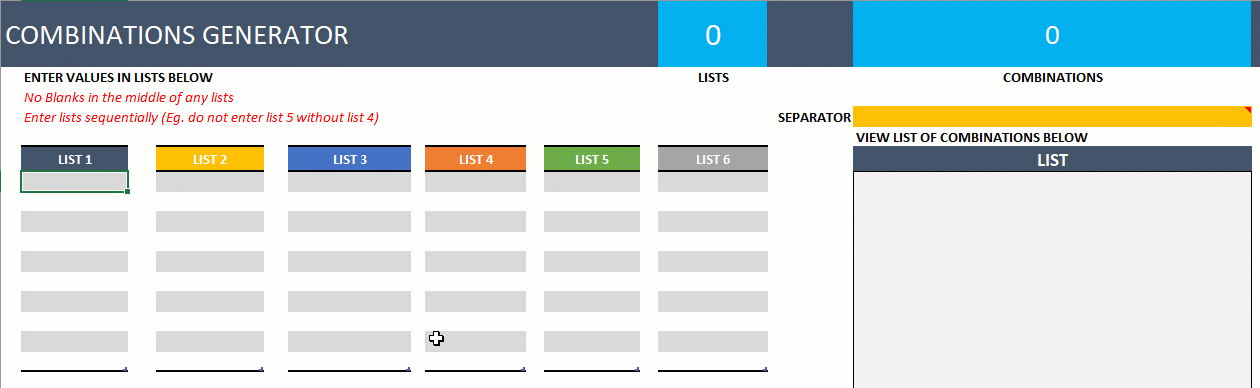
You can also change the separator (character that separates the values in the concatenated string of values)
When entering data, ensure the following are avoided
- No blank values in the middle of any list
- Enter lists sequentially (eg. please do not enter list 6 when list 5 is empty)
Video Demo
Limits
- You can enter up to 6 lists
- 500 combinations are supported by default. The formulas are hidden in the HELP sheet. You are welcome to edit and expand to more combinations if needed.
Recommended Template
For more functionality, please try our Combinations Generator toolkit
- Single List: N = 20, R = 7
- Multi-List: 10 lists, 20 items in each list

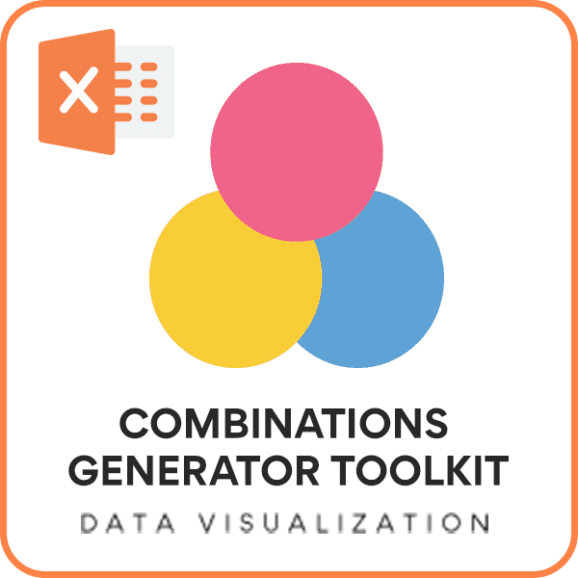

47 Comments
Hello,
Thank you very much for your very valuable and helpful template. Also, I would like to apologize for my naïve question: I have 2 columns, the first one has 365 values and the second one has 2800 values. Their combination gives 1022000 values. Which value should I change in the Help portion of the template in order to increase the limit from 500 to 1022000? Could you please guide my (i.e which cell value must change)?
Thank you for your time
Thanks for using our template.
You need to extend the number of rows. Also, extend the table on the main page to accommodate the combinations.
Best wishes
Thank you for your reply
I have extended the table on the main page and I have extended the number of rows (this is the F column in Help right?) but unfortunately only the first 500 value still appear. There is also another column/row that I should change?
Thank you for your time
One of the most useful templates I have seen. Thanks for permitting us to know the logic also. I have one question to you. I noticed that if I select on entry in the DROP DOWN LIST , I am unable to keep it blank again. It is possible only if the work book is closed and reopened. Can you suggest a solution please.
Thank you.
Can you please select the cell and press the Delete key to clear the value? Let us know whether that worked.
Best wishes.
Can you please make an tamplet for generating combination of a cricket team out of 22 players with 11 players out put combination please .
Thanks for your message.
We are not accepting any customized projects due to a heavy workload.
Best wishes
This is wonderful. I’m trying to expand to 10 lists but and struggling. Any help would be greatly appreciated. TIA
Thanks for using our template.
As of now, this template can handle 6 lists. You may unhide the help sheet and make modifications to add more lists. Please ensure, the links and formulas are not broken.
Best wishes
Is there any work around to expand the list maximum, I know that there are argument caps, but could you put an addition some how?
The hidden sheet has the formulas. That can be expanded down to more combinations.
Best wishes.
Thanks for this ! Could you please help me making list of all the combinations to create a team of six players if we have total 8 players?
You are just outstanding, one stop solution to all my problems
Thanks !!!
Really nice template. Thanks for creating it. I expanded it to more columns.
Thanks!!!
Would you mind sharing? I’m trying to do 10.
Great workbook. Thank you for the excellent knowledge share.
Thanks for sharing your positive experience.
Best wishes
This is exactly what I was looking for. Thank you.
Thanks for sharing your positive experience.
Best wishes