Geographic heat map – India (Excel template)
I was looking for a way to present/visualize state level data on an Indian map. I was not able to get that from the Bing maps application for Excel.
I am sure there are paid applications that might provide this functionality. I think this is a very basic need and I decided to prepare a simple template that can help create geographic heat maps for India.
India Heat Map Excel Template
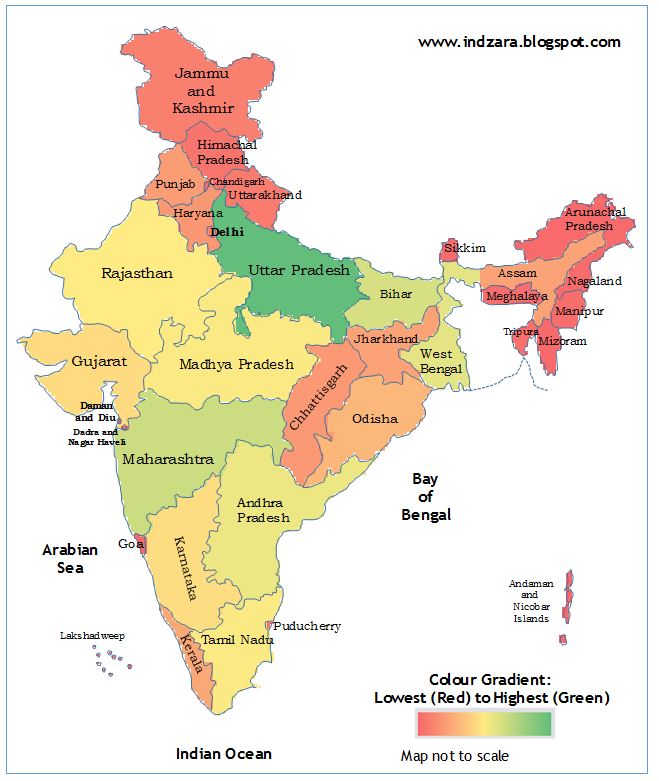
Download
If you would like to create editable map of India in excel free download the India Heat Map Excel Template (Telangana added in June 2014)
Please see below, a quick 5 minute demo of this template.
How to use this India Heat Map Excel Template?
- Enter your (numeric) data in the data column and the map image on the right gets updated.
- Please make sure that the state (or union territory) names you enter in column A are spelled the same way as they are
- They are currently ordered alphabetically. However, you may choose to enter them in any order.
- You can print the sheet if needed
- You can copy the image and paste it in other applications such as Microsoft Word or PowerPoint
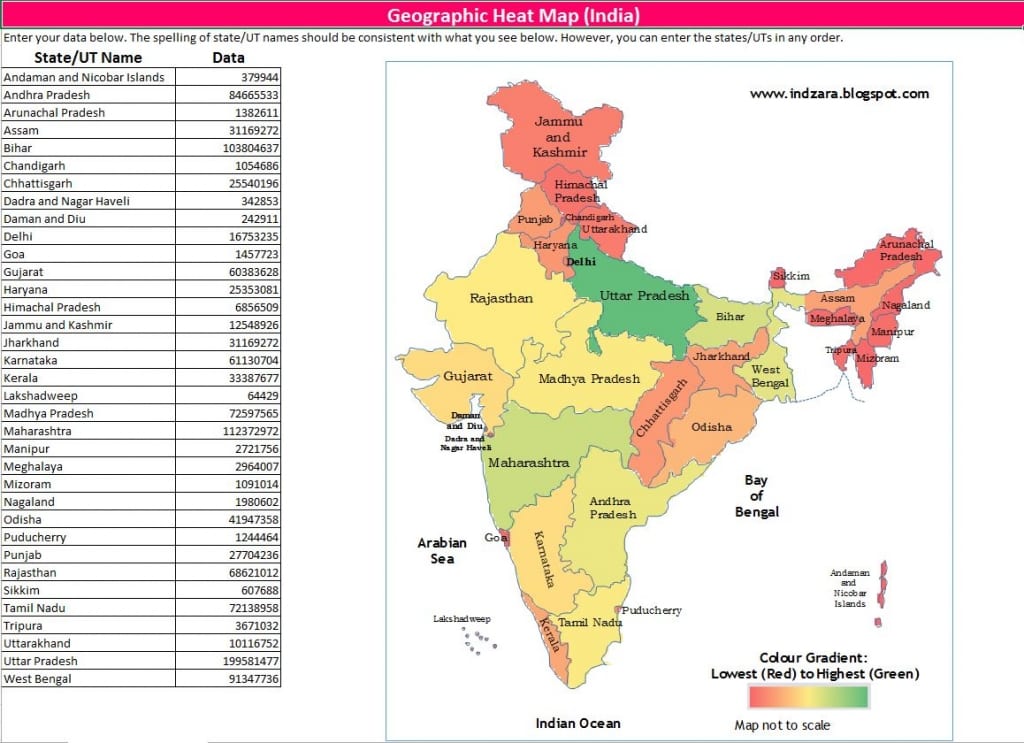
You can also use this template to showcase the position of one specific state.
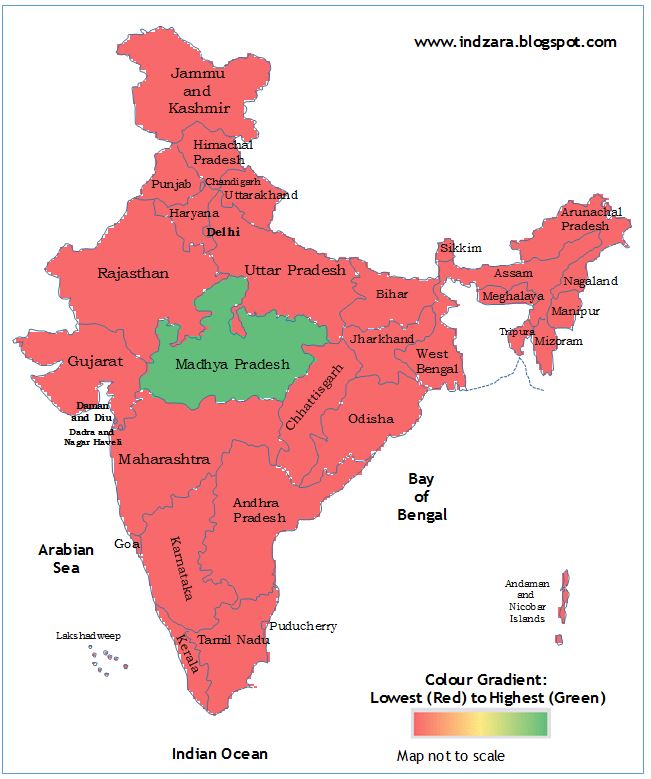
For the illustration above, I entered a positive number (1) for Madhya Pradesh and deleted the data for all other States/UTs.
How is the heat map generated?
The India Heat Map Excel Template has a hidden worksheet where the outline of India and States/Union territories were drawn with the cells pointing to corresponding data. Conditional formatting has been used to create the heat map.
If you would like to change the color gradient, read this article.
If you know of better ways to do this or if you use any application to create such an excel map chart India heat maps, please share your thoughts.

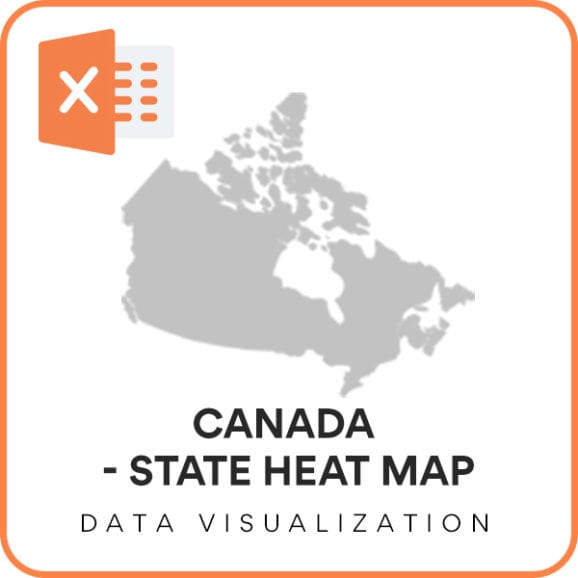
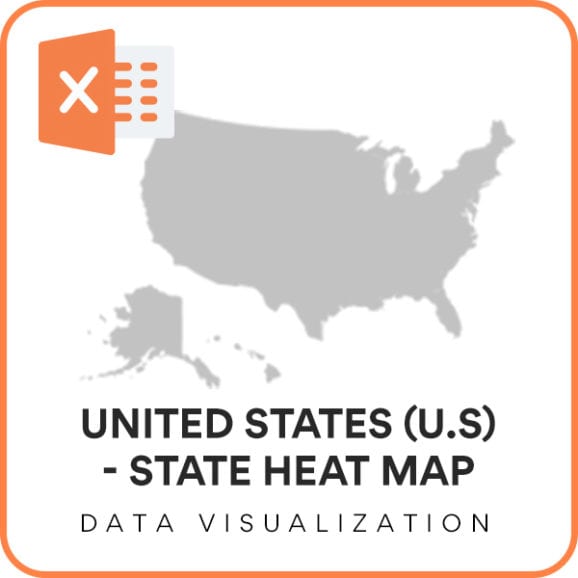
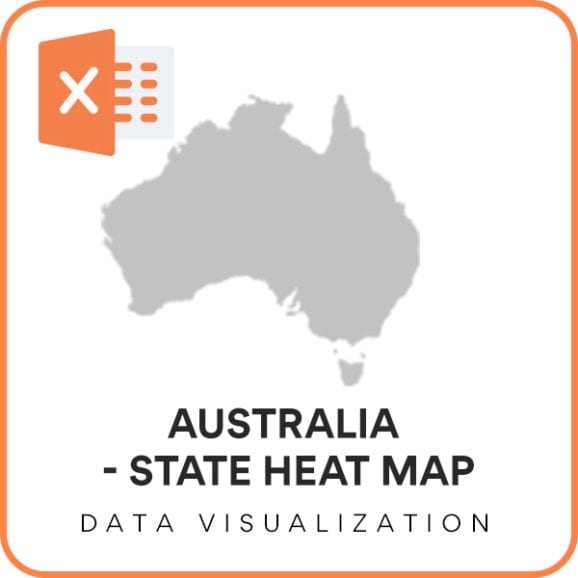
183 Comments
Hai, your heat map of india is very very excellent, as you know Andhra Pradesh is bifurcated to two states as Andhra Pradesh and Telangana, please provide us the india map which includes Telangana state as well.
Thanks in advance
Best Wishes
Kamalesh
The template has been updated now with the new state. Please download the file again in this blog post.
Thanks for your feedback,
thanks for providing us such a wonderful apps of creating indian state map. from last few weeks I was searching and also downloaded some s/w but nt working. however this apps is very simple and very much useful. anyway, I have some ueries about it:
(1) how can we add title/sub title of map when we like to use only map for copy-paste in another document;
(2) if I like to use only 4 or 5 different colors with range of data. Then how can we define color for particular ranges which we seen in commonly;
Hello Vishal,
You are welcome. I am glad you find it useful.
1) You can insert text boxes in Excel over the map image, to add title/subtitle. (INSERT ribbon TEXT section)
2) Please see these videos in my YouTube Channel.
https://www.youtube.com/watch?v=rLZTpRVJGsk&list=UUujLg-FkXISKqeDWef2b6ZQ and
https://www.youtube.com/watch?v=Ye0qa–7MjM
where I explain how to change colours.
Thanks,
This comment has been removed by the author.
Your map is excellent, how can we change colours as green lowest and Red highest.
pdf digital signature
Please see the video to change colours.
https://www.youtube.com/watch?v=Ye0qa–7MjM
I came across this post while I was searching for a way to draw district level heatmaps in India. Excellent article.
Additionally you could also use the gvis API from google and the open source R package to create similar diagrams. More interactive and useful if you are faimiliar with R.
That’s a very informative post, there are many things i did not know ! Anyhow I appreciate your willing to share your knowledge about heat map !
I really loved the way you did it. Extremely helpful. Thanks a ton!
Could you please make a version of this spreadsheet which works in OpenOffice Calc too?
Thank you.
Thanks for the feedback. I will consider it for one of the future projects.
This comment has been removed by the author.
Hello !
first of all , I want to tell u Congratulations to your hard work and beutifull
How to choose a another country, and also i want to know the password , because when i try edit he ask me a password. Thank you
Thank you for your kind words.
To unlock, the word is indzara.
Currently, I have the map only for India. In the future, I plan to create them for more countries.