Geographic heat map – India (Excel template)
I was looking for a way to present/visualize state level data on an Indian map. I was not able to get that from the Bing maps application for Excel.
I am sure there are paid applications that might provide this functionality. I think this is a very basic need and I decided to prepare a simple template that can help create geographic heat maps for India.
India Heat Map Excel Template
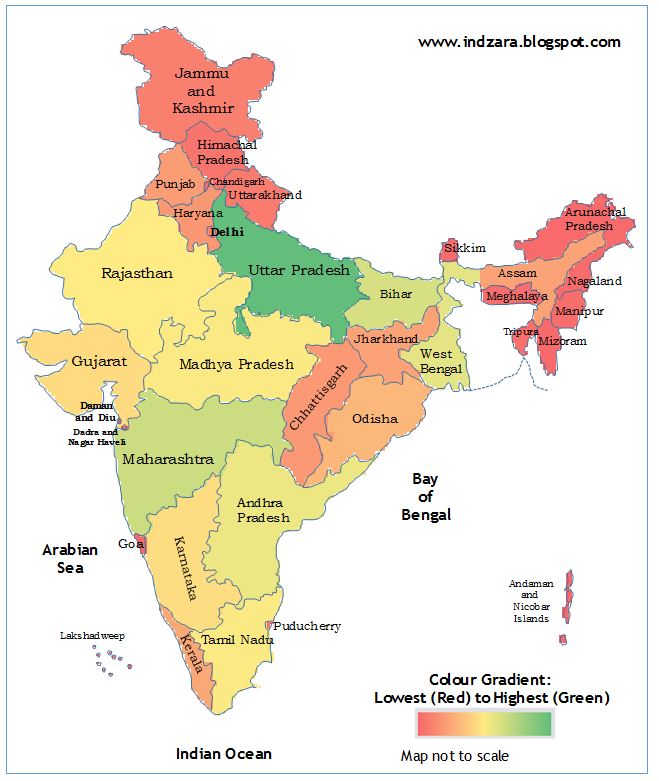
Download
If you would like to create editable map of India in excel free download the India Heat Map Excel Template (Telangana added in June 2014)
Please see below, a quick 5 minute demo of this template.
How to use this India Heat Map Excel Template?
- Enter your (numeric) data in the data column and the map image on the right gets updated.
- Please make sure that the state (or union territory) names you enter in column A are spelled the same way as they are
- They are currently ordered alphabetically. However, you may choose to enter them in any order.
- You can print the sheet if needed
- You can copy the image and paste it in other applications such as Microsoft Word or PowerPoint
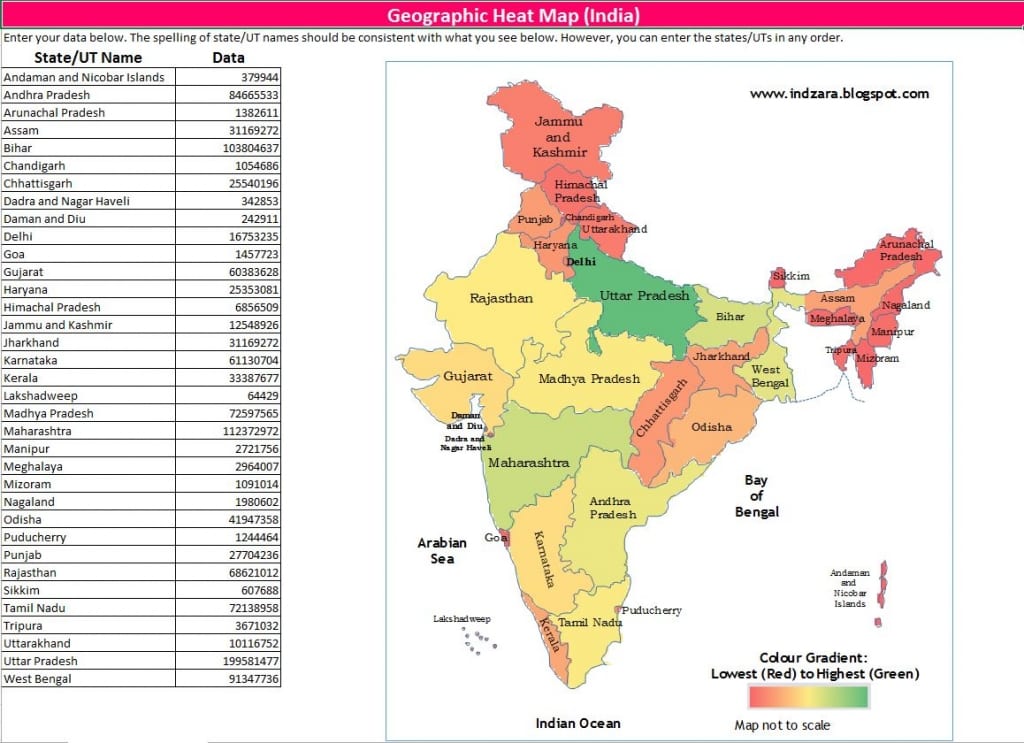
You can also use this template to showcase the position of one specific state.
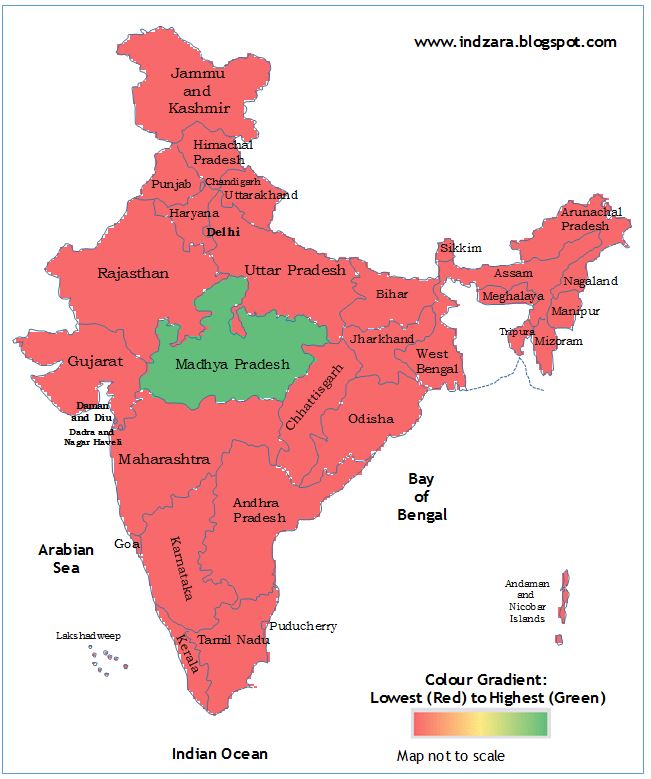
For the illustration above, I entered a positive number (1) for Madhya Pradesh and deleted the data for all other States/UTs.
How is the heat map generated?
The India Heat Map Excel Template has a hidden worksheet where the outline of India and States/Union territories were drawn with the cells pointing to corresponding data. Conditional formatting has been used to create the heat map.
If you would like to change the color gradient, read this article.
If you know of better ways to do this or if you use any application to create such an excel map chart India heat maps, please share your thoughts.

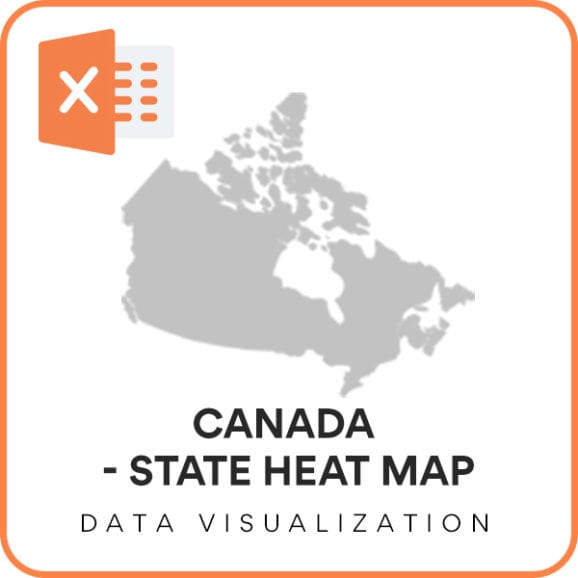
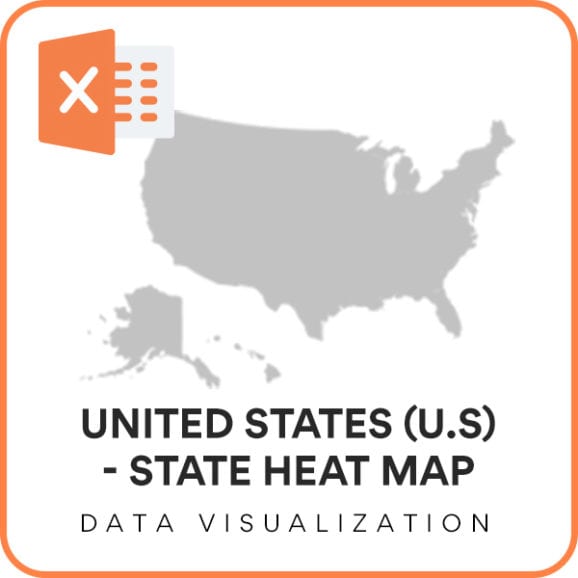
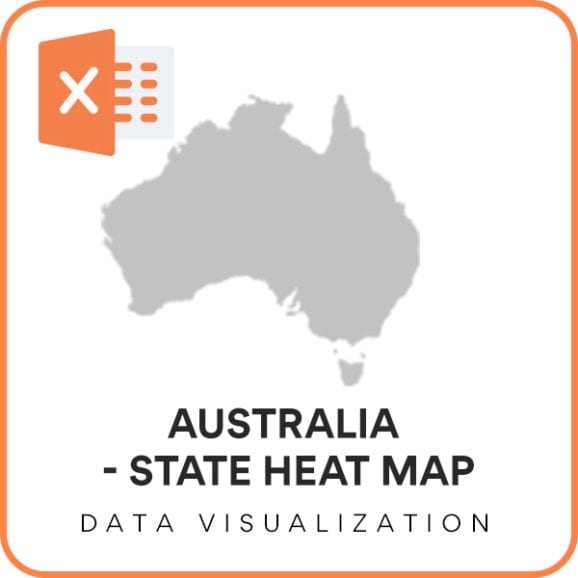
183 Comments
Thanks for such a tool!!! you are rocker man!!!
Thanks for the wonderful feedback
DO YOU HAVE SOUTH INDIA HEAT MAPS
Hello
The heat maps are available for Kerala and Tamil Nadu. We are working some states now.
Best wishes
Dear Sir , great piece of information sir…. u guys are the saviour of us…it had been a while i was in search of such excel…thanku v much.
Thanks for the positive reply.
I am looking for a map of Mumbai on excel. Can you help ?
Hello
Thank you for your interest in our template.
We are yet to release the Heat Map for Mumbai. Keep watching this space.
Best wishes
can we add any new state in this format
Hello
Please unhide the tab called “Map”. You have to insert the details of that respective state and it should work.
Best wishes & regards
can we add any new state in this file
That must have required so much focus and hard work. Thanks a lot!
You are correct. It required a lot of patience and attention to detail. Thanks for the feedback.
Best wishes.
Hey,
I found yor map quite useful. I was hoping to create a similar one districtwise instead of state. If you could share something like a tuturial on how to create this template it will be really helpful. Thanks.
Thanks. I will try to do that. Which state are you looking for?
Best wishes.
can you please share the file with text boxes
How do we add numbers below the name of the states in the heat map?
Please insert text box (or Shape) for each state in the hidden ‘Data’ sheet and in the formula bar point to the corresponding cells (numbers) in the Geographic_Heat_Map sheet. These text boxes with numbers will automatically appear on the map in the Geographic_Heat_Map sheet.
Best wishes.
thanks.. I want to change the border colour blue to black.(telling about India map)
Please unhide the hidden sheet where you can change the border color (color of the line shapes used to create the border).
Best wishes.