Raw Material Inventory Management 2025 in Excel
This free inventory tracker template is designed for small businesses which manufacture or assemble products from raw materials.
You can use this manufacturing inventory management excel template to automatically calculate the current raw material stock as well as determining how many units of each product you can make using the raw materials available.
We can input simple Bill of Materials (BOM) where we define how we can manufacture a products from its raw materials. We let the template take care of all the calculations.
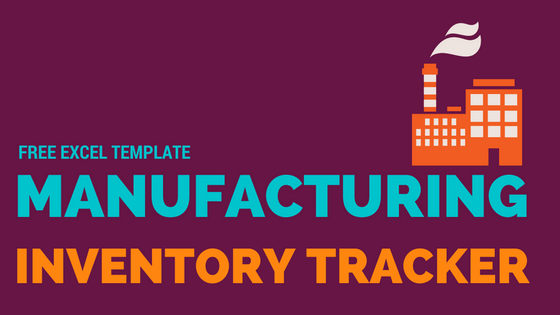
Free Download
Video Tour
How to track raw material inventory in Excel
There are five sheets in the raw material inventory management excel template: 1) Home 2) Products 3) Raw Materials 4) BOM and 5) Orders
Overview of steps
- Enter Products in Products sheet
- Enter Raw Materials in Raw Materials sheet
- Enter Bill of Materials in BOM shet
- Enter orders in Orders sheet after checking availability
- View Current raw material stock in Raw Materials sheet
Steps in Detail
I will use an example of a Juice/Smoothie company which creates juices from fruits & vegetables. However, this template can be used in any industry.
Enter list of parts or products in the Products sheet as shown below
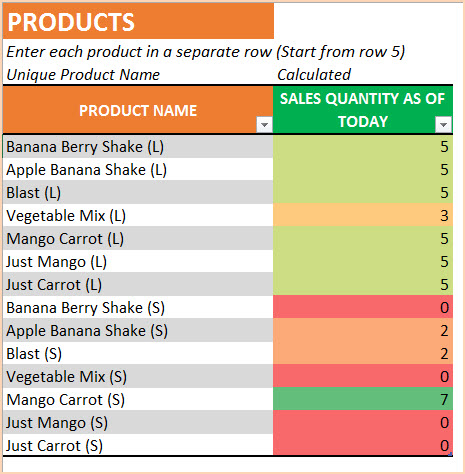
The Sales Quantity column is calculated based on sales orders that we will be entering soon.
Enter list of raw materials you use in your business in the Raw Materials sheet.
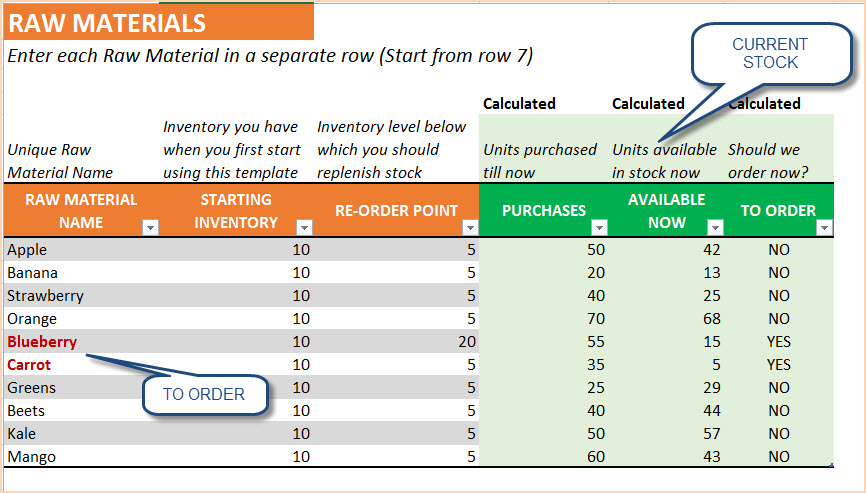
- Starting Inventory: In this sample data, we have 10 Apples and 10 Bananas in stock when we begin using the template.
- Re-Order Point: We have re-order points (Wikipedia Article on Re-Order Point) set for each raw material.
- Available Now: Displays the current stock level of each raw material.
- To Order: When current stock for a raw material goes below its re-order level, this field displays YES. Also, the template highlights the raw material name in red font.
Use this raw material stock register format in excel to handle all your raw materials availability.
Enter Bill of Materials (BOM) in BOM sheet
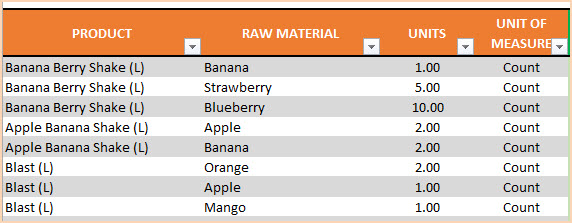
In the sample above, 1 unit of Banana Berry Shake is created from 1 Banana, 5 Strawberries and 10 Blueberries. 1 unit of Apple Banana Shake is created from 2 Apples and 2 Bananas. Unit of Measure column is just for your reference.
Once you have entered BOM for all your products, the initial set up is done.
Entering purchase and sale orders in Orders sheet.
As a manufacturing business, you may buy raw materials from your suppliers and sell the finished products to your customers. So, there are two key transactions – Purchase and Sale.
We can enter Purchase and Sale Orders in a single table in Orders sheet.
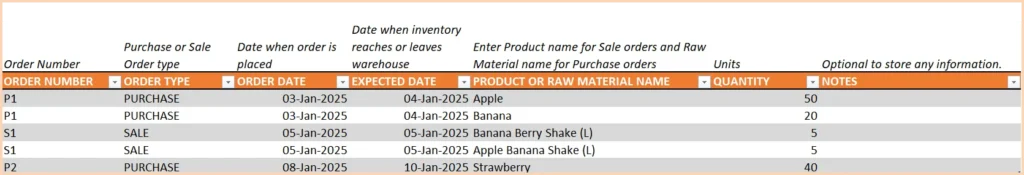
- Order Type: Order P1 is to purchase 50 Apples and 20 Bananas – So, we use Order Type of PURCHASE. Order S1 is an order to sell 5 Banana Berry Shakes. We use SALE order type.
- Order Date: Date when the order is placed.
- Expected Date: Date when the inventory is impacted. For example, order P1 was placed on 3rd Jan, but raw materials will reach us only on 4th Jan. So, Order date is 3rd Jan and Expected Date is 4th Jan.
- Product or Raw Material Name: The template allows drop down selection for product / raw material name. If the order type is Purchase, it will allow Raw Materials and if order type is Sale, it will allow Products.
- Quantity: Enter quantity or units of items on the order
If an order has 5 line items, then enter as 5 rows.
Check Availability
Before entering a new Sale order, if you would like to check the current capacity for a product, you can easily do that.
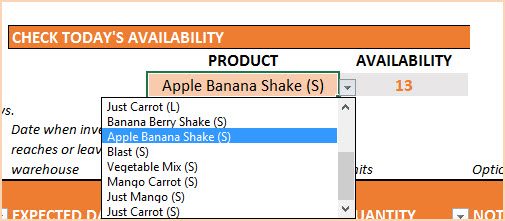
When you select a product, the template runs the calculations to figure out how many units of the product can be manufactured using the raw materials in stock right now. In the image above, we see that we can make 13 Apple Banana Shakes.
Limit
This free excel template for manufacturing company cannot handle complex scenarios where sub-assemblies of raw materials are raw materials to the final product.
Related free Inventory Management Templates
- Retail Inventory Tracker (Free)
- Rental Inventory Tracker (Free)
Recommended Template for Manufacturing Businesses
Manufacturing Inventory & Sales Manager (Inventory, Orders, Invoice, Sales Reporting, Customer Data Management)



178 Comments
Hello,
I appreciate you making and sharing this template, it will be a tremendous help. How would you recommend accounting for waste/loss of raw materials?
Many thanks!
Thank you for your feedback. You can add it as a order type and tweak the formulas a little bit to get the required output. We can also take it as a customization project for additional fee. Please contact support@indzara.com for a quotation of this customization project.
Best wishes.
Hi! I don’t know what to do with my “sales quantity as of today” it didn’t automatically calculated my sales. Can you please help me with this? Maybe I have deleted that column. Thank you!
We would be happy to help you in this regards. Requesting to share your sheet with some screenshots highlighting your concern to our support team at support@indzara.com to further check on your concern.
Best wishes.
Thanks a lot.. It’s really helpfull.. I’ll definitely donate you as a help for this template
Thanks for your message.
Would be really helpful if you can look at different simple and effective templates we have on our shop page for your business needs.
A word of introduction to your circle of friends is much appreciated.
Best wishes!
Hi can you plz design a template for aluminium fabrication work normaly use for making sliding windows and door for 1,2,3,4,5 tracks and the raw material are use are of generally 10,11 15 foot sizes aluminium extruded section
It should give me the quotation with the raw material used if i mention square foot and the number of track window i want to make..
Regards
Thanks for your message.
Due to a heavy workload, we are not accepting any customized projects. However, you may review our Manufacturing – Inventory and Sales Manager – Excel Template at https://indzara.com/product/manufacturing-inventory-sales-manager-excel-template/. This template has the following features:
Manage inventory at a manufacturing/assembly business
Automate inventory calculations of raw materials based on products
Choose whether you hold manufactured goods or not (at the product level)
Know current inventory levels of each product and raw material
Identify the products and raw materials to be re-ordered
Print automatically created invoices
Easily understand the sales and purchase patterns
Identify your best-performing products
Know how the different product categories contribute to sales
Easily retrieve and view your order details
Best wishes
Hi, I really would like this to work in google sheets so i can share with my copacker.
When I upload it it seems to convert everything fine EXCEPT on the orders tab, it can’t select from both product names and raw material names. What do you suggest I do?
Hello
This template is not compatible with Google Sheets. Please use “Manufacturing Inventory Tracker – Free Google Sheet Template” available at https://indzara.com/2020/04/manufacturing-inventory-tracker-free-google-sheet-template/
Thanks
Can you design an inventory spreadsheet to control raw material stock for a nut and bolt manufacturer? We need to be able to load material into the system. I need to speak with you in some detail. Please contact me.
Thanks for your interest in our template.
You may review our Manufacturing – Inventory and Sales Manager – Excel Template at https://indzara.com/product/manufacturing-inventory-sales-manager-excel-template/.
Due to a heavy workload, we are not accepting any customized projects and we do not have phone support yet. You may write to us at contact@indzara.com.
Best wishes
I need to enter another column for the part number next to the part name. How can I add it and make it part of the table?
Thanks for using our template.
You can insert a column. However, please note that it will not be part of any calculation.
Best wishes
Hello again,
how can I determine the QUANTITY I need to purchase if raw materials are shared across multiple products? Do this spreadsheet calculate what I need to order? If not, do you have one that does?
THANKS SO MUCH!
Hello
When you enter the raw material details, it asks for the Reorder point. This needs to be mentioned. In case the inventory falls below it, final products cannot be manufactured using the same.
Best wishes
But where does it calculate what I need to order? If I have multiple products using the same part# I need to add everything I need for all products.
THANK YOU!
Hello
Once a reorder level is advised you will be alerted when the inventory falls for that item below this level.You not be able to manufacture the items that use the raw material. Please review the video and the blog on the page.
Thanks
Hello, this looks like a great tool. How does it count/allocate for shared raw material parts?
Thank you!
Thanks for using our template.
Suppose a material A is shared in two products, in that case, the number of two products that can be manufactured using A will depend upon the quantity of material A available at that time.
Best wishes
I have raw materials that appear across different products. I have set up each product in the BoM sheet of the free template and also in the Manufacturing details sheet on the template I have purchased. However, when I look to see how many of this product can be made all is shows me is the quantity of the very first raw material for that product. I thought maybe it would look at all the raw materials required, versus the stock level and then tell me how many products could be made?
When I enter a sales order for a particular product, will it reduce the raw materials inventory by the right amount for all the raw materials in the BoM?
Many thanks
Thanks for using the templates.
Could you please share the files along with the list of issues for us to review. You may email them at contact@indzara.com
Best wishes