Recruitment Tracker 2024 – Free Recruitment Template in Excel
As a hiring manager/recruiter, are you currently navigating the challenges of talent acquisition? If you’re in search of a simple yet powerful solution to streamline your recruitment process and gain valuable insights through key recruiting metrics, we’ve got you covered, so read along!
Introducing our simple yet versatile Recruitment Tracker Excel template, designed to help you efficiently manage and monitor applicant progress. With this template
With the recruitment dashboard, you’ll gain instant visibility into the number of applicants moving through your hiring process and pinpoint where they drop off. Furthermore, our hiring tracker enables you to effortlessly identify the key reasons why certain candidates were not chosen, facilitating smarter hiring decisions.
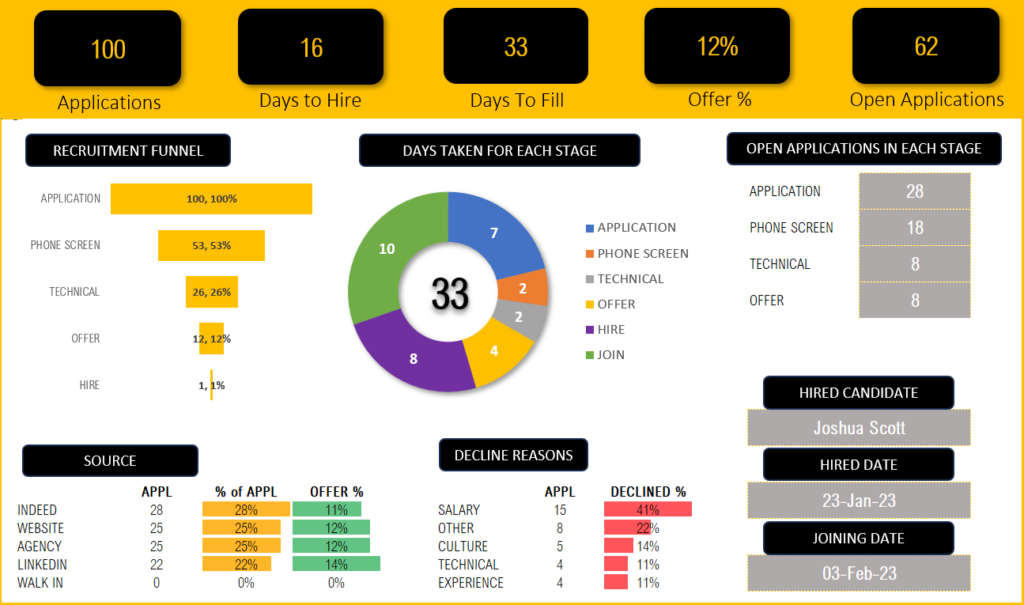
Download Recruitment Tracker
Recruitment Tracking – Simple & Effective
This Excel template is designed for Microsoft Excel, but if you are looking for a Google Sheet template, please visit Recruitment Tracker in Google Sheets. We also have a comprehensive Recruitment Dashboard in Microsoft Power BI.
This template is designed to handle one job opening only, check our Recruitment Tracker Dashboard in Excel that handles multiple job openings and multiple hires with additional features.
Lets take a look at each of the components of the recruitment tracking Excel template. We will go over the dashboard first and then the data entry steps.
Recruitment Tracker Dashboard
Our meticulously designed dashboard is fully automated, allowing you to gain key insights almost immediately.
Key Hiring Metrics (KPIs)

As a recruiter, it’s crucial to know how effective and efficient your recruiting process is. The metrics in the dashboard give you just that!
Take a look at all the additional, key recruitment metrics available in the premium Recruitment Dashboard in this article.
Know how many applications were received and how many are open; See how many offers are given and the average days it takes to hire an open position. These insights drive important hiring decisions like how to fill a position faster, thereby reducing time to hire and much more.
Need more metrics and visuals on the quality of applications, active pipelines, do take a look at our Premium Recruitment Dashboard Template using Microsoft Excel.
Recruitment Funnel
To know at which stage candidates are more likely to drop off is crucial. The recruitment funnel shows you just that:
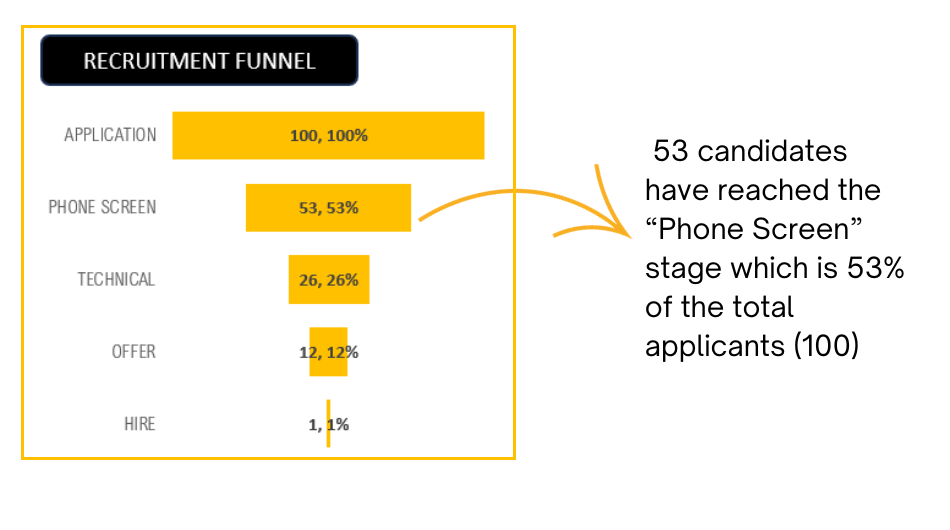
Time taken for each stage
Determine whether there’s a bottleneck – if a specific stage in your recruitment process is causing significant delays and prolonging the time it takes to fill a job vacancy.
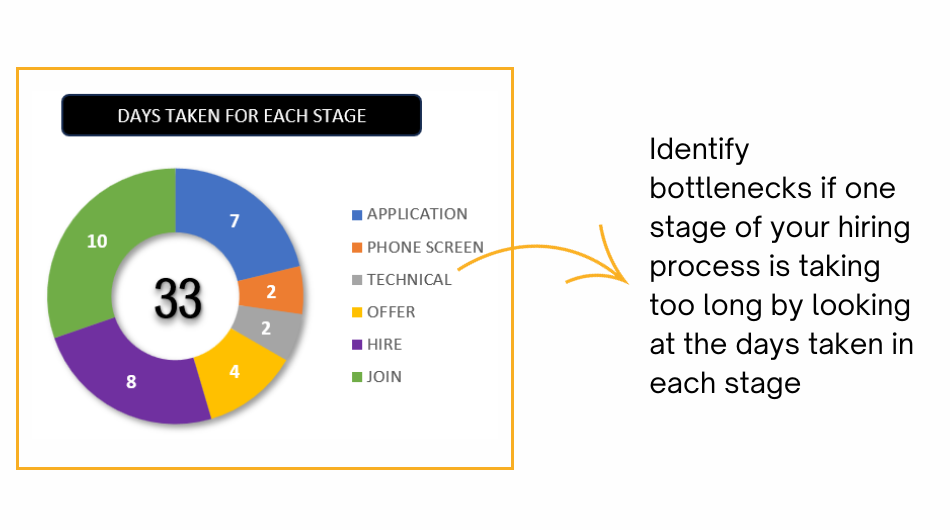
Open Applications in each stage
Know exactly how many applications are in which stage of recruiting with the following visual:
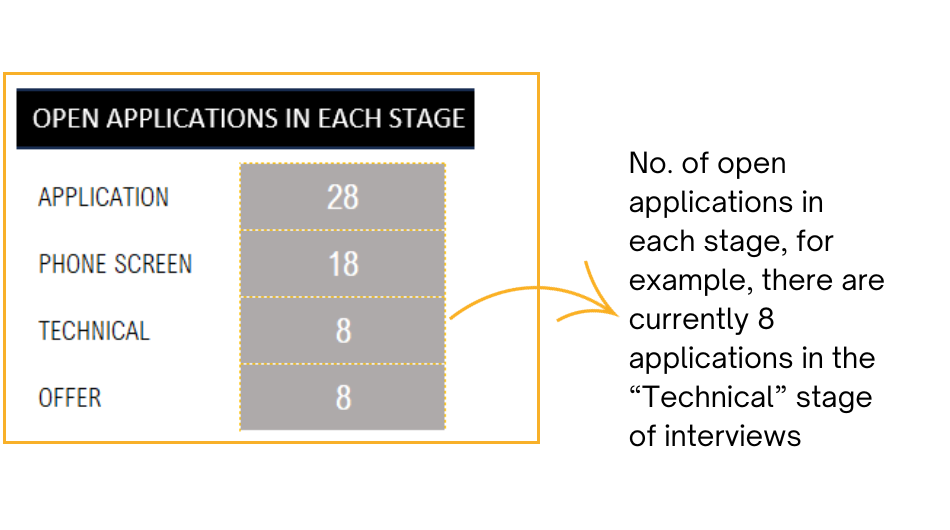
Source Contribution
You can identify which application sources bring you better quality of candidates as you can compare the offer % through these channels. This aids in your recruiting source channel decisions.
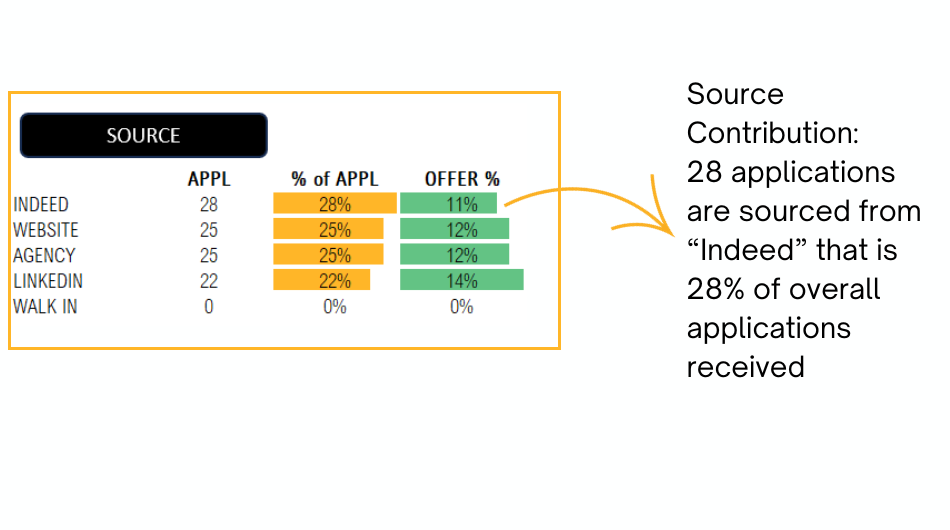
Application Decline Reasons
Understanding the reasons for candidate rejections will enable you to pinpoint any shortcomings in the application process. Likewise, comprehending why candidates reject your offers empowers you to adjust the job description or align expectations effectively with your company’s leadership.
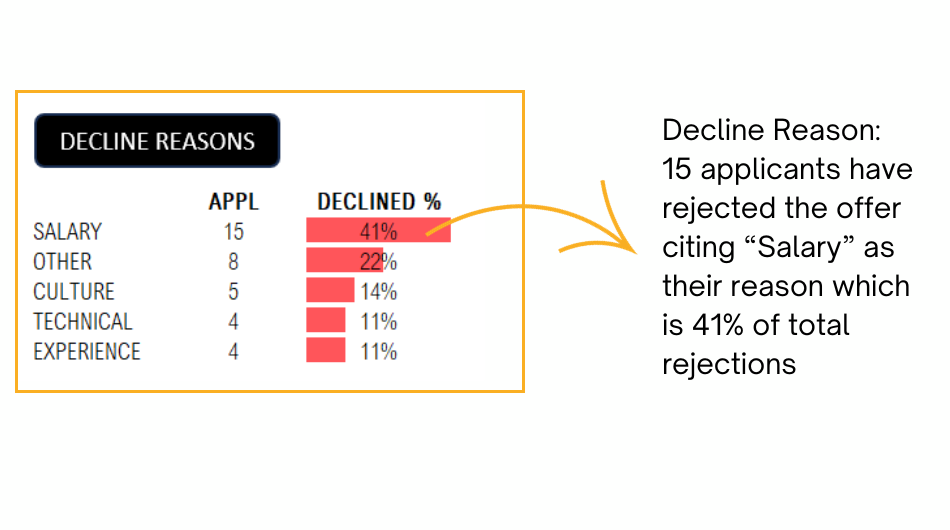
Once an opening is closed with a successful recruit, you can view the details of the new recruit with this visual:
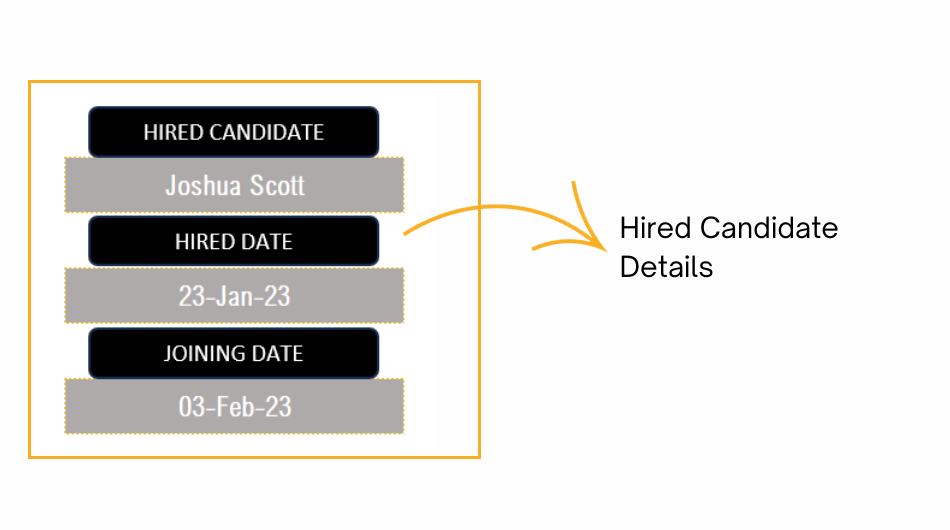
Data Input
To get the amazing dashboard, the data entry steps are really simple and straightforward:
All that’s needed is just two steps, which are explained here:
Step 1: Customize the template for your needs
In the Settings sheet, define your recruitment tracking templates’ key details like the stages of application, source channels and the decline reasons as per your organization.
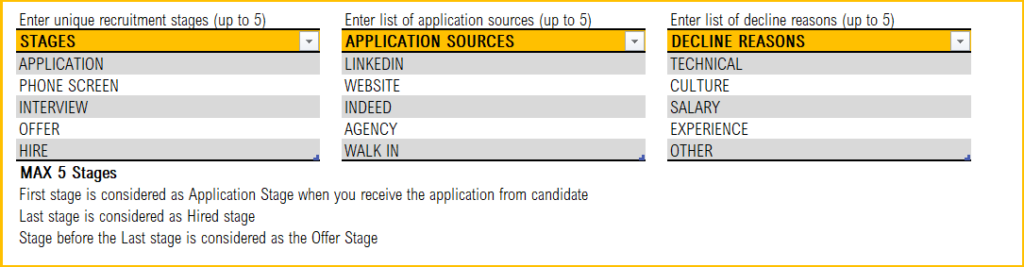
Step 2: Enter Job Details
The Applications: This is where you’ll enter all the information related to the candidates/applicants for the open position.
Begin with the job title, the recruiter and the job posting date
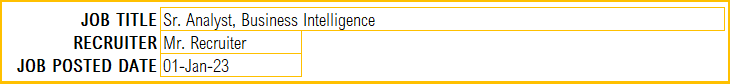
Step 3: Enter Applications information
Once applicants start coming in, the details can be entered as shown below along with their source in the respective columns.
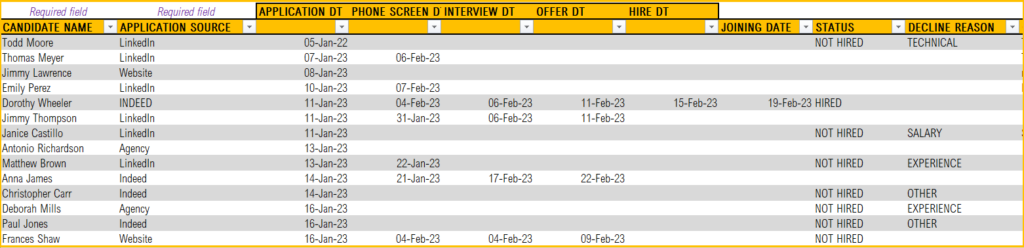
- Enter the candidate name and the source of the application (example: LinkedIn, Indeed, etc.)
- As candidates flow through various stages of their recruitment funnel, enter the dates when the candidate reaches a particular stage (Application received, phone screen, hiring manager interview, etc.).
- Once a hiring decision is made, enter the hire date and joining date in the corresponding columns.
- If the candidate gets rejected, give the status as “Not Hired”, enter the decline reason in the column for the same.
- We have additional columns for your comments and cost. Enter them if available.
That’s all the data entry steps that are needed to get your fully automated recruitment applicant tracking system in place.
Now, you can open the Dashboard sheet and use the metrics and visuals for crucial hiring decisions or present them to senior management.
Happy recruiting!
Do you have any queries or looking to customize the recruitment tracker, please reach out to us at support@indzara.com
Recommended Template
If you are looking to manage multiple jobs and get advanced reporting, please try Recruitment Tracker Dashboard Excel Template




151 Comments
I am not able to download this sheet
I tried just now and it downloads fine. Please let me know what error message you received. Thank you.
it is redirecting to the same page again
It is the link to the file and not the page.
I have emailed the file. Thanks.
I have seen the demo for Recruitment Manager template and found awesome.I need only”Recruitment Manager template”. what will be the cost in Indian currency.
Thanks for your interest. The cost is US$30 as of now and the exchange rate to Indian currency is based on the date when the order is placed. It is automatically calculated by PayPal.
Please let me know if there are any questions. Thanks & Best wishes,
Hi,
Thanks for your sharing but I faced with problems with the downloaded version. I opened it in Excel 2016 and the active pipeline didn’t work well. The data doesn’t fit with the input. Can you reveal the formula used for the active pipeline? Thanks and wait for your support
I am sorry about the delayed response.
The active pipeline represents applications that are not closed yet. the formula is in the hidden sheet called HELP. Please see column G. It is counting applications that have blank status.
I have also emailed you this information.
Please let me know if there are any questions. Best wishes.
Hai this great but
1. it will be more easy if we can have multiple positions in same sheet
Thank you. For a template that supports multiple positions, please see https://indzara.com/product/recruitment-manager-excel-template/ It has several additional features as well. Best wishes.
Will it work with Excel 2007? I couldn’t download it with that version. Any suggestions?
Can you please let me know what error message you get? I don’t think there are any incompatible features. Unfortunately I don’t have Excel 2007 for testing now and it’s been a while since I used it.
Best wishes.
Thank you for providing this wonderful template. It’s a great tool. Does it work with any older versions of Excel?
You are welcome. It should work with older versions than the latest, but I am not sure how far back you are referring to. Thanks. Best wishes.
Hello,
To begin, this is an amazing template.
I have a question around the Counta(T_APPDATA) formula that generates the candidates and days to hire numbers. I was trying to write another formula to count core staffing, which i have added to the Applicant’s Information table, but I am unable to write this formula for some reason. I tried =COUNTA(T_APPDATA[CORE]). I noticed that you somehow have made “applicant name” as an option for this formula.
Your advisement would be much appreciated!
Thank you.
Thank you for the feedback.
The COUNTA function counts non-blank values in the column APPLICANT NAME in T_APPDATA table. If CORE is a column name in the T_APPDATA table, then your formula should work.
Thanks & Best wishes,
Hi Indzara,
Great template. The active pipeline formatting looks a little off for some reason. Only one colour appears at a time, not all four colours as shown on this blog entry. Perhaps I can email you a copy of what I see? I may also be interested in purchasing the full version if it works.
Thanks.
Jiten
Thanks for the feedback.
Please email me the file and highlight the issue. I will be happy to review and get back to you. Please mention the Excel version and Operating system.
I have emailed a note to you as well.
Best wishes.
Thanks for reply..
I can see that this sheet is meant for corporate. Do you have any excel for Recruitment Agency?
Is recruitment tracker inbuilt with recruitment manager Sheet?
Any updated version expected?
do we have buy new sheet and move data, if you develop new sheet?
Where to get this sheet from?
Thanks & Regards
You are welcome.
The Recruitment Manager https://indzara.com/product/recruitment-manager-excel-template/ can be used by agencies too. If there are specific requirements, please let me know.
Recruitment Manager has features in the recruitment tracker plus a lot more.
Upgrade will be planned and prioritized based on customer feedback. There is currently no upgrade planned.
When a upgrade is published, I will email the file to all customers. Mostly, it should be easy to copy and paste (special as values) the data and would not take more than 5 to 10 mins one-time. I will also be available to help with that if needed.
You can purchase Recruitment Manager from the product page https://indzara.com/product/recruitment-manager-excel-template/
Please let me know if there are any questions.
Best wishes.
Thanks.. Bought it, want to understand can we arrange the coloums as per our nee or it will change the calculations in sheet.
Hi I am filling date in application sheet in below coloums, if there is one month difference than its showing error in error coloumn and not showing effect in dashboard. since we received calls post one month of applications, then how to manage that.
Eg.
APPLICATION DT – 10/11/2016
PHONE SCREEN DT – 11/11/2016
MGR INTERVIEW DT
ONSITE INTERVIEW DT
OFFER DT
HIRE DT
The template does not have any limitations around the time between job posted date and recruitment stage dates. Even if it is post one month, it should work.
The errors happen if job posted date is after the recruitment stage dates or if any of the needed recruitment stage dates are left blank. I have provided more explanation of the errors and how to avoid them in the User guide: https://indzara.com/2016/07/user-guide-enter-data-recruitment-manager-template/
Please let me know if there are any questions.
Thanks & Best wishes.
Thanks for purchasing. Columns can be rearranged except the 6 stage date columns in Applications sheet. Those 6 stage dates should be together in the order of recruitment stages. This should not be changed.
Best wishes.
Hi Indzara,
What are the restriction in rows, I have data point of around 1000 candidates can this spreadsheet accommodate and reflect exact details which is shown in The Recruitment Manager template https://indzara.com/product/recruitment-manager-excel-template/ video. Please confirm & also let me know that do you have any template for Business development / Sales or Lead Generation funnel Report.
There are no restrictions on candidates/applications. Please let me know if you see any.
I don’t have a template for Lead Gen/Sales funnel yet. It is in the road map for 2017.
Thanks & Best wishes.