All-Purpose Calendar Maker (Free Excel Template)
I have published a couple of calendar templates earlier. The Custom Calendar (U.S.) works for any year and automatically calculates the U.S. Holidays. The Custom Calendar – 2013 (Tamil) displays the Tamil Nadu Government holidays for 2013. Both templates allowed a lot of flexibility such as starting your week with any day and entering up to 100 of your personal events.
I am now publishing a calendar template which I am calling All-Purpose Calendar Maker. It can be used in any scenario (schools, companies, libraries, etc.) and any country (as it does not have any feature that is country specific). It has more flexibility: you can choose the weekend(s) as any day(s) of the week and you get to choose up to 5 different types of events (100 events – grouped in up to 5 types) you want to have displayed.
FREE DOWNLOAD
All purpose Calendar Maker Excel Template
(Excel 2007 or above for Windows; Excel 2011 or above for Mac)
FEATURES
- Choice of two designs (12 month calendar on 1 page or a monthly calendar in 12 pages)
- Works with any year after 1900
- Start with any month
- 12 Month calendar (12 months beginning with the month you choose)
- Start the week with any day
- Displays up to 100 of your personal events (nicely sorted)
- Choice of up to 5 different types of events
- Event dates are highlighted on the calendar
- Each event type is highlighted with a different colour
- Customizable Weekends: You chose which days of the week are usually non-working days or weekends. They will be highlighted in red font on the calendar
- Readily printable
- No Macros
For more features, please try Event Calendar Maker.
300 events & 1200 instances,
12 Event Types, 15 color choices,
7 calendar designs (Yearly, Monthly, Weekly, Daily)
Handles 12 types of recurring events (Daily, Weekly, Monthly, Nth Wkday of Mth, Last Wkday of Mth, Last Day of Mth, Nth Busn Day of Mth, etc.)
HOW TO USE THE TEMPLATE
Step 1: Enter basic information
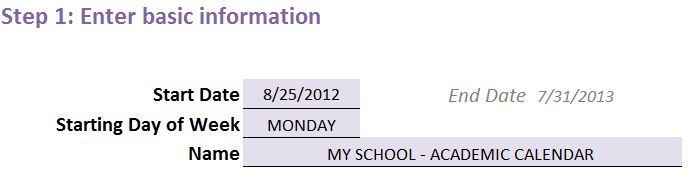
- Start Date
- Choose any date and your calendar will have 12 months beginning with the month of this Start Date
- Starting Day of Week
- This allows you to start your week on any of the 7 days
- Name
- This will be displayed on the calendar. For example, you can enter your organization name.
Step 2: Set your Weekends
Step 3: Set up to 5 types of events
Step 4: Enter up to 100 events
Step 5: Choose a design
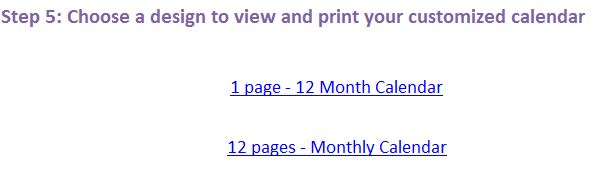

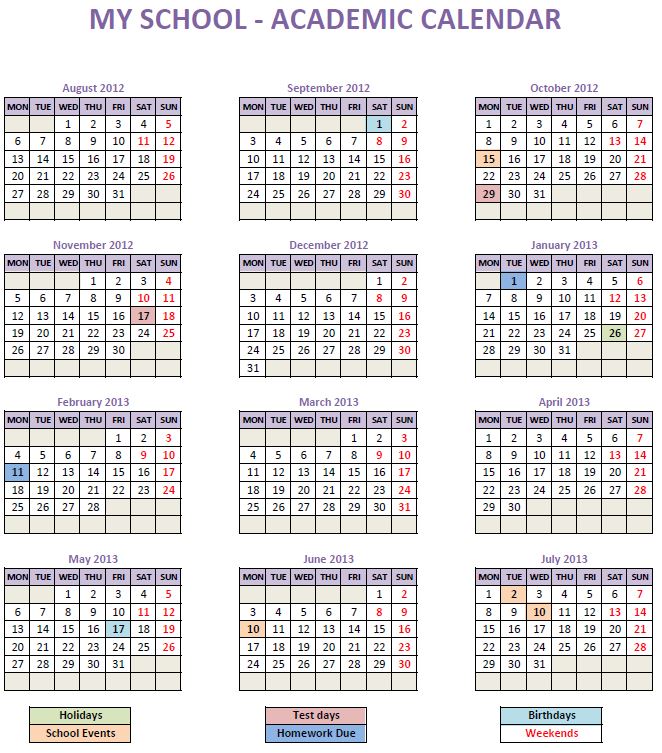

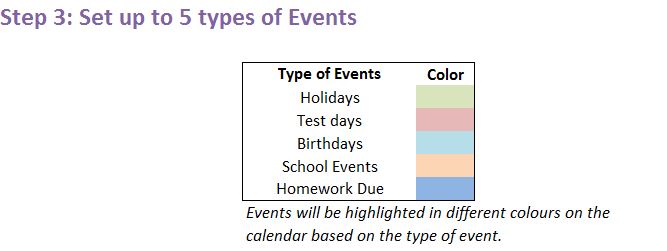
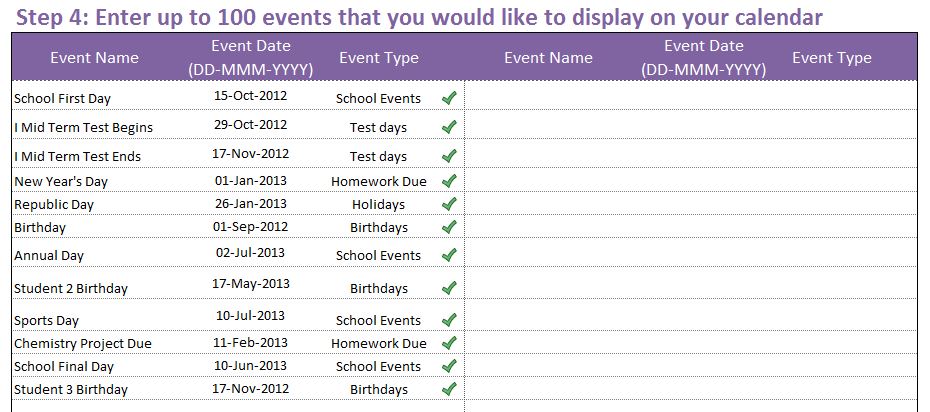
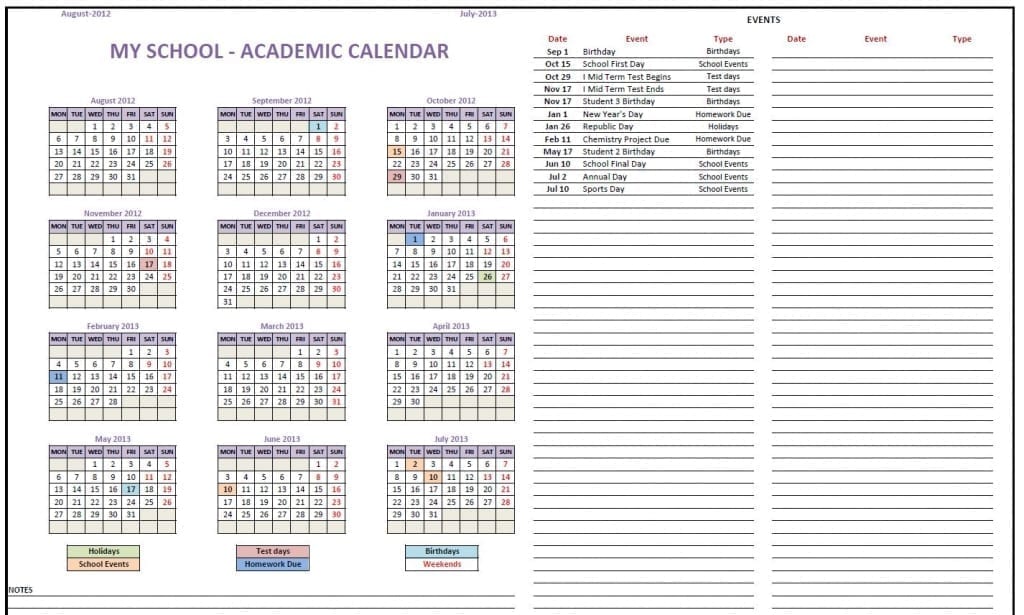
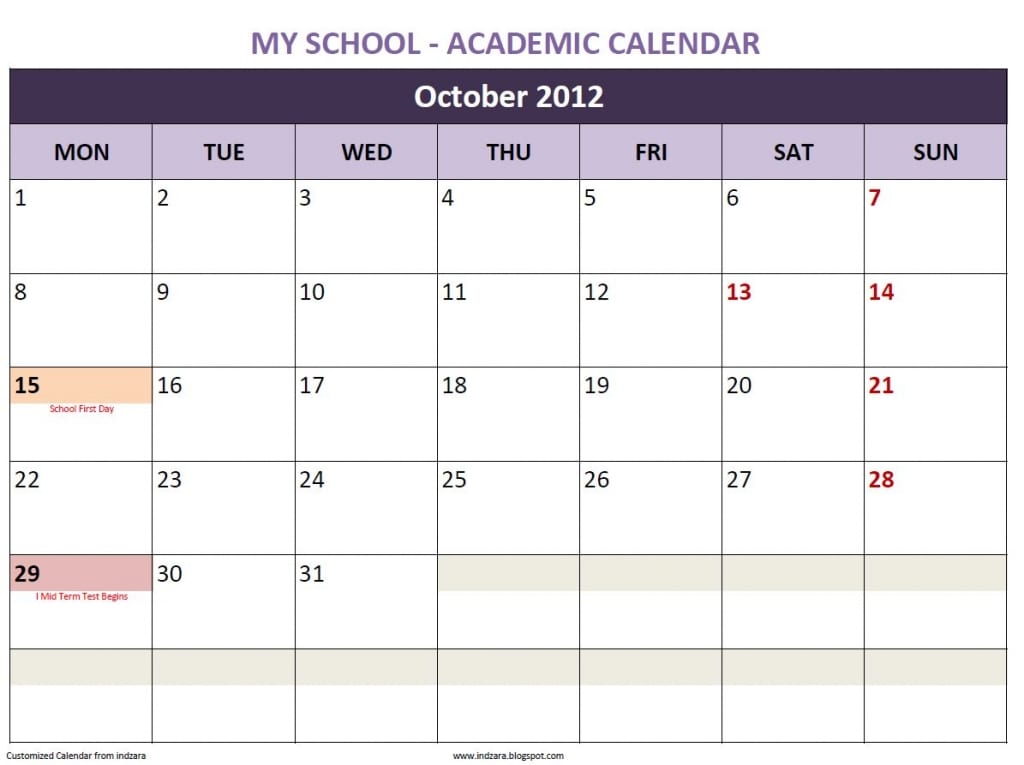

64 Comments
Dear Sir,
I am from Pakistan and utilizing your various template for my academy, so kindly intimate you have some template for student fee and teacher’s salary template.
Thanks
Azeem Afrasiyab Adv
Hello
Do keep track of our new releases. We might come up with a similar template soon.
Best wishes
Hello Indzara,
Thanks for sharing this amazing template.
Regards from Spain,
Thanks Joan for your feedback.
Hello Indzara
Wonderful Calendar, works beautifully.
I’m using the Calendar for work related jobs instead of Events. Can I change the name from events to a Customer’s Name? Or is there no editing?
Thanks
Keith
Thank you. Yes, you can edit the sheets. If Password is needed, it is indzara. Best wishes.
Hello Indzara!
I just like to thank you so much for all your efforts that you’ve done to create such a wonderful template and provided to the whole world for free .. You’re such a great man!
I’m a university student, and I’m so happy to find and use your template to mange my timetable. I’m gonna have an organized university life from now on because of You 🙂
I got a question regarding this wonderful template
I’m trying to change the Highlighted color of the 5 Types of Events but, they never changed when i change the Fill Color of them .. any solution for this problem?
Thank you so much again Indzara!
Ah, and i also forgot to ask also, is there any possibility to create more than 5 Types of Events?
Thanks! 🙂
The premium version of the template https://indzara.com/product/event-calendar-maker/ can handle 12 event types. You can also choose from 15 color choices for event types.
Best wishes,
You are very welcome.
Colors provided cannot be changed without making changes to Conditional Formatting logic. I am sorry.
Hello, I was wondering how I can input customized events into the monthly calendar. I’m trying to create a calendar for my students so both myself and my students can be organized on a monthly basis. I tried to right click and unprotect the sheet but it requires a password and any modification to the calendar is read only. Any help would be appreciated.
Sincerely,
Jonathan
indzara is the password for all free templates. Best wishes.
Hi Indzara,
I was looking for a calendar events maker and yours is the closest one I can find to fit my needs.
I am very much considering purchasing your premium version as I see that most of the things I need in a calendar can be found there and I am comforted with the fact that you are answering all of the people leaving a comment here and actually helping them use your free version. My boss won’t let me purchase anything for a calendar, so while I am still in search for other options at the moment, I just wanted to leave this message because I am moved with how much you help others even if they are only using your free version. Thank you. You make a difference in the world.
Thank you. I am just glad that I can be of some help. Regardless of whether it is a free download or paid, if someone benefits from my products, it gives me immense satisfaction. For those whose needs are met by the free version, they should use the free one.
Comments like yours provide invaluable motivation to me. Without such support, I will not be able to continue doing what I do.
Thank you & Best wishes,
How can I add the same monthly meeting with out having to type them in 12 times.
Recurring events are handled automatically in the premium version. https://indzara.com/product/event-calendar-maker/ Please review and let me know if there are any questions.Thanks.
I plan to purchase your product, but before I do, have you address the limitations regarding only 5 events per day? I will need at least 8 events per day and quite possibly up to 10? Also, if I have 8-10 events per business day, that over 160 events per month.
Hello Charles,
The product Event Calendar Maker will display only 5 events per day in the monthly calendar view. In the annual calendar view it can list 200 events. In the next upgrade (planned for September), displaying 10 events per day is planned to be added.
Hope this helps. Please let me know if there are any questions.
Hi Indzara;
Tqvm for sharing this great calendar. I noticed that some months, a get an empty row ( row 6). I would like to use your template to print monthly calendar for my planner. Removing the empty row and increasing the heights for the row would be very useful.
You are welcome.
Since the template is built to capture all possible scenarios, there are six rows. Removing a row would mean that some months will not be complete. If you would like to edit the row height or other formats, please unlock the calendar using the word ‘indzara’.
Hi Indzara
I would like to find out as to how to export my calendar to Outlook and set constant reminders 2 or 3 months before each event takes place.
Kindly advise
Babalwa
Currently, that feature is not available in the template. Sorry. Thanks for your comment.