Changing the Colour Gradient in the Heat map
I have received requests around how to change the colour gradient for the Geographic Heat Map (India) Excel template. In this quick tutorial, I will explain how to do it.
Step 1: Download and open the Geographic Heat Map (India) Excel Template. The map looks like the image below.
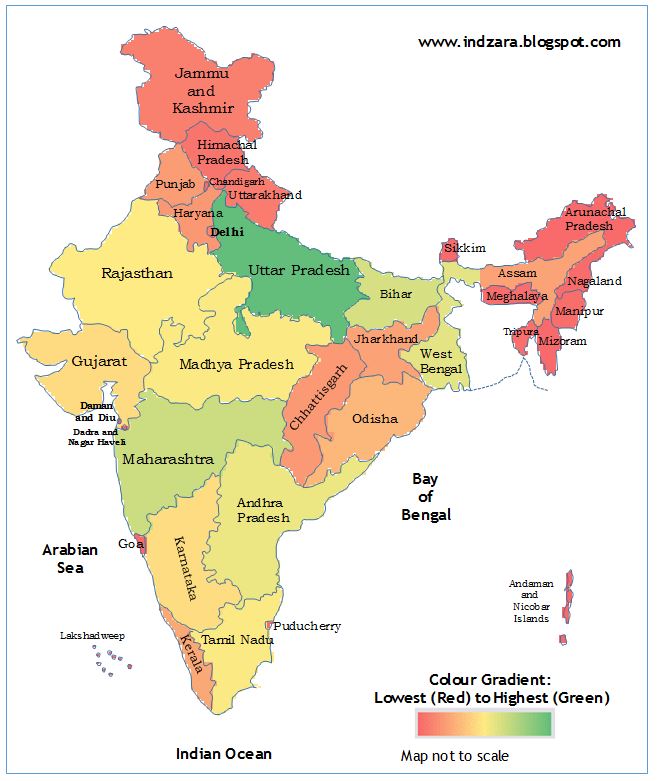
Step 2: Open Conditional Formatting menu and choose Manage Rules
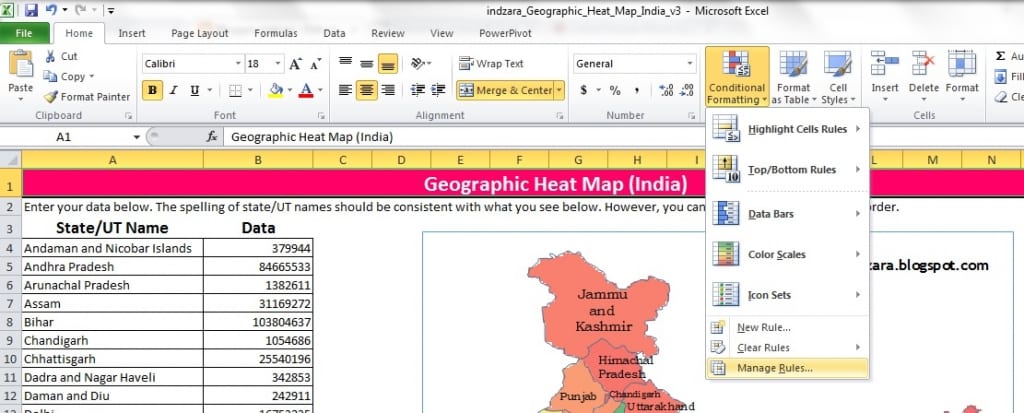
Step 3: Choose Sheet: Data
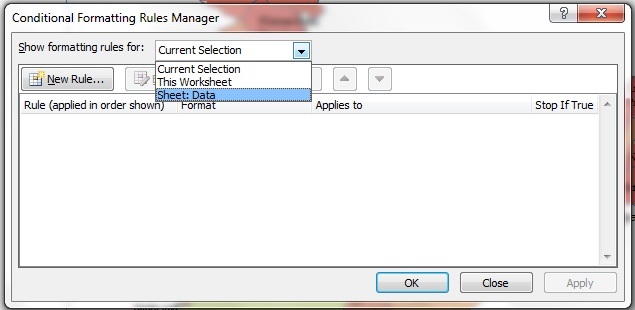
Step 4: Click Edit Rule
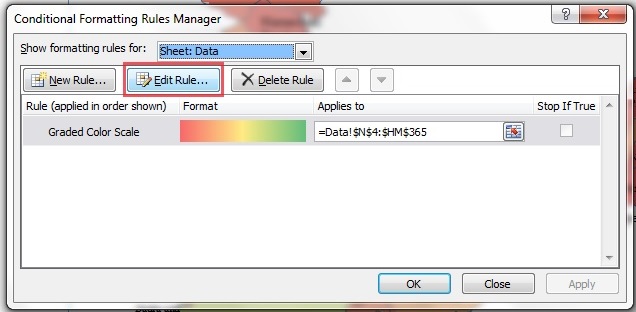
Step 5: You should see the existing conditional formatting rule as shown below
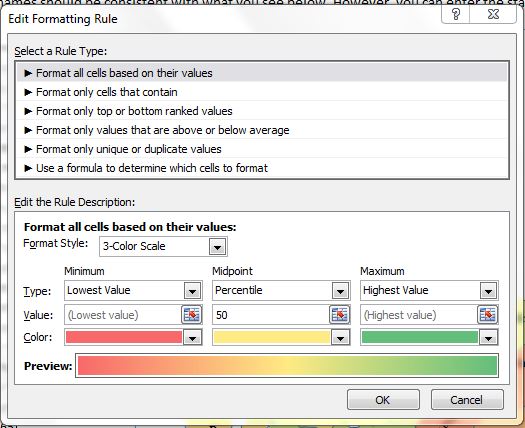
Step 6: Change the colour for the minimum to your choice. This is the color that will be applied to the states with the lowest numbers in your data.
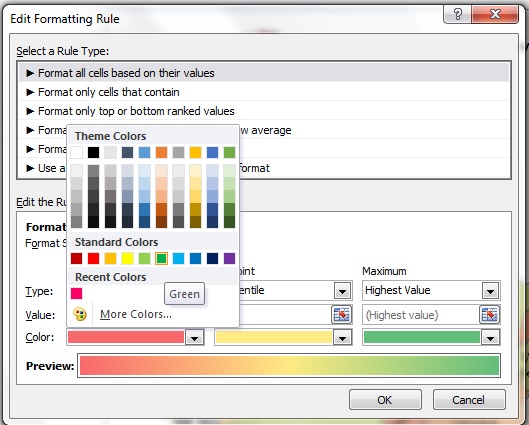
Step 7: Change the colour for the maximum to your choice. This is the colour that will be applied to the states with the highest numbers in your data.
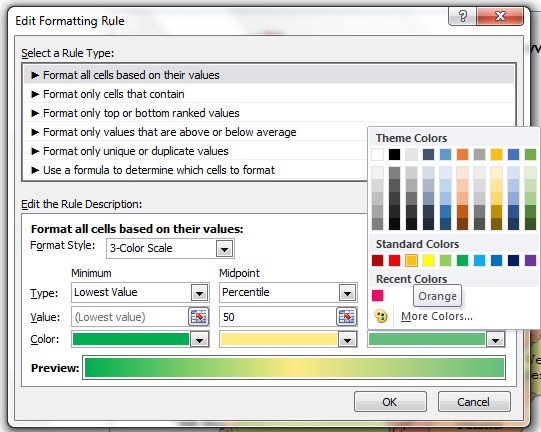
Step 8: Click OK
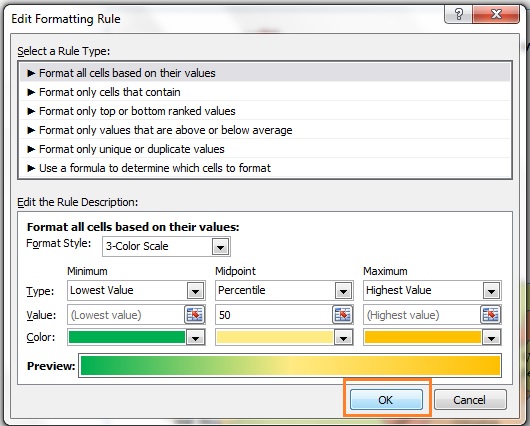
Step 9: Click OK in the next dialog box.
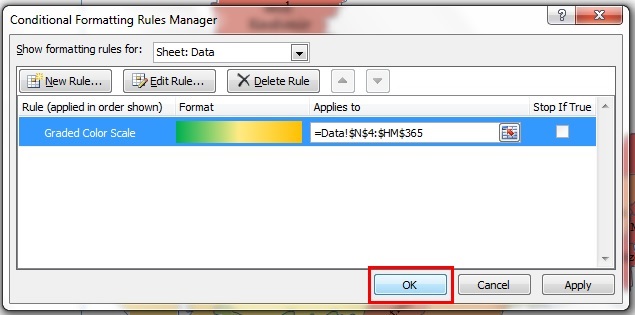
Step 10: Back in the Geographic_Heat_Map worksheet, scroll down to row 40. Edit the text to reflect the colours you changed now. (You can enter any text here as you prefer.) This will be displayed on the map image so that those who read the map understand the colour gradient used.
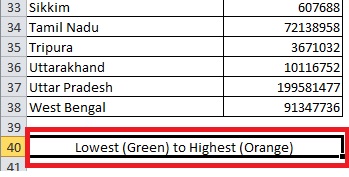
Your map image will update automatically.
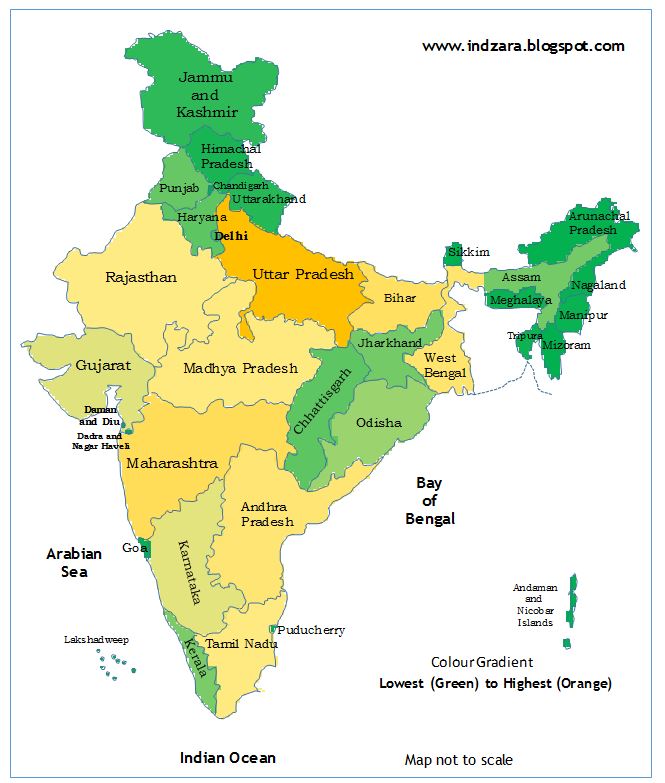
Related free Templates
- Kerala State Heat Map
- Tamil Nadu State Heat Map
- World Heat Map Excel Template
- World Cup Cricket Dashboard

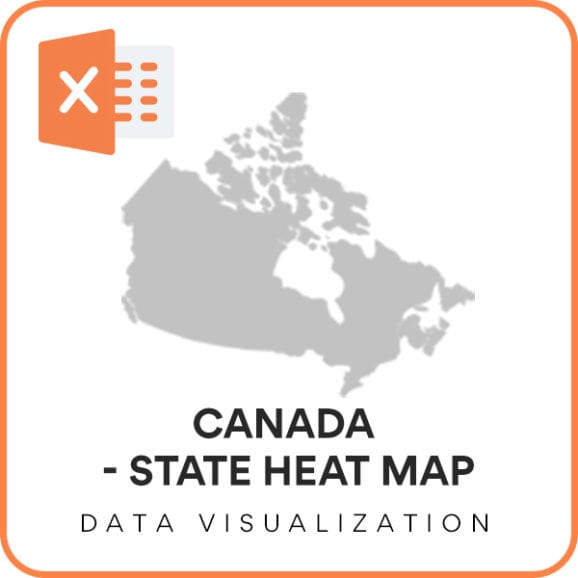
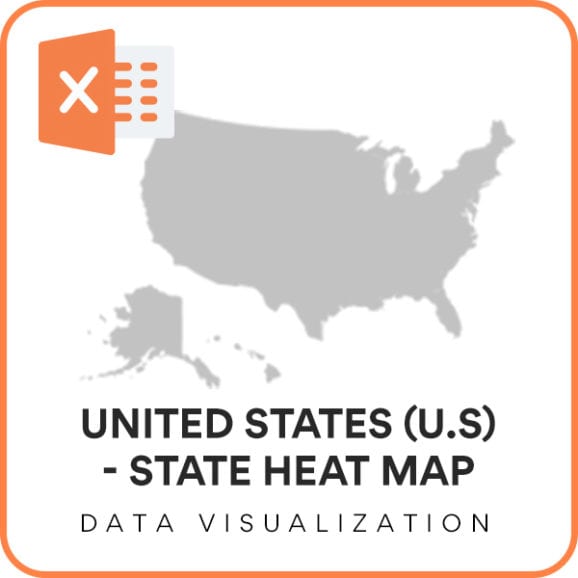
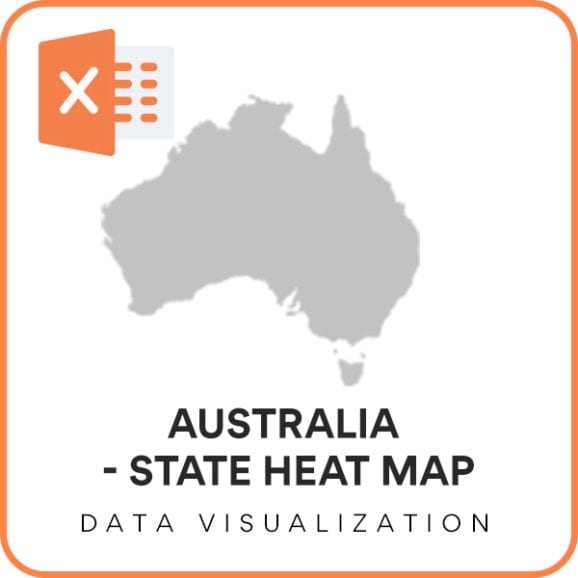

42 Comments
Hi, if we are using this map for commercial purposes, are there any copyright issues? If yes, how to resolve them.
Also, can you add the UT of Ladakh as well? It will be great to have 2 versions, one with Ladakh and one without it.
Regards,
Swapnil
What can I do to bring the values instead of the state names as labels?
Thank you for using our template.
You will have to unhide the hidden tab and need to select the each state name text box and change the mapping from state name to state values. You can also add a new text box to lookup the state’s value along with the state name if required.
Best wishes.
What can I do to bring the values instead of the state names as labels?
Our support team will send you the procedure to display the values instead of state name or together.
In the meantime, if you require any support on our product, requesting you to send an E-Mail to support@indzara.com
Great tool. Fabulous work.
I have one query. Can we change “www.indzara.com” on the map? Is yes, how can this be done?
Thank you. We are glad you find our template useful. Follow the steps given below to change the text.
1. Unhide the sheet Data
2. Edit the text http://www.indzara.com
3. Save the sheet
EXCELLENT !!!!
TREMENDOUS !!!
Thanks!!!
This is excellent support for most of us.
Just facing a small problem—
I tried changing the colour gradient as per your instructions. bu the map did not get updated automatically. What to do?
Hey… I figured it out… Thanks
Welcome!!!
Hi ! Thank you for this absolutely useful map! Is there any way to show the states as white for the states where data is not available?
Thanks
Thanks for using our template.
Please unhide the sheets and you can change the colors.
Best wishes
Thanks. You have explained it so nicely, that one could understand it instantly. You have taken pains to capture screenshots that illustrate how this needs to be done. Wonderful and Awesome. Thanks a lot. Keep up the good work.
Thanks for your positive feedback!!!
Hi, Can I add value also in the respective state also.
Hello
You can change the value as well.
Best wishes