Recruitment Manager – Excel Template – Support
This is the support page for the V1 of Recruitment Manager Excel Template. A new and improved V2 is available now. Please visit the product page for details and the new Support Page for V2.
SIMPLIFIED DATA ENTRY
The template focuses on three key pieces of input information – Jobs, Candidates and Applications. There are three sheets (one for each) where you would enter the corresponding data.
JOBS
In the JOBS sheet, you will enter each job in a new row with the following information. (Job ID, Job Title, Job Location, Hiring Manager, Department, Job Type, Job Level, Recruiter Name, Job Posted Date)
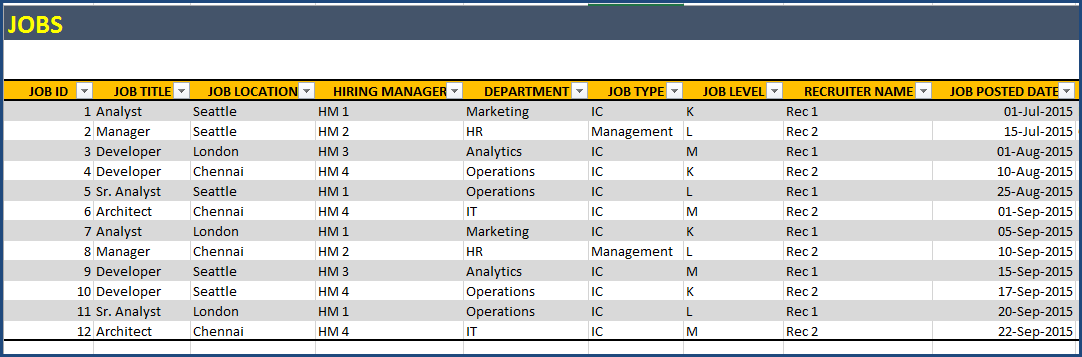
CANDIDATES
Enter each candidate in a new row in the CANDIDATES sheet.
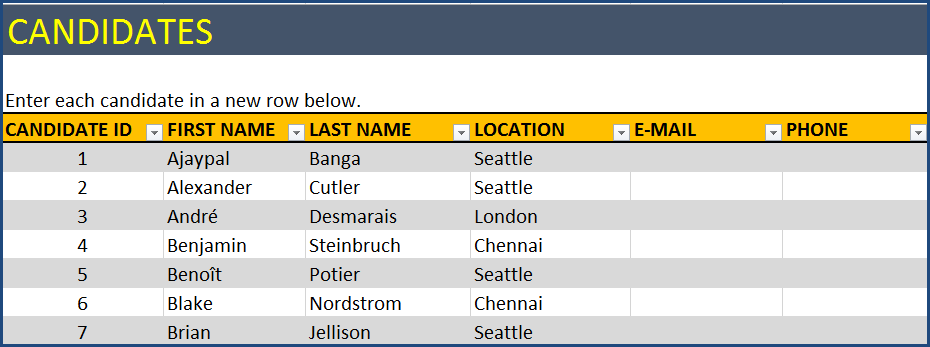
- Enter an ID for each candidate
- Enter the first name and last name.
- Enter e-mail address and phone number of the candidate.
- There are additional columns where you can store other information about candidates (for example, skill set, salary requirements, preferences, etc.)
APPLICATIONS
Enter each application you receive as a new row in the APPLICATIONS sheet. Please make sure that one candidate is entered only once for a job.
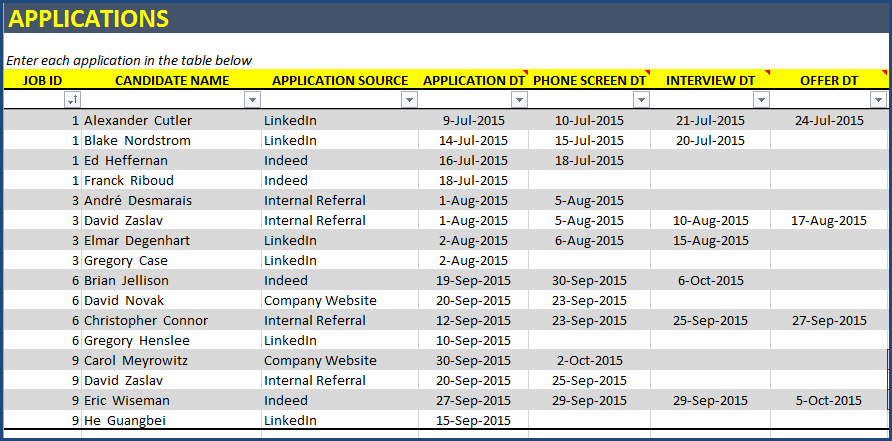
- Enter Job ID for which the application was sent.
- Enter Candidate name and the source through which you received the application.
- In the next 4 columns, enter the dates on which the applicant crossed each of the recruitment stages. For example, in the image above, you can see the dates on which each candidate crossed the 4 stages (Application, Phone Screen, Interview, Offer) before the final ‘Hired’ stage. If a candidate does not reach a stage, please don’t enter anything in that column.
- When a decision is made on a candidate, enter ‘CLOSED’ in the ‘Application Status’ column. Enter the decline reason if the candidate was not hired. For example, if the candidate reaches the interview stage but does not get the offer due to Culture fit, then enter Culture Fit as Decline reason. You can enter any reason value as this is not pre-set in the template. There can be up to 10 different decline reasons.
- Enter any comments about the application in the ‘Comments’ column.
When a position is filled, go to JOBS sheet, enter HIRED in the STATUS field, then enter HIRED DT, choose HIRED CANDIDATE name and COST of filling the position.
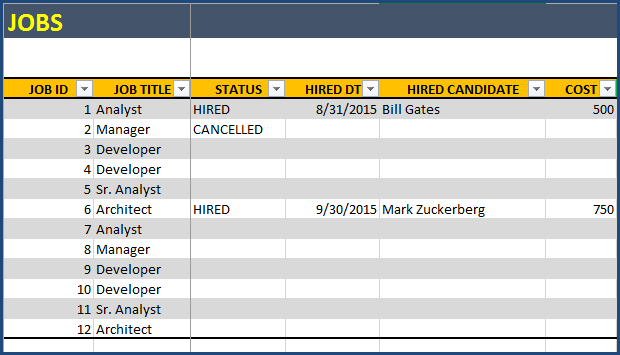
If the position is cancelled, update job status to CANCELLED.
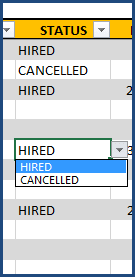
DASHBOARD
The DASHBOARD sheet presents a single page summary of open jobs and hired jobs, along with key performance metrics.
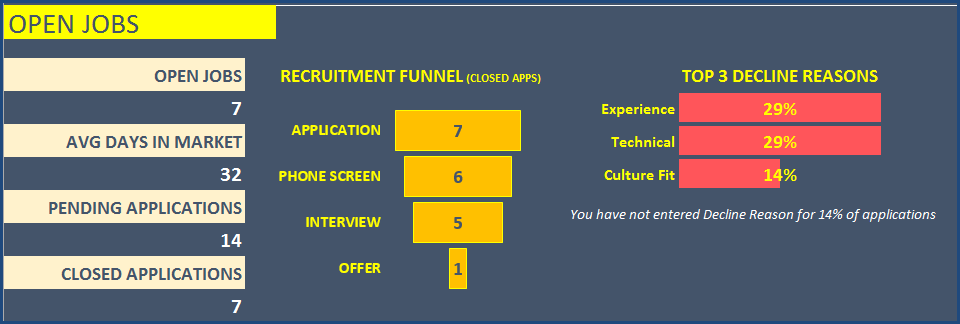
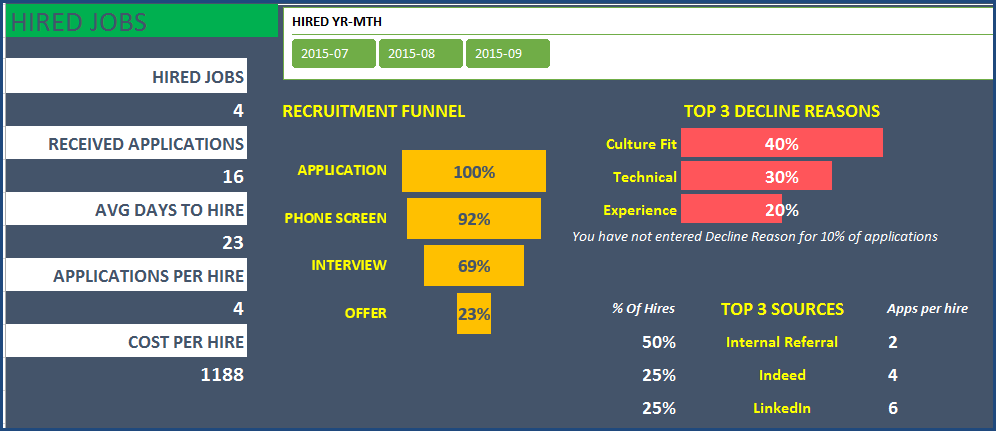
It is fully automated. Please refresh data (DATA ribbon –> Refresh All button) to update the dashboard calculations.
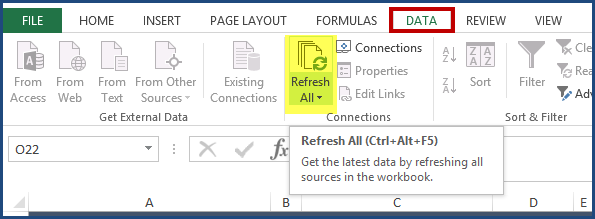
OPEN JOBS – KEY METRICS

Number of Open jobs (that are not hired or cancelled) and Average number of days that these open jobs have been in market are displayed. Also, number of applications pending (without any status) and number of applications closed (status = Closed) for these open jobs are also calculated.
OPEN JOBS – RECRUITMENT FUNNEL
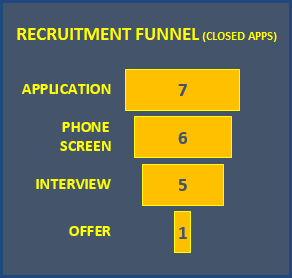
The recruitment funnel indicates how the process has been performing so far for these open jobs. This helps understand where there are issues in hiring for these jobs. Where in the process do we see candidates dropping off?
OPEN JOBS – DECLINE REASONS
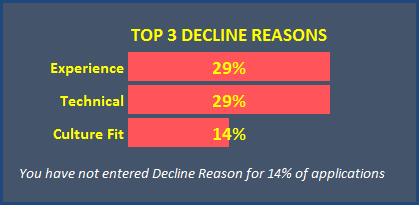
It is always important to understand why candidates did not move forward in the recruitment funnel. This helps the recruiters find better candidates in the future.
OPEN JOBS – ACTIVE PIPELINE
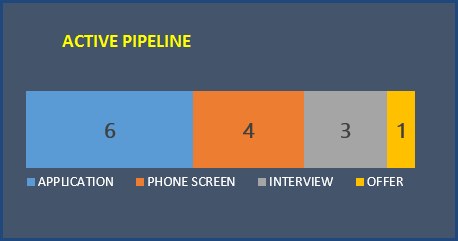
This provides an overview of the active pipeline – candidates who are still going through the process for open jobs. For example, in the image above, out of the 14 applications, 6 are in the Application stage, 4 in the Phone Screen, 3 in Interview and 1 in Offer stages.
HIRED JOBS – KEY METRICS

Number of Applications receiver per hired position, Average number of days it took to hire and Cost per hire are calculated.
HIRED JOBS – RECRUITMENT FUNNEL
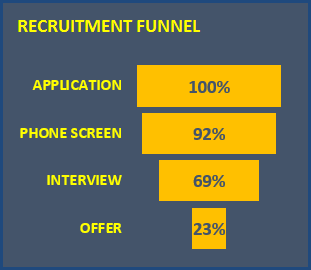
HIRED JOBS – TOP DECLINE REASONS
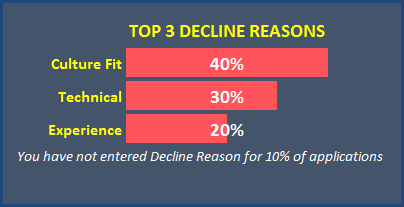
HIRED JOBS – TOP SOURCES
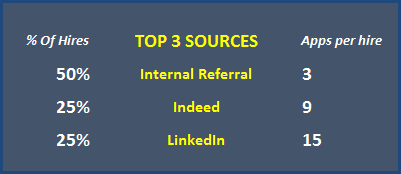
Understanding which sources are contributing to hiring and which ones are the more efficient ones (based on apps per hire) would help direct investment to the correct sources.
HIRED JOBS – TRENDS
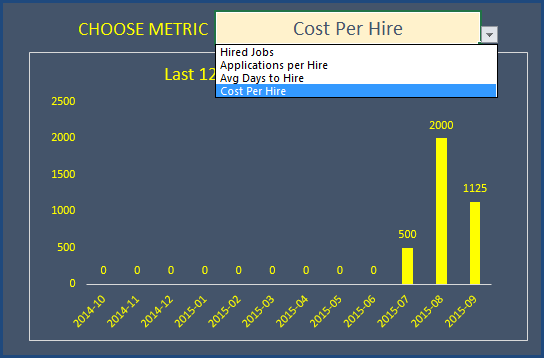
You can view the last 12 months of trends from the chart where you can pick a metric out of the 4 in the drop down menu.
FILTERS
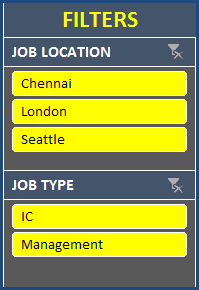
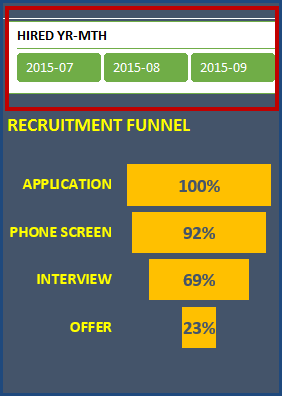
The dashboard is very flexible as it allows you to drill down using the filters. You can also choose to view one or multiple months at a time.
EASY TO RETRIEVE INFORMATION
In addition to the DASHBOARD, it is easy to retrieve information from this template.
- You can easily identify the jobs that are currently open by filtering on status in the Jobs table.
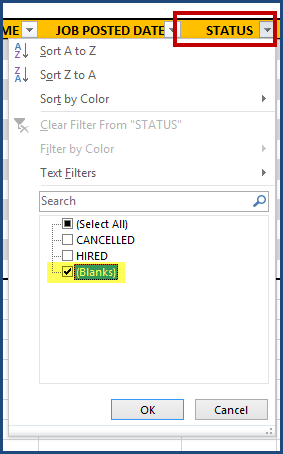
- To find the list of applications for open jobs, you can use filters similarly on the Applications table (Job Status is blank and Application status is blank).
HELPFUL ALERTS
The template provides alerts on missing data.
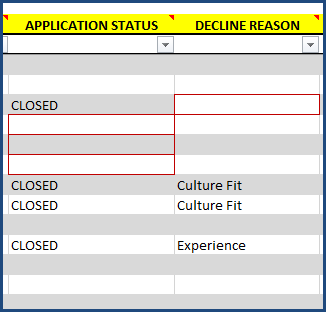
If the application status is CLOSED but a decline reason is not provided, there will be a red border around the decline reason cell indicating that it is required. If the job is hired, but the application status is blank, a red border will be found on the Application status cell, hinting that that needs to be CLOSED.
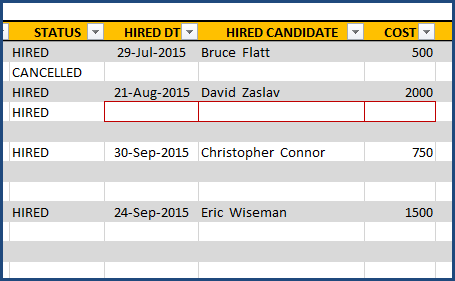
Similarly in the Jobs sheet, if you have changed a job’s status to HIRED, but have not entered the HIRED DT, HIRED CANDIDATE and COST information, there will be red borders.
VIDEO DEMO

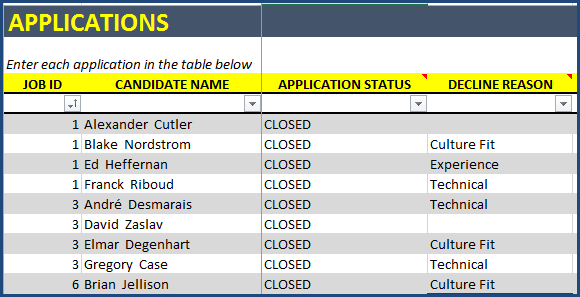

53 Comments
Extremely disappointed with this product. The dashboard is not working now I find I cannot enter candidate names in to the applications spreadsheet rating this as 1 star
I am very sorry to hear. I have responded to your email regarding this. Please email the file and I can see what the issue is.
The template is being used by a lot of customers for a long time and the template works as stated in the product page. It requires Excel 2013 and above for Windows.
I will be very happy to help. Please let me know. Thanks & Best wishes.
I have purchased the template and I’m very happy with it. I have one question, why is the candidate name row on the applicants tab restricted to the names on the candidates tab?
Thanks for purchasing. I am glad that you find it useful. I request you to please post your brief review on the product page https://indzara.com/product/recruitment-manager-excel-template/ (right sidebar). You can then receive any product at same or lower price for free.
The idea of the Candidates tab is to be the one place to store all candidates’ info. We have to enter a candidate’s info such as name, contact info, experience, skills, etc. only once. Then, if the candidate submits application for 5 different jobs, we would create 5 rows in Applications sheet, but we don’t need to enter the candidate’s info 5 times. Hope this helps. Please let me know if there are any questions. Thanks & Best wishes.
wonderful product, worth it!!! Thanks..
Thank you very much for the feedback. I am glad to hear that it is useful. Best wishes.
Can you link this to autopopulate from Taleo?
Sorry. There is currently no connection to external applications. If the data can be exported from Taleo, they can be copied and pasted into this template, as long as the columns are aligned. Please let me know if there are further questions. Thanks.
Hi , Dash board is not getting updated. I have tried refreshing in the Data Section. It showing all values are filtered out. Please help
Thanks for purchasing. Please email me the file. I will look into it and get back to you.
Hello I use more than 4 items in my recruitment pipeline. Is there a way to add more?
Thanks for your interest. Currently, only 4 stages are supported. It would require a lot of modifications in formulas to expand that. I will be working on that in the next version of this product. Please let me know if there are any questions. Thanks & Best wishes.
I’ve downloaded the spreedsheet. I’ve entered data into the Jobs Tab, Candidates Tab,and Applications Tab. When I go to the dashborad and refresh all nothing happens
Thanks for purchasing.
Please let me know which version of Excel you are using. The template is compatible with Excel 2013 and 2016 for Windows.
Please ensure that the data has been entered inside the tables. This video https://www.youtube.com/watch?v=LInmjM_5qQQ talks about data entry in Tables.
Please email the file to indzara@gmail.com and I will be glad to help. Thanks & Best wishes,
Thank you for give us this excellent template . I have a request if you allow me . I would like to add the nationality and departments and recruiters in pivot . Can you help on this .
You are very welcome. I have replied to your email. Thanks & Best wishes.
My dashboard is not updating please help
Thanks for purchasing. Please let me know if you have already refreshed the data by clicking ‘Refresh All’ in the DATA ribbon in the menu. This step updates the dashboard. Video: https://www.youtube.com/watch?v=7wznGeokhD0
If this doesn’t help, please e-mail me (indzara@gmail) the file. I am assuming you are using Excel 2013 or 2016 for Windows. Please confirm. Thanks.
Greetings,
I just purchased the Recruitment Manager, and I love it. I was wondering if it is possible to modify the number of stages to be greater than 4? We will have 1-3 interview sessions. Thanks.
Thanks for purchasing. I am glad to hear that you love it.
It is technically possible to modify the number of stages, but it would require some effort to update the hidden calculation logic and the recruitment funnel, etc. Can this customization be funded? Please let me know by email at indzara at gmail dot com. Thanks for your support. Best wishes.