Event Calendar Maker Excel Template – v3 – Support
This post will contain information related to the support of Event Calendar Maker Excel Template v3. v3 was published in December 2015. Please read further below for the list of articles.
- 5 reasons why events are not displayed on calendar
- How to add event location and time to calendar?
- How to skip non-business days while creating recurring events?
- How to create payroll calendars?
- How to create annual events on calendar?
- How to create official U.S. holidays on calendar?
- How to prioritize events on multi-event days?
- How to filter events to display on calendars?
- How to design your own calendar layout?
HOW TO USE THE TEMPLATE
SETTINGS
The template has 9 worksheets and you can just click on the worksheet name (tab) and go to a specific sheet. In the Home worksheet, you will get started with entering some basic information about the Calendar.
STEP 1A: BASIC SETTINGS
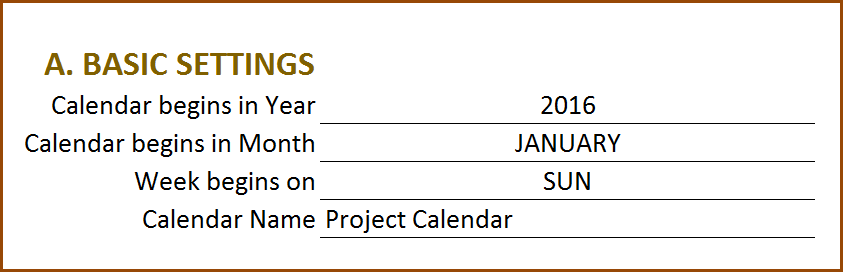
- Enter the year
- Enter the Month
- Your calendar will have 12 months beginning with the month in that year
- Enter the day you would like the week to begin with. You can choose from (MON, TUE, WED, THU, FRI, SAT, SUN)
- Enter a name for your calendar. This will be displayed on the calendar.
STEP 1B: SET YOUR NON-BUSINESS DAYS
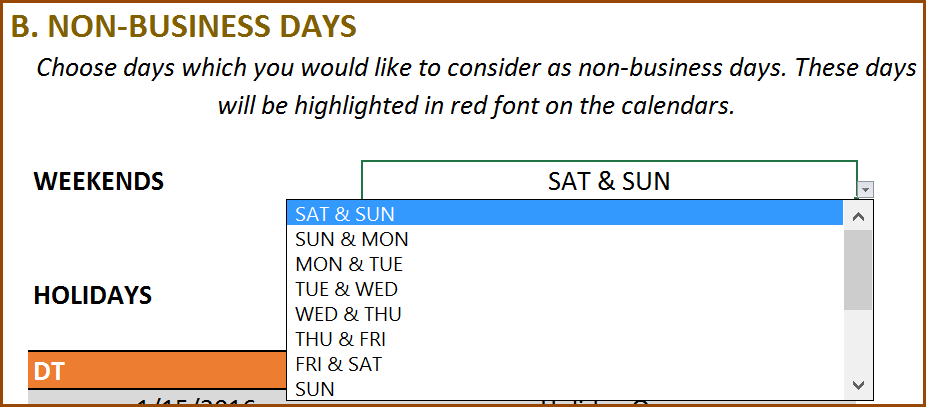
This option allows you to customize the weekends according to your needs. Choose the weekend option. For example, in the image above, all Sundays and Saturdays are considered as weekends. They will be highlighted with red font on the calendar.
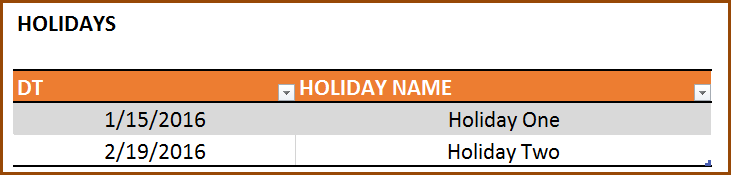
Enter a list of holidays in the Holidays table. These days will also be considered as non-business days and highlighted in red font.
STEP 1C: SET UP TO 12 EVENT TYPES WITH COLOURS
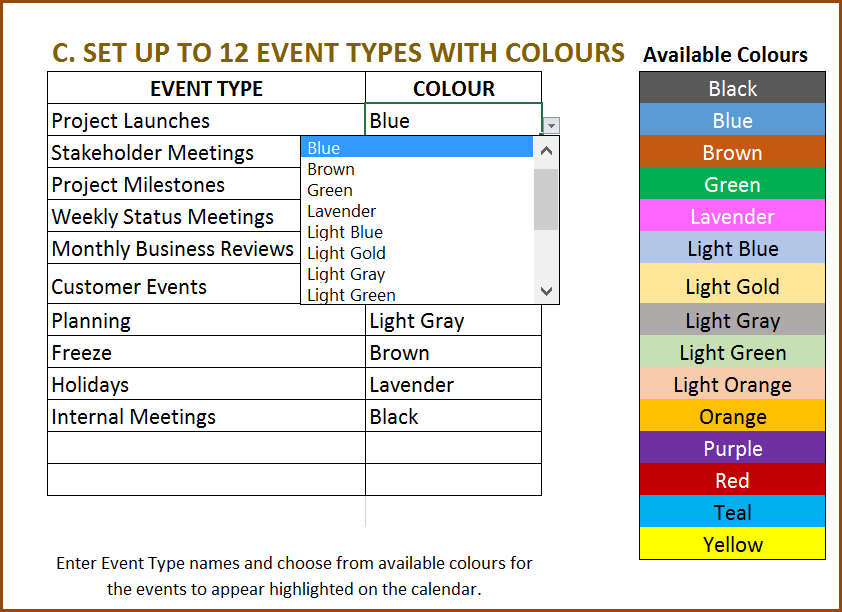
You can enter your own (up to 300) events that will be displayed on the calendar. You can also categorize them under (up to) 12 event types. First, you will enter the names for the Event Type. You can choose a colour for each event type from the list of 15 pre-chosen colours. The color next to the Event type will be used to highlight the corresponding dates on the calendar.
STEP 2: ENTER EVENTS
Event Calendar Maker – Excel Template – Events Entry
In the ‘Events’ worksheet, you will enter your events. You can enter up to 300 active events and these events will be highlighted on the calendar.
STEP 2A. Enter Event Name, Event Type, Event Start Date and Event End Date.
- By choosing the event type, the dates will be color-coded on the calendar according to what you chose in Step 1C.
- If the Event Type is blank or not one of the Event Types listed in the 1C, the event will not be highlighted with colour on the calendars.
- If you have multiple events on the same day, you will enter them separately.
- You can enter events in any order. They do not have to be in chronological order.
- Leave the Event End Date blank if it’s a One-time event.
STEP 2B. FREQUENCY TYPES
Choose Frequency Type from the 12 options.
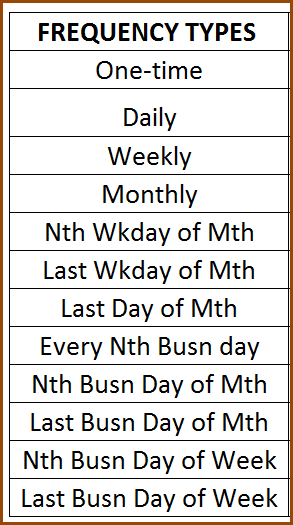
Please watch the demo video where all frequency types are explained and shown.
STEP 2C. CHOOSE WEEKDAYS
Choose the Weekdays you would like to allow for each event. Enter 1 in the MO column, if you would like the event to happen on Mondays. These fields are not applicable for One-time and Every Nth day events.
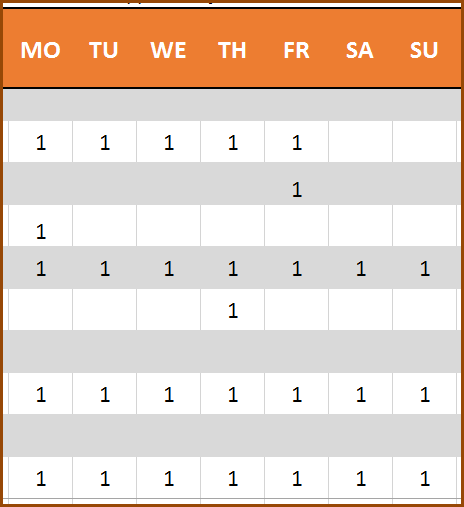
STEP 2D. Enter N
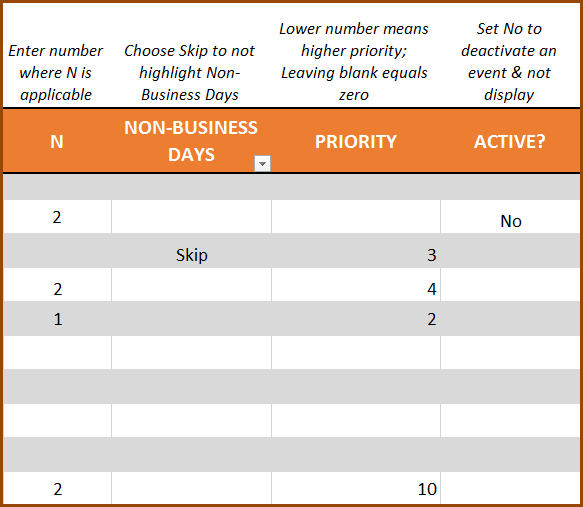
N is applicable for 7 of the 12 frequency types. They are provided below with examples.
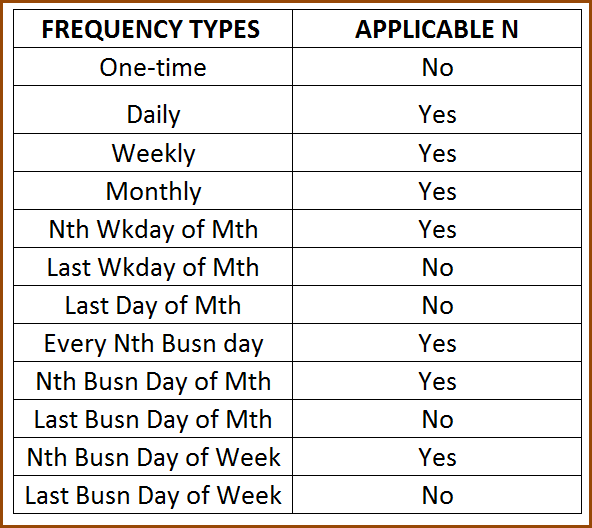
- Applicable Frequency Types (with examples)
• Every Nth day: Enter 2 as N to create events every 2 days
• Weekly: Enter 2 to create events every 2 weeks
• Monthly: Enter 2 to create events every 2 months
• Nth Wkday of Mth: Enter 2 to create events every 2nd Weekday of Month (Weekday will be chosen in the previous step)
• Every Nth Busn Day: Enter 2 to create events every 2nd Business day
• Nth Busn Day of Mth: Enter 2 to create events on the 2nd Business day of a month
• Nth Busn Day of Week: Enter 2 to create events on 2nd Business Day of a week
STEP 2E. NON-BUSINESS DAYS
Choose ‘Skip’ if you would like to not display the event occurrence on non-business days (weekends and holidays). If left blank, the event occurrence on non-business days will be coloured with the event type colour.
STEP 2F. PRIORITY
When more than one event happens on a day, Higher Priority event’s color will be chosen for calendar display. Lower Number means higher priority.
• If you don’t enter any priority, it is equivalent to zero (Zero has higher priority than any positive number).
• If two events have the same priority, then the events will be prioritized based on the order in which you entered them in the Events table.
STEP 2G ACTIVE EVENTS
Enter N in ACTIVE? column if you would like the event to be not displayed on calendar.
STEP 2H. ADDITIONAL COLUMNS
There are optional columns for Event Description and Start Time. There are also two custom columns that you can rename and use. These four columns will only appear in Daily calendar.
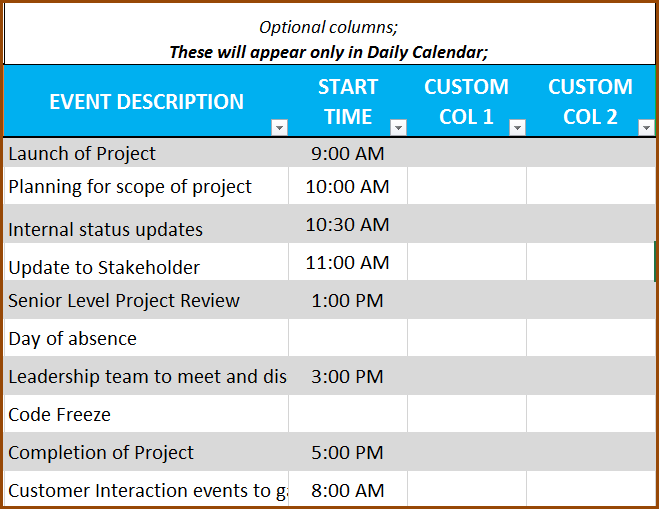
STEP 2I. VALIDATION
- Validation field will display ‘Error’ for following reasons
- Event Start Date is blank
- Event End Date is before the Event Start Date
- Frequency Type is blank
- Validation field will show ‘Not Displayed’ for following reasons
- Event End Date is before the Calendar Start Date
- Event Start Date is after the Calendar End Date (12 months from Start Date)
STEP 3. CHOOSE CALENDAR DESIGN
There are 7 calendar designs to choose from. All the 7 calendars are automatically generated based on your inputs in STEP 1 and STEP 2.
Yearly: 12 Months in one page, event names are not displayed
Yearly with Events: 12 Months in one page, event names are displayed
You can also choose from Events or Instances to display. Up to 150 events or first 150 event instances will be displayed.
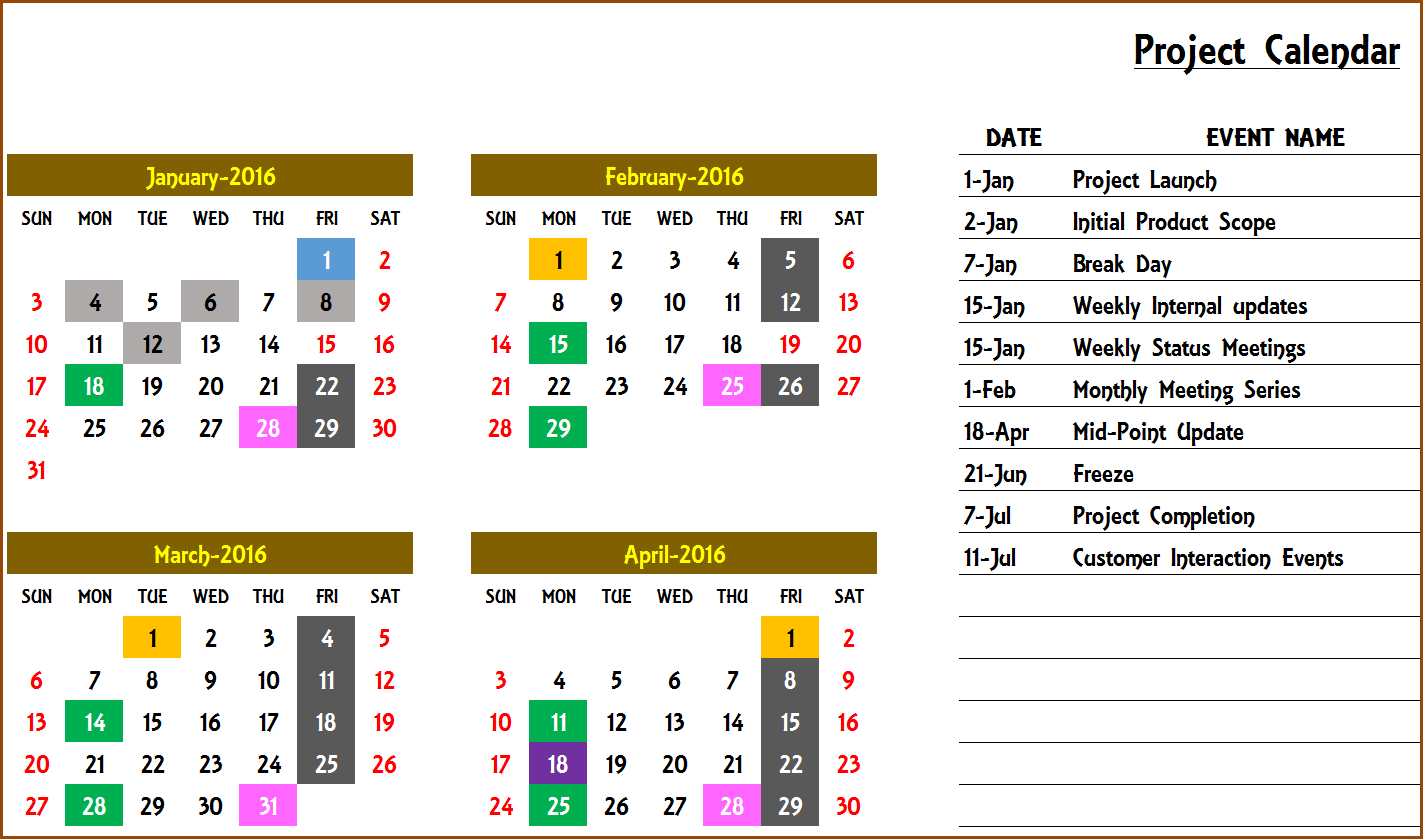
Monthly: 12 pages (1 Month in each page), event names are not displayed
Event Calendar Maker – Excel Template – Monthly Design
Monthly with Events: 12 pages (1 Month in each page), up to 5 event names per day are displayed
Event Calendar Maker – Excel Template – Monthly with Events Design
One Month: 1 page where you can choose one month to display
Up to 10 event names per day are displayed. If you have more than 5 events per day, then this view will be the best.
Event Calendar Maker – Excel Template – OneMonth Design
Weekly with Events: Choose any day and you can see the week’s events.
Up to 20 events are displayed with name and color.
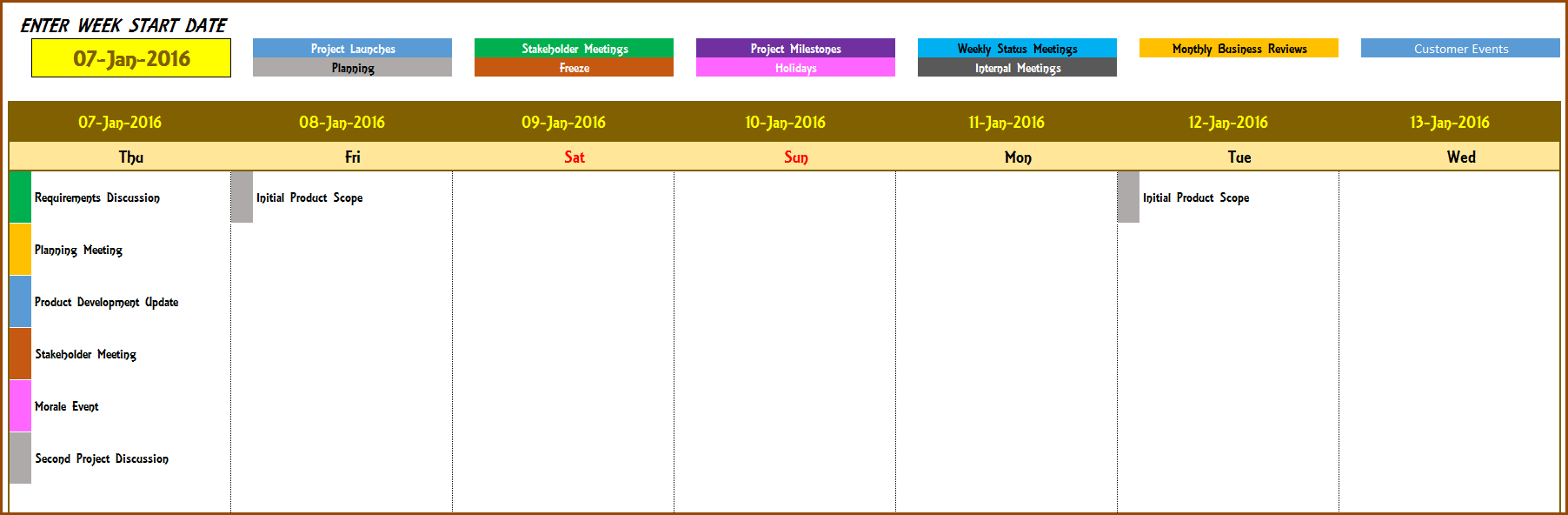
Daily with Events: Choose any day and you can see the day’s events.
Up to 20 events are displayed with name and color. Start Time and Event Description are displayed. You can also enable custom columns to be displayed.
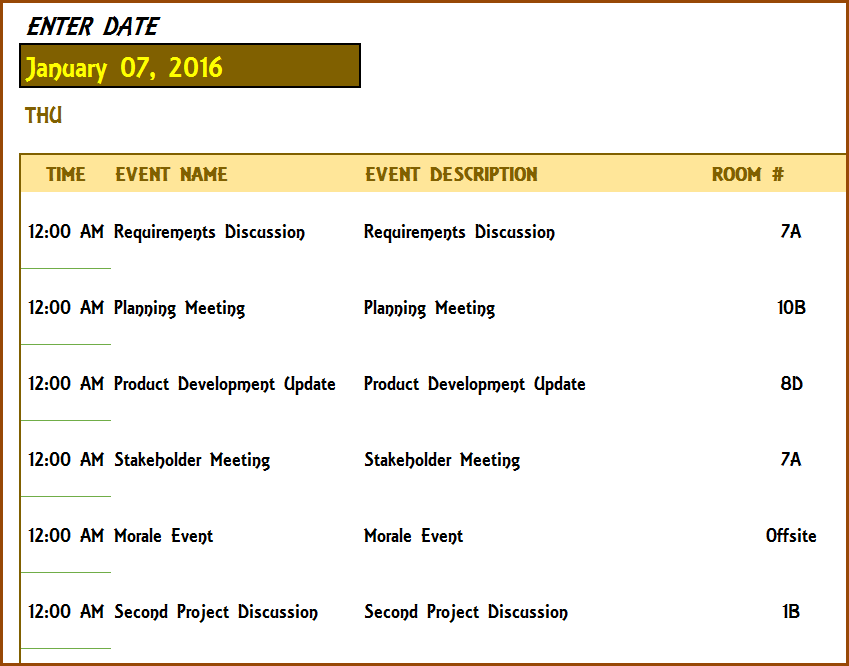
STEP 4: PRINT OR EXPORT
You can print the calendars easily as they are already set up to be printed. You can also export calendars to PDF documents for sharing.
NOTES
Please note that only the features that are mentioned here are possible in this template. Here are some examples of what the template does not do.
- The template doesn’t create any reminders for events.
The template is not integrated with any other software. It’s a stand-alone Excel workbook file.

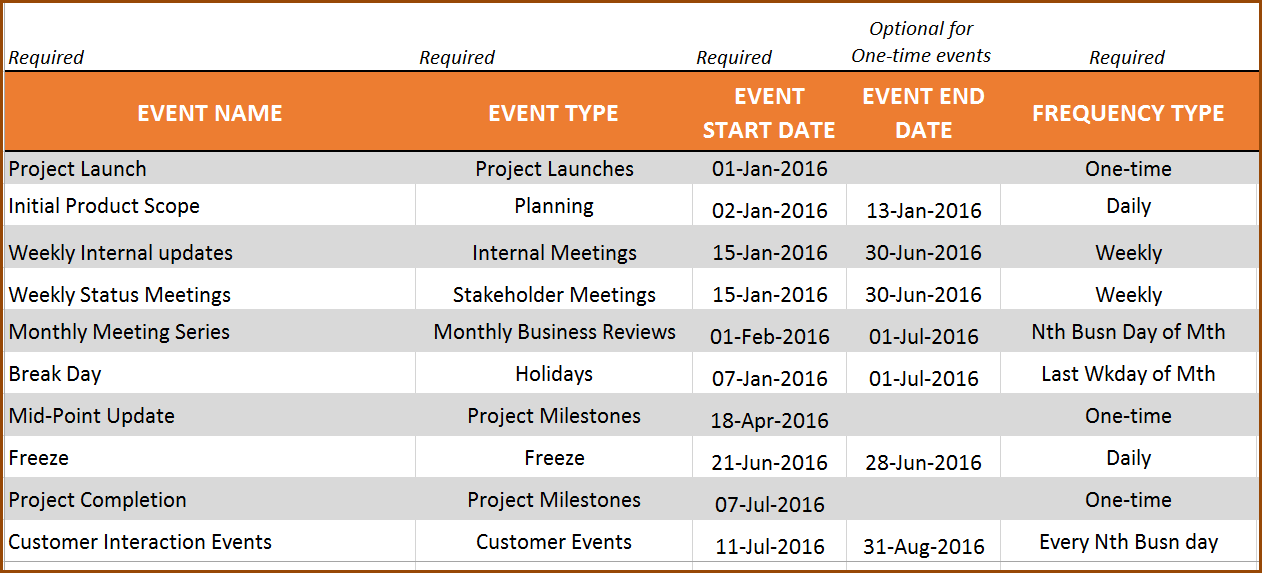
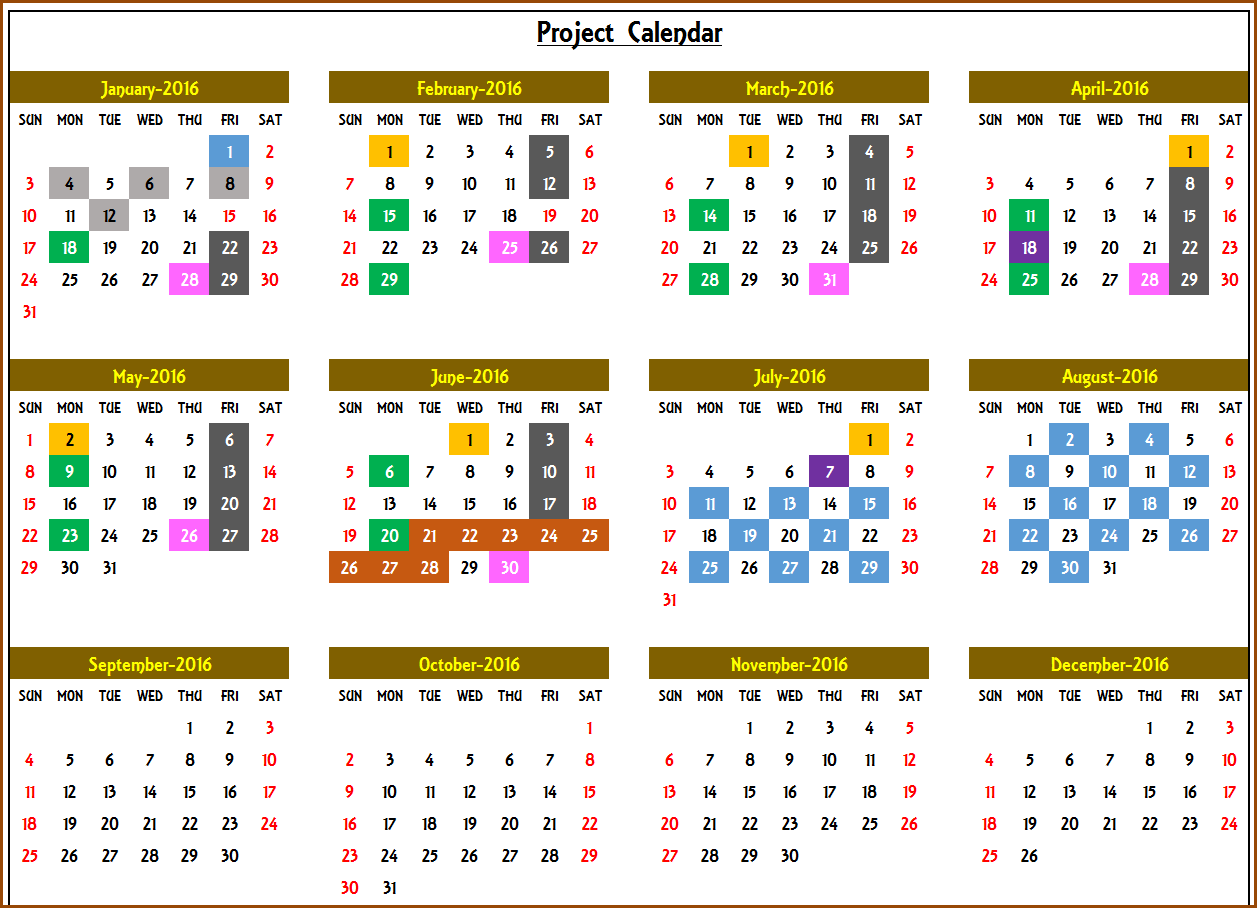
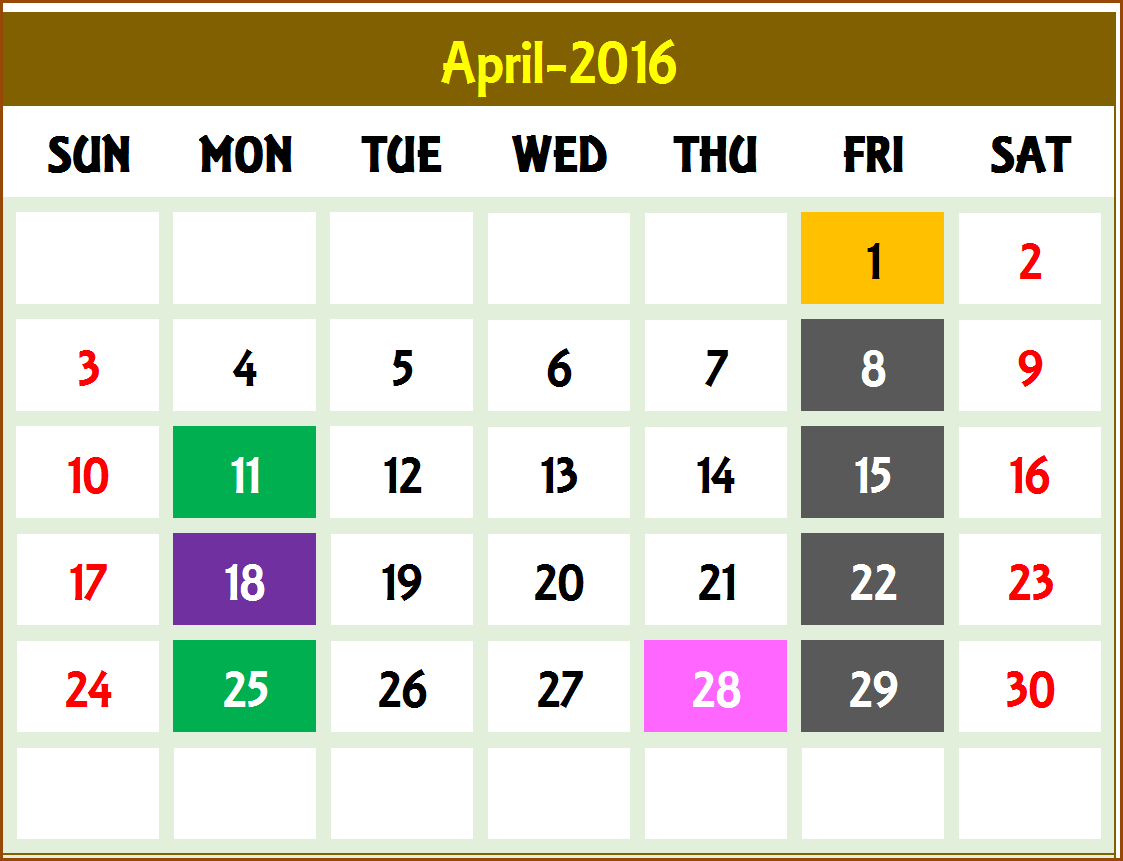

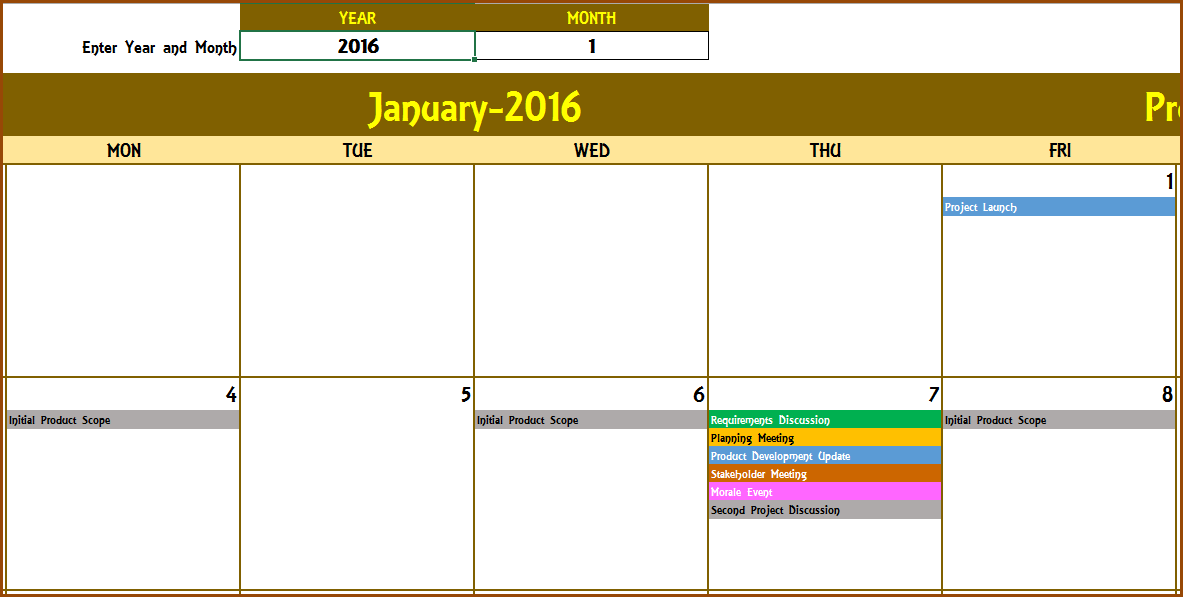

45 Comments
I made the mistake of skipping the greyed-out line and entering all my data in the white lines below it. I wasted many frustrated hours trying to get events with colors to display and holidays/birthdays only showed date in red, no information. I watched many videos and finally found one where the creator says you MUST enter in the grey line! Now, I am loving my new event calendar!
I have one problem to solve now: how to open another instance of the purchased event calendar template on the same computer in order to keep my main calendar uncluttered.
Thank you!
Thank you for purchasing our template and we regret the inconvenience caused.
You can make a copy of the template to create a different set of events. If this is not your concern, please share your concern with some screenshot highlighting your concern to check further.
Best wishes.
How may I create a monthly event for every 1st week of the month on Tuesdays.
Thank you for using our template.
Request to select frequency type as “Nth Wkday of Mth” and mark Tuesday and N as 1 for the event.
Best wishes.
For those of us in the U.S. using the template, we do not use a hyphen between the month and year. I figured out how to update the date format to remove it on each calendar but might be nice to offer option of how to display month and year on all calendars. I just love the tool, by the way, and am getting some really good feedback about it!
Thanks for purchasing and posting your feedback here.
We request you to please post your feedback on the product page in the review section where you can rate and review the product.
https://indzara.com/product/event-calendar-maker/
We will send the coupon code within 1 business day after the review is posted.
Please let me know if there are any questions.
Thanks for taking the time to provide your feedback. We sincerely appreciate it.
Best wishes.
I would like to suggest an enhancement. If there are two events (not more than two) that take place on one day, for the Yearly view, divide the cell into two and show color for each event. The way it is now, if two event types overlap, there is no way to indicate this on the Yearly view.
Thanks for using our template.
We will try to incorporate these in our next release.
Best wishes
In the meantime I am using border colors around the days where they overlap. It’s working for now.
Do you have any versions of the template where there are more than 12 event types? Running into a situation where we might need 13 or 14.
Thanks for your message
You can have 300 events and 1200 instances and categorize events into 12 Event Types. However, the number of event types is limited to 12 as of now.
Best wishes
What if you have several events on each day of the year? do you have a limit on how many events you can add?
Thanks for your message
You can have 300 events and 1200 instances and categorize events into 12 Event Types.
Best wishes
Can I customize the colors for the event types? I tried but it seems to have no effect.
Thanks for using our template.
A color palette is available for each event type. You may select any color and assign it to that particular type.
Best wishes
Is there anyway of having the holiday names displayed on the calendar. It would be nice to not only see the date in red, but also to see what holiday it is.
Thanks for purchasing.
Can you please try creating an Event Type of Holidays? Yearly with Events, Monthly with Events and One Month calendar designs display event names.
Please let us know if this works.
Best wishes.
Thank you for a great template. I am wondering if there is a way to do an event every 2 months on the 3rd day of the month. And also is it possible to delete one date of a monthly event? I have a few monthly meetings that fall on holidays so the client will not have meeting but will be in following month.
Thanks for sharing positive feedback. We have a support page for this template at https://indzara.com/2015/12/event-calendar-maker-excel-template-v3-support/. Please review it to change the value of N, which in turn calculates the frequency of the events. Also, we have explained how to set the priority of events.
In case you are still not able to resolve the issues, please email the file along with the list of issues to contact@indzara.com
Best wishes
Hi indzara! Thank you for the amazing template.
Just wondering how could I make it block out all the dates for the events that span across multiple days? Many thanks.
Thank you for your positive feedback.
You can mention the start date and the end date for an event that spans over a couple of days at the events tab. Also, mention the weekends so that calendar is updated accordingly.
Best wishes