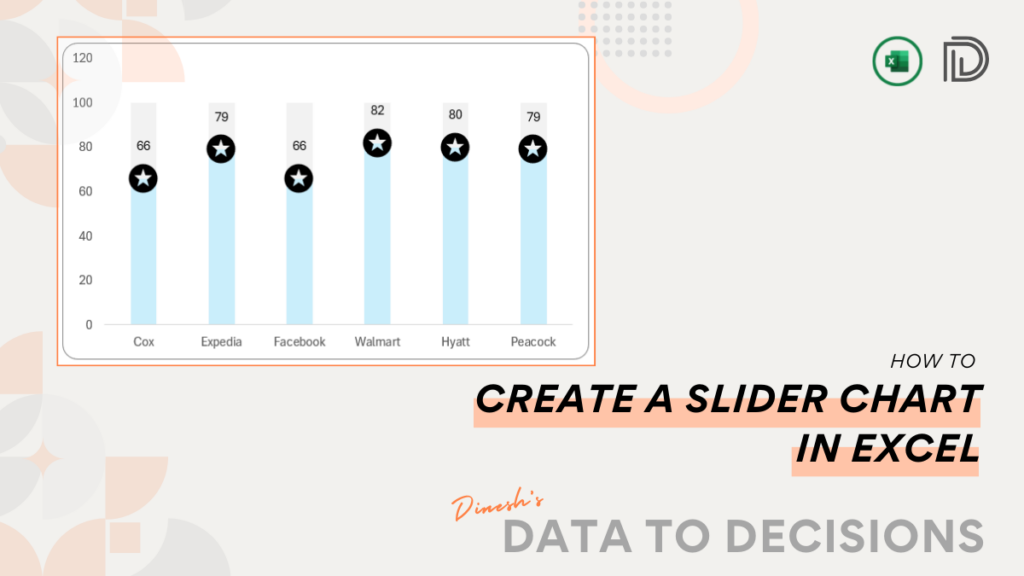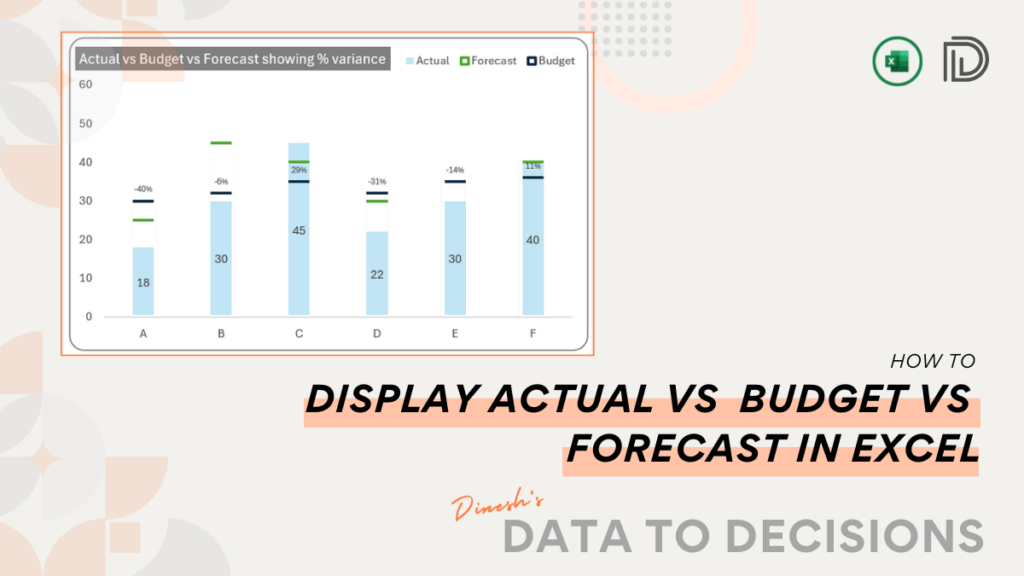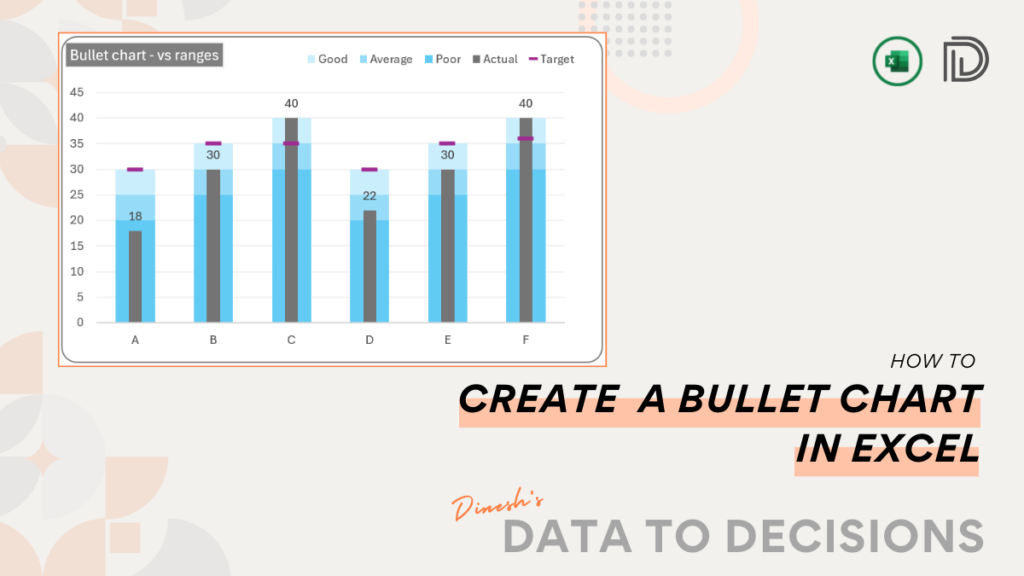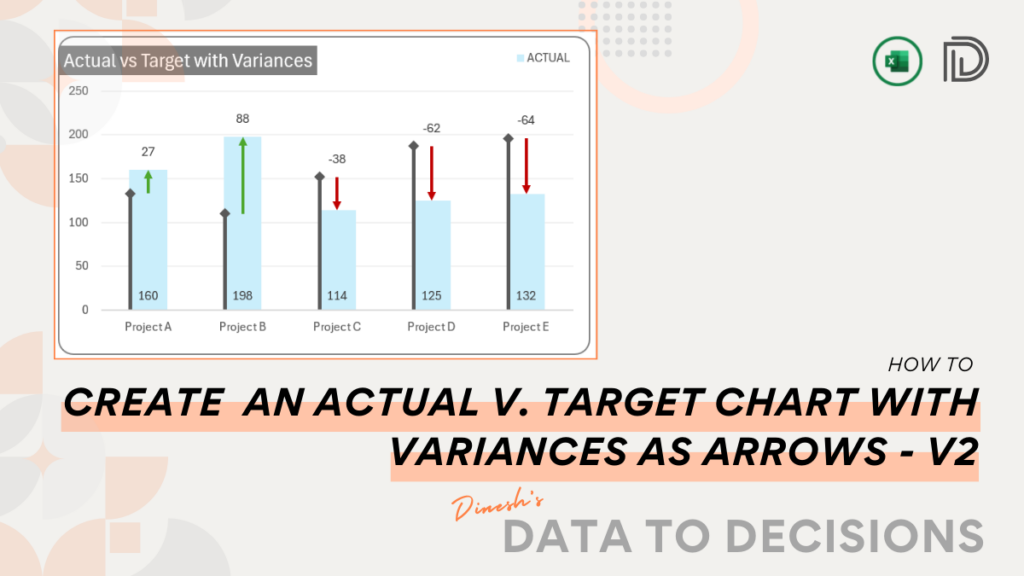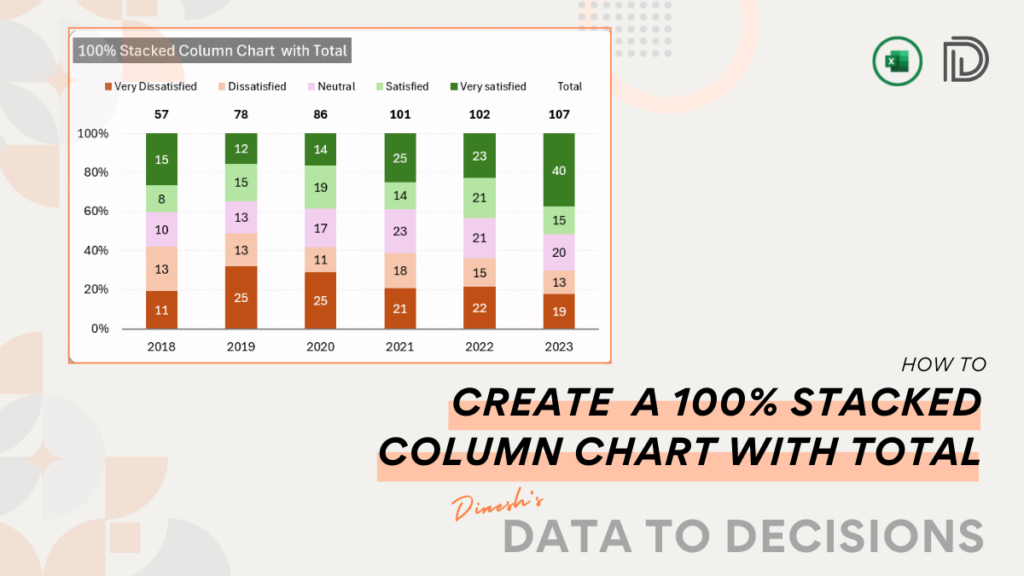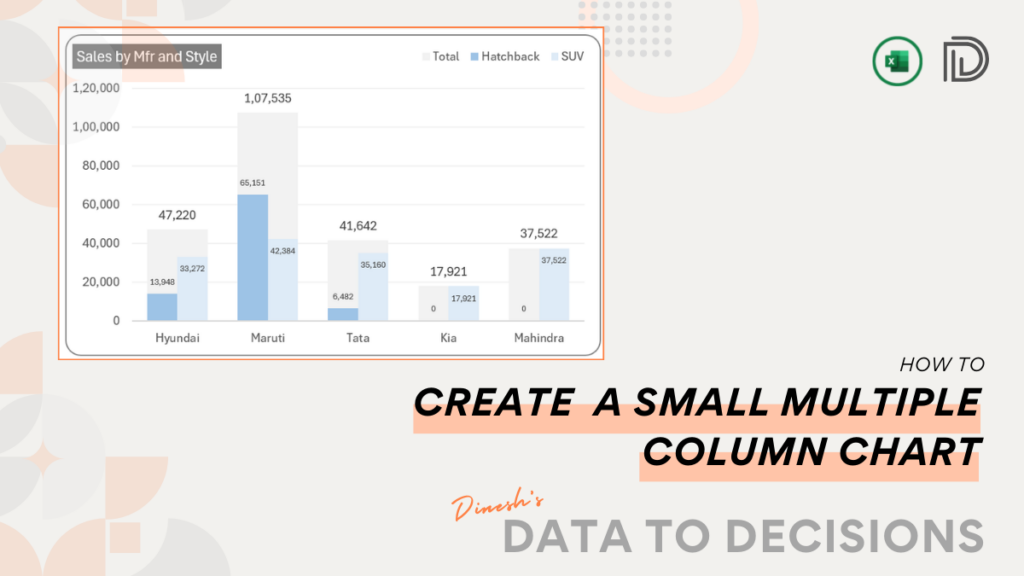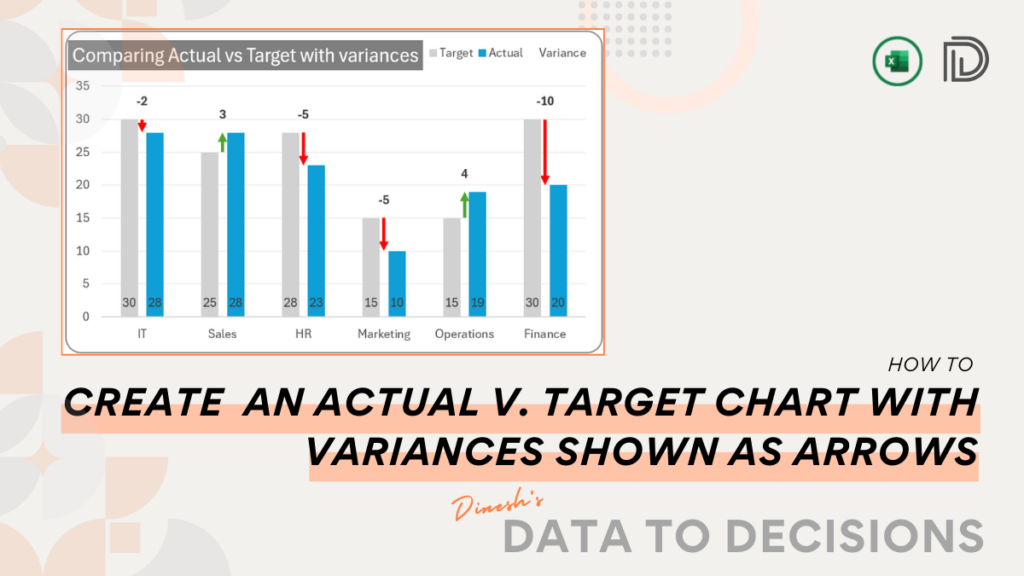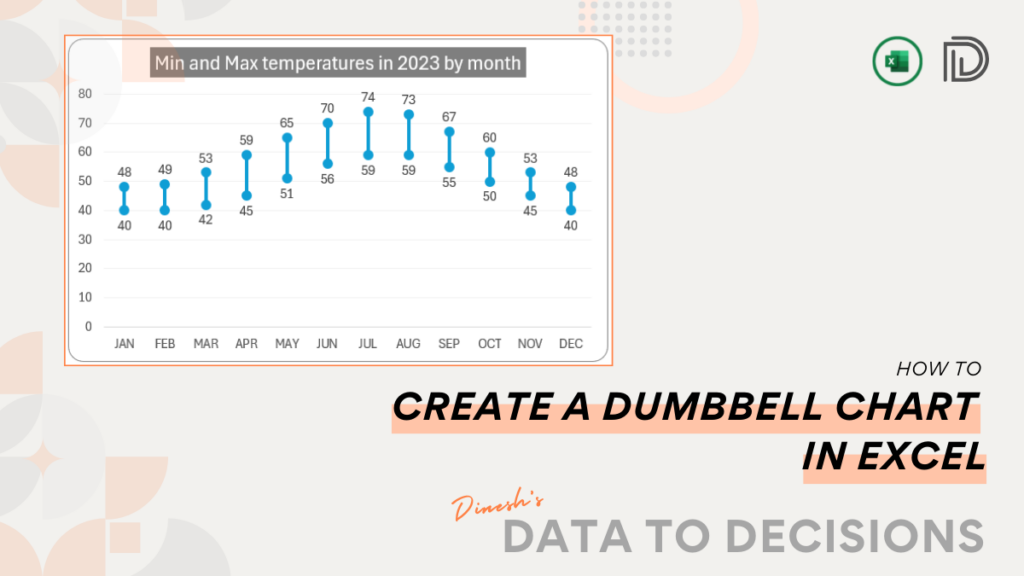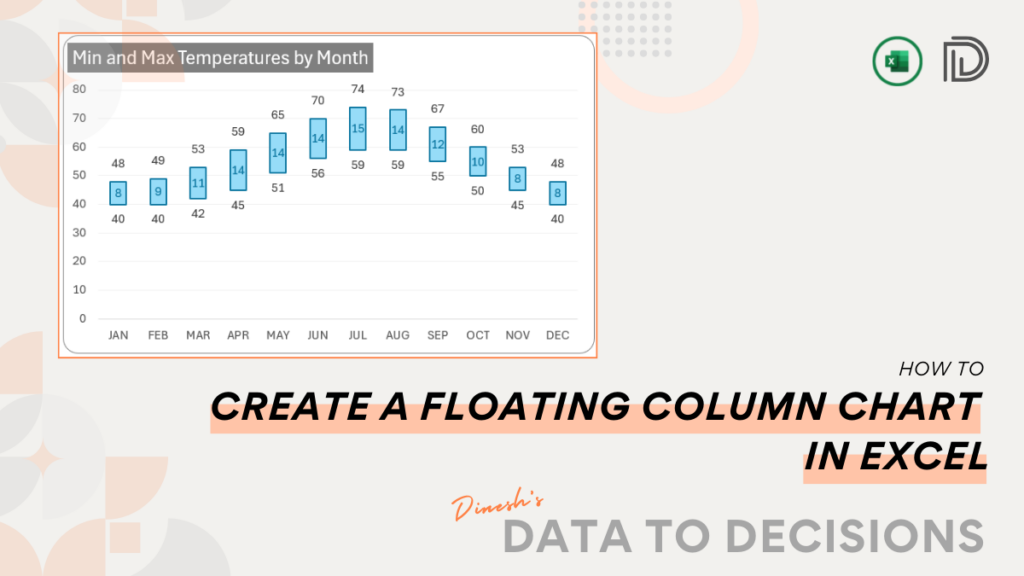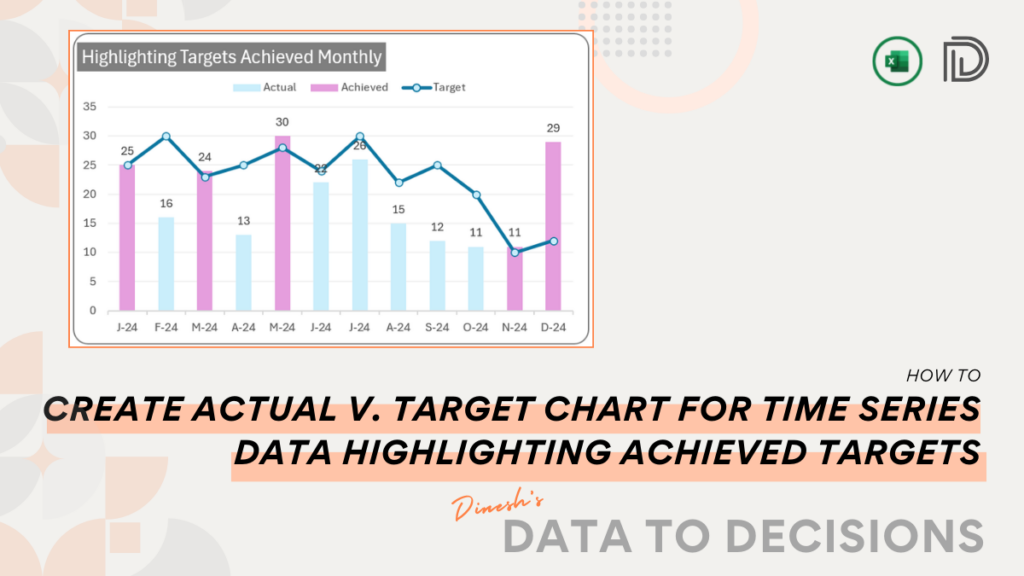Home » Data to Decision » Page 4
Category: Data to Decision
Learn how to create a Slider Chart in Excel - Enhance your presentations with this simple chart and turn raw
Acquire the crucial techniques to accurately contrast Actual, Budget, and Forecast data through a straightforward chart designed in Microsoft Excel.
Elevate your data visualization expertise with advanced bullet chart techniques in Excel, designed for a sophisticated comparison of actual performance
Become proficient in data storytelling by following this post to design an Actual vs. Target chart in Excel. This tutorial
Craft a 100% stacked column chart in Microsoft Excel, showcasing not just the proportional contributions of each data series but
Learn to create a small multiple column chart that displays the data comparison and analysis and enhance your visual reporting.
Learn the simplest method to create a dynamic Actual vs Target and variances displayed with arrows chart in Excel. Perfect
Learn the quickest method to create a dumbbell chart in Excel, a great addition to your regular dashboards and reports!
Elevate your data visualization with a step-by-step guide to creating a Floating Column Chart in Excel- a great addition to
Elevate your charts with our insightful post on creating one that not only compares actual vs. target but also highlights