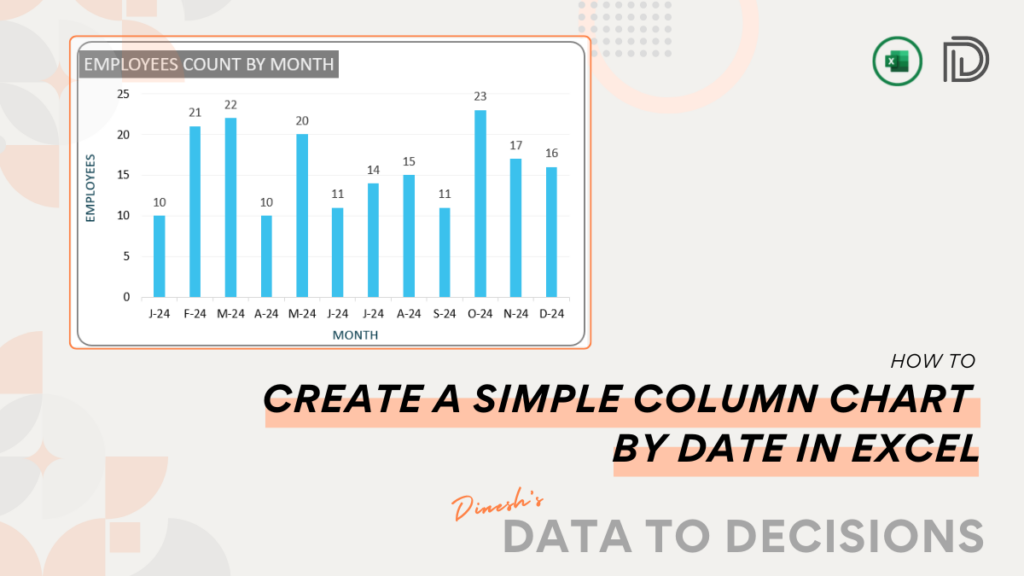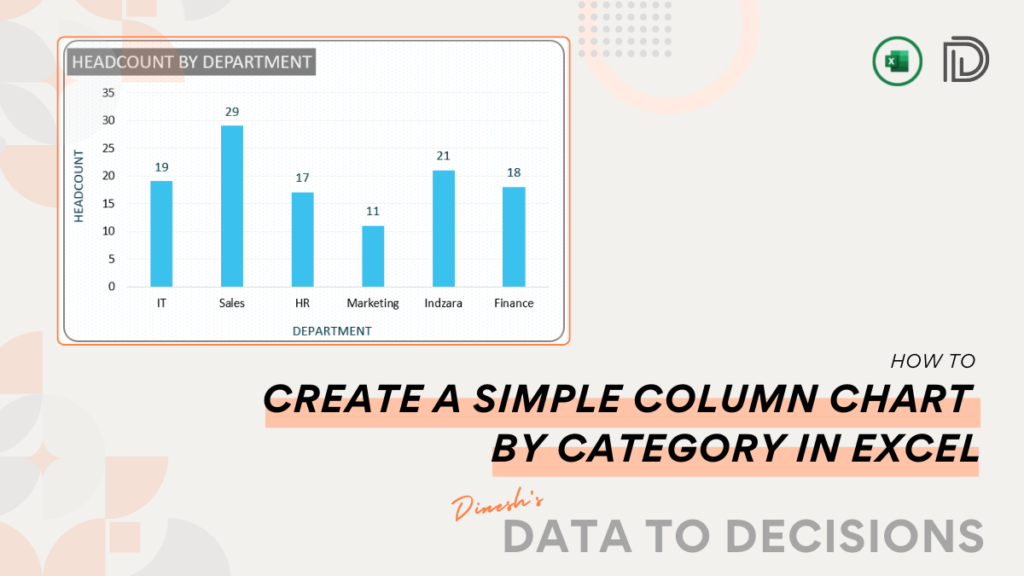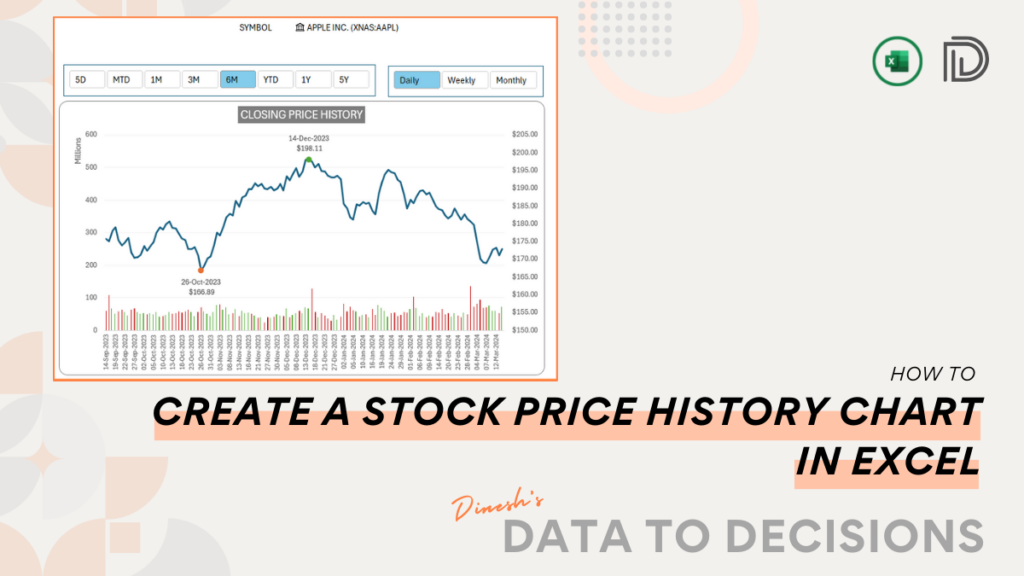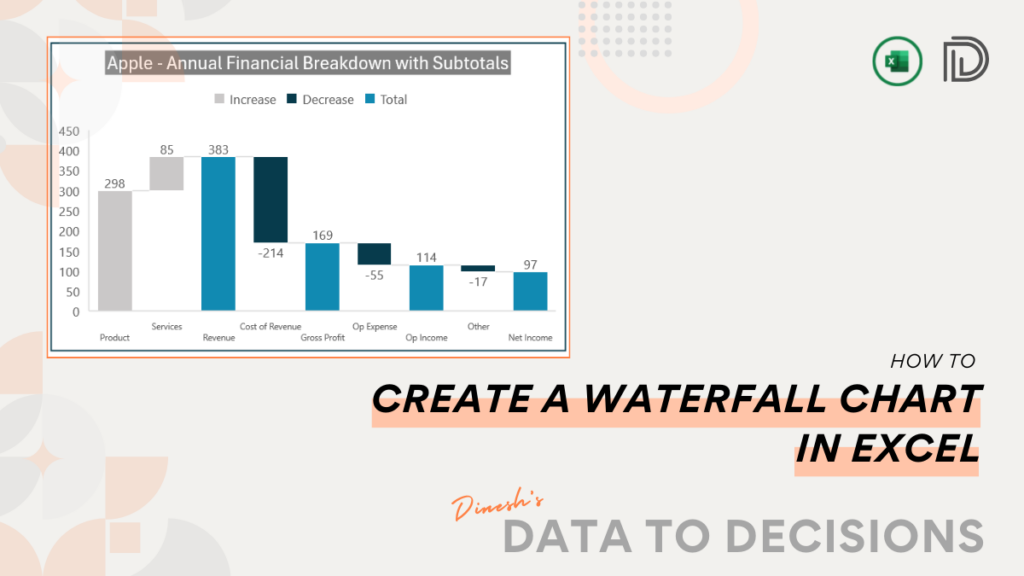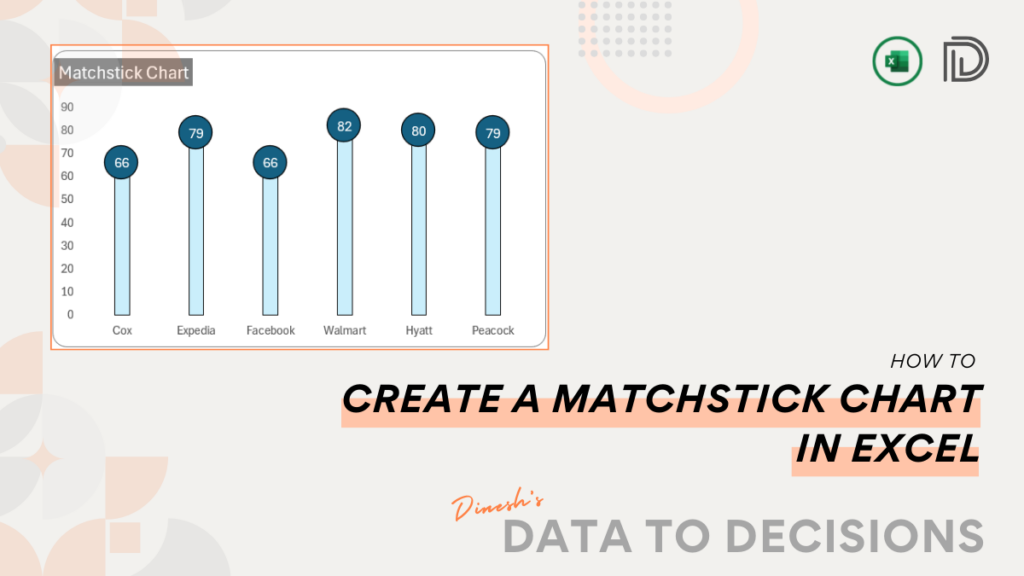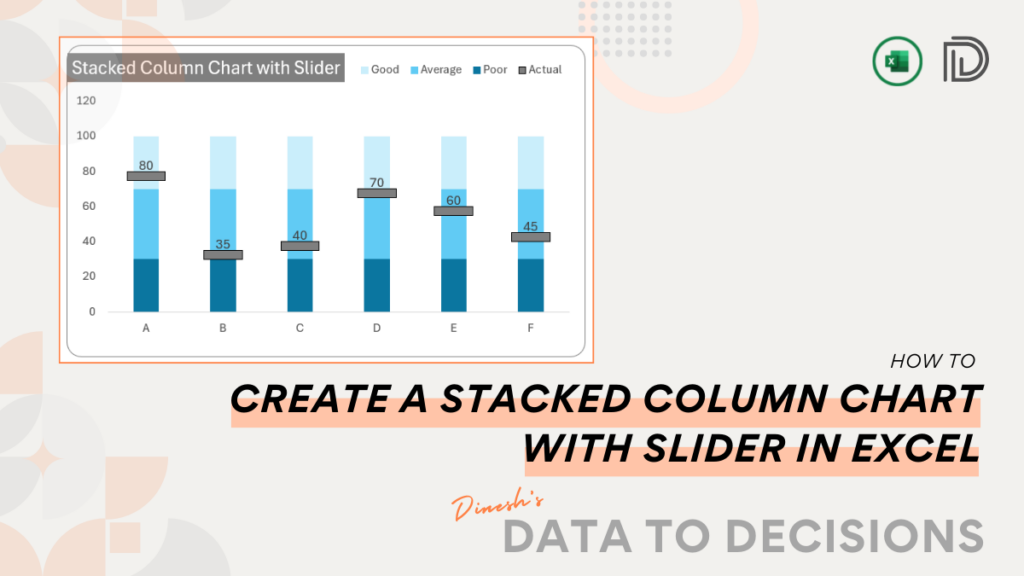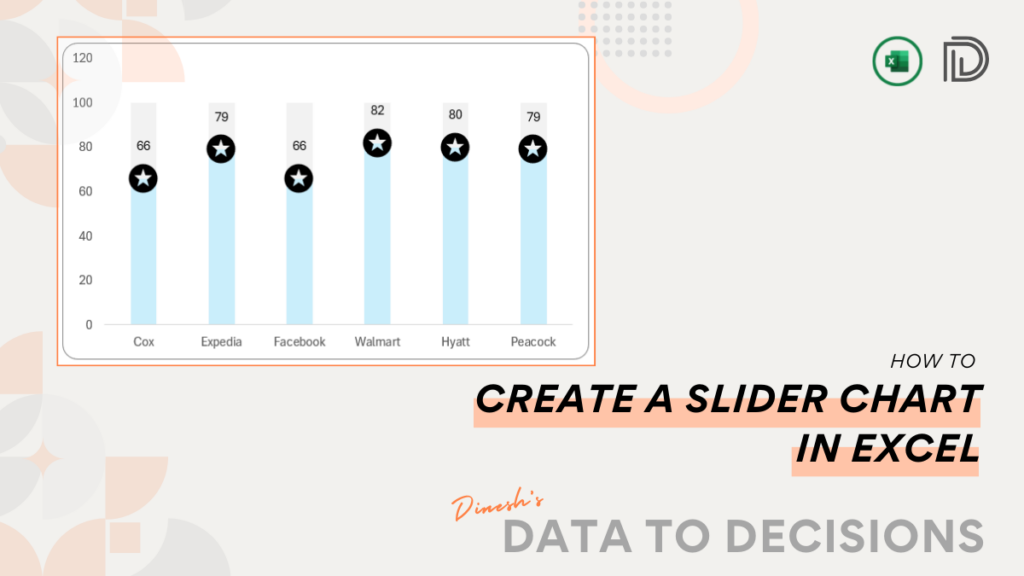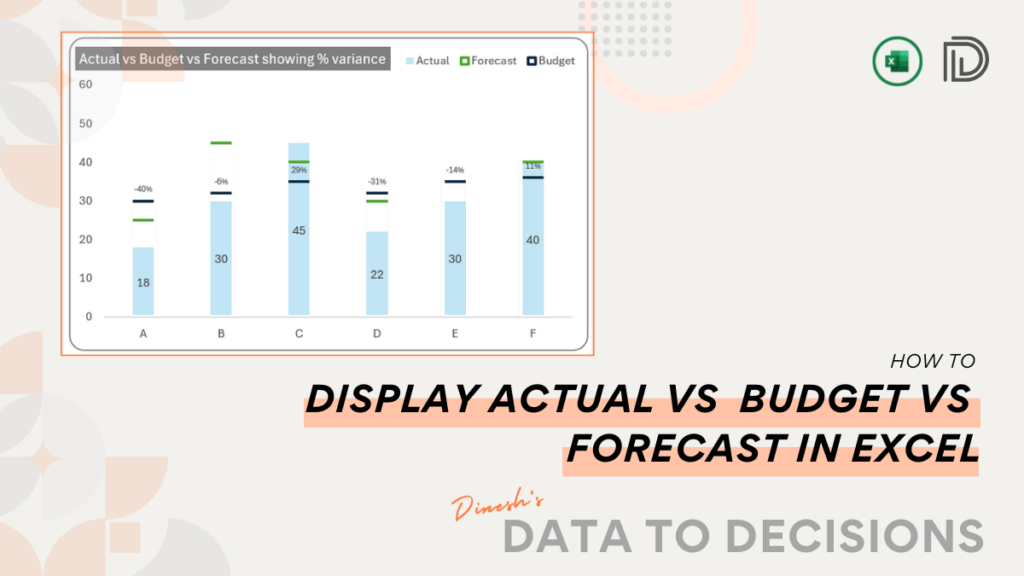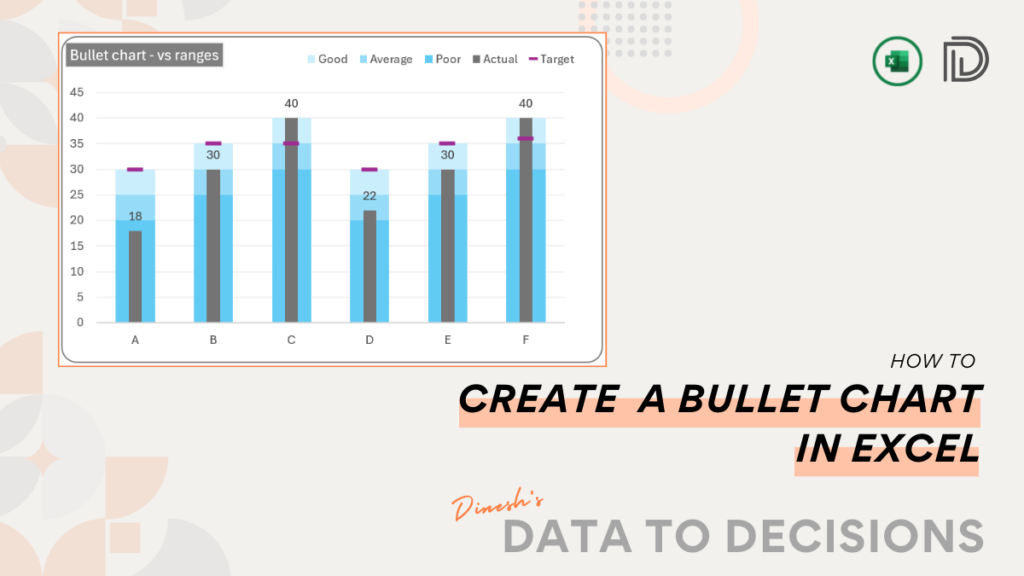Home » Data to Decision » Visualization » Page 3
Category: Visualization
Create a visually appealing column chart in Excel for your time series data. This is great for comparing your data
Turn your raw data into a compelling visual with a simple column chart in Microsoft Excel, apt for comparisons by
Learn to create a stock price history chart in Excel, a perfect tool for tracking market trends - ready in
Learn to create detailed Waterfall Charts in Excel with this blog post. We cover three variations to suit any data
Follow this post to create a progress tracker using stacked column charts within minutes in Microsoft Excel!
This post will walk you through the steps to turn numbers into engaging, clear visuals by creating a Matchstick chart
Elevate your data visualization skills by learning to create a Stacked Column Chart with a Slider in Excel through this
Learn how to create a Slider Chart in Excel - Enhance your presentations with this simple chart and turn raw
Acquire the crucial techniques to accurately contrast Actual, Budget, and Forecast data through a straightforward chart designed in Microsoft Excel.
Elevate your data visualization expertise with advanced bullet chart techniques in Excel, designed for a sophisticated comparison of actual performance