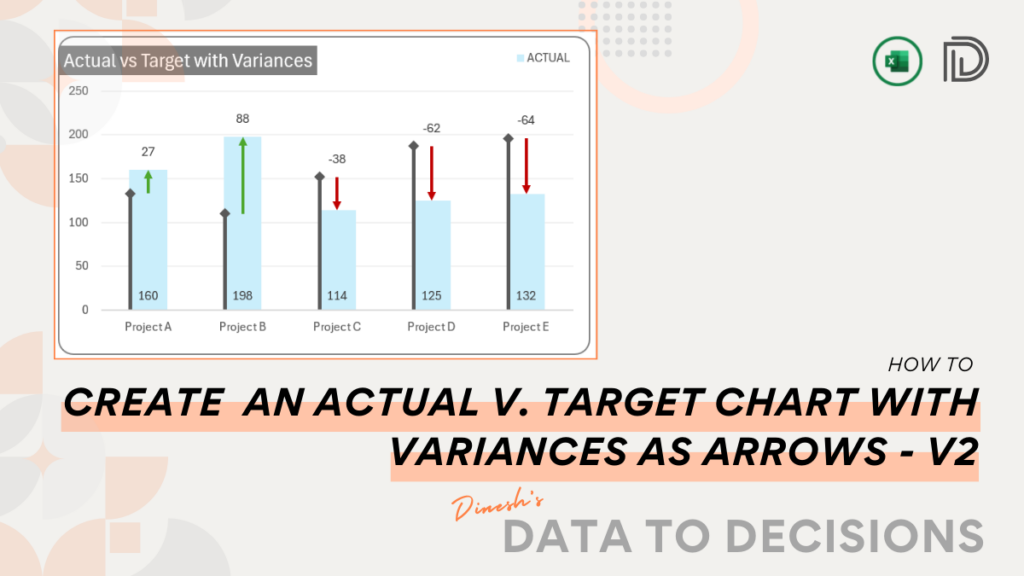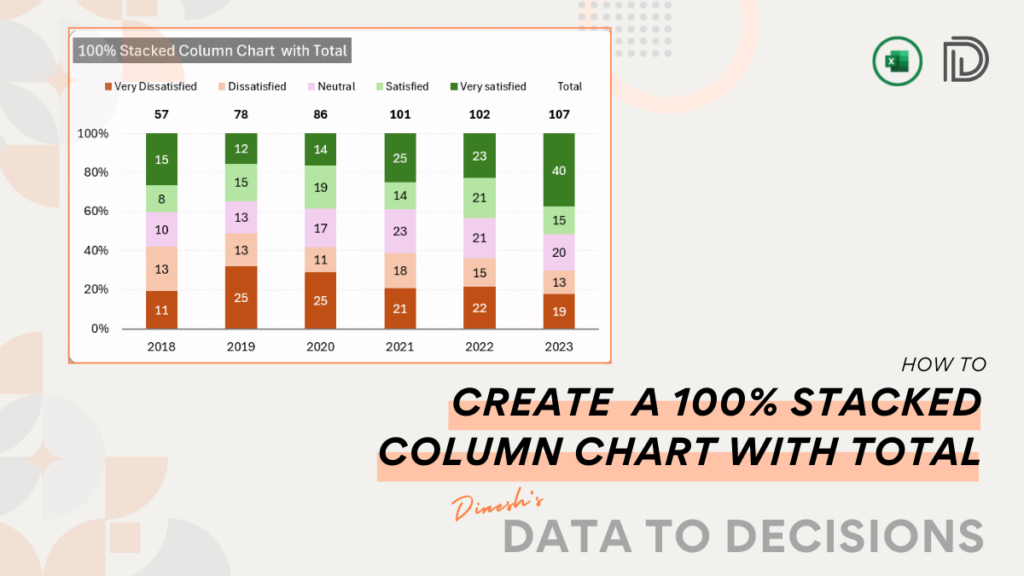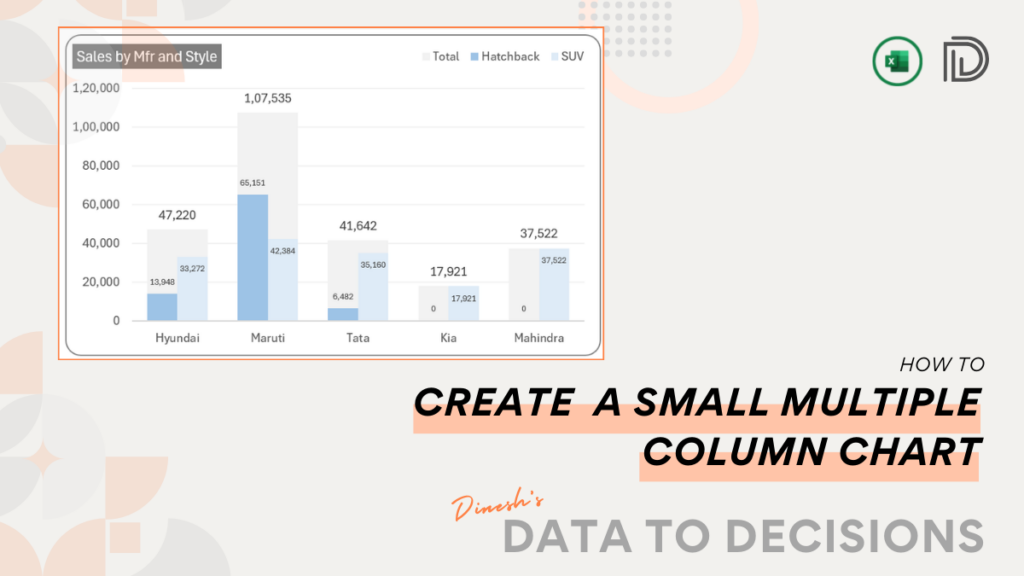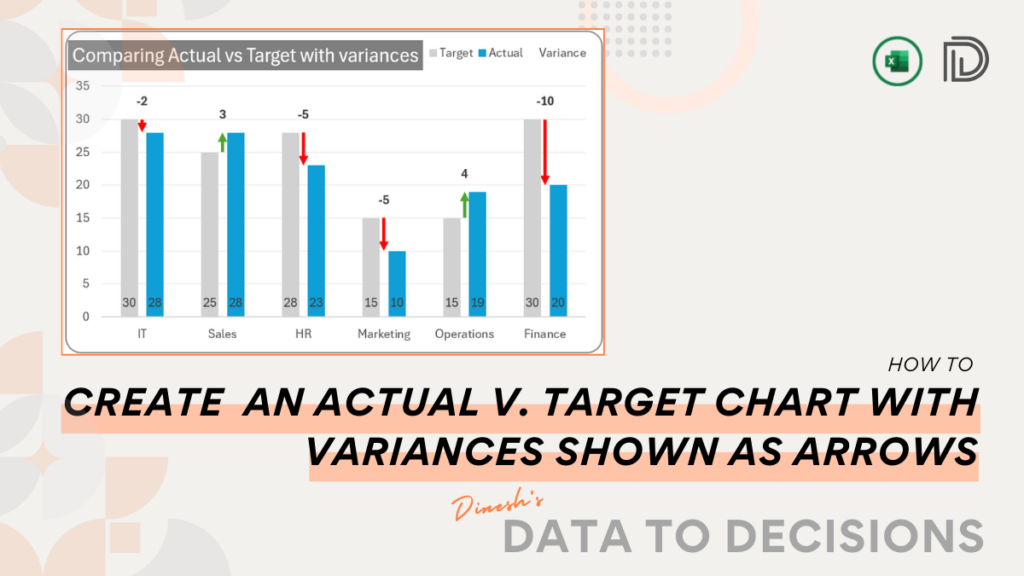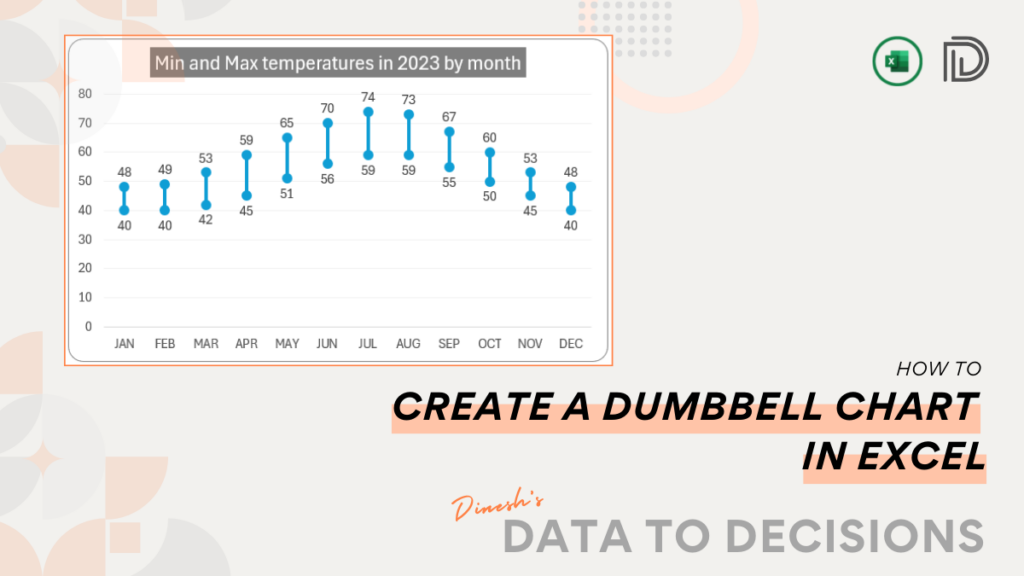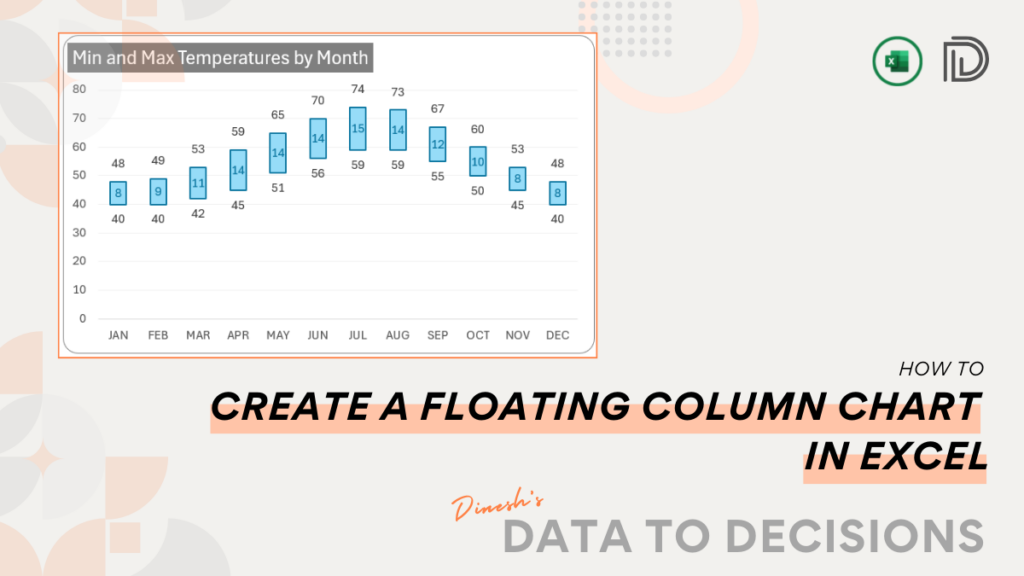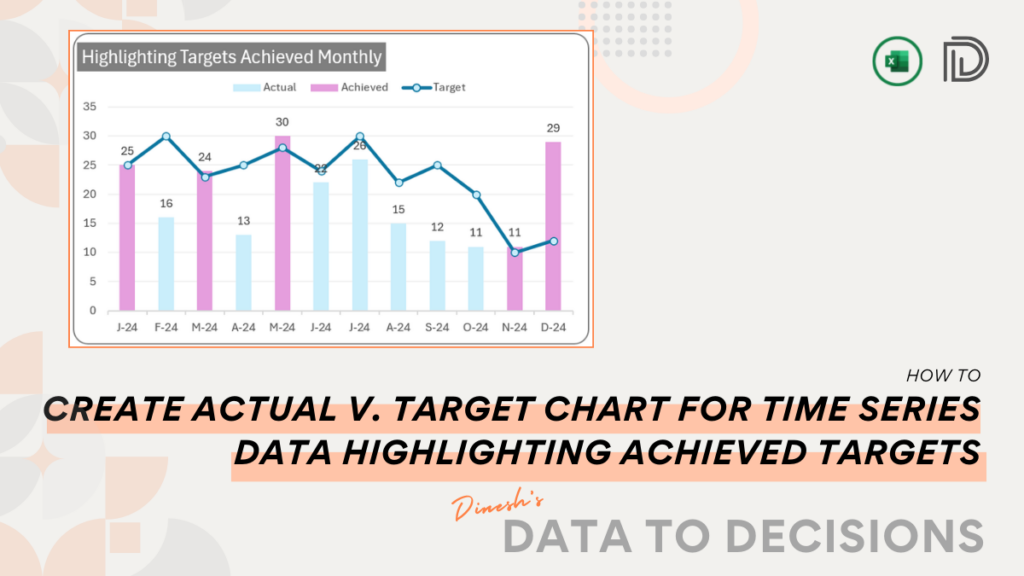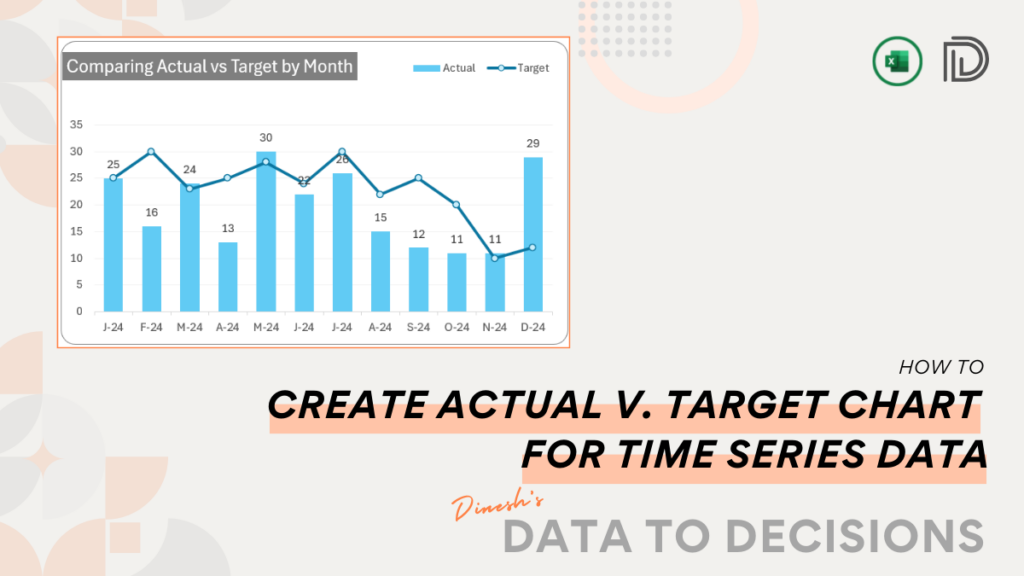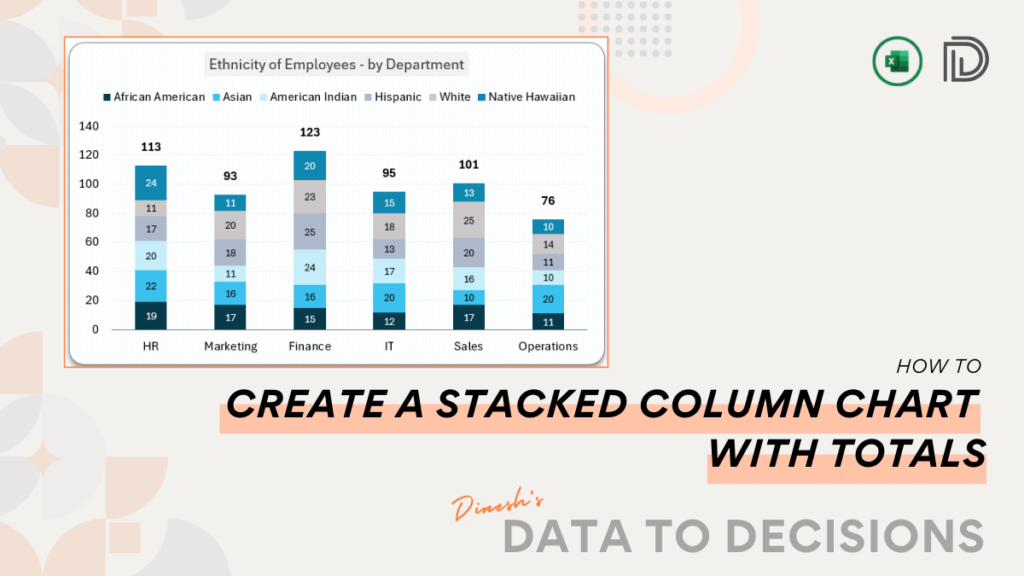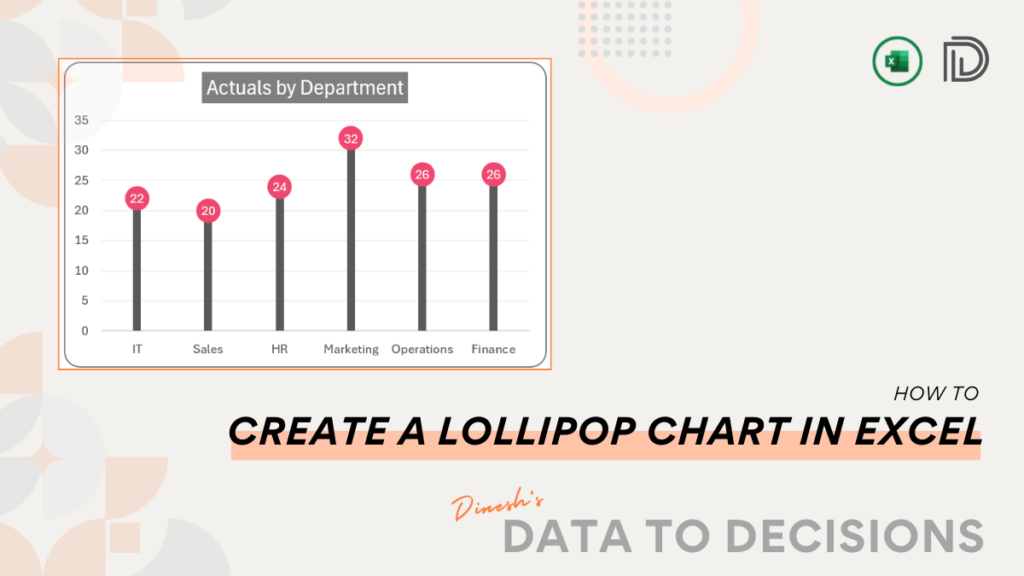Home » Data to Decision » Visualization » Page 4
Category: Visualization
Become proficient in data storytelling by following this post to design an Actual vs. Target chart in Excel. This tutorial
Craft a 100% stacked column chart in Microsoft Excel, showcasing not just the proportional contributions of each data series but
Learn to create a small multiple column chart that displays the data comparison and analysis and enhance your visual reporting.
Learn the simplest method to create a dynamic Actual vs Target and variances displayed with arrows chart in Excel. Perfect
Learn the quickest method to create a dumbbell chart in Excel, a great addition to your regular dashboards and reports!
Elevate your data visualization with a step-by-step guide to creating a Floating Column Chart in Excel- a great addition to
Elevate your charts with our insightful post on creating one that not only compares actual vs. target but also highlights
With this blog, learn to create an actual vs. target chart in Excel. Our post simplifies the steps needed to
Streamline your data presentation with this post on creating a Stacked Column Chart that showcases data with aggregate totals.
Unleash the power of Excel with our quick guide on creating Lollipop Charts, the visually engaging way to depict actual